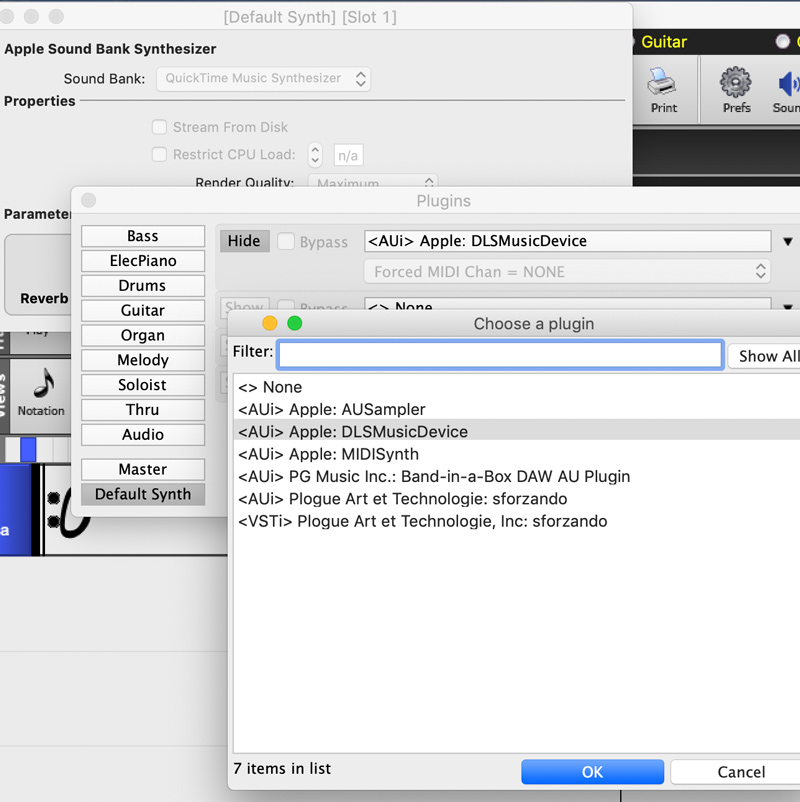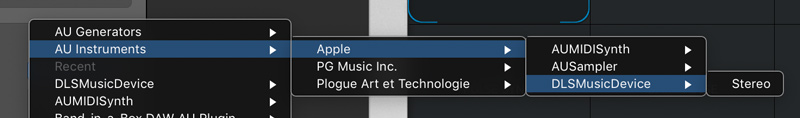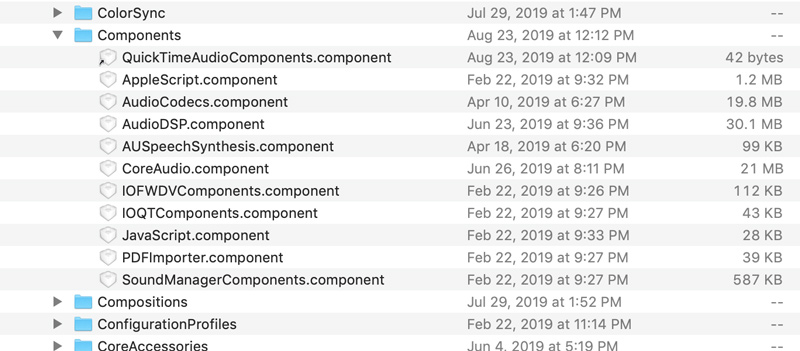For the past week or so, whenever I launch BIAB2020 Mac, I get that alert. So, I can't hear any files. I can use the DAW Plugin, though I can't sample any styles. I would love it if someone can suggest a solution (I also emailed PGMusic support). Thanks so much in advance.
For the past week or so, whenever I launch BIAB2020 Mac, I get that alert. So, I can't hear any files. I can use the DAW Plugin, though I can't sample any styles. I would love it if someone can suggest a solution (I also emailed PGMusic support). Thanks so much in advance.
We need a lot more info. Start with your BIAB version and MacOS build.
BIAB is looking for the Apple DLS Music Device. Normally, this is the General MIDI Synth. Perhaps the following links will point you in the right direction:
Apple user pages DLS Music Device https://www.mixagesoftware.com/en/musicdevicehost/help/HTML/dlsmusicdevice.html
Hello,
We added this warning message to Band-in-a-Box in a recent build, because we noticed that recently the Apple synth (DLS Music Device) which Band-in-a-Box requires, is missing or cannot be accessed by Band-in-a-Box on some Macs. This problem has only appeared recently and is infrequent.
The solution that we have found at this point, is to create a new user account on the Mac - this fixes the problem. Let us know what you find.
EDIT: Actually, the link that Mike Halloran posted looks like it may be the solution. Please try that solution, and report back.https://discussions.apple.com/thread/250871530
I have the latest version of BIAB, and MacOS 10.15.6. I have looked at both of those links, and neither has helped.
I tried creating a new user account. Though I did not get the warning anymore, I can't hear any sounds on BIAB. Both of the folders that are listed in the linked article are empty.
Can you go to Options > MIDI Input/Output Ports, and on Bass choose "MIDI Plugins", then click
<-- Set All Ports To This and click OK.
Next, click on the Plugins button in the File or Misc toolbar, and choose Default Synth. In the upper right, make sure the option selected is
<AUi> Apple: DLSMusicDevice.
Now close that window and try playing your song.
The input/output ports are already set as you suggested. When I chose the plugins button, and chose Default Synth, the option you suggested is not in the list of plugins available.
Hmmmm... GarageBand uses that synth, too. Do you have it installed with all of the instruments? If not, do so and install any of the electronic instrument packs, then reboot.
Tell us what happens.
the option you suggested is not in the list of plugins available.
Also, can you please post a screenshot of your plugins dialog showing this? You can use Command+Shift+f4 to take a screenshot, and then attach it to your forum reply using the 'File Manager' link.
Hmmmm... GarageBand uses that synth, too. Do you have it installed with all of the instruments? If not, do so and install any of the electronic instrument packs, then reboot.
Tell us what happens.
Thank you! Thank you! Thank you!
I went into GarageBand, downloaded all available sounds, and I can use BIAB again! Yay!
Excellent news! Thanks for that suggestion Mike!
Lucky guess.
Actually, I was thinking that, since Apple uses it and the OP couldn't find it, perhaps it might not be there.
Naw… can't be that simple… but sometimes it is.
Glad it worked.
We're still a little puzzled at this issue to be honest. DLSMusicDevice is built in to macOS, and Band-in-a-Box doesn't require having Garageband installed - this is why we can have a fresh install of Catalina work with Band-in-a-Box immediately.
In addition, I suggested the GarageBand fix to another customer, and it didn't work for him, so there are likely multiple layers to this issue.
I'm puzzled by the online suggestions that say that one needs to access it through a User account.
While not denying it works for those users, this doesn't make sense.
I'm wondering if this isn't related to an OS bug I found. To be brief, I could not access the default templates—directory is empty but when I follow the path, they are in place. While creating a new template, I had no place to store it so I created a new folder. When I went to load the template, all the default templates folders now appeared as they should alongside the one I'd created earlier. This happened in both Catalina (2012 MBP) and Mojave (2017 iMP).
Weird
I am pleased to see that I am not the only one with this DLS problem.
Among the proposed solutions, there is only one that worked for me : create another user session.
But this is not very satisfactory for the workflow because my Logic Pro work sessions are on my main session. It makes you juggle from session to session. It's annoying.
To help understand all of this, I bring the following informations.
Under my main session, I still get the message "APPLE DLS ...". Therefore "Apple DLS" is never available in the midi input / output options.
However, if I first launch Logic Pro X (with an APPLE / DLSMUSIC / DEVICE instrument track), by setting the midi outputs of Band In A Box (option> midi input / output ports) to "BIAB Virtual Output" and selecting only the midi styles, I get the sound. But I don't have any sound at all if I select the Real Tracks styles.
And if I close LOGIC PRO X, the sound stops immediately in Band In A Box.
If I set the midi outputs (option> midi input / output ports) to "Midi Plugins", I have no sound, either for midi styles or for Real Tracks styles.
Does PGMUSIC at least work on these issues?
I was hoping the move to MacOs Big Sur would unlock something. But it is not.
I also tried to reinstall Band In A Box. But it didn't work either
Hello Olivier,
On your account that has the DLS problem, if you open GarageBand, do you see the DLSMusicDevice or AUMIDISynth, and if so what happens when you try to select them?
To find this in GarageBand, show 'Smart Controls' if they are hidden (hotkey: B), then in the bottom 'Track' Controls' area click on Plugin --> AU Instruments --> Apple.
What do you see in that submenu?
Hello
If I do this, the behavior is the same as described in my previous post:
- in Band in a Box: midi sounds but not RealTracks sounds
- mute sounds as soon as I remove the track "GarageBand Apple DLSMusicDevice" or as soon as I close Garageband
If I create a GarageBand track with AUMIDISynth or AUSampler, it's the same. The only difference compared to AppleDLSMusicDevice is that all midi notes in Band In A Box are played by a single sound. Whereas if I select AppleDLsMusicDevice, I have all the sounds of the arrangement (bass / piano / drums / ...)
If I do this, the behavior is the same as described in my previous post:
- in Band in a Box: midi sounds but not RealTracks sounds
- mute sounds as soon as I remove the track "GarageBand Apple DLSMusicDevice" or as soon as I close Garageband
I'm not sure if we are on the same page. To clarify, I'm ONLY talking about the original user account where you have the problem. Could you please compare what you see on your system with the screenshots below.
1. In Band-in-a-Box, open the Plugins dialog - you can get there via the Plugins tab of the Mixer.
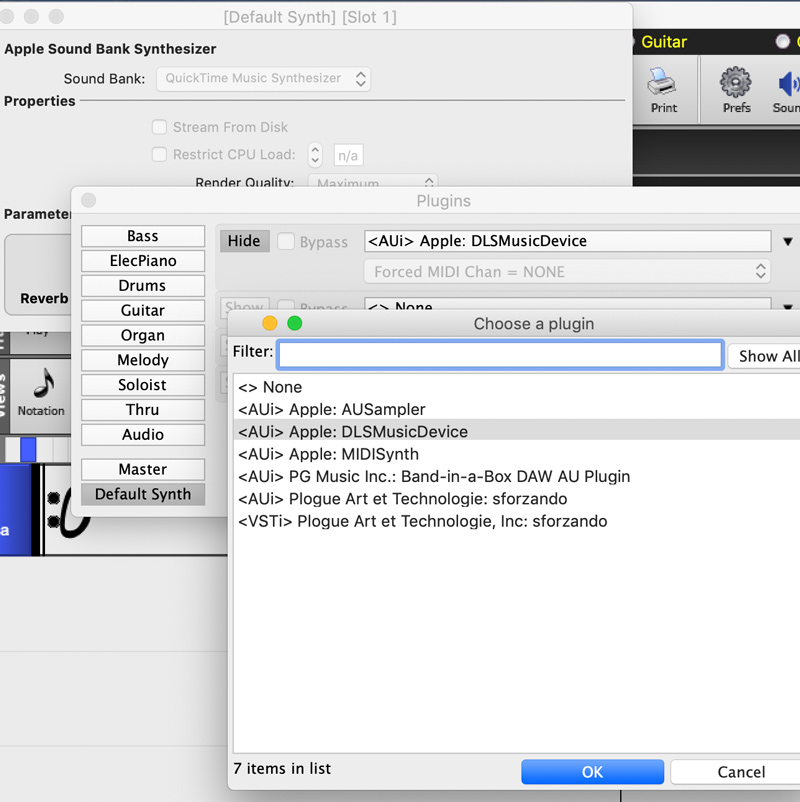
2. In GarageBand:
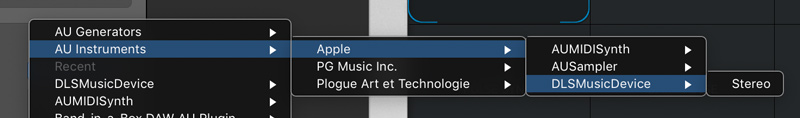
Hello,
Yes, that's exactly what I did.
None of the Apple plugins appear in the Band in A Box plugins window.
What I was emphasizing is that whether or not I had sound on my main session depended on opening Garage Band (or logic pro x) with a track with AppleDLSMusicDevice. This is the only way to have sound on my main session (the one where I have the problem). As soon as you close the track (or directly Garage Band / Logic Pro), the sound stops in Band in A box
Thank you for confirming - so GarageBand can access it but not Band-in-a-Box. I'd like to check another third party program... could you check Reaper? You can download a free trial version. All you need to do is go to the Insert menu | Virtual Instrument on New Track and see if it's listed there.
In addition to checking if Reaper can see the DLSMusicDevice, can you please navigate in Finder to /System/Library/Components, and compare the contents to my screenshot here:
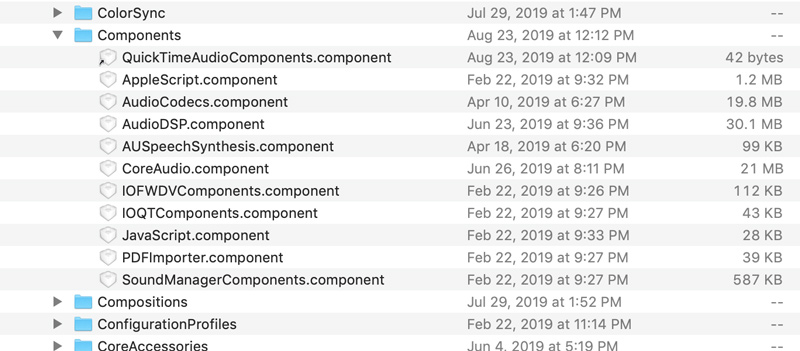
I just purchased BIAB 2020 mac yesterday and have the exact same issue. Unfortunately for me NONE of the solutions worked.
Things I tried in addition to the items outlined in this thread --
1.Looked on 2 additional mac computers for the sf2 files. Could not be found on any of the machines, or user accounts -- non even on a machine running Mojave
2.Re-download all sound libraries using logic/garageband
3.Download public SF2 files and added to the DLSMusicDevice
I can confirm i can use the DLSMusicDevice in Logic with the publically downloaded sf2 files -- however its not detected in BIAB
In response to the above, I only see the following on my machine:
AppleScript.component
AudioCodecs.component
AudioDSP.component
AUSpeechSynthesis.component
CoreAudio.component
JavaScript.component
I just purchased BIAB yesterday and also am only able to use it with midi being routed to GarageBand or Logic to playback sounds. (I'm on MacOS Catalina)
I can confirm that creating a new user account allows me to use BIAB in that account, however, this is a very disruptive workaround and not really a solution for my current use-case.
I am pleased to see that I am not the only one with this DLS problem.
Among the proposed solutions, there is only one that worked for me : create another user session.
But this is not very satisfactory for the workflow because my Logic Pro work sessions are on my main session. It makes you juggle from session to session. It's annoying.
To help understand all of this, I bring the following informations.
Under my main session, I still get the message "APPLE DLS ...". Therefore "Apple DLS" is never available in the midi input / output options.
However, if I first launch Logic Pro X (with an APPLE / DLSMUSIC / DEVICE instrument track), by setting the midi outputs of Band In A Box (option> midi input / output ports) to "BIAB Virtual Output" and selecting only the midi styles, I get the sound. But I don't have any sound at all if I select the Real Tracks styles.
And if I close LOGIC PRO X, the sound stops immediately in Band In A Box.
If I set the midi outputs (option> midi input / output ports) to "Midi Plugins", I have no sound, either for midi styles or for Real Tracks styles.
Does PGMUSIC at least work on these issues?
I was hoping the move to MacOs Big Sur would unlock something. But it is not.
I also tried to reinstall Band In A Box. But it didn't work either
I can confirm i can use the DLSMusicDevice in Logic
Can you test out Reaper? It does sound like on the systems with this problem, Apple software (GarageBand, Logic) can see the AU plugin (DLSMusicDevice), however I am curious if other third party software aside from Band-in-a-Box can. Could you download Reaper to test? You don't need to learn new software, all you need to do is go to the Insert menu | 'Virtual Instrument on New Track' and see if it's listed there.
It would be great if you could provide a screenshot showing the Band-in-a-Box Plugin window (as I did above), and also the Reaper window. Command+shift+4 takes a screenshot. You can attach to your post using the File Manager link.
Yeah, no problem -- i actually use reaper.
FYI - It shows up as an Aui instrument -- not in the Au instruments.
Screenshot added.
I can confirm i can use the DLSMusicDevice in Logic
Can you test out Reaper? It does sound like on the systems with this problem, Apple software (GarageBand, Logic) can see the AU plugin (DLSMusicDevice), however I am curious if other third party software aside from Band-in-a-Box can. Could you download Reaper to test? You don't need to learn new software, all you need to do is go to the Insert menu | 'Virtual Instrument on New Track' and see if it's listed there.
It would be great if you could provide a screenshot showing the Band-in-a-Box Plugin window (as I did above), and also the Reaper window. Command+shift+4 takes a screenshot. You can attach to your post using the File Manager link.
Description: Aui
And in addition to the below, here's the screenshot I see in BIAB.
You will notice all the Apple plugins are missing from the list -- however 3rd party plugins are found and work.
Description: BIAB mac
Thank you for the information and for posting those images, we'll continue to look into this. It is very strange that this affects only one user account on the system. Can you also post the details of your mac / OS.
No problem. Also for reference, the other user account, the AUi Apple Plugins show up fine in the plugin settings of BIAB, but in my main user account the AUi plugins do not appear correctly in BIAB -- I see Aui_______ blank (what I assume are the missing Apple plugins).
OS: MacOS Catalina 10.15.7
Model Name: MacBook Pro
Model Identifier: MacBookPro15,3
Processor Name: 6-Core Intel Core i9
Processor Speed: 2.9 GHz
Number of Processors: 1
Total Number of Cores: 6
L2 Cache (per Core): 256 KB
L3 Cache: 12 MB
Hyper-Threading Technology: Enabled
Memory: 32 GB
Thank you for the information and for posting those images, we'll continue to look into this. It is very strange that this affects only one user account on the system. Can you also post the details of your mac / OS.
Thank you for confirming - so GarageBand can access it but not Band-in-a-Box. I'd like to check another third party program... could you check Reaper? You can download a free trial version. All you need to do is go to the Insert menu | Virtual Instrument on New Track and see if it's listed there.
I installed Reaper. When I insert a new track with Virtual Instrument, the apple plugins are there. And by playing on the virtual midi keyboard, we hear the basic sound in Reaper.
In addition to checking if Reaper can see the DLSMusicDevice, can you please navigate in Finder to /System/Library/Components, and compare the contents to my screenshot here:
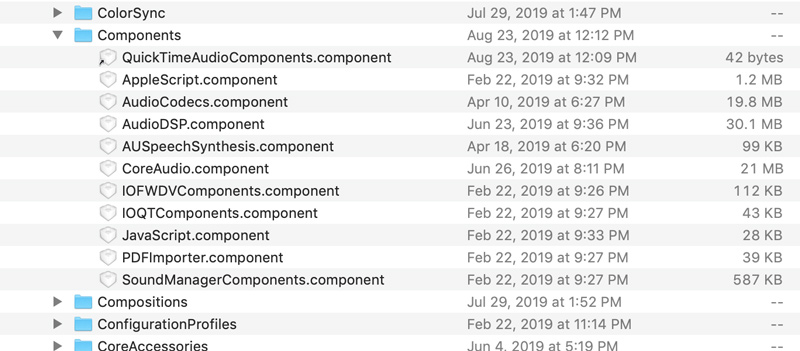
By doing this, I can only see the following components :
- AppleScript
- AudioCodecs
- AudioDsp
- AuSpeechSyntesis
- CoreAudio
- JavaScript
But I can't see the others that are on your screenshot
OH
Thank you for the information and for posting those images, we'll continue to look into this. It is very strange that this affects only one user account on the system. Can you also post the details of your mac / OS.
For information, my MacBook Pro is
- MacBook Pro 16" 2019 (bought in 2020) With BigSur (11.0.1)
- CPU intel i7 6 cores, 2667 Ghz
- Ram : 16 Go
- SSD : 2 To
- Graphics : Intel UHD Graphics 630 1536 Mo
- Cache L2 : 256 ko
- Cache L3 : 12 Mo
Hello
I have a new item to report, to help understand the problem.
Surprisingly, following a bad manipulation, the second user account, created to use Band in a box, relaunched as if it was installed for the first time (a longer launch, like a reinitialization). So, when logging in to this user account, MacOs asked me to redefine the settings as if I were opening this session for the first time.
And this is where it gets interesting because I launched and could use band in a box, without needing to have previously opened Garage Band or Logic Pro (with an Apple DLS instrument track).
Unfortunately, I couldn't reproduce this with my main session. I forced the shutdown of my main session (long press on the on/off button). Then I restarted. But Apple DLS music was still missing when Band in A Box opened.
Did anyone ever resolve this problem? l have the same problem. Literally happened overnight. Apple DLSMusicDevice is nowhere in sight. I'm running Big Sur 11.2.2. BIAB 2020 (421). I've tried all the suggestions with no joy.
MGB - If you're unable to see DLSMusicDevice in the plugin list, click on the Options button in the Plugins window, then click Exclude MIDI Plugins and uncheck <AUi> Apple: DLSMusicDevice.
Also please install build 423:
https://www.pgmusic.com/support_macintoshupdates.htm#2020_423
Hello
I just installed the latest update.
And I am very happy to say that the problem is solved with this update. Everything is working again.
to all the team : you did a great job
Thanks
Sincerely,
Olivier H.
Glad to hear you're up and running again Olivier! You're very welcome!