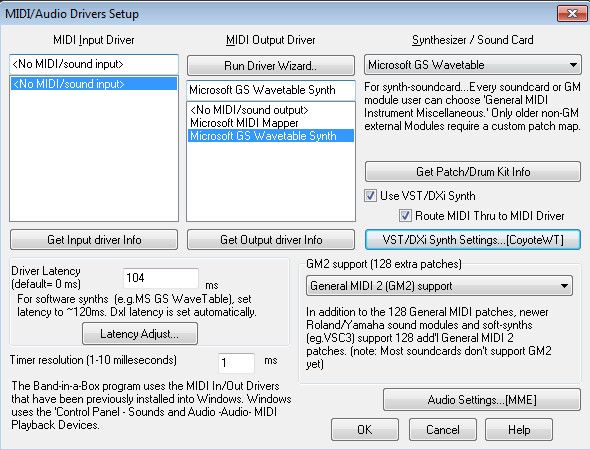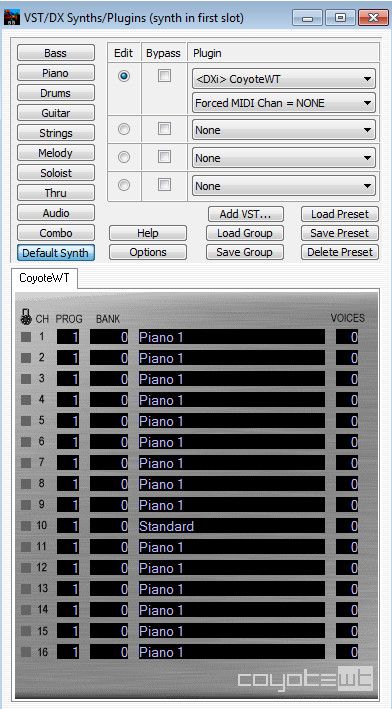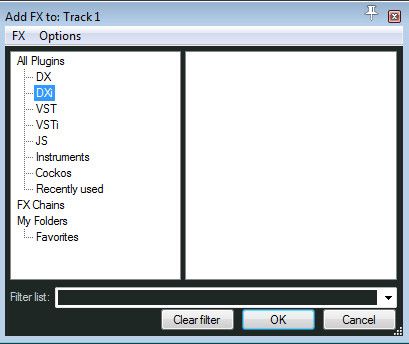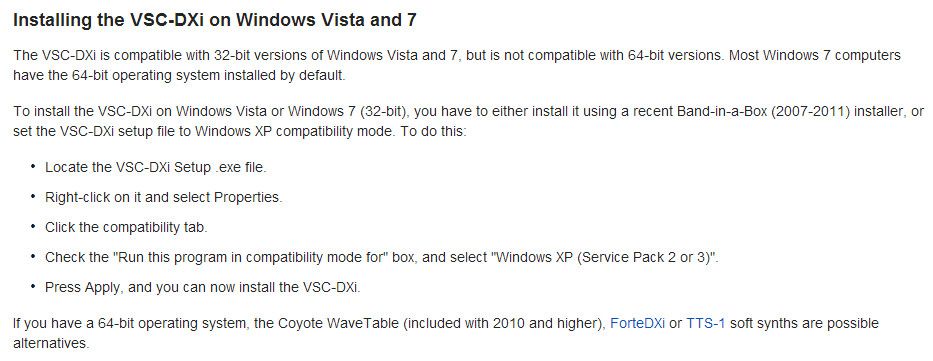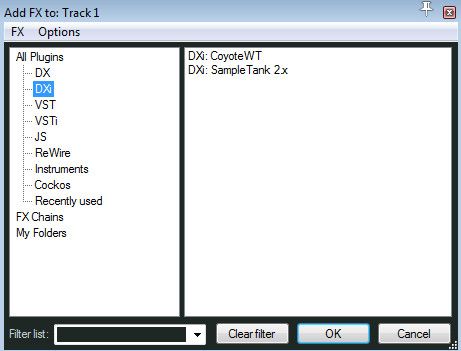"Using VSC/DXi with Reaper". - 01/15/14 01:55 AM
I would like to use Reaper as it allows me to save as MP3.
I've tried Real Band but could never get the MP3 save to work.
I'm importing midi files to Reaper, but it seems Reaper only has 1 sound that I can use.
Please explain how I would get more sounds installed.
I've tried Real Band but could never get the MP3 save to work.
I'm importing midi files to Reaper, but it seems Reaper only has 1 sound that I can use.
Please explain how I would get more sounds installed.