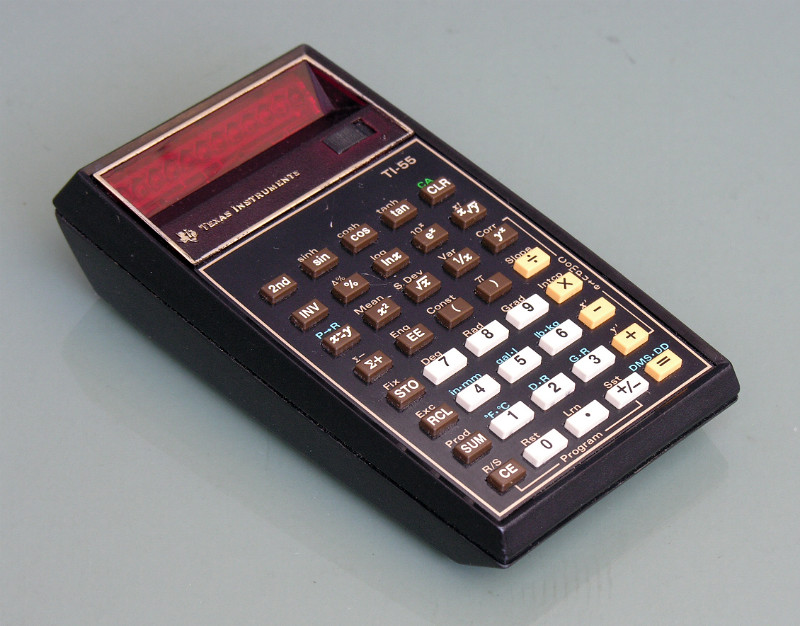Hmmm. This may be getting overly complicated from my perspective, and of course that is only one perspective.
I separate mixing from "mastering." I spend countless hours with tons of plug ins and EQs in the mixing phase and get it as close as I can. I usually have nothing in the master bus when the mix is exported.
When that is done, I move to either Ozone or Lurssen for the final gloss. (Sometimes both.)
Ozone will let you pick a preset and do infinite tweaks of that preset as a starting point. It also lets you bring in 3rd party plugins. So for example, I may start with "enhance stereo image" from Ozone, but also bring in a bus compressor from IK Multimedia to add more glue. Or I may also bring in another EQ. Who knows. It depends on the sound.
For some final "finishing touches" I just let Lurssen do its thing after I have done all I can do in the mix. For many of these tunes it works well, when I want the loudness, pop, sparkle and compression that you hear in many modern mixes.
But it is not in the mixing--only the very last thing I do to get a certain sheen, pop and crispness to the final version. I call this the "master."
If I think Lurssen has done too much I will abandon it and start setting up a signal chain in Ozone, but most of the time I find Lurssen to work quite well as the final brush stroke.
I do not use it on softer, mostly acoustic singer-songwriting songs though, because it takes too much away from the dynamic range.
But that is only me. Just one guy, one approach, and one method to working with sounds.
There are thousands more. Everyone has to produce what they are satisfied with.
On my last song, I laughed, because from various forums and other sources, I got about 24 different suggestions on how and why I needed to completely redo the mix, or add or subtract instruments, or add reverb, or delete reverb, you name it. Every single suggestion was different from the other--sometimes at polar opposites.
Maybe we should all just start sending out .wav files batches and say "Here, mix your own version until you are happy. After all, it is your song."