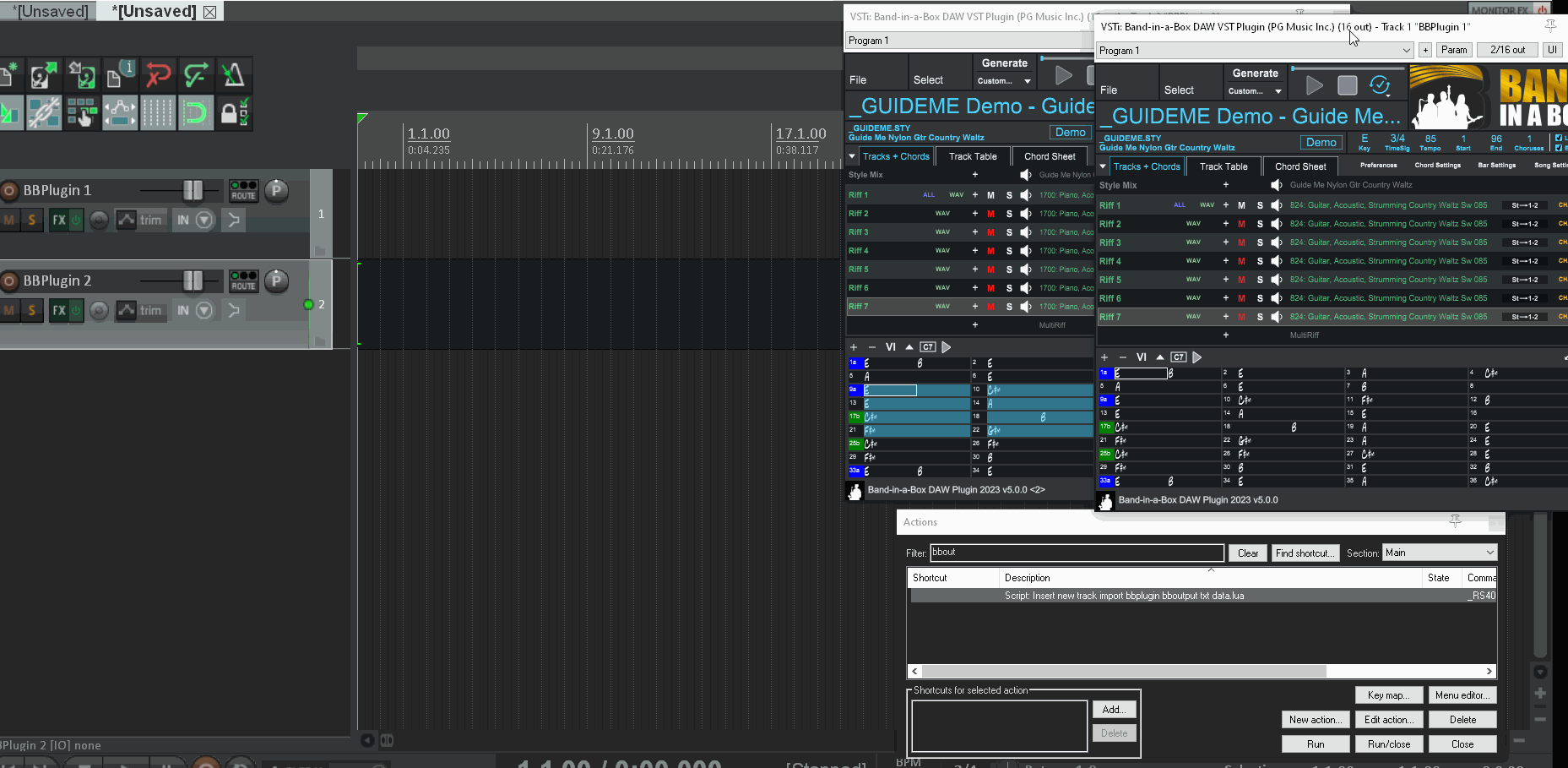Super Simple Track Transfer to REAPER - 12/26/22 03:20 AM
This is just one script to get Biab tracks instantly into REAPER.
Download: Insert new track import bb temp txt data.zip
Watch Video: https://www.dropbox.com/s/zsob90idrig2e2u/Biab-Track-Transfer-Reper.mp4?dl=0
If PG put the BBoutput.txt in C:\bb\Data this will contain all the track data for all current tracks so all tracks could be transferred with one click this will then work on Mac also:
Zoom++

Also:
Inject BBPlugin Tracks into REAPER (Simple Script)
Zoom++
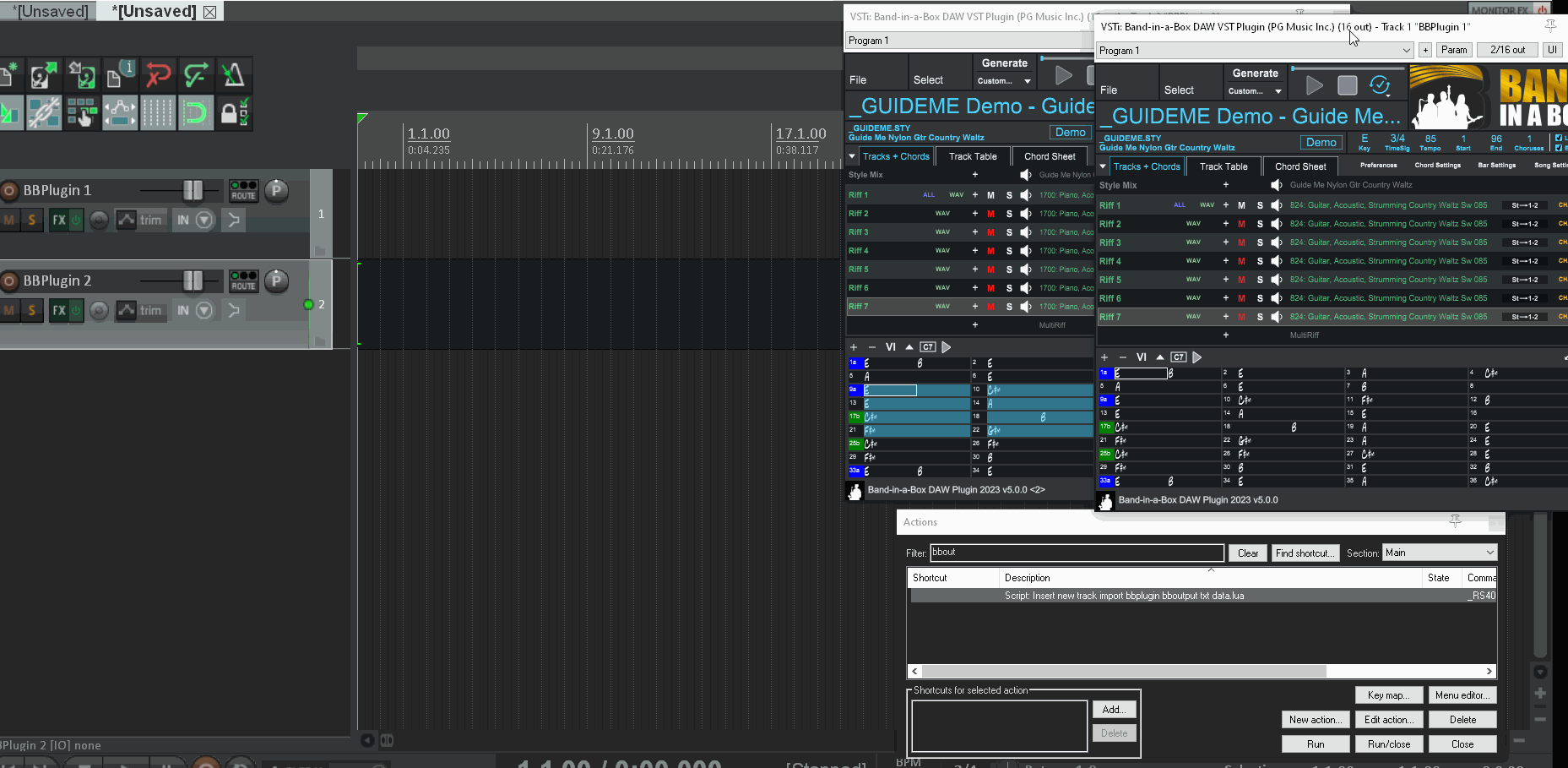
Download: Insert new track import bb temp txt data.zip
Watch Video: https://www.dropbox.com/s/zsob90idrig2e2u/Biab-Track-Transfer-Reper.mp4?dl=0
If PG put the BBoutput.txt in C:\bb\Data this will contain all the track data for all current tracks so all tracks could be transferred with one click this will then work on Mac also:
Zoom++

Also:
Inject BBPlugin Tracks into REAPER (Simple Script)
Zoom++