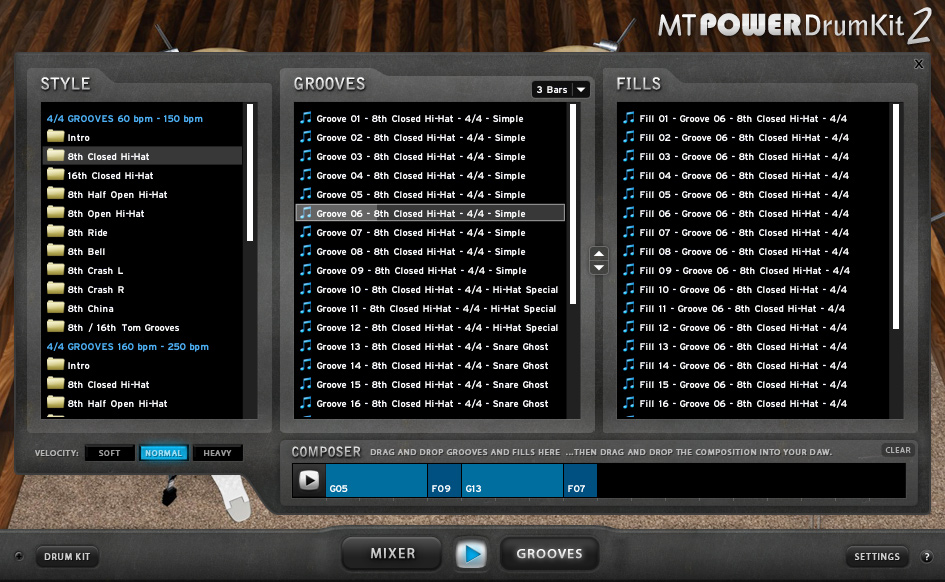DROP Import of MIDI (and Audio) - 03/10/18 12:24 AM
The Piano Roll needs an easy way of importing midi.
Drag n drop would be good, but if that's too hard maybe you could have a DROP IN point at the top of the Piano Roll that you drag the midi file/loop onto that will import and merge/overwrite (option) to the cursor position using the existing routines.
This will make things a lot easier especially creating the custom drum track you need, how it is now you have to import a midi file into one track then copy and paste the bars you need out of it to the drum track.
If I try to Drag n Drop I get this forbidden symbol:
EDIT: Same deal when I try to drag drum audio loops into the Audio Edit window "forbidden symbol"
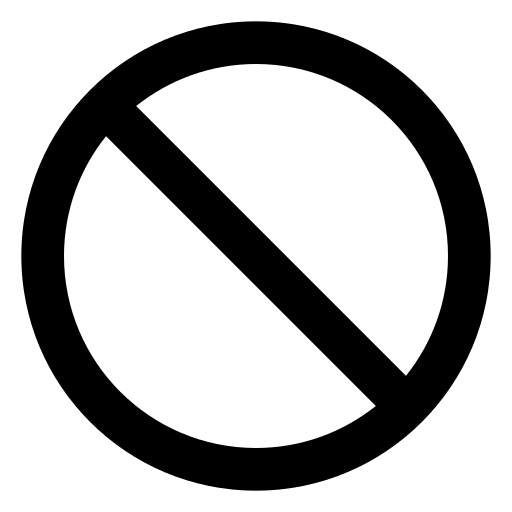
Drag n drop would be good, but if that's too hard maybe you could have a DROP IN point at the top of the Piano Roll that you drag the midi file/loop onto that will import and merge/overwrite (option) to the cursor position using the existing routines.
This will make things a lot easier especially creating the custom drum track you need, how it is now you have to import a midi file into one track then copy and paste the bars you need out of it to the drum track.
If I try to Drag n Drop I get this forbidden symbol:
EDIT: Same deal when I try to drag drum audio loops into the Audio Edit window "forbidden symbol"