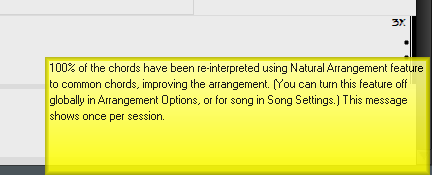Hello Everyone,
I'm not a heavy user of BinB. I use it mostly as a practice tool for jazz piano, and yes I know I should dig a little deeper. When I open a song file particularly when there are chords with 9ths or altered chords, I will see a message at the bottom right hand corner referring to the chord selection that disappears (IMHO) rather quickly. Is there a log of these messages that I can look at and study in my own (slow) time.
Thanks in advance
The short answer is Yes.
Help > Utilities > Display Log/Text file of Yellow/Green messages
Note that the latest entry is at the TOP of the file. Check the included timestamp to be sure.
59% of the chords are complex (9ths, 13ths). To improve arrangement, consider setting Natural Arrangement to allow re-interpreation of these. (Turn this feature on globally in Arrangement Opt, or Song Settings.) This message shows once per session. [2020.728.0, 2020-09-07 4:37:53 PM]
I would have liked the option to dismiss this message after I had digested the information.
Thanks again
Yes, it's a lot to attempt to read in a very short time. I seem to recall in an earlier version that you could right-click the message and it stayed displayed for a longer period. I don't think that feature works now (well, not for me anyway).
You can turn thIs feature, Natural Arrangement, off in individual songs, or globally.
Also, don’t put a lot of stock in the accuracy of the percentage given. Use your ears to decide if you want the chords to sound exactly as written (turn it off), or somewhat simplified to perhaps give better or more common voicing (turn it on).
I never have Natural Arrangements enabled.
Try this.
- Start BiaB.
- One single 'C' chord in the first cell, nothing else.
- 32 bars.
- Press Generate.
You will get this message (which makes no obvious sense to me)

I never have Natural Arrangements enabled.
Try this.
- Start BiaB.
- One single 'C' chord in the first cell, nothing else.
- 32 bars.
- Press Generate.
You will get this message (which makes no obvious sense to me)
Interesting. I never have Natural Arrangements enabled either but when I run the above test I do not get that message.
Thanks for explaining. I will leave this turned off.
Yes. I have some one chord songs for scale practice and I am receiving this message. I will leave it turned off.
SteveMc,
PG Music labels the messages "Flash Tips". The main Preferences dialog window has a check box setting to enable or disable flash tips. When flash tips are enabled, the main Preference dialog window also has a setting in milliseconds for how long a flash tip is displayed.
For Windows Band-in-a-Box press Control and the letter E, Ctrl + E, to open Preferences.
Description: Main 2020 PC Preference Dialog Window with flash tips enabled for 2.4 seconds.

Thanks Jim. I will definitely click the box. So much to learn so little time.
I just wanted to add that as a Canadian Senior Citizen I have a hard time going from inches to centimetres, and as a normal human being, I have a hard time thinking in milliseconds. (Boxes for Delay and Show )
I'm fairly certain that the 'Show Hints for' time value only affects this type of hint (see below), and not the Yellow/Green boxes that don't specifically belong to any control. The yellow box messages always have a much shorter display time - at least definitely on my system anyway.

I have a hard time thinking in milliseconds. (Boxes for Delay and Show )
That's why there are internet search engines!

If we were digging into the audio, and altering the the attack or decay of a waveform then I would be fine with milliseconds. But for the duration of a text message I think your garden variety 'second' would work just fine.
Anyways, thanks to all of you, I have found what I was looking for.
I never have Natural Arrangements enabled.
Try this.
- Start BiaB.
- One single 'C' chord in the first cell, nothing else.
- 32 bars.
- Press Generate.
You will get this message (which makes no obvious sense to me)
Hey Videotrack!
Would you mind PMing me here on the forum your version of Band-in-a-Box, OS, and current build? I'm not getting this message either following your outlined steps but I'd like to test this further!
Ember, I don't think you need that info from Trevor, other than we use the Windows versions of BIAB. I've received this result on BIAB ever since the feature was introduced. We don't want to denigrate the Natural Arrangement feature, because it does have its uses and can sound great. There are several threads dealing with this in the developer area. In particular, you could look for one of mine asking about how it's supposed to work. We are just trying to help.
Hi Ember, thanks for your message, it's appreciated.
I created a short video that shows my build version, settings, and an example of the message I get. It's included as a link in the PM that I've sent to you.
As Matt mentioned, the feature no doubt has its useful place, but users would really like to know how it is supposed to work. Please review the PM, and also please let me know of any way I can assist further.
Trevor
To clarify:
The purpose of the feature is to interpret the chord sheet using chords that are more common in the style that you have selected. The message is this:
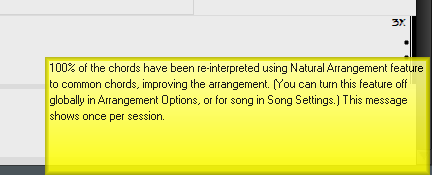
I can duplicate the issue that VideoTrack has where the "complex chords" flash message happens if "Never" is selected in the Arrangement options. I don't think it's actually doing any reinterpretation but we will look into that further. You can avoid seeing the message by selecting "Never" in the "show message" drop down.
Thanks for looking at this, Andrew.
Thanks Andrew. Appreciated.