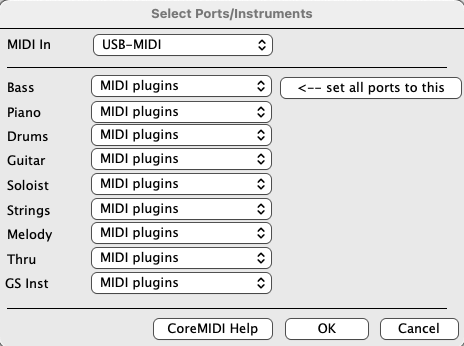How to plug a MIDI keyboard and play a VST sound [Solved] [Resolved] - 08/31/22 08:29 AM
Hi,
I want to plug my MIDI keyboard (Kawai VPC-1) and play a plugin (Pianoteq 7)!
I do that easily with cubase (using it more than 20 years now) or Ableton or whatever but with BIAB nothing is instinctive (using it about more ten years but still don't understand it totally (very far of that to tell the true)).
I’ve search but I found nothing clearly explaining the process.
Here :
https://www.pgmusic.com/forums/ubbthreads.php?ubb=showflat&Number=414466
It’s recommended to select the thru Chanel. But I can’t. When I clic nothing happens and the thru Chanel is still not selected.
There : https://www.pgmusic.com/forums/ubbthreads.php?ubb=showflat&Number=422340
« First make sure you have the keyboard set as a midi input in BiAB midi settings »
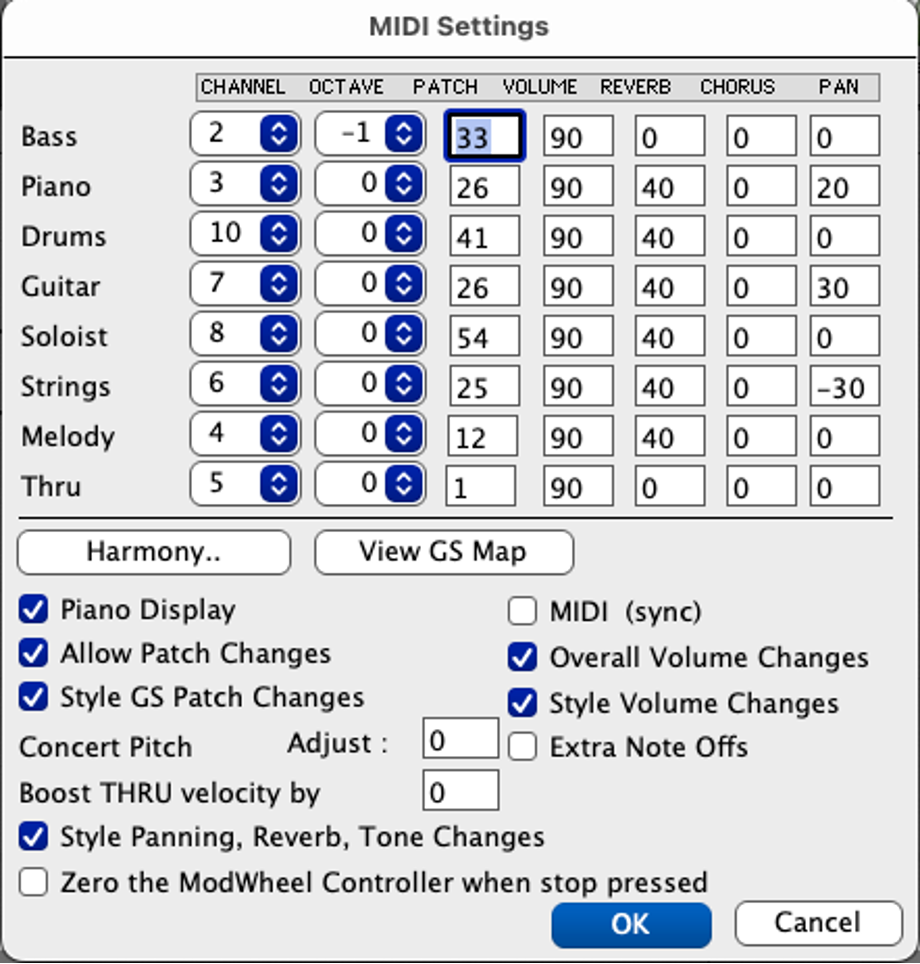
Where?
So after severals searchs I tried to clic "by hazard" where it's look like, may be, near to the feature I search and arrive to add thru in the mixer and add pianoteq as plugin. When I play my keyboard there is a little green bar that is activated but still no sound. I still can't sellect the thru button on the top.

Is there anywhere a tutorial to do so. Something direct not explaining what MIDI is or whatever. Just where to clic.
best regard
I want to plug my MIDI keyboard (Kawai VPC-1) and play a plugin (Pianoteq 7)!
I do that easily with cubase (using it more than 20 years now) or Ableton or whatever but with BIAB nothing is instinctive (using it about more ten years but still don't understand it totally (very far of that to tell the true)).
I’ve search but I found nothing clearly explaining the process.
Here :
https://www.pgmusic.com/forums/ubbthreads.php?ubb=showflat&Number=414466
It’s recommended to select the thru Chanel. But I can’t. When I clic nothing happens and the thru Chanel is still not selected.
There : https://www.pgmusic.com/forums/ubbthreads.php?ubb=showflat&Number=422340
« First make sure you have the keyboard set as a midi input in BiAB midi settings »
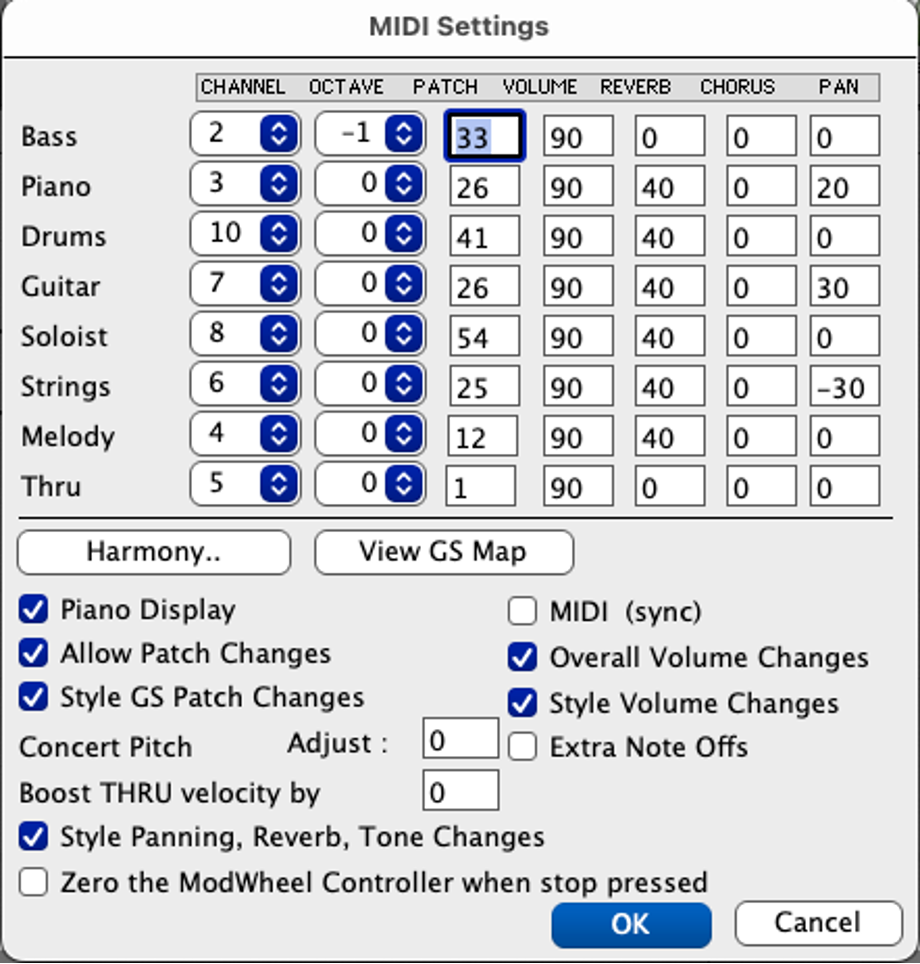
Where?
So after severals searchs I tried to clic "by hazard" where it's look like, may be, near to the feature I search and arrive to add thru in the mixer and add pianoteq as plugin. When I play my keyboard there is a little green bar that is activated but still no sound. I still can't sellect the thru button on the top.

Is there anywhere a tutorial to do so. Something direct not explaining what MIDI is or whatever. Just where to clic.
best regard