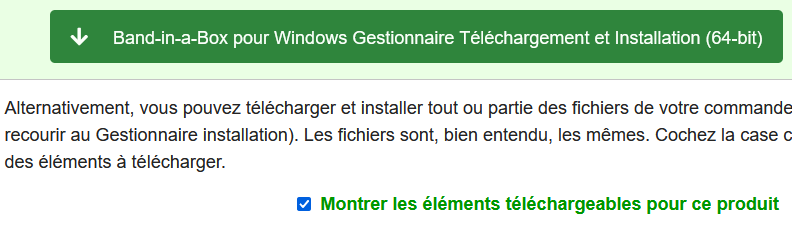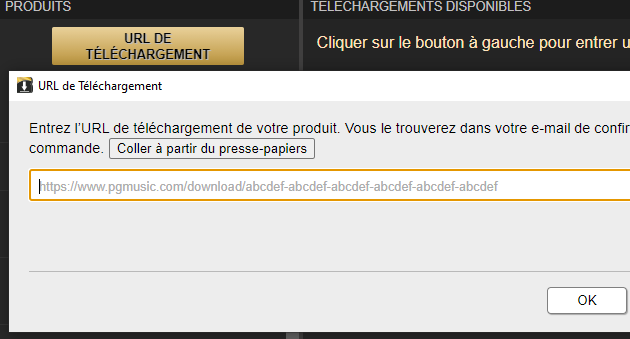Installer Band-in-a-Box est-il encore possible??? [Resolved] - 01/17/23 01:46 PM
Bonjour tout le monde! :-))
ravi de revenir ici, où le savoir qui m'échappe semble une évidence pour tout le monde!
deux questions m'amènent. Les deux dernières, promis! Voici les faits:
Pour me procurer Band-in-a-Box, je suis passé par http://www.ipemusic.com/pgmusic. Je n'aurais vraisemblablement pas dû...de deux choses l'une:
ou bien je suis devenu plus stupide qu'un dindon qui trouve une table des logarithmes et qui n'saurions qu'en faire,
ou bien il y a vraiment un problème de "procédures" avec certains programmes...
En effet, je me suis retrouvé contraint au téléchargement d'un bouzin innommable nommé "bandinabox_download_manager_setup_1.0.66",
d'une taille de 62,4 Mo, et je vous donne ma parole qu'on ne m'a pas laissé le choix: la page n'offrait aucune autre option!
J'ai donc douneloudé le bidule, ouvert le bidule, installé le bidule, et puis...échec du bidule.
Je veux dire par là qu'il n'y avait rien à comprendre à ce que j'étais censé faire...tout était soit incompréhensible, soit impossible!
J'ai donc désinstallé le bidule manu énervari, et suis sorti grommeler dans la rue en tirant une tronche de croque-mort hépathique. Ca soulage, sur le coup.
Par conséquent, à l'exception du bidule lui-même, (que j'ai toujours, mais sous forme d'intalleur, comme si je ne l'avais jamais ouvert)
plus rien de cette mésaventure ne subsiste sur mon ordi pour le moment.
Ce qui subsiste, en revanche, c'est le fait que j'ai bel et bien payé 129€ pour un programme que je n'ai toujours pas, et le sentiment de m'être fait empapaouter...
Résultat des courses, coincé comme un pourcentage dans une déclaration de revenus, je me vois amené, de deux choses l'une:
-ou bien à me faire rembourser mes 129€ et renoncer à Band-in-a-Box, mais franchement, je trouverais ça rageant!
-ou bien à revenir ici m'adresser à ceux qui savent, ou ont vécu une expérience similiaire que leur HP les autorise à raconter, et qui me diront peut-être ce qui s'est passé!
D'où les deux questions qui m'amènent:
A) Les emm... que j'ai eus sont-ils normaux? En d'autres termes, existe-t-il une adresse, ailleurs, où le parcours serait moins labyrinthesque? Où j'achèterais juste un installeur, et basta?
B) Au cas où ce lamentable fiasco serait dû à une erreur de ma part, ce qui signifierait tout recommencer depuis le début (pourquoi pas, après tout...?), quelqu'un sait-il comment s'y prendre?
Après tout, j'ai peut-être simplement besoin que mon cerveau fasse une mise-à-jour, histoire de coller un peu plus aux procédures nouvelles et à la philosophie qui les sous-tend?
Anecdote:
avant le téléchargement du bidule en question, j'ai pu lire un court texte, sur la page, qui expliquait que ce programme est destiné à rendre la procédure d'installation "plus simple que la vieille méthode manuelle..."
Et soudain, je pense à Guitry, qui disait à propos des sens giratoires destinés aux automobiles:
"tout ceci est fort compliqué, comme tout ce qui est destiné à simplifier la vie!"
Et voilà! Vous savez tout à propos de là où j'en suis, ce qui n'est pas compliqué puisque je fais du sur-place, en fait! :-D
il me reste à vous remercier de votre patience d'abord et de vos réponses ensuite, et à vous souhaiter la meilleure semaine possible!
amicalement
Alceste
ravi de revenir ici, où le savoir qui m'échappe semble une évidence pour tout le monde!
deux questions m'amènent. Les deux dernières, promis! Voici les faits:
Pour me procurer Band-in-a-Box, je suis passé par http://www.ipemusic.com/pgmusic. Je n'aurais vraisemblablement pas dû...de deux choses l'une:
ou bien je suis devenu plus stupide qu'un dindon qui trouve une table des logarithmes et qui n'saurions qu'en faire,
ou bien il y a vraiment un problème de "procédures" avec certains programmes...
En effet, je me suis retrouvé contraint au téléchargement d'un bouzin innommable nommé "bandinabox_download_manager_setup_1.0.66",
d'une taille de 62,4 Mo, et je vous donne ma parole qu'on ne m'a pas laissé le choix: la page n'offrait aucune autre option!
J'ai donc douneloudé le bidule, ouvert le bidule, installé le bidule, et puis...échec du bidule.
Je veux dire par là qu'il n'y avait rien à comprendre à ce que j'étais censé faire...tout était soit incompréhensible, soit impossible!
J'ai donc désinstallé le bidule manu énervari, et suis sorti grommeler dans la rue en tirant une tronche de croque-mort hépathique. Ca soulage, sur le coup.
Par conséquent, à l'exception du bidule lui-même, (que j'ai toujours, mais sous forme d'intalleur, comme si je ne l'avais jamais ouvert)
plus rien de cette mésaventure ne subsiste sur mon ordi pour le moment.
Ce qui subsiste, en revanche, c'est le fait que j'ai bel et bien payé 129€ pour un programme que je n'ai toujours pas, et le sentiment de m'être fait empapaouter...
Résultat des courses, coincé comme un pourcentage dans une déclaration de revenus, je me vois amené, de deux choses l'une:
-ou bien à me faire rembourser mes 129€ et renoncer à Band-in-a-Box, mais franchement, je trouverais ça rageant!
-ou bien à revenir ici m'adresser à ceux qui savent, ou ont vécu une expérience similiaire que leur HP les autorise à raconter, et qui me diront peut-être ce qui s'est passé!
D'où les deux questions qui m'amènent:
A) Les emm... que j'ai eus sont-ils normaux? En d'autres termes, existe-t-il une adresse, ailleurs, où le parcours serait moins labyrinthesque? Où j'achèterais juste un installeur, et basta?
B) Au cas où ce lamentable fiasco serait dû à une erreur de ma part, ce qui signifierait tout recommencer depuis le début (pourquoi pas, après tout...?), quelqu'un sait-il comment s'y prendre?
Après tout, j'ai peut-être simplement besoin que mon cerveau fasse une mise-à-jour, histoire de coller un peu plus aux procédures nouvelles et à la philosophie qui les sous-tend?
Anecdote:
avant le téléchargement du bidule en question, j'ai pu lire un court texte, sur la page, qui expliquait que ce programme est destiné à rendre la procédure d'installation "plus simple que la vieille méthode manuelle..."
Et soudain, je pense à Guitry, qui disait à propos des sens giratoires destinés aux automobiles:
"tout ceci est fort compliqué, comme tout ce qui est destiné à simplifier la vie!"
Et voilà! Vous savez tout à propos de là où j'en suis, ce qui n'est pas compliqué puisque je fais du sur-place, en fait! :-D
il me reste à vous remercier de votre patience d'abord et de vos réponses ensuite, et à vous souhaiter la meilleure semaine possible!
amicalement
Alceste