|
Log in to post
|
Print Thread |
|
|
|
|
|
Recording, Mixing, Performance and Production
|
Joined: Oct 2013
Posts: 8
Newbie
|
OP

Newbie
Joined: Oct 2013
Posts: 8 |
Hi Guys,
Can anyone suggest any quality mastering software/plugins?
I'm looking for something which is fairly easy to use and a good fit for ReadBand/BIAB.
Many thanks
Mike
|
|
|
|
|
|
|
|
|
|
|
|
|
Recording, Mixing, Performance and Production
|
Joined: Jul 2000
Posts: 25,861
Veteran
|

Veteran
Joined: Jul 2000
Posts: 25,861 |
Have you tried the plugins that come with PG Music products? Limiters, compressors and equalizers can get you a long way. You should first experiment with what you already have, and get the hang of using plugins and concepts of mastering.
I use Ozone by Izotope. I haven't tried it in BIAB/RB (I learned SONAR first) but it should work. Even if you don't buy it, they have a terrific free guide that is a must read for someone starting out in mastering.
Another top quality program you will encounter is the plugin suite by Waves. This is the industry standard but the last time I checked, it required iLock copy protection, which I will not use.
I am making a distinction here between mastering and mixing. If that isn't clear to you, then we need to drop back a step and clarify what mastering is.
BIAB 2024 Win Audiophile. Software: Studio One 6.5 Pro, Swam horns, Acoustica-7, Notion 6; Win 11 Home. Hardware: Intel i9, 32 Gb; Roland Integra-7, Presonus Studio 192, Presonus Faderport 8, Royer 121, Adam Sub8 & Neumann 120 monitors
|
|
|
|
|
|
|
|
|
|
|
|
|
Recording, Mixing, Performance and Production
|
Joined: Oct 2008
Posts: 18,864
Veteran
|

Veteran
Joined: Oct 2008
Posts: 18,864 |
Another Ozone user here... it's great software. I use it with BIAB/RB files in Reaper.
MY SONGS...Audiophile BIAB 2024
|
|
|
|
|
|
|
|
|
|
|
|
|
Recording, Mixing, Performance and Production
|
Joined: Apr 2007
Posts: 118
Apprentice
|

Apprentice
Joined: Apr 2007
Posts: 118 |
Hi Mike,
I also use Ozone in Real Band. The beginner will find it easy to use by using one of the many presets. After getting familiar with the presets, you can tweek away at the many parameters for custom settings. The results are amazing! You can download the program for a free trial. I don't remember what the trial restrictions are, but I do remember having the ability to fully test on my arrangements. Go to their site and check it out; try out the free demo download!
Don
|
|
|
|
|
|
|
|
|
|
|
|
|
Recording, Mixing, Performance and Production
|
Joined: Jun 2012
Posts: 3,567
Veteran
|

Veteran
Joined: Jun 2012
Posts: 3,567 |
Yep! Another vote for Ozone! With all due respect to Matt, imho life is too short to be farting around with the built-in PG plugs! If you can afford Ozone you will be instantly amazed with what you can accomplish using the many presets!! If I never really understand mixing and mastering but I can get great tracks using these tools I will die a happy man! 
|
|
|
|
|
|
|
|
|
|
|
|
|
Recording, Mixing, Performance and Production
|
Joined: Apr 2009
Posts: 9,324
Veteran
|

Veteran
Joined: Apr 2009
Posts: 9,324 |
My "go-to" polisher (I don't call it "big "M" mastering) is Ozone and I use it in Sonar.
Regarding the built in or default plugs that come with BB/RB as well as any other DAW on the market.... You can produce radio ready product with the default plugs, but, for many folks including myself, the aftermarket plugs help get the job done faster.
Last edited by Guitarhacker; 12/23/15 04:10 AM.
You can find my music at: www.herbhartley.comAdd nothing that adds nothing to the music. You can make excuses or you can make progress but not both. The magic you are looking for is in the work you are avoiding.
|
|
|
|
|
|
|
|
|
|
|
|
|
Recording, Mixing, Performance and Production
|
Joined: Oct 2013
Posts: 8
Newbie
|
OP

Newbie
Joined: Oct 2013
Posts: 8 |
Thanks very much Guys for taking time and trouble to reply at Xmas, all very much appreciated and read with interest.
Ozone keeps coming up so I will check it out. The goal is to find a product which will allow me to produce music which will be professional enough to be played on radio and which will sound the same across most formats. I used to mix myself and pay for the mastering but it is about time I learned!
Have a great Xmas!
Cheers
Mike
|
|
|
|
|
|
|
|
|
|
|
|
|
Recording, Mixing, Performance and Production
|
Joined: Jul 2000
Posts: 25,861
Veteran
|

Veteran
Joined: Jul 2000
Posts: 25,861 |
Ozone costs a few hundred but is completely worth it. Ease of use is a great feature. My recommendation on this or almost any plugin: turn it up till you hear it clearly, then back off by half. Otherwise, it's very easy to overdo things.
Mastering also involves the relative balance of one song versus the others in the same collection. This used to be more important when people bought albums, cassettes or even CDs where there was a planned order of songs. Now, with individual MP3s etc. most songs are just jacked up to maximum volume, however horrible that is to the artistry of the music. And the radio station is going to further add their own compression to squeeze the life out of whatever you give them. Anyway, if you are making a collection of songs, then I recommend CD Architect by SONY.
BIAB 2024 Win Audiophile. Software: Studio One 6.5 Pro, Swam horns, Acoustica-7, Notion 6; Win 11 Home. Hardware: Intel i9, 32 Gb; Roland Integra-7, Presonus Studio 192, Presonus Faderport 8, Royer 121, Adam Sub8 & Neumann 120 monitors
|
|
|
|
|
|
|
|
|
|
|
|
|
Recording, Mixing, Performance and Production
|
Joined: Oct 2013
Posts: 8
Newbie
|
OP

Newbie
Joined: Oct 2013
Posts: 8 |
Thanks again Matt.
I've checked out Ozone today and will be almost certainly get it. Just have to decide whether any of their bundled products are worth having as well. I'm back into this for the long haul with the goal of getting a few more songs on the radio!
Have a great Xmas.
Regards
Mike
|
|
|
|
|
|
|
|
|
|
|
|
|
Recording, Mixing, Performance and Production
|
Joined: Jul 2000
Posts: 25,861
Veteran
|

Veteran
Joined: Jul 2000
Posts: 25,861 |
They have a very effective noise reduction program.
They also have Alloy, which you could think of as Ozone Lite. Ozone is meant to go on the final bus, or a stereo audio file. Alloy uses much less of your computer resources and is intended to be applied to individual tracks in a mix, before you mix down to a stereo file. You can have many instances of Alloy running concurrently, but I don't recommend that with Ozone.
That isn't a knock on Ozone, though - I highly recommend it.
BIAB 2024 Win Audiophile. Software: Studio One 6.5 Pro, Swam horns, Acoustica-7, Notion 6; Win 11 Home. Hardware: Intel i9, 32 Gb; Roland Integra-7, Presonus Studio 192, Presonus Faderport 8, Royer 121, Adam Sub8 & Neumann 120 monitors
|
|
|
|
|
|
|
|
|
|
|
|
|
Recording, Mixing, Performance and Production
|
Joined: Jun 2003
Posts: 1,101
Expert
|

Expert
Joined: Jun 2003
Posts: 1,101 |
Another top quality program you will encounter is the plugin suite by Waves. This is the industry standard but the last time I checked, it required iLock copy protection, which I will not use.
Waves moved on from iLok a couple of cycles ago. Their copy protection is similar to Celemony and PGMusic now.
Keith
2024 Audiophile Windows 11 AMD RYZEN THREADRIPPER 3960X 4.5GHZ 128 GB RAM 2 Nvidia RTX 3090s, Vegas,Acid,SoundForge,Izotope Production,Melodyne Studio,Cakewalk,Raven Mti
|
|
|
|
|
|
|
|
|
|
|
|
|
Recording, Mixing, Performance and Production
|
Joined: Nov 2007
Posts: 5,113
Veteran
|

Veteran
Joined: Nov 2007
Posts: 5,113 |
Yes, the waves copy protection is not bad now, and they have some fabulous plugins!
I use the waves plugins on individual tracks and I use Ozone for the final master.
|
|
|
|
|
|
|
|
|
|
|
|
|
Recording, Mixing, Performance and Production
|
Joined: Apr 2009
Posts: 9,324
Veteran
|

Veteran
Joined: Apr 2009
Posts: 9,324 |
I use Ozone on tracks as well as busses and of course in the master output buss.
I haven't checked, but at one time, and perhaps still, Ozone was offered as a fully functional demo that worked for 10 days before shutting down into demo mode.
Anyone who makes the mistake of downloading the demo to use had better have the money saved up to buy it. It's THAT good. You WILL have to purchase it after you get a taste of what it can do.
You can find my music at: www.herbhartley.comAdd nothing that adds nothing to the music. You can make excuses or you can make progress but not both. The magic you are looking for is in the work you are avoiding.
|
|
|
|
|
|
|
|
|
|
|
|
|
Recording, Mixing, Performance and Production
|
Joined: Apr 2010
Posts: 5,139
Veteran
|

Veteran
Joined: Apr 2010
Posts: 5,139 |
Hi Guys,
Can anyone suggest any quality mastering software/plugins?
I'm looking for something which is fairly easy to use and a good fit for ReadBand/BIAB.
Many thanks
Mike
The most salient point IMO was made by Matt: “Have you tried the plugins that come with PG Music products? Limiters, compressors and equalizers can get you a long way. You should first experiment with what you already have, and get the hang of using plugins and concepts of mastering.” Ozone is great, but it has a tendency to suck all of the dynamics out of a mix if overused. (And a lot of people overuse it, myself included  ). Real Tracks are already compressed at the time they were recorded (SOP), and adding more limiting and compression can reduce your headroom considerably. Try some judicious EQ, limiting and compression on the Master Buss, and you might find you have a brighter, cleaner mix. Regards, Bob
|
|
|
|
|
|
|
|
|
|
|
|
|
Recording, Mixing, Performance and Production
|
Joined: Jun 2003
Posts: 1,101
Expert
|

Expert
Joined: Jun 2003
Posts: 1,101 |
I haven't checked, but at one time, and perhaps still, Ozone was offered as a fully functional demo that worked for 10 days before shutting down into demo mode.
That is still the case.
Keith
2024 Audiophile Windows 11 AMD RYZEN THREADRIPPER 3960X 4.5GHZ 128 GB RAM 2 Nvidia RTX 3090s, Vegas,Acid,SoundForge,Izotope Production,Melodyne Studio,Cakewalk,Raven Mti
|
|
|
|
|
|
|
|
|
|
|
|
|
Recording, Mixing, Performance and Production
|
Joined: Dec 2011
Posts: 14,057
Veteran
|

Veteran
Joined: Dec 2011
Posts: 14,057 |
Ozone also includes a standalone app that you can run your stereo mix through independent of the DAW. Also Ozone 6 (my product) has a suite of "light" presets and they will not "suck the life out of your" as somebody mentioned. The other presets can indeed do that unless you modify them per your song.
It may have been mentioned but I suggest you resist the temptation to use Ozone for mastering at any point during your production until you are satisfied with your mix.
A great companion to Ozone is Izotope's Nectar which is for vocal processing but has an incredible reverb that can be used alone for non-vocal tracks.
Bud
|
|
|
|
|
|
|
|
|
|
|
|
|
Recording, Mixing, Performance and Production
|
Joined: Jul 2000
Posts: 25,861
Veteran
|

Veteran
Joined: Jul 2000
Posts: 25,861 |
Also Ozone 6 (my product) has a suite of "light" presets and they will not "suck the life out of your" as somebody mentioned.
Bud All very good advice. About just this quote, if you were referring to my post, I said the radio stations will do that no matter what you do. It's their mission to make all volumes sound the same over radio. But if it was Bob's post, or others, the advice is well taken to use Ozone or any other plugin in moderation.
BIAB 2024 Win Audiophile. Software: Studio One 6.5 Pro, Swam horns, Acoustica-7, Notion 6; Win 11 Home. Hardware: Intel i9, 32 Gb; Roland Integra-7, Presonus Studio 192, Presonus Faderport 8, Royer 121, Adam Sub8 & Neumann 120 monitors
|
|
|
|
|
|
|
|
|
|
|
|
|
Recording, Mixing, Performance and Production
|
Joined: Dec 2011
Posts: 14,057
Veteran
|

Veteran
Joined: Dec 2011
Posts: 14,057 |
Thanks. Somebody else mentioned that. Think he said suck all the dynamics out. And it certainly can if you get carried away with the compression modules. Typing on phone so I'm not particularly expressive!
|
|
|
|
|
|
|
|
|
|
|
|
|
Recording, Mixing, Performance and Production
|
Joined: Jul 2000
Posts: 25,861
Veteran
|

Veteran
Joined: Jul 2000
Posts: 25,861 |
We're good! I just re-read the thread and clarified my post. Many of us are saying something similar. This thread should be very helpful to anyone starting out along this route. I remember twenty years ago asking the same question: how come my mixes don't sound like the ones on my CDs?
BIAB 2024 Win Audiophile. Software: Studio One 6.5 Pro, Swam horns, Acoustica-7, Notion 6; Win 11 Home. Hardware: Intel i9, 32 Gb; Roland Integra-7, Presonus Studio 192, Presonus Faderport 8, Royer 121, Adam Sub8 & Neumann 120 monitors
|
|
|
|
|
|
|
|
|
|
|
|
|
Recording, Mixing, Performance and Production
|
Joined: Oct 2013
Posts: 8
Newbie
|
OP

Newbie
Joined: Oct 2013
Posts: 8 |
All of your experience and comments are very welcome. Thank you and have a great Xmas!
Best wishes
Mike
|
|
|
|
|
|
|
|
|
|
|
|
|
Recording, Mixing, Performance and Production
|
Joined: Apr 2009
Posts: 9,324
Veteran
|

Veteran
Joined: Apr 2009
Posts: 9,324 |
Regarding Ozone supposedly sucking the life out of your mix.... First, that is not limited to Ozone. Anyone can do that with the default plugins that come with any DAW including BB & RB. Second point and probably the most important one. If you learn what you're doing and use only what you need, you can use any preset in Ozone and still have a dynamic mix. Some tweeking of any preset is always a good idea. AND.... there is a PDF that helps newbies learn about using compressors and limiters and all the other tools in Ozone....and the best thing is, it applies across any plug in used in the mastering process. It is ultimately YOUR choice and by the decisions you make whether your mix looks like this which is compressed to the max: 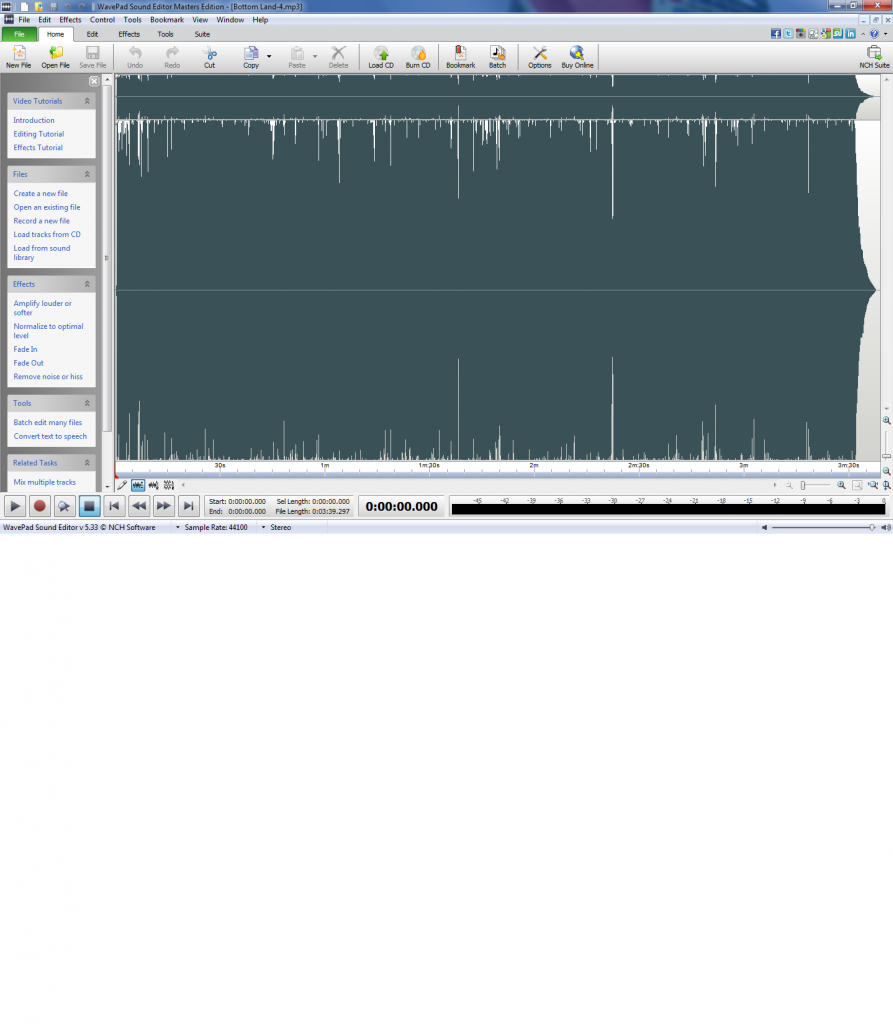 or if it looks like this one which is also quite loud but still retains the dynamics it needs to impart a pleasant listening experience: 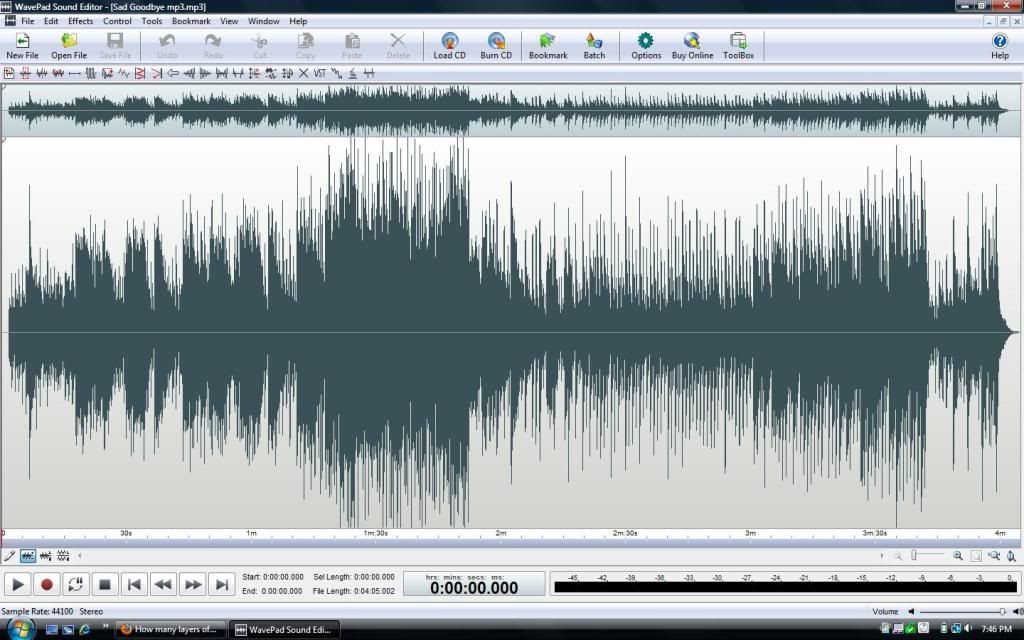 A good wave editor lets you see the final wave. This is one time I do recommend using visual information in the mixing process. And yes, a simple compressor adjustment can make the difference between the top photo and the bottom one. And unless you have good ears, it may be difficult for a newbie mixer to hear that difference but your eyes will spot it. My 2 cents
You can find my music at: www.herbhartley.comAdd nothing that adds nothing to the music. You can make excuses or you can make progress but not both. The magic you are looking for is in the work you are avoiding.
|
|
|
|
|
|
|
|
|
|
|
|
|
Recording, Mixing, Performance and Production
|
Joined: May 2015
Posts: 40
Enthusiast
|

Enthusiast
Joined: May 2015
Posts: 40 |
I have been recording my band for many years. For anything serious, we have it professionally mastered here in Chicago or New York for $100-$150 per song. Those guys are using gear that would never make sense to own, and (more importantly) have the experience to get things sounding as close to "radio-ready" as possible. Back to the original poster's question... Which mastering suite/plug-in is best suited for BIAB/Realband? If you're happy with the overall sound of your mix, you can just run it through a peak limiter to get things a little louder. Look at kvraudio.com for free peak limiters. This one is highly regarded: http://vladgsound.wordpress.com/plugins/limiter6/. I use the Izotope Mastering Essentials. It's included with Mixcraft Pro Audio 7, which costs less than half of Izotope Ozone. Essentials doesn't include nearly as many features as Ozone, but has a lot to offer in terms of shaping the sound and amplifying your mix. That, and Mixcraft is a great DAW if you need features that extend beyond Realband's capability (I use both). Lastly, here's some great general advise: "The short version: Stop recording so hot. Instead of trying to get your tracks to peak at -2dBFS, have them peak between -20 and -12dBFS and your recordings will almost undoubtedly sound better. Mixing will be easier. EQ will be more effective. Compression will be smoother, more manageable and predictable. You're in the age of 24-bit digital recording - Relax and enjoy the headroom. Even if your only concern is the volume of the finished product (which would be a shame, but it happens), recordings made with a good amount of headroom are almost undoubtedly better suited to handle the "abuse" of excessive dynamics control. QUIETER recordings have more potential to be LOUD later. It's because they're usually better sounding recordings in the first place." John Scrip - MASSIVE Mastering ----- I hope this helps! Best, Mark
|
|
|
|
|
|
|
|
|
|
|
|
Ask sales and support questions about Band-in-a-Box using natural language.
ChatPG's knowledge base includes the full Band-in-a-Box User Manual and sales information from the website.
|
|
|
|
|
|
|
|
|
|
|
Update Your PowerTracks Pro Audio 2024 Today!
The Newest RealBand 2024 Update is Here!
The newest RealBand 2024 Build 5 update is now available!
Download and install this to your RealBand 2024 for updated print options, streamlined loading and saving of .SGU & MGU (BB) files, and to add a number of program adjustments that address user-reported bugs and concerns.
This free update is available to all RealBand 2024 users. To learn more about this update and download it, head to www.pgmusic.com/support.realband.htm#20245
The Band-in-a-Box® Flash Drive Backup Option
Today (April 5) is National Flash Drive Day!
Did you know... not only can you download your Band-in-a-Box® Pro, MegaPAK, or PlusPAK purchase - you can also choose to add a flash drive backup copy with the installation files for only $15? It even comes with a Band-in-a-Box® keychain!
For the larger Band-in-a-Box® packages (UltraPAK, UltraPAK+, Audiophile Edition), the hard drive backup copy is available for only $25. This will include a preinstalled and ready to use program, along with your installation files.
Backup copies are offered during the checkout process on our website.
Already purchased your e-delivery version, and now you wish you had a backup copy? It's not too late! If your purchase was for the current version of Band-in-a-Box®, you can still reach out to our team directly to place your backup copy order!
Note: the Band-in-a-Box® keychain is only included with flash drive backup copies, and cannot be purchased separately.
Handy flash drive tip: Always try plugging in a USB device the wrong way first? If your flash drive (or other USB plug) doesn't have a symbol to indicate which way is up, look for the side with a seam on the metal connector (it only has a line across one side) - that's the side that either faces down or to the left, depending on your port placement.
Update your Band-in-a-Box® 2024 for Windows® Today!
Update your Band-in-a-Box® 2024 for Windows for free with build 1111!
With this update, there's more control when saving images from the Print Preview window, we've added defaults to the MultiPicker for sorting and font size, updated printing options, updated RealTracks and other content, and addressed user-reported issues with the StylePicker, MIDI Soloists, key signature changes, and more!
Learn more about this free update for Band-in-a-Box® 2024 for Windows at www.pgmusic.com/support_windowsupdates.htm#1111
Band-in-a-Box® 2024 Review: 4.75 out of 5 Stars!
If you're looking for a in-depth review of the newest Band-in-a-Box® 2024 for Windows version, you'll definitely find it with Sound-Guy's latest review, Band-in-a-Box® 2024 for Windows Review: Incredible new capabilities to experiment, compose, arrange and mix songs.
A few excerpts:
"The Tracks view is possibly the single most powerful addition in 2024 and opens up a new way to edit and generate accompaniments. Combined with the new MultiPicker Library Window, it makes BIAB nearly perfect as an 'intelligent' composer/arranger program."
"MIDI SuperTracks partial generation showing six variations – each time the section is generated it can be instantly auditioned, re-generated or backed out to a previous generation – and you can do this with any track type. This is MAJOR! This takes musical experimentation and honing an arrangement to a new level, and faster than ever."
"Band in a Box continues to be an expansive musical tool-set for both novice and experienced musicians to experiment, compose, arrange and mix songs, as well as an extensive educational resource. It is huge, with hundreds of functions, more than any one person is likely to ever use. Yet, so is any DAW that I have used. BIAB can do some things that no DAW does, and this year BIAB has more DAW-like functions than ever."
Convenient Ways to Listen to Band-in-a-Box® Songs Created by Program Users!
The User Showcase Forum is an excellent place to share your Band-in-a-Box® songs and listen to songs other program users are creating!
There are other places you can listen to these songs too! Visit our User Showcase page to sort by genre, artist (forum name), song title, and date - each listing will direct you to the forum post for that song.
If you'd rather listen to these songs in one place, head to our Band-in-a-Box® Radio, where you'll have the option to select the genre playlist for your listening pleasure. This page has SoundCloud built in, so it won't redirect you. We've also added the link to the Artists SoundCloud page here, and a link to their forum post.
We hope you find some inspiration from this amazing collection of User Showcase Songs!
Congratulations to the 2023 User Showcase Award Winners!
We've just announced the 2023 User Showcase Award Winners!
There are 45 winners, each receiving a Band-in-a-Box 2024 UltraPAK! Read the official announcement to see if you've won.
Our User Showcase Forum receives more than 50 posts per day, with people sharing their Band-in-a-Box songs and providing feedback for other songs posted.
Thank you to everyone who has contributed!
|
|
|
|
|
|
|
|
|
|
|
|
Forums66
Topics81,587
Posts734,727
Members38,500
| |
Most Online2,537
Jan 19th, 2020
|
|
|
|
|
|
|
|
|