|
Log in to post
|
Print Thread |
|
|
|
|
|
Beginners Forum
|
Joined: Aug 2009
Posts: 25
Enthusiast
|
OP

Enthusiast
Joined: Aug 2009
Posts: 25 |
Despite running Windows 10, an intel(R)Core(TM)i7-4510U CPU @ 2.00GHz, 8Gig of Ram, A Samsung 860 QVO 4TB SATA 2.5" Internal SSD, and a Steinberg UR22C - USB 3 Audio Interface, the play back of my chord structures can sometimes be terribly jerky, glitchy and unreliable.
Also the Notation window struggles to keep pace with the chords changes, refreshing to the next bars of notation long after the section has finished. I do not have this problem with other software, in fact I'm seriously considering dumping Band in a Box because the performance is so poor and unreliable and cannot really be used in any serious capacity.
Is there a way of checking and optimizing the system resources and how they are being used to function more effectively and efficiently?
Last edited by Jyde D; 02/01/21 09:30 AM.
|
|
|
|
|
|
|
|
|
|
|
|
|
Beginners Forum
|
Joined: Dec 2018
Posts: 328
Journeyman
|

Journeyman
Joined: Dec 2018
Posts: 328 |
What sample rate and buffer size is your Steinberg audio interface configured for? If your buffer size is down around 64/128/256, try changing it to 1024 or 2048 and see if that helps. Sample rate should probably be 44.1 KHz. I don't think you need to set it to 48 KHz for BiaB.
ThinkPad i9 32GB RAM 7TB SSD; Win11 Pro; PreSonus Studio 1810c; BiaB 2024 Ultra
Studio One 6 Pro; MuseScore 4; Melodyne 5 Studio; Acoustica Premium 7; Guitar Pro 8
Gig Performer 5; NI S61 MK3; Focal Shape 65; Beyerdynamic DT 880 & 770
|
|
|
|
|
|
|
|
|
|
|
|
|
Beginners Forum
|
Joined: Dec 2013
Posts: 2,732
Veteran
|

Veteran
Joined: Dec 2013
Posts: 2,732 |
Hi Jyde, if buffer settings do not help you..... From the specs you listed, 8 Gig of RAM seems a little low for a music machine. First thing I would check while you have issues is to look in Task Manager, pull up the "Performance" Tab, and click on Memory and see if it gets maxed out when you have the issue. You could also spot check CPU and Disk while you're in there but those should be good.
 Steve BIAB/RB 2022, Pro Tools 2020, Korg N5, JBL LSR 4328 Powered Monitors, AKG/Shure Mics.
PC: Win11 PRO, 4 TB M2 SSD, 2 TB HD, 128 GB Memory
|
|
|
|
|
|
|
|
|
|
|
|
|
Beginners Forum
|
Joined: Jan 2020
Posts: 2,622
Veteran
|

Veteran
Joined: Jan 2020
Posts: 2,622 |
D.
most times these probs are settings related.
please post large pics/and/or type back the following info.
(i'm vision impaired)
1. post a pic of the UR's CONTROL PANEL SETTINGS.
BUFFER size included. THIS IS VERY IMPORTANT.
OFTEN INCORRECT BUFFERS CAN CAUSE "glitches".
also post your project sampling rate and bit depth.
eg 44.1/16 bit should be set.
2.post a pic of your biab audio settings. from the audio prefs.
3.WIN SOUND DEVICES SHOULD SHOW THE STEINY AND 44.1/16.
AS DEFAULT. DOES IT ??
the above will help people help you.
WHAT OTHER SOFTWARE IS WORKING WELL WITH YOUR SET UP ?
FYI your processor would not be my first choice.
on cpubenchmark.net it has a rateing of 2500.
normally for studio work i recommend a rateing of at least 5000. but you DO have ssd. thats good.
it might also be a video setting.
but please post back the info requested.
best.
muso.
lol. we all posted replies same time.
Last edited by justanoldmuso; 02/01/21 10:03 AM.
|
|
|
|
|
|
|
|
|
|
|
|
|
Beginners Forum
|
Joined: Jun 2012
Posts: 18,352
Veteran
|

Veteran
Joined: Jun 2012
Posts: 18,352 |
Also, could you advise exactly what version and build you are running of Band In A Box?
The Task Manager in your version of Windows 10 may have a Resource Monitor feature (easily accessed from the Task Manager > Performance Tab). That application can show you a great detail of resource usage, including from the Overview Tab.
BIAB & RB2024 Win.(Audiophile), Sonar Platinum, Cakewalk by Bandlab, Izotope Prod.Bundle, Roland RD-1000, Synthogy Ivory, Kontakt, Focusrite 18i20, KetronSD2, NS40M Monitors, Pioneer Active Monitors, AKG K271 Studio H'phones
|
|
|
|
|
|
|
|
|
|
|
|
|
Beginners Forum
|
Joined: Dec 2003
Posts: 20,771
Veteran
|

Veteran
Joined: Dec 2003
Posts: 20,771 |
Also what else is running in the background? I have gotten into the habit of disabling my either net card, turning off my anti-virus, cCleaner, and anti-malwarebytes. Even with my system sometimes they can cause problems like you are experiencing.
Me, it's not about how many times you fail, it's about how many times you get back up.
Cop, that's not how field sobriety tests work.
64 bit Win 10 Pro, the latest BiaB/RB, Roland Octa-Capture audio interface, a ton of software/hardware
|
|
|
|
|
|
|
|
|
|
|
|
|
Beginners Forum
|
Joined: Jul 2000
Posts: 25,858
Veteran
|

Veteran
Joined: Jul 2000
Posts: 25,858 |
You mention "jerky, glitchy" and some of the above ideas address this. You also request a way of "checking and optimizing the system resources". That's a good idea. You can use the Windows utility Performance Monitor. I prefer a free visual utility called DPC Latency Checker. You just let it run and observe any red bars that indicate something else is running in the background that causes glitches in digital audio. Note that the utility has not been updated for Windows 10 but it works fine, and has directions. Just consider a reading of 1000 to be normal, not zero, and it works. Do you have a laptop? Make sure the system power settings are turned to maximum power - no power saving. Also keep in mind your CPU is seven years old and with a relatively low speed does not score all that well. See this: https://cpu.userbenchmark.com/SpeedTest/10660/IntelR-CoreTM-i7-4510U-CPU---200GHz BIAB can run on much slower CPUs but we have learned through experience that the CPU is the most important component by far in regeneration times. What surprises me is that you say you see these problems on playback, which does not take much computer power. So perhaps you are seeing the program begin playback before all tracks are regenerated, and if so, you should go into Song Settings Ctrl+N and check the checkbox that says This Song Has Playback Problems.
BIAB 2024 Win Audiophile. Software: Studio One 6.5 Pro, Swam horns, Acoustica-7, Notion 6; Win 11 Home. Hardware: Intel i9, 32 Gb; Roland Integra-7, Presonus Studio 192, Presonus Faderport 8, Royer 121, Adam Sub8 & Neumann 120 monitors
|
|
|
|
|
|
|
|
|
|
|
|
|
Beginners Forum
|
Joined: Dec 2018
Posts: 328
Journeyman
|

Journeyman
Joined: Dec 2018
Posts: 328 |
LatencyMon (Home Edition) from Replendence Software is free and coded for Win10 64-bit. Not the prettiest of interfaces, but it works great. Been using it for years. 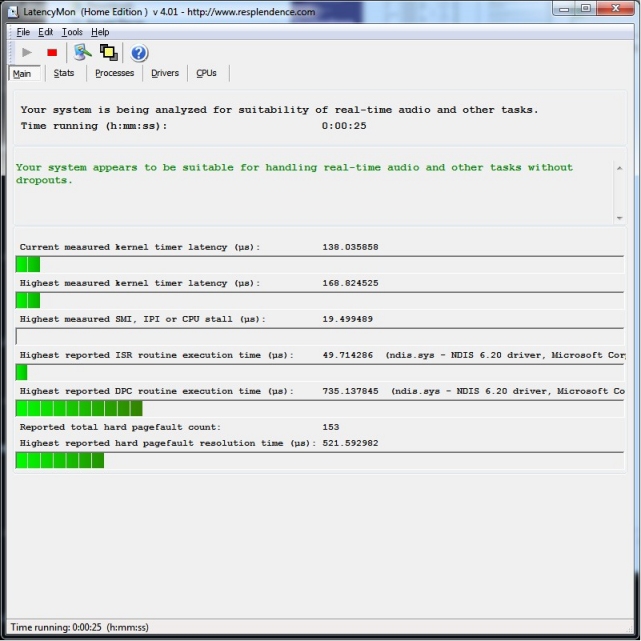 LatencyMon Download LatencyMon Download
ThinkPad i9 32GB RAM 7TB SSD; Win11 Pro; PreSonus Studio 1810c; BiaB 2024 Ultra
Studio One 6 Pro; MuseScore 4; Melodyne 5 Studio; Acoustica Premium 7; Guitar Pro 8
Gig Performer 5; NI S61 MK3; Focal Shape 65; Beyerdynamic DT 880 & 770
|
|
|
|
|
|
|
|
|
|
|
|
|
Beginners Forum
|
Joined: Jul 2000
Posts: 25,858
Veteran
|

Veteran
Joined: Jul 2000
Posts: 25,858 |
Yes, that’s another good one.
BIAB 2024 Win Audiophile. Software: Studio One 6.5 Pro, Swam horns, Acoustica-7, Notion 6; Win 11 Home. Hardware: Intel i9, 32 Gb; Roland Integra-7, Presonus Studio 192, Presonus Faderport 8, Royer 121, Adam Sub8 & Neumann 120 monitors
|
|
|
|
|
|
|
|
|
|
|
|
|
Beginners Forum
|
Joined: May 2020
Posts: 1,629
PG Music Staff
|

PG Music Staff
Joined: May 2020
Posts: 1,629 |
I second the suggestions of checking with DPC Latency Checker and LatencyMon, but most likely increasing the ASIO buffer will do the trick. If it doesn't, try switching driver type to WAS instead. on cpubenchmark.net it has a rateing of 2500.
normally for studio work i recommend a rateing of at least 5000. I think the CPU should be fine for this. Technically our system requirements for BIAB are a single core 1ghz CPU which would have a rating in the 3 digits; while I wouldn't actually want to own a computer that slow, BIAB should work fine.
I work here
|
|
|
|
|
|
|
|
|
|
|
|
|
Beginners Forum
|
Joined: Apr 2009
Posts: 9,322
Veteran
|

Veteran
Joined: Apr 2009
Posts: 9,322 |
So, what driver is being used by the interface?
In most cases, the ASIO driver is the preferred driver. It will, however, grab the MME or other driver unless you specify ASIO as it's default.
Steinburg says this: Our UR-Cs are compatible with all major audio software supporting the ASIO, Core Audio or WDM standard, providing a fully integrated, DSP-based monitoring setup wherever you are and with whichever DAW you use. Integrating seamlessly with Cubase and almost any other DAW, UR-Cs deliver latency-free monitoring with DSP-powered FX, via the onboard SSP3 DSP chip and latest dspMixFx technology.
Be sure you download the latest ASIO driver ( not wrappers and other codec based things) and use it and see if it makes a difference.
What you are describing is often caused my using a less optimal driver in windows. It can also be sampling rate... be sure everything is set to 44.1khz and adjust the latency and buffers if you need too. Often, with sampling and drivers being set properly, everything else works well at default values.
Edit: If you open a DAW for example... it will grab the ASIO driver and when you open BB, it will have to use MME or whatever else is available. This happens to me when I'm working and not thinking about what was already open. MME will give you that kind of crappy performance every time on a good machine.
Last edited by Guitarhacker; 02/03/21 10:20 AM.
You can find my music at: www.herbhartley.comAdd nothing that adds nothing to the music. You can make excuses or you can make progress but not both. The magic you are looking for is in the work you are avoiding.
|
|
|
|
|
|
|
|
|
|
|
|
|
Beginners Forum
|
Joined: Jan 2020
Posts: 2,622
Veteran
|

Veteran
Joined: Jan 2020
Posts: 2,622 |
Simon. re cpu rateings. my 5000 minimum recommend. normally i agree with you on lots of studio topics, but on this topic i respectfully disagree. for the following reasons. for someone brand new to recording and daw work it gives them a false sense of security. "oh boy i can just use my aunties old hand me down pc , and all will be good". "ooh , what are plug ins ? " "think i'll add a few" or "think i'll add my friends orchestral sample lib". and suddenly things start going "pear shaped". see what i mean ? when i was buying computers for industry, the same thing would happen. we would be assured by vendors a certain low end piece of hardware would work , but reality was problems ensued in day to day operation after a while. then end users would get on the backs of the IT staff. the problem being end users wanted a low end hardware price, but also wanted high end performance. wasnt going to happen. you can see in recording forum after recording forum the problem useing low end pc hardware. in summary, little leeway for "growth" as the new user wants to use more and more features. frankly simon, when a great nice refurb with a powerfull processor , lots of ram, and ssd's can be had for paltry sums now, its a doddle compared to years past. loads of refurbs for a few hundred buks. best. muso. ps. heres a PROPER RECORDING PC I LUST AFTER>> WOW ! rack mountable too. these would eat biab alive lol. page down for lots of info. the type of system used by big recording studios. https://pcaudiolabs.com/rok-box-mc-x-series/Jyde. could you please post the pics requested up thread. it helps people help you. every happiness.
Last edited by justanoldmuso; 02/03/21 11:42 AM.
|
|
|
|
|
|
|
|
|
|
|
|
|
Beginners Forum
|
Joined: Jul 2000
Posts: 25,858
Veteran
|

Veteran
Joined: Jul 2000
Posts: 25,858 |
If you are going to run BIAB with a reasonably slow CPU, Simon says it will work, but there are several settings that can really help. I cited one essential one above. If you want others, write back.
BIAB 2024 Win Audiophile. Software: Studio One 6.5 Pro, Swam horns, Acoustica-7, Notion 6; Win 11 Home. Hardware: Intel i9, 32 Gb; Roland Integra-7, Presonus Studio 192, Presonus Faderport 8, Royer 121, Adam Sub8 & Neumann 120 monitors
|
|
|
|
|
|
|
|
|
|
|
|
|
Beginners Forum
|
Joined: May 2020
Posts: 1,629
PG Music Staff
|

PG Music Staff
Joined: May 2020
Posts: 1,629 |
Simon. re cpu rateings. my 5000 minimum recommend.
normally i agree with you on lots of studio topics, but on this topic i respectfully disagree.
for the following reasons.
for someone brand new to recording and daw work it gives them a false sense of security.
"oh boy i can just use my aunties old hand me down pc , and all will be good".
"ooh , what are plug ins ? " "think i'll add a few" or "think i'll add my friends orchestral sample lib".
and suddenly things start going "pear shaped". see what i mean ? I certainly do see what you mean, though take a step back for a sec. When running BIAB alone, our system requirements are perfectly adequate. BB on it's own uses a couple hundred megs of ram and is perfectly happy even on a single core CPU. When you're running plugins in BIAB, you have to follow the system requirements of those plugins - Komplete for example needs a minimum of 4gb ram and an i5 CPU. If you're using the BIAB plugin in Pro Tools, then you'll be subject to their minimum requirements of 16gb of ram (recommended 32gb) - you see what I mean. There's no reason that BIAB on it's own can't run on a computer with the OP's cpu rating, and as Matt mentioned there are some settings that can help. ASIO buffer is probably the main one, but you can set the time stretching quality to Low as well which can help - that's in Realtracks Preferences.
I work here
|
|
|
|
|
|
|
|
|
|
|
|
|
Beginners Forum
|
Joined: Jan 2020
Posts: 2,622
Veteran
|

Veteran
Joined: Jan 2020
Posts: 2,622 |
Simon. my wife just bought a lottery ticket.lol. if we win , i'm gonna get the biggest baddest wildest craziest custom built computer system like the big studios use plus one of these lol. https://audient.com/products/consoles/asp4816/overview/best muso.
|
|
|
|
|
|
|
|
|
|
|
|
|
Beginners Forum
|
Joined: May 2020
Posts: 1,629
PG Music Staff
|

PG Music Staff
Joined: May 2020
Posts: 1,629 |
If you win, buy me one too! I'll put it up against my DDA console, hopefully it wouldn't completely blow it out of the water 
I work here
|
|
|
|
|
|
|
|
|
|
|
|
Ask sales and support questions about Band-in-a-Box using natural language.
ChatPG's knowledge base includes the full Band-in-a-Box User Manual and sales information from the website.
|
|
|
|
|
|
|
|
|
|
|
Update Your PowerTracks Pro Audio 2024 Today!
The Newest RealBand 2024 Update is Here!
The newest RealBand 2024 Build 5 update is now available!
Download and install this to your RealBand 2024 for updated print options, streamlined loading and saving of .SGU & MGU (BB) files, and to add a number of program adjustments that address user-reported bugs and concerns.
This free update is available to all RealBand 2024 users. To learn more about this update and download it, head to www.pgmusic.com/support.realband.htm#20245
The Band-in-a-Box® Flash Drive Backup Option
Today (April 5) is National Flash Drive Day!
Did you know... not only can you download your Band-in-a-Box® Pro, MegaPAK, or PlusPAK purchase - you can also choose to add a flash drive backup copy with the installation files for only $15? It even comes with a Band-in-a-Box® keychain!
For the larger Band-in-a-Box® packages (UltraPAK, UltraPAK+, Audiophile Edition), the hard drive backup copy is available for only $25. This will include a preinstalled and ready to use program, along with your installation files.
Backup copies are offered during the checkout process on our website.
Already purchased your e-delivery version, and now you wish you had a backup copy? It's not too late! If your purchase was for the current version of Band-in-a-Box®, you can still reach out to our team directly to place your backup copy order!
Note: the Band-in-a-Box® keychain is only included with flash drive backup copies, and cannot be purchased separately.
Handy flash drive tip: Always try plugging in a USB device the wrong way first? If your flash drive (or other USB plug) doesn't have a symbol to indicate which way is up, look for the side with a seam on the metal connector (it only has a line across one side) - that's the side that either faces down or to the left, depending on your port placement.
Update your Band-in-a-Box® 2024 for Windows® Today!
Update your Band-in-a-Box® 2024 for Windows for free with build 1111!
With this update, there's more control when saving images from the Print Preview window, we've added defaults to the MultiPicker for sorting and font size, updated printing options, updated RealTracks and other content, and addressed user-reported issues with the StylePicker, MIDI Soloists, key signature changes, and more!
Learn more about this free update for Band-in-a-Box® 2024 for Windows at www.pgmusic.com/support_windowsupdates.htm#1111
Band-in-a-Box® 2024 Review: 4.75 out of 5 Stars!
If you're looking for a in-depth review of the newest Band-in-a-Box® 2024 for Windows version, you'll definitely find it with Sound-Guy's latest review, Band-in-a-Box® 2024 for Windows Review: Incredible new capabilities to experiment, compose, arrange and mix songs.
A few excerpts:
"The Tracks view is possibly the single most powerful addition in 2024 and opens up a new way to edit and generate accompaniments. Combined with the new MultiPicker Library Window, it makes BIAB nearly perfect as an 'intelligent' composer/arranger program."
"MIDI SuperTracks partial generation showing six variations – each time the section is generated it can be instantly auditioned, re-generated or backed out to a previous generation – and you can do this with any track type. This is MAJOR! This takes musical experimentation and honing an arrangement to a new level, and faster than ever."
"Band in a Box continues to be an expansive musical tool-set for both novice and experienced musicians to experiment, compose, arrange and mix songs, as well as an extensive educational resource. It is huge, with hundreds of functions, more than any one person is likely to ever use. Yet, so is any DAW that I have used. BIAB can do some things that no DAW does, and this year BIAB has more DAW-like functions than ever."
Convenient Ways to Listen to Band-in-a-Box® Songs Created by Program Users!
The User Showcase Forum is an excellent place to share your Band-in-a-Box® songs and listen to songs other program users are creating!
There are other places you can listen to these songs too! Visit our User Showcase page to sort by genre, artist (forum name), song title, and date - each listing will direct you to the forum post for that song.
If you'd rather listen to these songs in one place, head to our Band-in-a-Box® Radio, where you'll have the option to select the genre playlist for your listening pleasure. This page has SoundCloud built in, so it won't redirect you. We've also added the link to the Artists SoundCloud page here, and a link to their forum post.
We hope you find some inspiration from this amazing collection of User Showcase Songs!
Congratulations to the 2023 User Showcase Award Winners!
We've just announced the 2023 User Showcase Award Winners!
There are 45 winners, each receiving a Band-in-a-Box 2024 UltraPAK! Read the official announcement to see if you've won.
Our User Showcase Forum receives more than 50 posts per day, with people sharing their Band-in-a-Box songs and providing feedback for other songs posted.
Thank you to everyone who has contributed!
|
|
|
|
|
|
|
|
|
|
|
|
Forums66
Topics81,577
Posts734,599
Members38,497
| |
Most Online2,537
Jan 19th, 2020
|
|
|
|
|
|
|
|
|