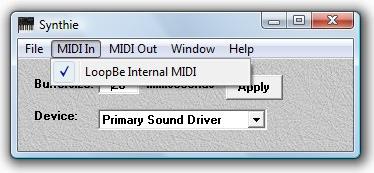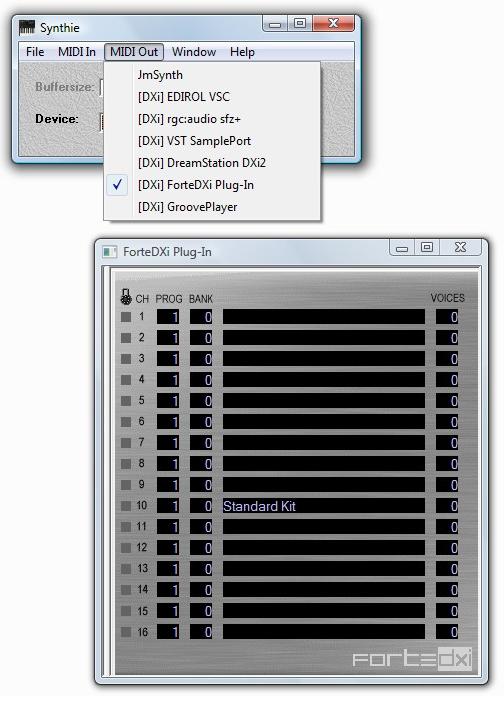Recommendations for best MIDI sound source - 07/17/18 07:07 PM
I poured over all the forums looking for information on what people think is the best Sound Source for MIDI parts in BIAB. Seems a lot of the information is dated and wanted to ask what everyone thinks iS the best they are currently using. Looking for something lightweight with good sounds. Does not have to be over the top like I could get with my Native Instrument Library or similar, just enough to get a better idea of the parts being played and doesn't sound like a toy as it does with the windows option. I want to set as default synth so I can set and forget. I will tweak sounds outside of BIAB.