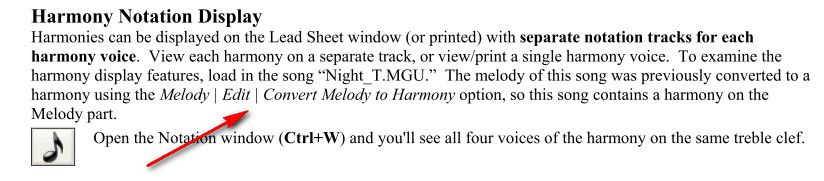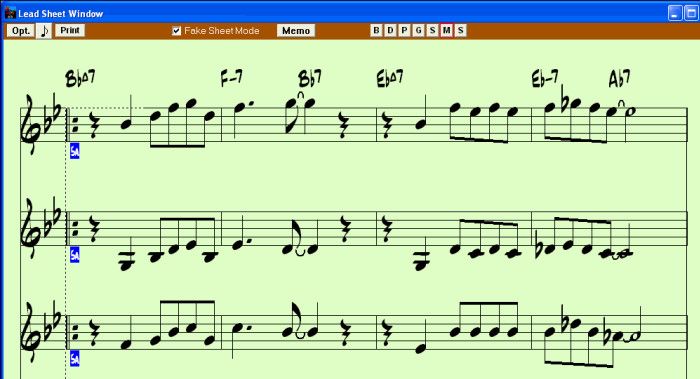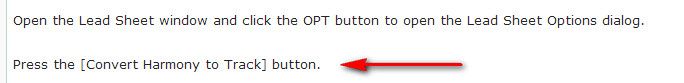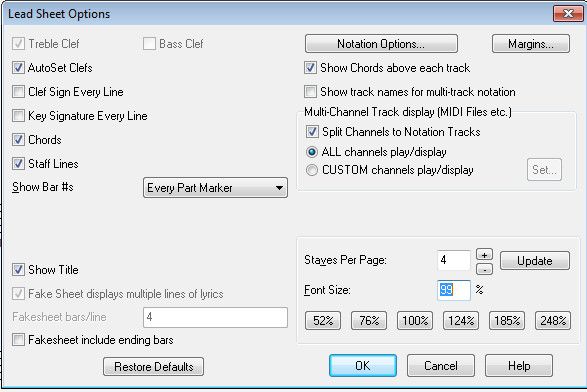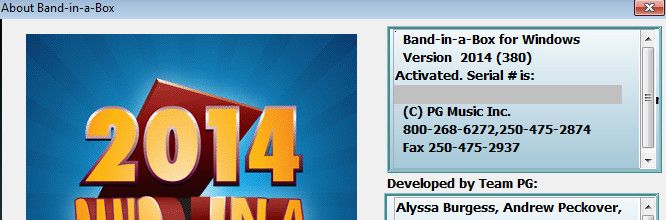Import midi and get harmony parts for singers ? - 01/31/14 08:46 PM
I accompany 3 to 4 singers in a church setting. The hymn book we play from has melody line only. I make a lead sheet for myself by inputting the melody line and adding chord names in Sibelius. I can save and export as midi.
Can I open this midi in BIAB and have it figure the singer's harmony parts ?
Danna
Can I open this midi in BIAB and have it figure the singer's harmony parts ?
Danna