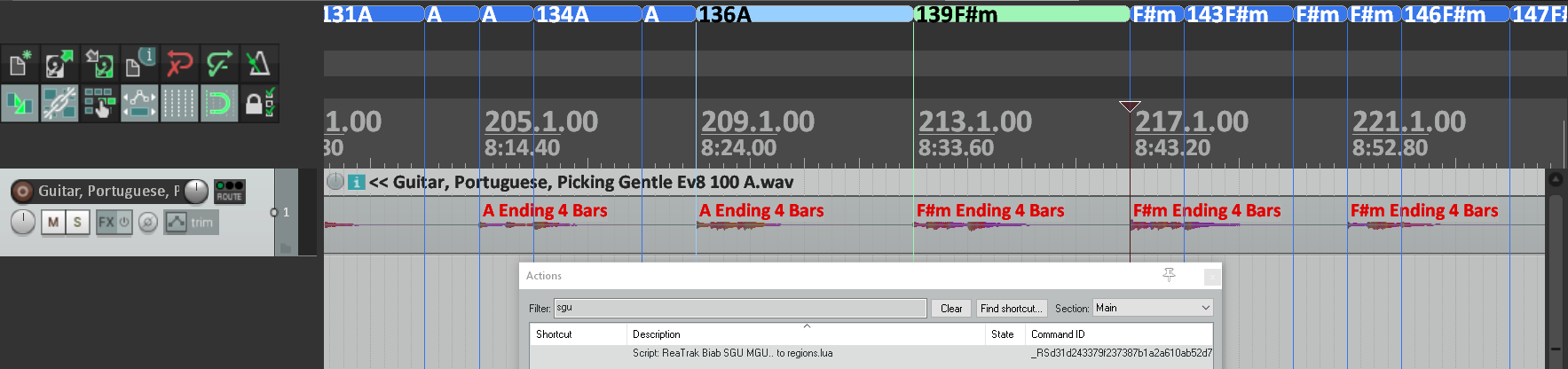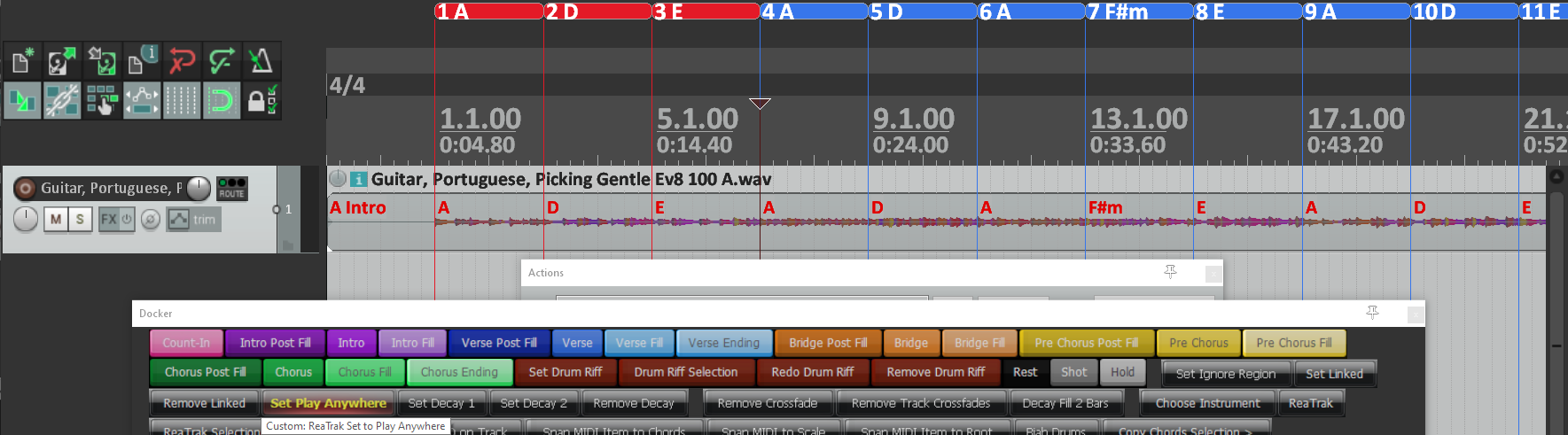Plenty of issues & shortcomings still to fix (for staff & others interested) - 12/30/14 01:57 PM
There are presently very evident shortcomings & limitations to the UT concept as a whole, and we can only hope it's something they will continue to address and work to improve in future updates. I have found that making even the simplest patterns work smoothly without these cut-offs, pitch and 'bleeding' issues that have noted, has been an utter pain that require a LOT of tweaking and trials.
Among the primary shortcomings of this whole feature my experiments have revealed:
1. Timing is extremely sensitive, i.e. needs to be ridiculously precise, much more so than you'll get on the official RT's, and this goes for note lengths as well (no overlaps or lingering legato - and NO REVERB!). This becomes even more important with fixed-note instruments, such as pianos, vibes (just my luck) and so on, or else you get very weird pitch distortions on chord changes, particularly when it's a progression not used in the UT's creation template. On the flip side though, if your instrument is guitar or others where bending notes is a natural occurrence, you're more likely to 'get away' with the slight timing inaccuracies.
2. Any attempts of syncopated playing needs to be planned with great care, if not avoided altogether (this is especially true of swung patterns). Especially try avoid playing on the upbeat just before the next chord/bar, or else the engine's 'anticipation' feature kicks in and tries to treat it as a part of the following chord. Once I discovered this, I had to rework a lot of my playing and omit all those lovely 4th bar entries I had done, because of this issue.
3. And of course, the 1-minute template is rubbish if you hope to get any sort of decent results in terms of actual usage. For a glaring example, they don't account for any 2 chords-per-bar instances at all. So use it as a learning/practicing tool, then go make your own chord progressions (and lots of them!), that's my advice.
The best way then to reveal these issues in a UT on testing, is to make a song with chords that were not included in whatever template was used to base that UT on.
p.s. On a personal side note, I'm almost finished making ending templates for my vibes sets. Stay tuned!
Among the primary shortcomings of this whole feature my experiments have revealed:
1. Timing is extremely sensitive, i.e. needs to be ridiculously precise, much more so than you'll get on the official RT's, and this goes for note lengths as well (no overlaps or lingering legato - and NO REVERB!). This becomes even more important with fixed-note instruments, such as pianos, vibes (just my luck) and so on, or else you get very weird pitch distortions on chord changes, particularly when it's a progression not used in the UT's creation template. On the flip side though, if your instrument is guitar or others where bending notes is a natural occurrence, you're more likely to 'get away' with the slight timing inaccuracies.
2. Any attempts of syncopated playing needs to be planned with great care, if not avoided altogether (this is especially true of swung patterns). Especially try avoid playing on the upbeat just before the next chord/bar, or else the engine's 'anticipation' feature kicks in and tries to treat it as a part of the following chord. Once I discovered this, I had to rework a lot of my playing and omit all those lovely 4th bar entries I had done, because of this issue.
3. And of course, the 1-minute template is rubbish if you hope to get any sort of decent results in terms of actual usage. For a glaring example, they don't account for any 2 chords-per-bar instances at all. So use it as a learning/practicing tool, then go make your own chord progressions (and lots of them!), that's my advice.
The best way then to reveal these issues in a UT on testing, is to make a song with chords that were not included in whatever template was used to base that UT on.
p.s. On a personal side note, I'm almost finished making ending templates for my vibes sets. Stay tuned!