|
Log in to post
|
Print Thread |
|
|
|
|
|
RealBand
|
Joined: Aug 2011
Posts: 1,827
Expert
|
OP

Expert
Joined: Aug 2011
Posts: 1,827 |
Maybe I'm missing something here ? I could be wrong but the Volume slider is moving up and down with the nodes, making things impossible to mix, the volume sliders should remain still, interdependent of the nodes so to adjust the overall volume on the track without the slider moving by it's self as you go to adjust it.
|
|
|
|
|
|
|
|
|
|
|
|
|
RealBand
|
Joined: Jul 2000
Posts: 3,161
Veteran
|

Veteran
Joined: Jul 2000
Posts: 3,161 |
If you are talking about Audio Tracks, then what you are doing with the nodes is to add CC7 Volumn data to your track as can be seen from the Event List. This indeed acts exactly as you describe. I would be much happier if you could separate the overall mix volumn from the alterations caused by Node changes. This would enable changes made to the overall track volumn in the mix to be reflected by relative changes to the node values. In Midi, this is the relationship which CC11 Expression has with CC7 Volumn.
Maybe, you could allocate the track(s) to Groups in the Mixer where you can then change the Group Volumn in relation to other Groups and retain the track Nodes without change.
I hope this is of some help.
|
|
|
|
|
|
|
|
|
|
|
|
|
RealBand
|
Joined: Aug 2011
Posts: 1,827
Expert
|
OP

Expert
Joined: Aug 2011
Posts: 1,827 |
Here is a video of nodes in Audition, Reaper and Realband, watch the volume sliders. Nodes.MP4
Nodes.WMV
|
|
|
|
|
|
|
|
|
|
|
|
|
RealBand
|
Joined: May 2000
Posts: 22,457
Veteran
|

Veteran
Joined: May 2000
Posts: 22,457 |
I think LynB explained it.
There are two readily available controllers for volume. CC7 (volume) and CC11 (expression)
These work together by having CC7 set the loudest point a track can be (volume-wise) and CC11 controlling the range of messages from 0 to whatever CC7 set as the max volume. Both CC7 and CC11 can change at any point, but they remain in relation; CC11 always obeys the range set by CC7.
Sounds like you want the slider to be CC7 and the node to be CC11. I see why that would be good for some users.
Others may want to control the actual mixer slider. They are two different things and affect the chain differently.
It would be interesting to hear from both sides.
Personally, I'm hoping a next release has this 'node' feature assignable to different CC#'s .. so we can use it however we want. That would be cool.
Last edited by rharv; 12/27/13 04:27 PM.
I do not work here, but the benefits are still awesome
Make your sound your own!
|
|
|
|
|
|
|
|
|
|
|
|
|
RealBand
|
Joined: Aug 2011
Posts: 1,827
Expert
|
OP

Expert
Joined: Aug 2011
Posts: 1,827 |
You don't want this when working with audio, midi sure, you may as well just record mixer moves.
It is not a standard, did they do it this way because it was easy ? It would be great to be able to do it all in Realband with this and loops ect.. but you can't, let alone mix and master, you have to get the basic tracks done and get the hell out of it in to a proper DAW before you get yet another "Access Violation". They need to spend more time on proper DAW's to see how things work. Realtracks are wonderful don't get me wrong but the interface is so junior school and BUGGY and it takes years for a slight change, and you seem to have to fight to get industry standard things done. When you spend $200-$350 per year it would be great to see things happen.
|
|
|
|
|
|
|
|
|
|
|
|
|
RealBand
|
Joined: Aug 2006
Posts: 8,691
Veteran
|

Veteran
Joined: Aug 2006
Posts: 8,691 |
I believe that this was just giving a new face to record mixer moves. SR could you explain your thoughts on why this method is not acceptable.
I am curious, and really want to know. Is not volume automation just turning the volume up or down?
In your mind is it a resource hog? Now I am really wondering.
HP Win 11 12 gig ram, Mac mini Sonoma with 16 gig of ram, BiaB/RB 2026, Reaper 7, Harrison Mixbus 11 , Presonus Audiobox USB96
|
|
|
|
|
|
|
|
|
|
|
|
|
RealBand
|
Joined: Mar 2009
Posts: 272
Apprentice
|

Apprentice
Joined: Mar 2009
Posts: 272 |
Seems to me what Rharv is suggesting would be ideal, having the ability to choose between the two methods. I could see myself wanting to use one or the other, depending on situation.
BIAB/RB 2018 PlusPak. Dell Inspiron23 running Win10, 12GB RAM, 2.5GHz i7, Presonus AudioBox USB interface.
|
|
|
|
|
|
|
|
|
|
|
|
|
RealBand
|
Joined: Aug 2011
Posts: 1,827
Expert
|
OP

Expert
Joined: Aug 2011
Posts: 1,827 |
Solution:
They need to take a Quantum Leap out of the old ways, get in a Professional Studio Audio Engineer software Consultant, new programers, movers and shakers etc.. or 5 years from now when they have fade curves it will still move the track volume slider.
|
|
|
|
|
|
|
|
|
|
|
|
|
RealBand
|
Joined: May 2000
Posts: 22,457
Veteran
|

Veteran
Joined: May 2000
Posts: 22,457 |
Solution:
Put it in the wishlist forum where the developers and owner look for these type of ideas, and consider the idea and the feedback of others.
FWIW, what I see as the actual problem is that (even with 'Send realtime messages' and 'Send most recent controller' enabled) RB is not doing sending the most recent Node setting on the Audio tracks, so the slider is not resetting to where it should be when play is started at a random point in a song. I see this as a valid complaint. The slider moving; not so problem .. the slider not resetting; yes, a problem.
If you rewind (so the initial Node is sent) it does reset.
I can pass this on to support, as can you.
Using the CC11 (like the others do) adds a complexity to it for some users. Say you get the nodes set to exactly the volumes you want throughout a song. Later you decide to turn the slider up for that track to get it louder in one spot .. now all your Nodes are changed because the scale used by the Nodes has changed, so you may find yourself going back through and changing all your Nodes.
They had to pick one way or the other. They chose the one that would be simplest for the user (at least for the initial feature launch). It would have been just as easy for them to make it happen on CC11 as CC7, so I wouldn't say they did it this way because it was easier. I think it was with forethought.
When the Nodes are hidden, seeing the slider move may be a plus for some users, so they can 'see' what is going on.
I do not work here, but the benefits are still awesome
Make your sound your own!
|
|
|
|
|
|
|
|
|
|
|
|
|
RealBand
|
Joined: Aug 2006
Posts: 8,691
Veteran
|

Veteran
Joined: Aug 2006
Posts: 8,691 |
I will ask the question again and hopefully get an answer. Why is the slider moving a problem? Does the other DAWs that the slider does not move actually do something different other than the slider does not actually move? Does the volume change from another level, or reason? Personally i like seeing the slider move it lets me know it is actually happening to the degree i want. But as SR seems concerned i am really curious what point i am missing.
SR, it seems you also have other issues here, with access violations, i have zero of these now days so i can't feel your pain, but is this just a moment of frustration, or is this one feature really that bad. Please do not think i am giving you a bad time i really want to know why this is bad. I guess the real question is do other DAW programs use CC7 and or CC11 to change the volume on audio tracks?
HP Win 11 12 gig ram, Mac mini Sonoma with 16 gig of ram, BiaB/RB 2026, Reaper 7, Harrison Mixbus 11 , Presonus Audiobox USB96
|
|
|
|
|
|
|
|
|
|
|
|
|
RealBand
|
Joined: Aug 2011
Posts: 1,827
Expert
|
OP

Expert
Joined: Aug 2011
Posts: 1,827 |
..Why is the slider moving a problem? It renders the volume control useless, it now serves no purpose, the only way to bring the volume of the track down in the mix is go through every node and move them down, listen again to the mix and say oh no, that has to go down a bit more and go through every node and move it down more, listen to the mix, oh no that is too much, go through every node and put them all up a bit and hope it is right this time, ok now for the next track, ad infinitum.... I really sorry, it is most likely my fault, I think I'm asking too much, I should wait fifty years for these things to evolve naturally in their own time.
|
|
|
|
|
|
|
|
|
|
|
|
|
RealBand
|
Joined: May 2000
Posts: 22,457
Veteran
|

Veteran
Joined: May 2000
Posts: 22,457 |
I do see what SR is saying.
Once Nodes are set they take control of the slider. It is not a simple matter of moving the slider up/down when mixing, as the first Node message takes it over.
THIS is why CC11 seems like the best solution. The slider would set the overall volume (CC7) and the Nodes (CC11) would adjust inside of that setting.
Also, as it stands right now the slider does not reset to the correct position until a Node is hit; it does not 'look back' to where it is supposed to be when you start palyback at a given point in a song.
Example;
use Nodes to create a fade out at the end of a song. Play that section. The slider ends at zero.
Now put the cursor a couple measures before the fade out and hit play .. the volume slider stays down until the Next Node is hit to tell it where to go.
These are issues that need to be looked at, but support/development is where it needs to be brought up. This forum isn't going to fix any of it.
I notified development/support in my usual way. I suggest SR put it in the wishlist or send an email to support. I can't promise anything, but they do pay attention.
I do not work here, but the benefits are still awesome
Make your sound your own!
|
|
|
|
|
|
|
|
|
|
|
|
|
RealBand
|
Joined: Aug 2011
Posts: 1,827
Expert
|
OP

Expert
Joined: Aug 2011
Posts: 1,827 |
You just need volume and pan envelopes, any automation can be done in the mixer window.
|
|
|
|
|
|
|
|
|
|
|
|
|
RealBand
|
Joined: Aug 2011
Posts: 1,827
Expert
|
OP

Expert
Joined: Aug 2011
Posts: 1,827 |
Also if you cut a section of track and the copy nodes is still ticked it will then insert nodes even if there were none on the track, that will again disable the volume slider now on that track.
|
|
|
|
|
|
|
|
|
|
|
|
|
RealBand
|
Joined: Aug 2006
Posts: 8,691
Veteran
|

Veteran
Joined: Aug 2006
Posts: 8,691 |
Gotcha, i get it now. I also agree that evolution of these type feature seem to go slow, most likely since there is so much else to work on and adjust with all the systems it does have, super midi, RTs Rd, Multiriff,Style generation. Node based automation was my big gripe, and now we have it, and maybe they will make a small adjustment and make it work a little different as you and Rharv suggest. Panning would be nice. I like the way Studio one handles this by allowing you to toggle between the automation tracks. The other thing is that RB is truly not as stable as main stream DAWs yet. For me it is pretty solid, but trips over things like certain VST plugs. I do not expect RB to ever be a Cubase, or Sonar, or a Studio one (which i like the best of those three, but is still behind the other two a bit in some ways, but better in some others) but i would like to see just a few more upgrades, and then really work on stability and compatibility. Rework this node system, add panning to it. Fix the compatibility with VSTis with timing lock, and such. Really after that for me it is not likely i would open other programs much. I would like to see at some point a solid upgrade to how audio editing is done. Do an audio edit in Sonar or Studio one and it is seamless. Watch the studio one comping video and see how that is handled. http://www.presonus.com/videos/player#Studio-One-25-Comping Yes i know you can loop and record several tracks in a row, and use volume automation to comp, but after you see what real advanced comping is like, that seems tedious.
HP Win 11 12 gig ram, Mac mini Sonoma with 16 gig of ram, BiaB/RB 2026, Reaper 7, Harrison Mixbus 11 , Presonus Audiobox USB96
|
|
|
|
|
|
|
|
|
|
|
|
|
RealBand
|
Joined: Aug 2011
Posts: 1,827
Expert
|
OP

Expert
Joined: Aug 2011
Posts: 1,827 |
Solution:
Put it in the wishlist forum where the developers and owner look for these type of ideas, and consider the idea and the feedback of others. Great Idea ! Feb 2012 yes I repeat FEB 2012 !
Volume & Fader Curves
|
|
|
|
|
|
|
|
|
|
|
|
|
RealBand
|
Joined: May 2000
Posts: 15,944
PG Music Staff
|

PG Music Staff
Joined: May 2000
Posts: 15,944 |
))) I could be wrong but the Volume slider is moving up and down with the nodes, making things impossible to mix, the volume sliders should remain still, interdependent of the nodes so to adjust the overall volume on the track without the slider moving by it's self as you go to adjust it.
Another way would be to have a volume setting that controls the whole track. For example, Ctrl click dragging the volume slider could increase all nodes by the amount of the drag, so it would then be functioning as the overall volume control that you are talking about. Without introducing 2 types of volume changes, which could be confusing.
Have Fun!
Peter Gannon
PG Music Inc.
|
|
|
|
|
|
|
|
|
|
|
|
|
RealBand
|
Joined: Aug 2011
Posts: 1,827
Expert
|
OP

Expert
Joined: Aug 2011
Posts: 1,827 |
How it is now is for Automation only, this makes mixing impossible, you don't want to see volume sliders going up and down then trying to grab hold of a slider or a pan knob while holding the Ctrl key, you need simple Volume and Pan node envelopes like every other DAW , they have this, and Automation. You need these for non deconstructive editing just to mute a part of the RT or bring a section up for the chorus, mute the unwanted noises in between vocals like clearing the throat, or pan a solo from L/R etc.. without it effecting the mixer that you are looking at while mixing, it will throw you off the mix with sliders going up and down, you need to visually see where the slide levels are. I already have Automation in the Mixer Windows. This is not like some weird request it is a DAW standard. Even Audacity has it, the volume slider has not moved yet the volume went down: 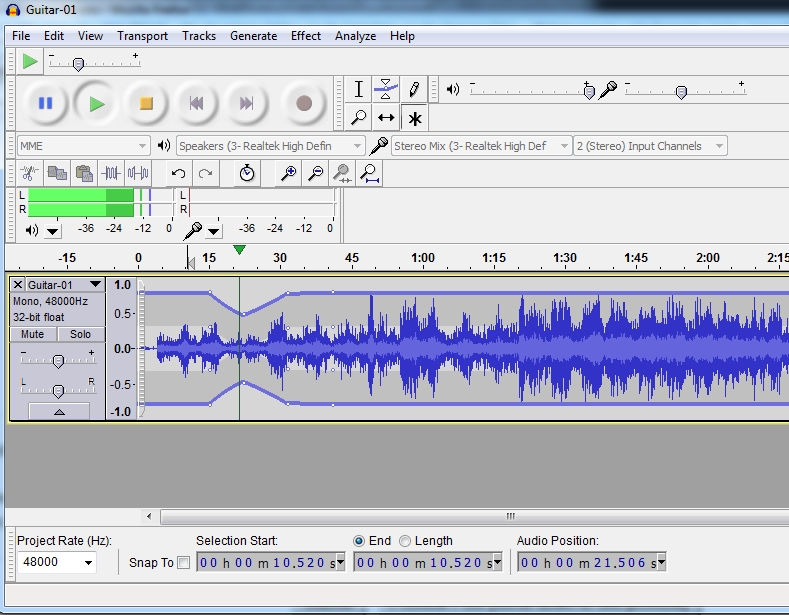
|
|
|
|
|
|
|
|
|
|
|
|
|
RealBand
|
Joined: Aug 2006
Posts: 8,691
Veteran
|

Veteran
Joined: Aug 2006
Posts: 8,691 |
yeah i see what you mean, and will add that it should be a non destructive type edit. Also I will say that to remove coughs or such noises i don't use envelopes, i actually open the audio editing window and just erase the offending noise all together.
I think that back in 2012 i said add also effects, and busses and such, but actually i realize that that some of that is already possible thru mixer automation. So i just ask for what SR is asking , that would be very useful.
Last edited by Robh; 12/29/13 08:32 AM.
HP Win 11 12 gig ram, Mac mini Sonoma with 16 gig of ram, BiaB/RB 2026, Reaper 7, Harrison Mixbus 11 , Presonus Audiobox USB96
|
|
|
|
|
|
|
|
|
|
|
|
|
RealBand
|
Joined: May 2000
Posts: 15,944
PG Music Staff
|

PG Music Staff
Joined: May 2000
Posts: 15,944 |
))) How it is now is for Automation only, this makes mixing impossible, you don't want to see volume sliders going up and down then trying to grab hold of a slider or a pan knob while holding the Ctrl
As it is now, the position of the volume slider represents the volume at the current time. The node automation is cc7 type, reflecting the volume. Sounds like you would like the node automation to be independant of the volume automation (cc7). Currently they are the same, and that the node automation represents the position of the volume slider throughout the song.
Adding additional types of automation (like a cc11 volume envelope type) one would likely do what you are wanting. So that the output at any time is a combination of the two.
Have Fun!
Peter Gannon
PG Music Inc.
|
|
|
|
|
|
|
|
|
|
|
|
Ask sales and support questions about Band-in-a-Box using natural language.
ChatPG's knowledge base includes the full Band-in-a-Box User Manual and sales information from the website.
|
|
|
|
|
|
|
|
|
|
|
Band-in-a-Box 2026 for Windows Special Offers End Tomorrow (January 15th, 2026) at 11:59 PM PST!
Time really is running out! Save up to 50% on Band-in-a-Box® 2026 for Windows® upgrades and receive a FREE Bonus PAK—only when you order by 11:59 PM PST on Thursday, January 15, 2026!
We've added many major new features and new content in a redesigned Band-in-a-Box® 2026 for Windows®!
Version 2026 introduces a modernized GUI redesign across the program, with updated toolbars, refreshed windows, smoother workflows, and a new Dark Mode option. There’s also a new side toolbar for quicker access to commonly used windows, and the new Multi-View feature lets you arrange multiple windows as layered panels without overlap, making it easier to customize your workspace.
Another exciting new addition is the new AI-Notes feature, which can transcribe polyphonic audio into MIDI. You can view the results in notation or play them back as MIDI, and choose whether to process an entire track or focus on specific parts like drums, bass, guitars/piano, or vocals. There's over 100 new features in Band-in-a-Box® 2026 for Windows®.
There's an amazing collection of new content too, including 202 RealTracks, new RealStyles, MIDI SuperTracks, Instrumental Studies, “Songs with Vocals” Artist Performance Sets, Playable RealTracks Set 5, two RealDrums Stems sets, XPro Styles PAK 10, Xtra Styles PAK 21, and much more!
Upgrade your Band-in-a-Box for Windows to save up to 50% on most Band-in-a-Box® 2026 upgrade packages!
Plus, when you order your Band-in-a-Box® 2026 upgrade during our special, you'll receive a Free Bonus PAK of exciting new add-ons.
If you need any help deciding which package is the best option for you, just let us know. We are here to help!
Band-in-a-Box® 2026 for Windows® Special Offers Extended Until January 15, 2026!
Good news! You still have time to upgrade to the latest version of Band-in-a-Box® for Windows® and save. Our Band-in-a-Box® 2026 for Windows® special now runs through January 15, 2025!
We've packed Band-in-a-Box® 2026 with major new features, enhancements, and an incredible lineup of new content! The program now sports a sleek, modern GUI redesign across the entire interface, including updated toolbars, refreshed windows, smoother workflows, a new dark mode option, and more. The brand-new side toolbar provides quicker access to key windows, while the new Multi-View feature lets you arrange multiple windows as layered panels without overlap, creating a flexible, clutter-free workspace. We have an amazing new “AI-Notes” feature. This transcribes polyphonic audio into MIDI so you can view it in notation or play it back as MIDI. You can process an entire track (all pitched instruments and drums) or focus on individual parts like drums, bass, guitars/piano, or vocals. There's an amazing collection of new content too, including 202 RealTracks, new RealStyles, MIDI SuperTracks, Instrumental Studies, “Songs with Vocals” Artist Performance Sets, Playable RealTracks Set 5, two RealDrums Stems sets, XPro Styles PAK 10, Xtra Styles PAK 21, and much more!
There are over 100 new features in Band-in-a-Box® 2026 for Windows®.
When you order purchase Band-in-a-Box® 2026 before 11:59 PM PST on January 15th, you'll also receive a Free Bonus PAK packed with exciting new add-ons.
Upgrade to Band-in-a-Box® 2026 for Windows® today! Check out the Band-in-a-Box® packages page for all the purchase options available.
Happy New Year!
Thank you for being part of the Band-in-a-Box® community.
Wishing you and yours a very happy 2026—Happy New Year from all of us at PG Music!
Season's Greetings!
Wishing everyone a happy, healthy holiday season—thanks for being part of our community!
The office will be closed for Christmas Day, but we will be back on Boxing Day (Dec 26th) at 6:00am PST.
Team PG
Band-in-a-Box 2026 Video: The Newly Designed Piano Roll Window
In this video, we explore the updated Piano Roll, complete with a modernized look and exciting new features. You’ll see new filtering options that make it easy to focus on specific note groups, smoother and more intuitive note entry and editing, and enhanced options for zooming, looping, and more.
Watch the video.
You can see all the 2026 videos on our forum!
Band-in-a-Box 2026 Video: AI Stems & Notes - split polyphonic audio into instruments and transcribe
This video demonstrates how to use the new AI-Notes feature together with the AI-Stems splitter, allowing you to select an audio file and have it separated into individual stems while transcribing each one to its own MIDI track. AI-Notes converts polyphonic audio—either full mixes or individual instruments—into MIDI that you can view in notation or play back instantly.
Watch the video.
You can see all the 2026 videos on our forum!
Bonus PAK and 49-PAK for Band-in-a-Box® 2026 for Windows®
With your version 2026 for Windows Pro, MegaPAK, UltraPAK, UltraPAK+, Audiophile Edition or PlusPAK purchase, we'll include a Bonus PAK full of great new Add-ons for FREE! Or upgrade to the 2026 49-PAK for only $49 to receive even more NEW Add-ons including 20 additional RealTracks!
These PAKs are loaded with additional add-ons to supercharge your Band-in-a-Box®!
This Free Bonus PAK includes:
- The 2026 RealCombos Booster PAK:
-For Pro customers, this includes 27 new RealTracks and 23 new RealStyles.
-For MegaPAK customers, this includes 25 new RealTracks and 23 new RealStyles.
-For UltraPAK customers, this includes 12 new RealStyles.
- MIDI Styles Set 92: Look Ma! More MIDI 15: Latin Jazz
- MIDI SuperTracks Set 46: Piano & Organ
- Instrumental Studies Set 24: Groovin' Blues Soloing
- Artist Performance Set 19: Songs with Vocals 9
- Playable RealTracks Set 5
- RealDrums Stems Set 9: Cool Brushes
- SynthMaster Sounds Set 1 (with audio demos)
- Android Band-in-a-Box® App (included)
Looking for more great add-ons, then upgrade to the 2026 49-PAK for just $49 and you'll get:
- 20 Bonus Unreleased RealTracks and RealDrums with 20 RealStyle.
- FLAC Files (lossless audio files) for the 20 Bonus Unreleased RealTracks and RealDrums
- MIDI Styles Set 93: Look Ma! More MIDI 16: SynthMaster
- MIDI SuperTracks Set 47: More SynthMaster
- Instrumental Studies 25 - Soul Jazz Guitar Soloing
- Artist Performance Set 20: Songs with Vocals 10
- RealDrums Stems Set 10: Groovin' Sticks
- SynthMaster Sounds & Styles Set 2 (sounds & styles with audio demos)
Learn more about the Bonus PAKs for Band-in-a-Box® 2026 for Windows®!
|
|
|
|
|
|
|
|
|
|
|
|
Forums57
Topics85,739
Posts795,620
Members39,946
| |
Most Online25,754
Jan 24th, 2025
|
|
|
|
|
|
|
|
|