|
Log in to post
|
Print Thread |
|
|
|
|
|
Band-in-a-Box Wishlist
|
Joined: Dec 2000
Posts: 12,806
Veteran
|
OP

Veteran
Joined: Dec 2000
Posts: 12,806 |
Now that both BIAB and RealBand have awesome audio stretching capabilities that allow both for transposition and time stretching (while preserving pitch), I think a cool optional feature for ACW would be to do tempo normalization.
So after you go through and click F8 to determine all the bar lines, you generally end up with different tempos on each bar, but close to each other. It would be nice if ACW could normalize to the tempo to whatever you specify, adjusting the underlying audio to that normalized tempo, and resulting in an arrangement that now plays as if it were recorded to a click track.
So if bar 1 were 96 bpm, bar 2 were 97, bar 3 were 95, bar 4 were 96, I could normalize the tempo to 96. In which case everything between bar 2 and 3 were slowed down from 97 to 96 and everything between bar 3 and bar 4 were sped up from 95 to 96, all the while preserving the pitch of the underlying audio file. Bars 1 and 4 are already 96, so no changes are required there.
Then, when you exited ACW back to BIAB (or RealBand), you would have a song with a constant tempo of 96 throughout, and the underlying audio would be in sync. Seems to me it's just simple math, but I could be wrong.
I hope that made sense.
John Laptop-HP Omen I7 Win11Pro 32GB 12TB SSD Desktop-ASUS-I7 Win10Pro 32GB 12TB SATA BB2026/UMC204HD&404HD/Casios/Cakewalk/Reaper/Studio One/Notion/Dorico/Noteworthy/NI/Halion/IK http://www.sus4chord.com (under rehosting/construction)
|
|
|
|
|
|
|
|
|
|
|
|
|
Band-in-a-Box Wishlist
|
Joined: Sep 2007
Posts: 3,926
Veteran
|

Veteran
Joined: Sep 2007
Posts: 3,926 |
It's doable, John. Propellerhead Reason introduced that a version or so back. In fact, as of version 8, it does on the fly, automatically. "Start playing and pick your tempo later," is how they put it.
"My primary musical instrument is the personal computer."
|
|
|
|
|
|
|
|
|
|
|
|
|
Band-in-a-Box Wishlist
|
Joined: Dec 2000
Posts: 12,806
Veteran
|
OP

Veteran
Joined: Dec 2000
Posts: 12,806 |
I figure it shouldn't be too difficult to incorporate. I would think it would make working with styles and RealTracks after getting the chord grid a lot easier than dealing with a tempo map of changes every bar. I would think that moving from BIAB to a different DAW would be easier, as well.
I do believe it should be optional, though.
John Laptop-HP Omen I7 Win11Pro 32GB 12TB SSD Desktop-ASUS-I7 Win10Pro 32GB 12TB SATA BB2026/UMC204HD&404HD/Casios/Cakewalk/Reaper/Studio One/Notion/Dorico/Noteworthy/NI/Halion/IK http://www.sus4chord.com (under rehosting/construction)
|
|
|
|
|
|
|
|
|
|
|
|
|
Band-in-a-Box Wishlist
|
Joined: Sep 2007
Posts: 3,926
Veteran
|

Veteran
Joined: Sep 2007
Posts: 3,926 |
It's optional in Reason, John. I didn't mean to suggest that it's active all the time.
"My primary musical instrument is the personal computer."
|
|
|
|
|
|
|
|
|
|
|
|
|
Band-in-a-Box Wishlist
|
Joined: Apr 2013
Posts: 8,807
Veteran
|

Veteran
Joined: Apr 2013
Posts: 8,807 |
You've raised some interesting questions here. Replies will depend somewhat on your use of the audio being processed through the ACW and how the audio was recorded. Will the audio be used in your production or are you just determining the chords, progression and tempo to create a backing track? How much drift in timing will be more of a determining factor than whether the recording is commercial or a track you played.
Each of these scenario's use a bit of different approach than the other. If the audio processed through the ACW will not be used in the final production, the actual tempo map is irrelevant to the final production all though it may be used throughout the various stages of production before finalizing your song or cover. The average tempo determined by the ACW is all you need. If the audio is a commercial production, it has likely used either a click track or quantization has been applied in a DAW at some point and the variations you mentioned can be tightened up in the ACW prior to exporting the tempo map into BB.
If this is a current project you are working on or something that's been a frustration in past projects, give a little more detail and I'll be glad to share my approach to getting things to match up.
BIAB 2025:RB 2025, Latest builds: Dell Optiplex 7040 Desktop; Windows-10-64 bit, Intel Core i7-6700 3.4GHz CPU and 16 GB Ram Memory.
|
|
|
|
|
|
|
|
|
|
|
|
|
Band-in-a-Box Wishlist
|
Joined: Dec 2000
Posts: 12,806
Veteran
|
OP

Veteran
Joined: Dec 2000
Posts: 12,806 |
This is in the realm of letting computers do what computers do best.
One example of where this is useful is that I have a number of recordings done by my former choir director where he sings in the left channel and the pianist plays in the right channel (he got one mike, she got the other).
We would like to make some arrangements made from these recordings using MIDI and/or RealTracks. Not really even looking for the chords in this case (since I already know them), but looking to line things up (which ACW does nicely in addition to chord recognition). These recordings were not done to a set tempo, but we would like the final result to be. And in the end, I would use his vocal performance in the final result, so it all needs to match. The tempo deviations aren't big, but it would be much easier to work with a consistent tempo. I can make this work using other means, but I would rather spend my time working on the arrangement than on readjusting individual bar lengths, which a computer should be able to do nicely on its own.
John Laptop-HP Omen I7 Win11Pro 32GB 12TB SSD Desktop-ASUS-I7 Win10Pro 32GB 12TB SATA BB2026/UMC204HD&404HD/Casios/Cakewalk/Reaper/Studio One/Notion/Dorico/Noteworthy/NI/Halion/IK http://www.sus4chord.com (under rehosting/construction)
|
|
|
|
|
|
|
|
|
|
|
|
|
Band-in-a-Box Wishlist
|
Joined: Sep 2007
Posts: 3,926
Veteran
|

Veteran
Joined: Sep 2007
Posts: 3,926 |
IMHO, that's a job for Reason. Here's why: https://www.propellerheads.se/reasonThe page is pretty deep, so keep drilling down on the tabs and headers.
"My primary musical instrument is the personal computer."
|
|
|
|
|
|
|
|
|
|
|
|
|
Band-in-a-Box Wishlist
|
Joined: Dec 2014
Posts: 697
Journeyman
|

Journeyman
Joined: Dec 2014
Posts: 697 |
Are you using Reason 8 or Reason 8 Essential??
Just curious.
Win 10, 64 bit, love my Lenovo T420, BIAB 2019 (613), RB 2019 (2)
Short term memory is getting shorter.
|
|
|
|
|
|
|
|
|
|
|
|
|
Band-in-a-Box Wishlist
|
Joined: Sep 2007
Posts: 3,926
Veteran
|

Veteran
Joined: Sep 2007
Posts: 3,926 |
DEeddy, I'm running Reason 6.5.2. I have the upgrade to 7 but haven't installed it yet, and couldn't afford 8. I'm on the Props mailing list, though, and try to stay current on features.
Richard
"My primary musical instrument is the personal computer."
|
|
|
|
|
|
|
|
|
|
|
|
|
Band-in-a-Box Wishlist
|
Joined: Sep 2007
Posts: 3,926
Veteran
|

Veteran
Joined: Sep 2007
Posts: 3,926 |
By the way, your avatar is intriguing. I just got a 2012 Country Gentleman.
"My primary musical instrument is the personal computer."
|
|
|
|
|
|
|
|
|
|
|
|
|
Band-in-a-Box Wishlist
|
Joined: Apr 2013
Posts: 8,807
Veteran
|

Veteran
Joined: Apr 2013
Posts: 8,807 |
Here is an experiment I just completed a few minutes ago and the results.
I have a solo rhythm guitar track that varies between 106 - 114 bpm according to ACW results. (I didn't record it -- Promise)
I imported the track into track 1 of RealBand. Executed ACW using the existing song and answered no to the keep existing bars question since I want ACW to develop the tempo map.
The ACW determined the chords, progression and tempo. The average tempo was 107.xxx I can't recall the exact number but it's not necessary since my intent is to use a whole number for the tempo. The chords were imported onto the chord chart.
My first attempt resulted in the chords not being in proper alignment so I ran the track through the ACW again and reset the first bar and imported the ACW results back into RB.
I selected the whole track and opened the time shift/pitch correct menu and ran it on the track setting the old tempo at 106 and the new tempo at 107.
Once that process completed, from the tempo map radio button I set the tempo at a fixed 107bpm.
Because of the variance in BPM's of the original track, I selected the entire track and made a minor alignment of the first chord with the first bar.
My track was now aligned at the fixed 107bpm. But the chords were now off by a bar because of the alignment. I had to re-enter the chord chart. However, near the end of the song, again, I believe due to such a large variance of bpm of the original track, the chords began to drift off from the proper bar alignment. It drifted about two measures of the four measure bar.
If I was planning to use this as John mentioned above with his choir director tracks, I would split the track and move the remaining measures back two beats and time stretch the last bar before the split so that any RB/BB generated RT's would be in time.
But looking for other solutions, in the EDIT/track menu was the option to align a track recorded 'free time' to a click track. I attempted this but the click track must be a 'C' note. I generated a generic click track in Audacity that RB could not read.
According to the help file, this advanced feature will likely accomplish what John would like to do with his choir director's recordings without jumping through all the hoops I jumped through.
I'll eventually try the alignment with click feature to see for myself.
BIAB 2025:RB 2025, Latest builds: Dell Optiplex 7040 Desktop; Windows-10-64 bit, Intel Core i7-6700 3.4GHz CPU and 16 GB Ram Memory.
|
|
|
|
|
|
|
|
|
|
|
|
|
Band-in-a-Box Wishlist
|
Joined: Jun 2012
Posts: 21,026
Veteran
|

Veteran
Joined: Jun 2012
Posts: 21,026 |
The ACW is a sensational piece of software and gives reasonable results, but there is always room for improvement, and this would definitely be one.
+1
BIAB & RB2026 Win.(Audiophile), Windows 10 Pro & Windows 11, Cakewalk Bandlab, Izotope Prod.Bundle, Roland RD-1000, Synthogy Ivory, Session Keys Grand S & Electric R, Kontakt, Focusrite 18i20, KetronSD2, NS40M, Pioneer Active Monitors.
|
|
|
|
|
|
|
|
|
|
|
|
|
Band-in-a-Box Wishlist
|
Joined: Aug 2011
Posts: 1,827
Expert
|

Expert
Joined: Aug 2011
Posts: 1,827 |
Great idea, must have !I needed that in RB so many times but ended up doing it in Reaper, just do the ACW then just write the metronome to a midi track, drag export midi track to Reaper then drag in the original audio. Then I use Stretch Makers to Quantize the audio. 1. Set Project Tempo. 2. Grouped all tracks if more than 1 like drums. 3. Actions > Show Action List > New > Create an Action Hotkey to move to "Go forward one beat" and "Item: Add stretch maker at current position" then Shortcuts for selected action > Add. 4. View > show Master Track. 5. Right click on Tempo points > select all 6. Right click on Tempo points > reset points to zero/center 7. Highlight track/s from start to end. 5. Item > Stretch markers > Snap Stretch Markers within time selection to grid. Back to RB, remove the tempo map, just set the constant tempo and drag the Quantized audio rendered from Reaper into RB. 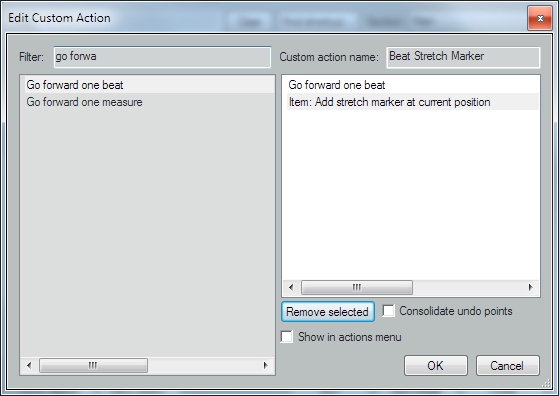
|
|
|
|
|
|
|
|
|
|
|
|
|
Band-in-a-Box Wishlist
|
Joined: Dec 2003
Posts: 24,286
Veteran
|

Veteran
Joined: Dec 2003
Posts: 24,286 |
+1
I would like to add one thing to this suggestion and that is having an option to either create a constant tempo or create a MIDI tempo map based on the audio file.
I could use that tempo map in BiaB to create backing tracks, copy the MIDI tracks to my desktop, and have Sonar load the MIDI file. I would then have the correct tempo map for the pre-recorded audio file.
PS - If anyone knows of a program that will do this please let me know. Note that I find Sonar's process very complicated, I have had limited success using it.
Principal: Your child always causes trouble in school.
Me: My child causes trouble at home, do I ever call you?
64 bit Win 10 Pro, the latest BiaB/RB, Roland Octa-Capture audio interface, a ton of software/hardware
|
|
|
|
|
|
|
|
|
|
|
|
|
Band-in-a-Box Wishlist
|
Joined: Nov 2005
Posts: 1,595
Expert
|

Expert
Joined: Nov 2005
Posts: 1,595 |
Latest BIAB version, latest build.
|
|
|
|
|
|
|
|
|
|
|
|
|
Band-in-a-Box Wishlist
|
Joined: Nov 2012
Posts: 4,786
Veteran
|

Veteran
Joined: Nov 2012
Posts: 4,786 |
+1, if not but for the fact that we already got ACW and it works on our platforms. I'd rather see my current set of software improved than need to add more software.
Just because you can, doesn't mean you should!
----------------------------------------------------------------------
BBox 2022 Audiophile, Mac Pro Intel, OSX 10.6.8, 800x600 (TV VGA)
|
|
|
|
|
|
|
|
|
|
|
|
Ask sales and support questions about Band-in-a-Box using natural language.
ChatPG's knowledge base includes the full Band-in-a-Box User Manual and sales information from the website.
|
|
|
|
|
|
|
|
|
|
|
Band-in-a-Box 2026 for Windows Special Offers End Tomorrow (January 15th, 2026) at 11:59 PM PST!
Time really is running out! Save up to 50% on Band-in-a-Box® 2026 for Windows® upgrades and receive a FREE Bonus PAK—only when you order by 11:59 PM PST on Thursday, January 15, 2026!
We've added many major new features and new content in a redesigned Band-in-a-Box® 2026 for Windows®!
Version 2026 introduces a modernized GUI redesign across the program, with updated toolbars, refreshed windows, smoother workflows, and a new Dark Mode option. There’s also a new side toolbar for quicker access to commonly used windows, and the new Multi-View feature lets you arrange multiple windows as layered panels without overlap, making it easier to customize your workspace.
Another exciting new addition is the new AI-Notes feature, which can transcribe polyphonic audio into MIDI. You can view the results in notation or play them back as MIDI, and choose whether to process an entire track or focus on specific parts like drums, bass, guitars/piano, or vocals. There's over 100 new features in Band-in-a-Box® 2026 for Windows®.
There's an amazing collection of new content too, including 202 RealTracks, new RealStyles, MIDI SuperTracks, Instrumental Studies, “Songs with Vocals” Artist Performance Sets, Playable RealTracks Set 5, two RealDrums Stems sets, XPro Styles PAK 10, Xtra Styles PAK 21, and much more!
Upgrade your Band-in-a-Box for Windows to save up to 50% on most Band-in-a-Box® 2026 upgrade packages!
Plus, when you order your Band-in-a-Box® 2026 upgrade during our special, you'll receive a Free Bonus PAK of exciting new add-ons.
If you need any help deciding which package is the best option for you, just let us know. We are here to help!
Band-in-a-Box® 2026 for Windows® Special Offers Extended Until January 15, 2026!
Good news! You still have time to upgrade to the latest version of Band-in-a-Box® for Windows® and save. Our Band-in-a-Box® 2026 for Windows® special now runs through January 15, 2025!
We've packed Band-in-a-Box® 2026 with major new features, enhancements, and an incredible lineup of new content! The program now sports a sleek, modern GUI redesign across the entire interface, including updated toolbars, refreshed windows, smoother workflows, a new dark mode option, and more. The brand-new side toolbar provides quicker access to key windows, while the new Multi-View feature lets you arrange multiple windows as layered panels without overlap, creating a flexible, clutter-free workspace. We have an amazing new “AI-Notes” feature. This transcribes polyphonic audio into MIDI so you can view it in notation or play it back as MIDI. You can process an entire track (all pitched instruments and drums) or focus on individual parts like drums, bass, guitars/piano, or vocals. There's an amazing collection of new content too, including 202 RealTracks, new RealStyles, MIDI SuperTracks, Instrumental Studies, “Songs with Vocals” Artist Performance Sets, Playable RealTracks Set 5, two RealDrums Stems sets, XPro Styles PAK 10, Xtra Styles PAK 21, and much more!
There are over 100 new features in Band-in-a-Box® 2026 for Windows®.
When you order purchase Band-in-a-Box® 2026 before 11:59 PM PST on January 15th, you'll also receive a Free Bonus PAK packed with exciting new add-ons.
Upgrade to Band-in-a-Box® 2026 for Windows® today! Check out the Band-in-a-Box® packages page for all the purchase options available.
Happy New Year!
Thank you for being part of the Band-in-a-Box® community.
Wishing you and yours a very happy 2026—Happy New Year from all of us at PG Music!
Season's Greetings!
Wishing everyone a happy, healthy holiday season—thanks for being part of our community!
The office will be closed for Christmas Day, but we will be back on Boxing Day (Dec 26th) at 6:00am PST.
Team PG
Band-in-a-Box 2026 Video: The Newly Designed Piano Roll Window
In this video, we explore the updated Piano Roll, complete with a modernized look and exciting new features. You’ll see new filtering options that make it easy to focus on specific note groups, smoother and more intuitive note entry and editing, and enhanced options for zooming, looping, and more.
Watch the video.
You can see all the 2026 videos on our forum!
Band-in-a-Box 2026 Video: AI Stems & Notes - split polyphonic audio into instruments and transcribe
This video demonstrates how to use the new AI-Notes feature together with the AI-Stems splitter, allowing you to select an audio file and have it separated into individual stems while transcribing each one to its own MIDI track. AI-Notes converts polyphonic audio—either full mixes or individual instruments—into MIDI that you can view in notation or play back instantly.
Watch the video.
You can see all the 2026 videos on our forum!
Bonus PAK and 49-PAK for Band-in-a-Box® 2026 for Windows®
With your version 2026 for Windows Pro, MegaPAK, UltraPAK, UltraPAK+, Audiophile Edition or PlusPAK purchase, we'll include a Bonus PAK full of great new Add-ons for FREE! Or upgrade to the 2026 49-PAK for only $49 to receive even more NEW Add-ons including 20 additional RealTracks!
These PAKs are loaded with additional add-ons to supercharge your Band-in-a-Box®!
This Free Bonus PAK includes:
- The 2026 RealCombos Booster PAK:
-For Pro customers, this includes 27 new RealTracks and 23 new RealStyles.
-For MegaPAK customers, this includes 25 new RealTracks and 23 new RealStyles.
-For UltraPAK customers, this includes 12 new RealStyles.
- MIDI Styles Set 92: Look Ma! More MIDI 15: Latin Jazz
- MIDI SuperTracks Set 46: Piano & Organ
- Instrumental Studies Set 24: Groovin' Blues Soloing
- Artist Performance Set 19: Songs with Vocals 9
- Playable RealTracks Set 5
- RealDrums Stems Set 9: Cool Brushes
- SynthMaster Sounds Set 1 (with audio demos)
- Android Band-in-a-Box® App (included)
Looking for more great add-ons, then upgrade to the 2026 49-PAK for just $49 and you'll get:
- 20 Bonus Unreleased RealTracks and RealDrums with 20 RealStyle.
- FLAC Files (lossless audio files) for the 20 Bonus Unreleased RealTracks and RealDrums
- MIDI Styles Set 93: Look Ma! More MIDI 16: SynthMaster
- MIDI SuperTracks Set 47: More SynthMaster
- Instrumental Studies 25 - Soul Jazz Guitar Soloing
- Artist Performance Set 20: Songs with Vocals 10
- RealDrums Stems Set 10: Groovin' Sticks
- SynthMaster Sounds & Styles Set 2 (sounds & styles with audio demos)
Learn more about the Bonus PAKs for Band-in-a-Box® 2026 for Windows®!
|
|
|
|
|
|
|
|
|
|
|
|
Forums57
Topics85,748
Posts795,702
Members39,948
| |
Most Online25,754
Jan 24th, 2025
|
|
|
|
|
|
|
|
|