|
Log in to post
|
Print Thread |
|
|
|
|
|
Post your own Tips and Tricks here
|
Joined: Jan 2014
Posts: 2,372
Veteran
|
OP

Veteran
Joined: Jan 2014
Posts: 2,372 |
Just in case there are others with the same problem as a friend and myself.
It took a bit of trial and error but to change the real drum track from say "Country train" to another style but keep the other instruments the same:
Click on the drum track in the mixer then select "Real drums in song".
In the "picker" dialogue select the drums you want to use and click on "Play Now".
So simple when you know how but I couldn't find it on any tutorial.
|
|
|
|
|
|
|
|
|
|
|
|
|
Post your own Tips and Tricks here
|
Joined: Feb 2005
Posts: 2,646
Veteran
|

Veteran
Joined: Feb 2005
Posts: 2,646 |
You can change each instrument in the set (without changing the others) to whatever you want that fits the style, you can also add a track to the melody and solo tracks, for a total of 7 instruments.
My TunesPsalm 57:7 My heart, O God, is steadfast, my heart is steadfast; I will sing and make music.
|
|
|
|
|
|
|
|
|
|
|
|
|
Post your own Tips and Tricks here
|
Joined: Jun 2012
Posts: 20,316
Veteran
|

Veteran
Joined: Jun 2012
Posts: 20,316 |
Thanks Vicarn for your post.
They may be simple procedures, but having succinct steps like this documented can be extremely helpful for others, when looking to find ways to achieve a feature or function. Quick and easy to search for, especially if other documentation might not deliver the steps so readily.
Regards,
Trevor
BIAB & RB2025 Win.(Audiophile), Sonar Platinum, Cakewalk by Bandlab, Izotope Prod.Bundle, Roland RD-1000, Synthogy Ivory, Kontakt, Focusrite 18i20, KetronSD2, NS40M Monitors, Pioneer Active Monitors, AKG K271 Studio H'phones
|
|
|
|
|
|
|
|
|
|
|
|
|
Post your own Tips and Tricks here
|
Joined: Sep 2013
Posts: 36
Enthusiast
|

Enthusiast
Joined: Sep 2013
Posts: 36 |
Just in case there are others with the same problem as a friend and myself.
It took a bit of trial and error but to change the real drum track from say "Country train" to another style but keep the other instruments the same:
Click on the drum track in the mixer then select "Real drums in song".
In the "picker" dialogue select the drums you want to use and click on "Play Now".
So simple when you know how but I couldn't find it on any tutorial. As one newbie to another... Thanks vicarn! Oh goodie, I see now that I am no longer considered a newbie! Thanks PGMusic!
Last edited by Del3535; 03/06/14 12:55 PM.
Del
|
|
|
|
|
|
|
|
|
|
|
|
|
Post your own Tips and Tricks here
|
Joined: Aug 2013
Posts: 33
Enthusiast
|

Enthusiast
Joined: Aug 2013
Posts: 33 |
|
|
|
|
|
|
|
|
|
|
|
|
|
Post your own Tips and Tricks here
|
Joined: Dec 2000
Posts: 12,672
Veteran
|

Veteran
Joined: Dec 2000
Posts: 12,672 |
Oh goodie, I see now that I am no longer considered a newbie!
This happens when PGMusic deems you worthy of promotion from Newbie to Enthusiast. There's a 100 question quiz and you have to get 80% to pass.  Nope, just kidding. It's all just a matter of how many posts you make. I suspect once you hit 25 or 30 posts, you'll automatically go from Newbie to Enthusiast. PGMusic at one time posted what the thresholds are. They have nothing to do with ability; merely the number of posts made over time.
John Laptop-HP Omen I7 Win11Pro 32GB 2x2TB, 1x4TB SSD Desktop-ASUS-I7 Win10Pro 32GB 2x1.5TB, 2x2TB, 1x4TB SATA BB2025/UMC404HD/Casios/Cakewalk/Reaper/Studio One/MixBus/Notion/Finale/Dorico/Noteworthy/NI/Halion/IK http://www.sus4chord.com
|
|
|
|
|
|
|
|
|
|
|
|
|
Post your own Tips and Tricks here
|
Joined: Jun 2006
Posts: 2,250
Veteran
|

Veteran
Joined: Jun 2006
Posts: 2,250 |
If you ever want to change the drum style MIDWAY through a song, use F5 key.
Ian
|
|
|
|
|
|
|
|
|
|
|
|
|
Post your own Tips and Tricks here
|
Joined: Oct 2015
Posts: 60
Enthusiast
|

Enthusiast
Joined: Oct 2015
Posts: 60 |
In regards to this, how would I force a cymbal crash were I want it?
I think I may have a lot of questions and maybe should start my own thread.. Searching the forums for help isn't really working for me.. lol
|
|
|
|
|
|
|
|
|
|
|
|
|
Post your own Tips and Tricks here
|
Joined: Aug 2007
Posts: 674
Journeyman
|

Journeyman
Joined: Aug 2007
Posts: 674 |
In regards to this, how would I force a cymbal crash were I want it?
I think I may have a lot of questions and maybe should start my own thread.. Searching the forums for help isn't really working for me.. lol with real tracks you can't insert a cymbal crash that isn't already there. real tracks are actual recordings of drums, not manipulated by MIDI inputs. if the drum track is a MIDI track you can open the MIDI track and insert a cymbal hit where you want it. this might help you with some BIAB features. http://www.pgmusic.com/videos.bbwin.tips.htm
|
|
|
|
|
|
|
|
|
|
|
|
|
Post your own Tips and Tricks here
|
Joined: Dec 2013
Posts: 2,732
Veteran
|

Veteran
Joined: Dec 2013
Posts: 2,732 |
Politely disagreeing Beagle...  Technically you can add individual drum hits on a RealDrum track if you want to work for it. Taking the RockHardLA^ kit as an example. - Navigate to C:\bb\Drums\RockHardLA^ (or wherever you store your RealDrums) - Open the .WMA sound file of the kit that's closest to your BPM (See circled part of 1st image). - Go to the end of the sound file (See circled part of 2nd image). - All the individual drum hits are there at the end. You can copy/paste anything you want there to your main drum file. 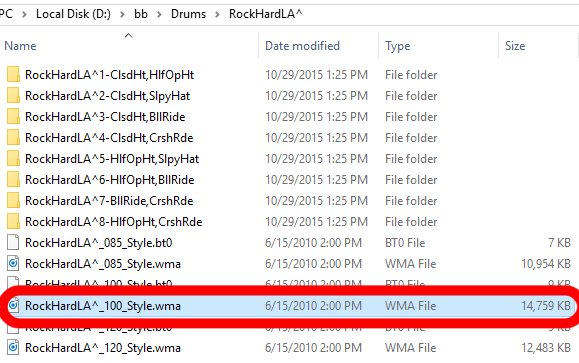 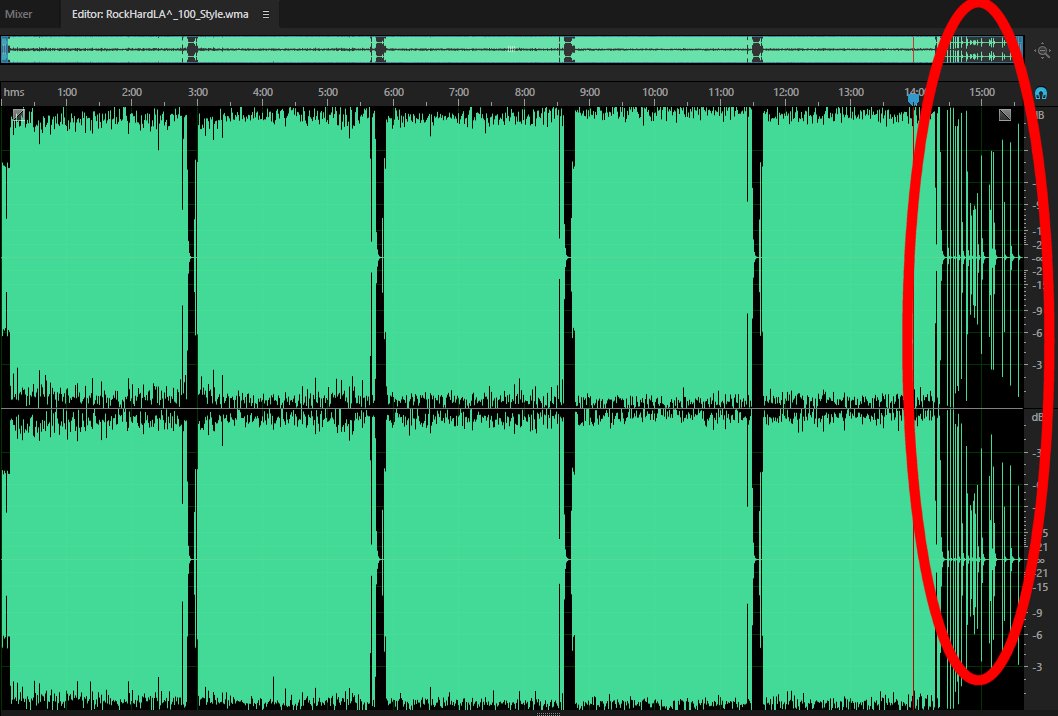
 Steve BIAB/RB 2022, Pro Tools 2020, Korg N5, JBL LSR 4328 Powered Monitors, AKG/Shure Mics.
PC: Win11 PRO, 4 TB M2 SSD, 2 TB HD, 128 GB Memory
|
|
|
|
|
|
|
|
|
|
|
|
|
Post your own Tips and Tricks here
|
Joined: Feb 2015
Posts: 671
Journeyman
|

Journeyman
Joined: Feb 2015
Posts: 671 |
Just in case there are others with the same problem as a friend and myself.
It took a bit of trial and error but to change the real drum track from say "Country train" to another style but keep the other instruments the same:
Click on the drum track in the mixer then select "Real drums in song".
In the "picker" dialogue select the drums you want to use and click on "Play Now".
So simple when you know how but I couldn't find it on any tutorial. Can anyone elaborate I know how to change the Real Track but is there a trick to picking one that fits with the band. I know not to pick a 3/4 for a 4/4 song. But, even when I think I have a match say swing 8 120 bpm the drum seems to be off.
"When you help somebody else you are really helping yourself"
|
|
|
|
|
|
|
|
|
|
|
|
|
Post your own Tips and Tricks here
|
Joined: Aug 2013
Posts: 33
Enthusiast
|

Enthusiast
Joined: Aug 2013
Posts: 33 |
I know it's an old topic but I was reading through some of my old posts and wanted to add to what Steve posted above. I will sometimes go into the file as he described to add an individual hit of an instrument where I want it. But, depending on the situation, I sometimes find it quicker to just do some editing in the DAW.
For example, if I want to add a single cymbal hit by itself and no other drums playing, I would go into the file the way Steve described and simply add it to my DAW that way. But let's say BiaB didn't give me a cymbal where I wanted it and the full kit is playing there. Sometimes, I simply find an instance of where the kit is playing with a cymbal I like and copy and paste. It's really about workflow and whichever is easier. BiaB is a powerful tool but BiaB AND your DAW together make the possibilities limitless.
I use BiaB sometimes even on instruments I play and play well simply because I can't match the sound of a $5,000 Gibson mandolin recorded on a world-class board with a world-class mic in a world-class recording studio. I used to fret about "cheating" and think I had to play everything. But I've come to realize the audience cares about how good the song sounds. To me it's no different than bringing in a studio musician for a track.
|
|
|
|
|
|
|
|
|
|
|
|
|
Post your own Tips and Tricks here
|
Joined: May 2011
Posts: 464
Journeyman
|

Journeyman
Joined: May 2011
Posts: 464 |
Thanks to all. I will give it a try.
dga, as far as picking the right track, I have to be careful that I don't put even drums with a swing track. I overlook that column sometimes. If that's not your problem, I don't know why they wouldn't match up. Hope you get it figured out.
2b
i5-3210 laptop. Win 10 Home. 2.5ghz, 64 bit. 6gb RAM. Focusrite Scarlet 2i2.
|
|
|
|
|
|
|
|
|
|
|
|
Ask sales and support questions about Band-in-a-Box using natural language.
ChatPG's knowledge base includes the full Band-in-a-Box User Manual and sales information from the website.
|
|
|
|
|
|
|
|
|
|
|
Video: Band-in-a-Box® 2025 for Mac®: VST3 Plugin Support
Band-in-a-Box® 2025 for Mac® now includes support for VST3 plugins, alongside VST and AU. Use them with MIDI or audio tracks for even more creative possibilities in your music production.
Band-in-a-Box® 2025 for Macs®: VST3 Plugin Support
Video: Band-in-a-Box® 2025 for Mac®: Using VST3 Plugins
Join the conversation on our forum.
Band-in-a-Box 2025 for Mac Videos
With the release of Band-in-a-Box® 2025 for Mac, we’re rolling out a collection of brand-new videos on our YouTube channel. We’ll also keep this forum post updated so you can easily find all the latest videos in one convenient spot.
From overviews of new features and walkthroughs of the 202 new RealTracks, to highlights of XPro Styles PAK 8, Xtra Styles PAKs 18, the 2025 49-PAK, and in-depth tutorials — you’ll find everything you need to explore what’s new in Band-in-a-Box® 2025.
Reference this forum post for One-Stop Shopping of our Band-in-a-Box® 2025 Mac Videos — we’ll be adding more videos as they’re released!
Band-in-a-Box 2025 for Mac is Here!
Band-in-a-Box® 2025 for Mac is here, packed with major new features and an incredible collection of available new content! This includes 202 RealTracks (in Sets 449-467), plus 20 bonus Unreleased RealTracks in the 2025 49-PAK. There are new RealStyles, MIDI SuperTracks, Instrumental Studies, “Songs with Vocals” Artist Performance Sets, Playable RealTracks Set 4, two new sets of “RealDrums Stems,” XPro Styles PAK 8, Xtra Styles PAK 19, and more!
Special Offers
Upgrade to Band-in-a-Box® 2025 for Mac with savings of up to 50% on most upgrade packages during our special—available until July 31, 2025! Visit our Band-in-a-Box® packages page for all the purchase options available.
2025 Free Bonus PAK & 49-PAK Add-ons
We've packed our Free Bonus PAK & 49-PAK with some incredible Add-ons! The Free Bonus PAK is automatically included with most Band-in-a-Box® for Mac 2025 packages, but for even more Add-ons (including 20 Unreleased RealTracks!) upgrade to the 2025 49-PAK for only $49. You can see the full lists of items in each package, and listen to demos here.
If you have any questions, feel free to connect with us directly—we’re here to help!
Band-in-a-Box 2025 Italian Version is Here!
Cari amici
È stata aggerate la versione in Italiano del programma più amato dagli appassionati di musica, il nostro Band-in-a-Box.
Questo è il link alla nuova versione 2025.
Di seguito i link per scaricare il pacchetti di lingua italiana aggiornati per Band-in-a-Box e RealBand, anche per chi avesse già comprato la nuova versione in inglese.
Band-in-a-Box 2025 - Italiano
RealBand 2025 - Italiano
Band-in-a-Box 2025 French Version is Here!
Bonjour à tous,
Band-in-a-Box® 2025 pour Windows est disponible en Français.
Le téléchargement se fait à partir du site PG Music
Pour ceux qui auraient déjà acheté la version 2025 de Band-in-a-Box (et qui donc ont une version anglaise), il est possible de "franciser" cette version avec les patchs suivants:
BIAB 2025 - francisation
RealBand 2025 - francisation
Voilà, enjoy!
Band-in-a-Box 2025 German Version is Here!
Update Your Band-in-a-Box® 2025 to Build 1128 for Windows Today!
Already using Band-in-a-Box 2025 for Windows®? Download Build 1128 now from our Support Page to enjoy the latest enhancements and improvements from our team.
Stay up to date—get the latest update now!
|
|
|
|
|
|
|
|
|
|
|
|
Forums58
Topics84,311
Posts777,592
Members39,615
| |
Most Online25,754
Jan 24th, 2025
|
|
|
|
|
|
|
|
|