|
Log in to post
|
Print Thread |
|
|
|
|
|
Off-Topic
|
Joined: Feb 2006
Posts: 1,129
Expert
|
OP

Expert
Joined: Feb 2006
Posts: 1,129 |
I have:
- 1 computer - centerpiece of my studio with BB/RB
- 1 Presonus Firepod recording interface - 8 inputs
- 3 effects pedals
a.) 1 is guitar only, 2 for vocals or guitar
- 3 sets of speakers -
a.) 1 set a small pair of 10 Watt high-fidelity Advent speakers to my PC output
b.) 1 set of active monitors Event TRS-8, connected to output of Presonus Firepod
c.) 1 set of speakers for live performance (Celestion something or others w/Precedent Series A/B600 amp); not yet connected to anything
- 1 Roland GI-20 Midi Interface - not connected to anything yet
- 1 MIDI keyboard - cheapo yamaha for NI core controller - i.e. sounds generated on PC
- 1 Native Instruments core controller
- 1 mini guitar amp
- 3 microphones
I am always moving cables around, depending on what I want to do, so I bought a Patch Bay - Samson-SPatch plus
I read all about normal, half-normal and thru from a technical standpoint, but for the life of me, can't figure out some of the ways I would wire my patch bay to make my studio the most user-friendly.
Can anyone point me to a web reference, or suggest how I might hook these pieces together, and what modes (normal..half n. thru) for studio ease of recording and use ?
I know it depends on "what I want to do" - and that is, either to be a one-man recording studio guy that constantly records from the different interfaces above, OR, have friends over, and record the 3 or 4 of us playing live...all with minimal cable switching.
Last edited by Joe V; 07/18/14 07:01 AM.
|
|
|
|
|
|
|
|
|
|
|
|
|
Off-Topic
|
Joined: Jan 2013
Posts: 1,286
Expert
|

Expert
Joined: Jan 2013
Posts: 1,286 |
Just curious....
In checking your list above and and trying to offer some guidance I do not see a mixer listed as part of your studio tool box?
Is that correct or am I blind?
Last edited by chulaivet1966; 07/18/14 07:42 AM.
|
|
|
|
|
|
|
|
|
|
|
|
|
Off-Topic
|
Joined: Apr 2009
Posts: 9,326
Veteran
|

Veteran
Joined: Apr 2009
Posts: 9,326 |
That's funny.....
I don't have a bunch of gear. All the stuff I do is "in the box" in more ways than one.
My interface is firewire to the computer and audio out of the interface to the monitors. I have a midi keyboard for synth triggers and that is midi to the interface. Those connections NEVER change.
So that leaves my vocals and guitars.
When I need to mic anything, I simply plug the mic cable into the interface and start recording. For the guitar, it's either mic the amp...same set up as vocals, or unplug one mic cable and plug the guitar cable into the interface left channel.
Since the POD2 is stereo out, I have the R channel connected all the time and simply swap the left channel at the interface between guitar and mic. No fancy patches are needed. It's literally one cable or the other in the interface left channel.
In the past I have had complicated studio setups, wires all over the place and specially made switching devices to move between recording and mixing automatically rerouting the signals. What a pain. When I started to build this studio I determined my needs and moved towards a carefully thought out simple setup.
I have never regretted the simple path.
You can find my music at: www.herbhartley.comAdd nothing that adds nothing to the music. You can make excuses or you can make progress but not both. The magic you are looking for is in the work you are avoiding.
|
|
|
|
|
|
|
|
|
|
|
|
|
Off-Topic
|
Joined: Jan 2013
Posts: 1,286
Expert
|

Expert
Joined: Jan 2013
Posts: 1,286 |
I don't have a bunch of gear. All the stuff I do is "in the box" in more ways than one. I have never regretted the simple path. Yep....on the above....all ITB. I downsized greatly a few years ago. My 3 year old mixer (Behringer 1622FX) is merely a glorified patch bay requiring very little real estate. That was my reason for the question to JoeV.
|
|
|
|
|
|
|
|
|
|
|
|
|
Off-Topic
|
Joined: Feb 2006
Posts: 1,129
Expert
|
OP

Expert
Joined: Feb 2006
Posts: 1,129 |
"I do not see a mixer listed as part of your studio tool box?"
...now I thought the Recording interface would serve as a mixer when used in conjunction with RB/BB - am I maybe missing something ?
|
|
|
|
|
|
|
|
|
|
|
|
|
Off-Topic
|
Joined: Jan 2013
Posts: 1,286
Expert
|

Expert
Joined: Jan 2013
Posts: 1,286 |
"I do not see a mixer listed as part of your studio tool box?"
...now I thought the Recording interface would serve as a mixer when used in conjunction with RB/BB - am I maybe missing something ? Yes...correct. My point was I use my small mixer as the patch bay for my downsized setup. Never have to change patch cords, etc. But, it does depend on one's equipment package and work flow. So sorry if I confused things.  I think I need more coffee.
|
|
|
|
|
|
|
|
|
|
|
|
|
Off-Topic
|
Joined: Feb 2006
Posts: 1,129
Expert
|
OP

Expert
Joined: Feb 2006
Posts: 1,129 |
I think that what I'm realizing is maybe I didn't need the patch bay - but it is a luxury to easily switch from one processor to the other for the same inputs instead of going to the back of the unit each time. It also might serve the same purpose for the speakers/monitors - they could all be hooked up and selected more easily selected between them as the single output source from my central point without rerunning cables to each - each would be 'always connected' from the patch bay.
That said - is a patch bay ever needed in all but the most industrial, expensive studios that have far more gear ?
Last edited by Joe V; 07/18/14 09:43 AM.
|
|
|
|
|
|
|
|
|
|
|
|
|
Off-Topic
|
Joined: Jan 2013
Posts: 1,286
Expert
|

Expert
Joined: Jan 2013
Posts: 1,286 |
is a patch bay ever needed in all but the most industrial, expensive studios that have far more gear ? IMO...that's correct. Before I severely downsized I had two Teac PB32 patch bays (1/4 inch) with the Alesis SR24 mixer. (sold a long time ago) A hardware patching nightmare that's difficult to manage and unnecessary for a small studio with little hardware signal proc/FX units. These days so much is ITB. As a side note my old rack units that I'd had for up to twenty years was the following: Alesis Microverbs (3) Alesis Micro Limiter (1) Alesos Micro Gate (1) Alesis Micro Enhancer (1) Alesis Micro Cue Amps (2) I still have one of them....just in case. ART SGX Nitro (1) I still have it patched to the FX sends on my mixer ART SGX T2 (1) still have stored in the garage...not a useful axe processor for me. ART MDC2001 Comp/Lim/Gate Roland R-100 Drum Machine Roland Midiverb II (1) Roland MBD-1 Bass/Drum module (1) still use with M-Audio Midisport 4x4
Roland MVS-1 Vintage Syth (1( still use with M-Audio Midisport 4x4
EMU Proteus FX (1) still use with M-Audio Midisport 4x4
Roland JV-30 Keyboard controller (1) still use with M-Audio Midisport 4x4(I think that was all  ) The BOLD devices are patched in sequence to stereo channel 13/14 on my mixer. All of the above were in a monolithic rack and real estate vampire. This digital world rendered all this cluster of flat black boxes and wiring spaghetti obsolete for me. Hope that helps....back to topic....
Last edited by chulaivet1966; 07/18/14 10:33 AM.
|
|
|
|
|
|
|
|
|
|
|
|
|
Off-Topic
|
Joined: Sep 2007
Posts: 3,921
Veteran
|

Veteran
Joined: Sep 2007
Posts: 3,921 |
Joe, I want to say yes, but I've got a 48-point PB that I haven't used. Part of the deal is the cost of cabling. I also have a low-end 16-channel mixer as part of my rig. So far it has taken care of my patching needs.
"My primary musical instrument is the personal computer."
|
|
|
|
|
|
|
|
|
|
|
|
|
Off-Topic
|
Joined: Dec 2002
Posts: 11,407
Veteran
|

Veteran
Joined: Dec 2002
Posts: 11,407 |
Check this out, I love it! Samson C-Control: Control Room Monitor Manager with 3 Monitor Outputs, Talk Back Microphone, and 3 Sets of 2-track Inputs 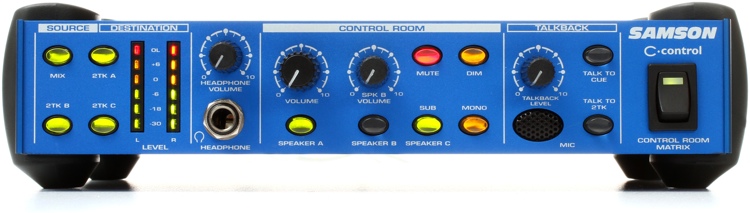
Dan, BIAB2024, SoundCloud Win11, i7(12thGen), 32GB, 1TB SSD(M.2 NVMe SSD), 2TB Libraries, 1 TB(WD-Black), 2TB SSD(M.2 NVMe SSD)Data, Motu Audio Express, Keystation 61, SL88 Studio, Reaper
|
|
|
|
|
|
|
|
|
|
|
|
Ask sales and support questions about Band-in-a-Box using natural language.
ChatPG's knowledge base includes the full Band-in-a-Box User Manual and sales information from the website.
|
|
|
|
|
|
|
|
|
|
|
User Video: Next-Level AI Music Editing with ACE Studio and Band-in-a-Box®
Band-in-a-Box® 2024 German for Windows is Here!
Band-in-a-Box® 2024 für Windows Deutsch ist verfügbar!
Wir waren fleißig und haben über 50 neue Funktionen und eine erstaunliche Sammlung neuer Inhalte hinzugefügt, darunter 222 RealTracks, neue RealStyles, MIDI SuperTracks, Instrumental Studies, "Songs with Vocals" Artist Performance Sets, abspielbare RealTracks Set 3, abspielbare RealDrums Set 2, zwei neue Sets von "RealDrums Stems", XPro Styles PAK 6, Xtra Styles PAK 17 und mehr!
Paket | Was ist Neu
Update Your PowerTracks Pro Audio 2024 Today!
The Newest RealBand 2024 Update is Here!
The newest RealBand 2024 Build 5 update is now available!
Download and install this to your RealBand 2024 for updated print options, streamlined loading and saving of .SGU & MGU (BB) files, and to add a number of program adjustments that address user-reported bugs and concerns.
This free update is available to all RealBand 2024 users. To learn more about this update and download it, head to www.pgmusic.com/support.realband.htm#20245
The Band-in-a-Box® Flash Drive Backup Option
Today (April 5) is National Flash Drive Day!
Did you know... not only can you download your Band-in-a-Box® Pro, MegaPAK, or PlusPAK purchase - you can also choose to add a flash drive backup copy with the installation files for only $15? It even comes with a Band-in-a-Box® keychain!
For the larger Band-in-a-Box® packages (UltraPAK, UltraPAK+, Audiophile Edition), the hard drive backup copy is available for only $25. This will include a preinstalled and ready to use program, along with your installation files.
Backup copies are offered during the checkout process on our website.
Already purchased your e-delivery version, and now you wish you had a backup copy? It's not too late! If your purchase was for the current version of Band-in-a-Box®, you can still reach out to our team directly to place your backup copy order!
Note: the Band-in-a-Box® keychain is only included with flash drive backup copies, and cannot be purchased separately.
Handy flash drive tip: Always try plugging in a USB device the wrong way first? If your flash drive (or other USB plug) doesn't have a symbol to indicate which way is up, look for the side with a seam on the metal connector (it only has a line across one side) - that's the side that either faces down or to the left, depending on your port placement.
Update your Band-in-a-Box® 2024 for Windows® Today!
Update your Band-in-a-Box® 2024 for Windows for free with build 1111!
With this update, there's more control when saving images from the Print Preview window, we've added defaults to the MultiPicker for sorting and font size, updated printing options, updated RealTracks and other content, and addressed user-reported issues with the StylePicker, MIDI Soloists, key signature changes, and more!
Learn more about this free update for Band-in-a-Box® 2024 for Windows at www.pgmusic.com/support_windowsupdates.htm#1111
Band-in-a-Box® 2024 Review: 4.75 out of 5 Stars!
If you're looking for a in-depth review of the newest Band-in-a-Box® 2024 for Windows version, you'll definitely find it with Sound-Guy's latest review, Band-in-a-Box® 2024 for Windows Review: Incredible new capabilities to experiment, compose, arrange and mix songs.
A few excerpts:
"The Tracks view is possibly the single most powerful addition in 2024 and opens up a new way to edit and generate accompaniments. Combined with the new MultiPicker Library Window, it makes BIAB nearly perfect as an 'intelligent' composer/arranger program."
"MIDI SuperTracks partial generation showing six variations – each time the section is generated it can be instantly auditioned, re-generated or backed out to a previous generation – and you can do this with any track type. This is MAJOR! This takes musical experimentation and honing an arrangement to a new level, and faster than ever."
"Band in a Box continues to be an expansive musical tool-set for both novice and experienced musicians to experiment, compose, arrange and mix songs, as well as an extensive educational resource. It is huge, with hundreds of functions, more than any one person is likely to ever use. Yet, so is any DAW that I have used. BIAB can do some things that no DAW does, and this year BIAB has more DAW-like functions than ever."
|
|
|
|
|
|
|
|
|
|
|
|
Forums66
Topics81,639
Posts735,351
Members38,524
| |
Most Online2,537
Jan 19th, 2020
|
|
|
|
|
|
|
|
|
|
|
|
There are no members with birthdays on this day. |
|
|
|
|
|
|
|
|