1. Songs stil stop at bar 8 after loading it... How could I ever use this for backupband on stage, if I was doing that????
Does this happen to one or two songs or is it every song? Also are they songs from older versions of BIAB or created with this new version?
If it only happens to one or two songs, it might be that you have a corrupt song file. It's rare but sometime it does happen that a file gets corrupted. It's not always possible to fix it but try this...
1. Open the song file in Realband.
2. Use "Save As" in Realband to save the file with a new name. You will need to change the file type from SEQ to MGU or SGU (whichever extension the old file had).
3. Load the newly named file and see if that works better.
2. Cannot use the dropbox for Midi.. Never a problem in 2016...
Can you explain this a little more fully. What midi are you talking about? Is is Supertracks, midi notation of Realtracks, a Melodist generated midi file, etc. You haven't given me enough information to try and help.
3. Yesterday, when generating a solo, it ended up in the bass track !
It sounds like you might have had a Bass Realtrack loaded on the Soloist or Melody track. The track would have been named "Bass" because BIAB automatically names the tracks after the instruments now.
While we're trying to sort these problems, disable the automatic naming function. Disable "Autogenerate track labels" as shown in the image below.
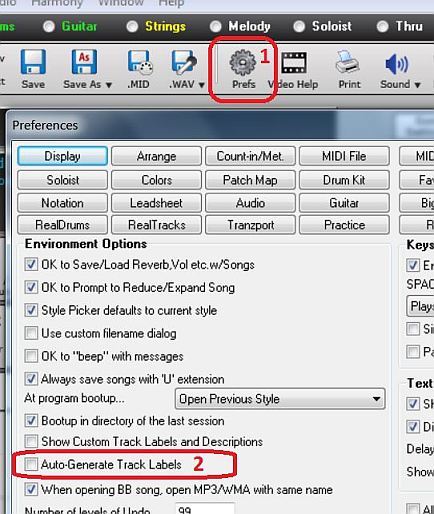
With this disabled, the tracks will always show the same name now (Bass, Piano, Drums, Guitar, Strings, Melody, Soloist). These are the original names BIAB used to use. I always use BIAB with the autogenerate names feature turned off.
Using these names will make it easier to identify where the Soloist was located.
4. After investing in a brand new desktop with 16 gb ram, it stil start scrambling badly, if I load/unload a lot of real tracks. so I cannot even stop it, with out using ctrl-del.
I'm not sure what you mean by "load/Unload a lot of realtracks". How do you load them and then unload them? Can you give a little more information please and I'll see if I can help.
5. I want to delete a track, and pressing delete on the track menu, and the track just refuse to get deleted !
It's never been possible to delete a Realtrack from a BIAB track by using the Delete button.
To delete a Realtrack, there are a couple of ways. One way to do it is...
1. Rightclick on the track in the mixer.
2. Choose "Select Realtrack".
3. From the list select "Choose no Realtrack for this track".
Note 1: some styles have a Realtrack already loaded and it's best to leave that present if a message comes up that says that the style contains a Realtrack. In that case, just turn the track's volume down to zero on the mixer.
Note 2: If you are wanting to delete a Realtrack so that you can load another one, that's not the best way to do it. Simply load your new Realtrack without deleting the previous one. The new one replaces the previous one.
"A new update is available, install it now?
For the moment, while we're trying to sort out your problems, turn off the automatic update.
1. Under the "Help" menu, click on "Check for updates"
2. When the update window opens, remove the tick from "Automatically check for updates".
Lastly, have you used the Audiophile USB drive to install the compressed version of the program on your computer's internal hard drive?
Let us know how you go.
All the best,
Noel