<< Good afternoon. I can't get the audio file to the correct bar. It is in 2/4 time and has 8 bars of introduction. Can you help me? I'm new to the forum so greetings and thank you very much. >>
Hi,
From what I understand, you want to import an existing audio file (maybe a .wav file) to your Band-in-a-Box song, starting at the first bar of your chorus which is bar 9. If that's correct, here is how to do this.
1. Go to Audio menu | Import Audio, and select your .wav file.
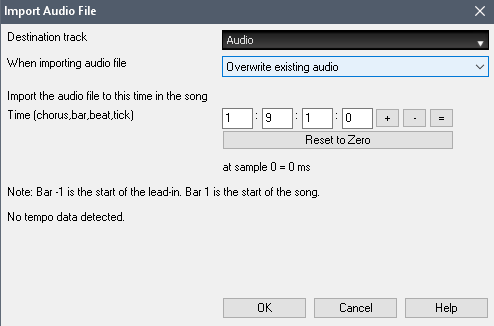
2. Enter 1 : 9 : 1 : 0 (import to chorus 1, bar 9, beat 1, tick 1), select Audio track, and press OK. You could alternatively select any of the Utility tracks if your 'Audio' track is already being used.
3. If you select the Audio track in the Mixer window, and view the Audio Edit window as in the screenshot below, you should see your audio starting on bar 9.
If this is was not what your question was, please describe in more detail.
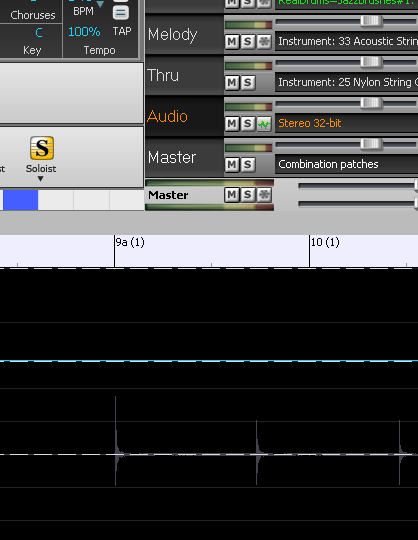
-----------------
Por lo que entiendo, desea importar un archivo de audio existente (quizás un archivo .wav) a su canción Band-in-a-Box, comenzando en el primer compás de su coro, que es el compás 9. Si eso es correcto, aquí está como hacer esto.
1. Vaya al menú Audio | Importe audio y seleccione su archivo .wav.
2. Ingrese 1 : 9 : 1 : 0 (importar a coro 1, compás 9, tiempo 1, marca 1), seleccione Pista de audio y presione OK. Alternativamente, puede seleccionar cualquiera de las pistas de Utilidad si su pista de 'Audio' ya está siendo utilizada.
3. Si selecciona la pista de audio en la ventana Mezclador y ve la ventana Edición de audio como en la captura de pantalla a continuación, debería ver el audio comenzando en el compás 9.
Si esta no era su pregunta, por favor descríbala con más detalle.