With WinBB you can just add your own Drum Style folder
eg:
RockBeat in that folder you will have
RockBeat_120_Style.txtRockBeat_120_Style.wav or wma (in Mac wav aiff or m4a)
and you just click Rebuild in the Drum Picker window then it will show.
In Mac correct me if I'm wrong but the only way I found to get them to show is:
add drums to the bottom of
(good idea to make backups of the txt files 1st)Applications/Band-in-a-Box/Data/
PGALLDrumFolderNames.txt (this is the list that shows when you check "Show RealDrums that are NA" in the Drum picker window, if you have any of those drum styles then they will show)
...........
C:\bb\Drums\UrbanPopEv8UrbaFolk^\UrbanPopEv8UrbaFolk^1-metal,clap
C:\bb\Drums\UrbanPopEv8UrbaFolk^\UrbanPopEv8UrbaFolk^2-kick,brkdn
C:\bb\Drums\UrbanPopEv8UrbaFolk^\UrbanPopEv8UrbaFolk^3-cycling
C:\bb\Drums\RockBeat
Tags to
Applications/Band-in-a-Box/Data/
DrumStylesInfo2.txt
..................
UrbanPopEv8GoodGirl^=4,Ev,8,Pop,Techno;HipHop,95,120,Ed (Great Oz) Clare,16
UrbanPopEv8Requiem^=4,Ev,8,Pop,Techno;HipHop,70,130,Ed (Great Oz) Clare,16
UrbanPopEv8UrbaFolk^=4,Ev,8,Pop,Techno;HipHop,80,120,Ed (Great Oz) Clare,16
RockBeat=4,Ev,8,Rock,Pop,100,140,www.rockdrums.com,NA
Info to
Applications/Band-in-a-Box/Preferences/
RDUserMemos.txt
............
››RockBeat
In the Style of Phil Collins . . .
a - HiHat, Snare
b - Ride, Snare
Suggested tempo range 120 - 150
Below is a screen shot after adding MotownShuffleGrove
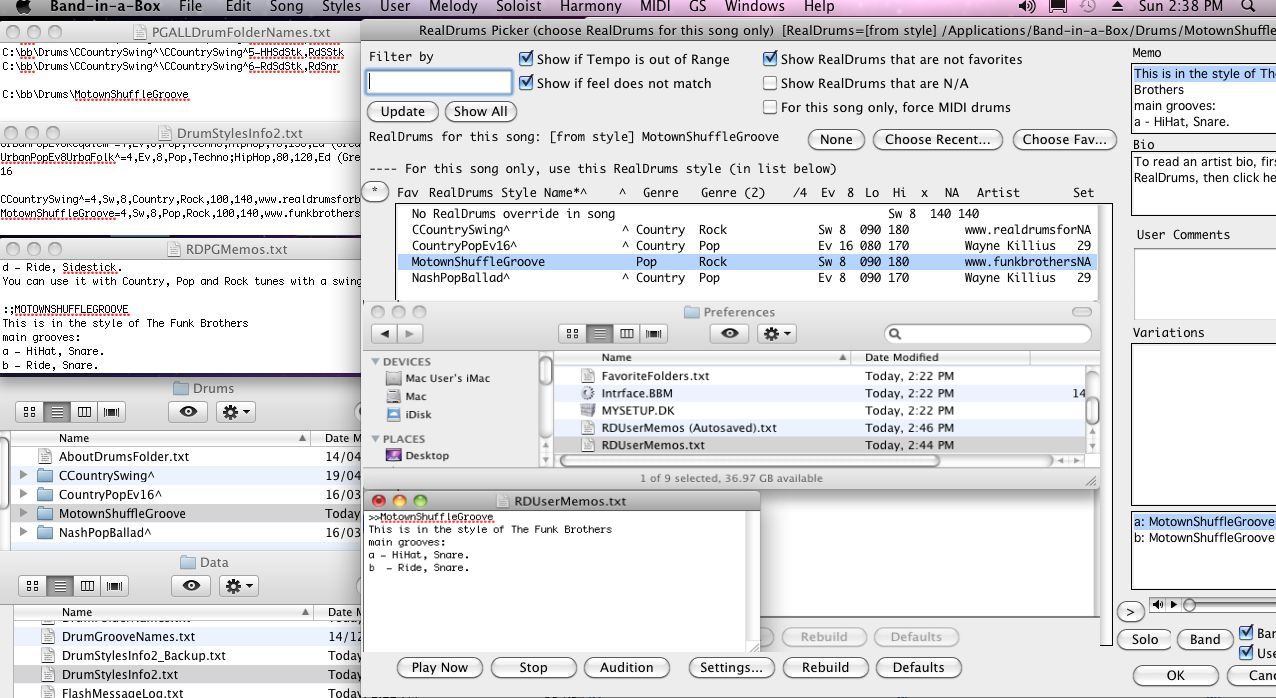
More:
Making RealDrums Styles with Band-in-a-Box or Realband Stylemaking templates for RealDrums developers (< 1 MB) Drum Solos for existing RealDrums: RealDrum Solos See Guide Here First (if the drum style has no substyles "^" put the folder in the Drum folder root eg: Drums/RockEven8-Fills)
You can drag the realdrum m4a/aif files from the drum style folder /Applications/Band-in-a-Box/Drums into
Audacity or other DAW if you have one.
Here is a Bar Label plugin for Audacity to give you Bars n Beats
bmp-labels.ny go to Generate Menu > BPM Labels set start bar to -1 put the original drum track in the top and add a new stereo track, copy sections from the top track and paste in the new drum solo track, using the Time Shift Tool to arrange them where you like.
You can have another track below also to add any Shots or Holds from the end of the drum track and allow for decay while other beats are playing.