Another user encountered this issue recently and we were able to fix it. It is most likely due to PG Music chord and notation fonts that aren't installed properly - for some reason, upgrading Windows 7 to Windows 10 sometimes causes a condition where fonts are present but are not recognized by the system. This issue might affect other fonts on your system as well that aren't part of the standard Windows 10 install.
Download the build 639 patch from here:
https://nn.pgmusic.com/pgfiles/support/patches/bb2019_win_update_build639.exeThis should allow Band-in-a-Box to open, however you'll notice that the chordsheet and notation window don't display properly.
Here is a procedure that should fix it.1. Close Band-in-a-Box.
2. Navigate to the Fonts folder. The Fonts folder is located here: C:\Windows\Fonts. However, this is a "special" folder in that it shows you the title and groups of the fonts installed (e.g. "PGMusic F Regular"), but doesn't show you the actual individual files that are present.
We need to see these individual files. To do this, enter the following into the Windows Explorer address bar.
\\localhost\C$\Windows\Fonts
Here is a screenshot of this, to clarify. Note that the folder view in this image is set to details - this might help you find the files (click on the View tab, select details).
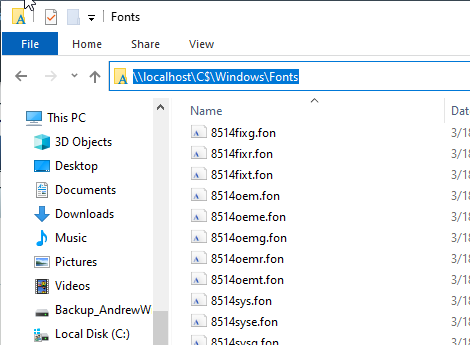
One symptom of this font problem is that the files do not display in the "fancy" font display (i.e. the font folder that you access via C:\Windows\Fonts) even though the files are present when viewed as a regular folder.
3. Locate and delete the following files if present. If the system won't let you delete them, then reboot your PC.
Pgchords.ttf
Pgjazz__.ttf
pgmus.ttf
Pgtext.ttf
Pgtextj_.tt
Pgtextje.ttf
BeStPlainXZ.ttf
RealScoreChord.ttf
BigBandChord.ttf
4. Reboot your PC.
5. Run the file C:\bb\Data\Installers\bbfonts.exe to install the PG Music fonts.
6. If the notation display is still blank in BB, then Reboot again