Video Tutorials: Band-in-a-Box® for Windows
Overview
-
4:51
 What is
What is
Band-in-a-Box®?A quick overview of Band-in-a-Box® for both Windows and Mac.Date: 6/23/18 -
10:37
 Band-in-a-Box® 2026: Everything You Need to Know in 8 Minutes!A quick overview of new features, RealTracks, and the 49-PAK.Date: 12/4/25
Band-in-a-Box® 2026: Everything You Need to Know in 8 Minutes!A quick overview of new features, RealTracks, and the 49-PAK.Date: 12/4/25 -
15:46
 Band-in-a-Box® 2026: New User Interface (GUI)A look at the redesigned interface.Date: 12/10/25
Band-in-a-Box® 2026: New User Interface (GUI)A look at the redesigned interface.Date: 12/10/25 -
9:21
 Band-in-a-Box® 2026: AI Stems & NotesSplit Polyphonic Audio Into Instruments & Transcribe!Date: 12/11/25
Band-in-a-Box® 2026: AI Stems & NotesSplit Polyphonic Audio Into Instruments & Transcribe!Date: 12/11/25 -
16:02
 Band-in-a-Box® 2026: The Newly Designed Piano Roll WindowA look at the newly designed Piano Roll WindowDate: 12/19/25
Band-in-a-Box® 2026: The Newly Designed Piano Roll WindowA look at the newly designed Piano Roll WindowDate: 12/19/25 -
13:17
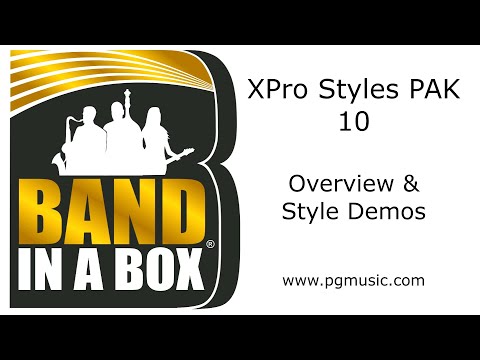 XPro Styles PAK 10 for
XPro Styles PAK 10 for
Band-in-a-Box® 2025 and higher!This video has some basic information about the XPro Styles PAK 10 and demos for the 100 styles that are included.Date: 12/3/25 -
24:51
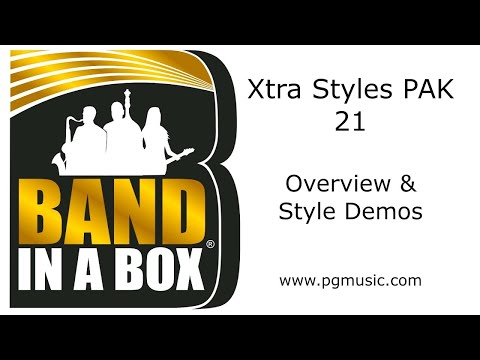 NEW Xtra Styles PAK 21 for
NEW Xtra Styles PAK 21 for
Band-in-a-Box® 2025 and higher!This video has some basic information about the Xtra Styles PAK 21 and demos for all of the 200 styles that are included.Date: 12/4/25 -
5:19
 How to Print the Band-in-a-Box® ManualYou can review, download, and print your Band-in-a-Box program manual when you visit https://www.pgmusic.com/manuals/.Date: 11/30/21
How to Print the Band-in-a-Box® ManualYou can review, download, and print your Band-in-a-Box program manual when you visit https://www.pgmusic.com/manuals/.Date: 11/30/21 -
28:47
 Making a Song with
Making a Song with
Band-in-a-Box®, ChatGPT, and Synth VFollow along as we make a song using Band-in-a-Box®, ChatGPT, and Synth V.Date: 5/21/24 -
26:23
 Making a Song using the
Making a Song using the
Band-in-a-Box® Melodist, Harmony, ChatGPT, and Synth VFollow along as we make a song using the Band in a Box® Melodist, Harmony, ChatGPT, and Synth V.Date: 5/21/24
VST DAW Plugin
-
4:30
 Band-in-a-Box® 2025:DAW Plugin 7 New FeaturesDAW Plugin New Features and Enhancements!Date: 01/14/25
Band-in-a-Box® 2025:DAW Plugin 7 New FeaturesDAW Plugin New Features and Enhancements!Date: 01/14/25 -
6:03
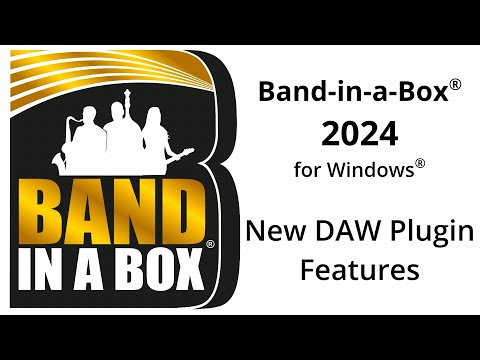 Band-in-a-Box® 2024: DAW Plugin 6 New FeaturesIn this video we go over some of the new features in version 6 of the Band-in-a-Box® DAW Plugin, released with Band-in-a-Box® 2024.Date: 1/8/24
Band-in-a-Box® 2024: DAW Plugin 6 New FeaturesIn this video we go over some of the new features in version 6 of the Band-in-a-Box® DAW Plugin, released with Band-in-a-Box® 2024.Date: 1/8/24 -
2:35
 Band-in-a-Box® DAW Plugin Version 6: New Features Specifically for Reaper®This video covers the new Reaper®-specific features in the Band-in-a-Box® DAW Plugin version 6.Date: 12/29/23
Band-in-a-Box® DAW Plugin Version 6: New Features Specifically for Reaper®This video covers the new Reaper®-specific features in the Band-in-a-Box® DAW Plugin version 6.Date: 12/29/23 -
13:05
 Band-in-a-Box® 2022: DAW Plugin New FeaturesIn this video we go over some of the new features in version 4 of the Band-in-a-Box® 2022 DAW Plugin.Date: 2/28/22
Band-in-a-Box® 2022: DAW Plugin New FeaturesIn this video we go over some of the new features in version 4 of the Band-in-a-Box® 2022 DAW Plugin.Date: 2/28/22 -
39:01
 Demonstrated in Reaper®This video demonstrates using the Band-in-a-Box® VST DAW Plugin for Windows® in ReaperDate: 5/12/22
Demonstrated in Reaper®This video demonstrates using the Band-in-a-Box® VST DAW Plugin for Windows® in ReaperDate: 5/12/22 -
29:55
 Demonstrated in Cakewalk® by BandLab®This video demonstrates using the Band-in-a-Box® VST DAW Plugin for Windows® in Cakewalk® by BandLab®.Date: 5/11/22
Demonstrated in Cakewalk® by BandLab®This video demonstrates using the Band-in-a-Box® VST DAW Plugin for Windows® in Cakewalk® by BandLab®.Date: 5/11/22 -
15:56
 Demonstrated in FL Studio®This video demonstrates using the Band-in-a-Box® VST DAW Plugin for Windows® in FL Studio® - more to come!Date: 1/8/19
Demonstrated in FL Studio®This video demonstrates using the Band-in-a-Box® VST DAW Plugin for Windows® in FL Studio® - more to come!Date: 1/8/19 -
26:26
 Demonstrated in Ableton Live®This video demonstrates using the Band-in-a-Box® VST DAW Plugin for Windows® in Albeton Live®Date: 5/6/22
Demonstrated in Ableton Live®This video demonstrates using the Band-in-a-Box® VST DAW Plugin for Windows® in Albeton Live®Date: 5/6/22 -
17:04
 Demonstrated in Adobe® AuditionThis video demonstrates using the Band-in-a-Box® VST DAW Plugin for Windows® in Adobe® AuditionDate: 1/9/19
Demonstrated in Adobe® AuditionThis video demonstrates using the Band-in-a-Box® VST DAW Plugin for Windows® in Adobe® AuditionDate: 1/9/19 -
14:58
 Demonstrated in Reason®This video demonstrates using the Band-in-a-Box® VST DAW Plugin for Windows® in Reason®Date: 1/10/19
Demonstrated in Reason®This video demonstrates using the Band-in-a-Box® VST DAW Plugin for Windows® in Reason®Date: 1/10/19 -
15:28
 Demonstrated in Presonus®
Demonstrated in Presonus®
Studio One®This video demonstrates using the Band-in-a-Box® VST DAW Plugin for Windows® in Presonus® Studio One®Date: 5/9/22 -
12:55
 Demonstrated in Pro Tools®
Demonstrated in Pro Tools®
Part 1This video demonstrates using the Band-in-a-Box® AAX DAW Plugin for Windows® in Pro Tools®. Part 1Date: 5/11/22 -
32:04
 Demonstrated in Pro Tools®
Demonstrated in Pro Tools®
Extended VersionThis video demonstrates using the Band-in-a-Box® AAX DAW Plugin for Windows® in Pro Tools®. Extended version!Date: 5/11/22 -
11:53
 Demonstrated in Nuendo® Part 1This video demonstrates using the Band-in-a-Box® VST DAW Plugin for Windows® in Nuendo®Date: 1/21/19
Demonstrated in Nuendo® Part 1This video demonstrates using the Band-in-a-Box® VST DAW Plugin for Windows® in Nuendo®Date: 1/21/19 -
25:17
 Demonstrated in Nuendo®
Demonstrated in Nuendo®
Extended versionThis video demonstrates using the Band-in-a-Box® VST DAW Plugin for Windows® in Nuendo®
Extended version!Date: 2/5/19 -
11:58
 Demonstrated in Tracktion® Part 1This video demonstrates using the Band-in-a-Box® VST DAW Plugin for Windows® in Tracktion®Date: 1/24/19
Demonstrated in Tracktion® Part 1This video demonstrates using the Band-in-a-Box® VST DAW Plugin for Windows® in Tracktion®Date: 1/24/19 -
25:32
 Demonstrated in Tracktion® Extended versionThis video demonstrates using the Band-in-a-Box® VST DAW Plugin for Windows® in Tracktion®
Demonstrated in Tracktion® Extended versionThis video demonstrates using the Band-in-a-Box® VST DAW Plugin for Windows® in Tracktion®
Extended version!Date: 1/31/19 -
12:47
 Demonstrated in Cubase® Part 1This video demonstrates using the Band-in-a-Box® VST DAW Plugin for Windows® in Cubase®.Date: 1/11/19
Demonstrated in Cubase® Part 1This video demonstrates using the Band-in-a-Box® VST DAW Plugin for Windows® in Cubase®.Date: 1/11/19 -
27:22
 Demonstrated in Cubase® Extended versionThis video demonstrates using the Band-in-a-Box® VST DAW Plugin for Windows® in Cubase®. Extended version!Date: 2/22/19
Demonstrated in Cubase® Extended versionThis video demonstrates using the Band-in-a-Box® VST DAW Plugin for Windows® in Cubase®. Extended version!Date: 2/22/19 -
22:00
 Demonstrated in Acoustica® MixcraftThis video demonstrates using the Band-in-a-Box® VST DAW Plugin for Windows® in Cubase®. Extended version!Date: 4/24/19
Demonstrated in Acoustica® MixcraftThis video demonstrates using the Band-in-a-Box® VST DAW Plugin for Windows® in Cubase®. Extended version!Date: 4/24/19 -
10:18
 Band-in-a-Box® 2021: DAW Plugin New Features!This video reviews the new features in the DAW Plugin included with Band-in-a-Box® 2021 for Windows.Date: 12/8/20
Band-in-a-Box® 2021: DAW Plugin New Features!This video reviews the new features in the DAW Plugin included with Band-in-a-Box® 2021 for Windows.Date: 12/8/20
Setup
-
0:56
 Band-in-a-Box®: Redeeming Your Serial Number (2022)In this tutorial we show you how to redeem a Band-in-a-Box® serial number purchased from a reseller.Date: 11/17/22
Band-in-a-Box®: Redeeming Your Serial Number (2022)In this tutorial we show you how to redeem a Band-in-a-Box® serial number purchased from a reseller.Date: 11/17/22 -
8:05
 Band-in-a-Box®: Access & Install Using the
Band-in-a-Box®: Access & Install Using the
One-Click Installer (2022)In this video we use the Band-in-a-Box® One-Click Installer to install Band-in-a-Box® on Windows.Date: 11/17/22 -
3:25
 Band-in-a-Box®: How to install from a Flash Drive (2020)When you order Band-in-a-Box®, you can choose to receive your installation files on a flash drive. This video goes over the installation process.Date: 10/15/20
Band-in-a-Box®: How to install from a Flash Drive (2020)When you order Band-in-a-Box®, you can choose to receive your installation files on a flash drive. This video goes over the installation process.Date: 10/15/20 -
7:49
 Band-in-a-Box®: Running from an external hard drive (2020)The larger Band-in-a-Box® packages are available pre-installed on a portable hard drive! This video shows you how to run everything (Band-in-a-Box®, RealBand, RealTracks etc.) from the external hard drive (Option 1).Date: 10/15/2020
Band-in-a-Box®: Running from an external hard drive (2020)The larger Band-in-a-Box® packages are available pre-installed on a portable hard drive! This video shows you how to run everything (Band-in-a-Box®, RealBand, RealTracks etc.) from the external hard drive (Option 1).Date: 10/15/2020 -
8:24
 Band-in-a-Box®: Installing to your internal drive (2020)The larger Band-in-a-Box® packages are available pre-installed on a portable hard drive! This video shows you how to install the main programs (Band-in-a-Box® & RealBand) to your computer, but leave the RealTracks on the external hard drive (Option 2).Date: 10/15/2020
Band-in-a-Box®: Installing to your internal drive (2020)The larger Band-in-a-Box® packages are available pre-installed on a portable hard drive! This video shows you how to install the main programs (Band-in-a-Box® & RealBand) to your computer, but leave the RealTracks on the external hard drive (Option 2).Date: 10/15/2020 -
8:26
 Band-in-a-Box®: Full installation to your internal drive (2020)The larger Band-in-a-Box® packages are available pre-installed on a portable hard drive! This video shows you how to do a full installation of Band-in-a-Box®, RealBand & RealTracks to your computer hard drive (Option 3).Date: 10/15/2020
Band-in-a-Box®: Full installation to your internal drive (2020)The larger Band-in-a-Box® packages are available pre-installed on a portable hard drive! This video shows you how to do a full installation of Band-in-a-Box®, RealBand & RealTracks to your computer hard drive (Option 3).Date: 10/15/2020 -
8:13
 Band-in-a-Box®: Custom Installation from an External Hard Drive (2020)The larger Band-in-a-Box® packages are available pre-installed on a portable hard drive! This video shows you how to do a custom installation of Band-in-a-Box®, RealBand & RealTracks (Option 4).Date: 10/15/20
Band-in-a-Box®: Custom Installation from an External Hard Drive (2020)The larger Band-in-a-Box® packages are available pre-installed on a portable hard drive! This video shows you how to do a custom installation of Band-in-a-Box®, RealBand & RealTracks (Option 4).Date: 10/15/20 -
5:14
 Band-in-a-Box®: Installing Build Updates - Tutorial (2020)In this video we go over the process of downloading and installing the Band in-a-Box® build updates.Date: 9/30/2020
Band-in-a-Box®: Installing Build Updates - Tutorial (2020)In this video we go over the process of downloading and installing the Band in-a-Box® build updates.Date: 9/30/2020 -
2:36
 How to Download and Install RealTracks Sets (2018)This video shows you how to download and install RealTracks for Band-in-a-Box®.Date: 5/28/18
How to Download and Install RealTracks Sets (2018)This video shows you how to download and install RealTracks for Band-in-a-Box®.Date: 5/28/18 -
1:22
 How to Activate Band-in-a-Box® (2017)This video shows you how to activate your Band-in-a-Box® program.Date: 6/2/2017
How to Activate Band-in-a-Box® (2017)This video shows you how to activate your Band-in-a-Box® program.Date: 6/2/2017 -
1:46
 Band-in-a-Box®: Custom Directory Setup for Windows (2017)A quick tutorial on setting up custom RealTrack and RealDrum directories in Band-in-a-Box® for Windows.Date: 10/27/2017
Band-in-a-Box®: Custom Directory Setup for Windows (2017)A quick tutorial on setting up custom RealTrack and RealDrum directories in Band-in-a-Box® for Windows.Date: 10/27/2017
Beginner
-
9:05
 Band-in-a-Box®: Audio Input Monitoring (2024)In this video we go over audio input monitoring in Band-in-a-Box® 2024 for Windows, including tips and troubleshooting.Date: 2/13/24
Band-in-a-Box®: Audio Input Monitoring (2024)In this video we go over audio input monitoring in Band-in-a-Box® 2024 for Windows, including tips and troubleshooting.Date: 2/13/24 -
12:35
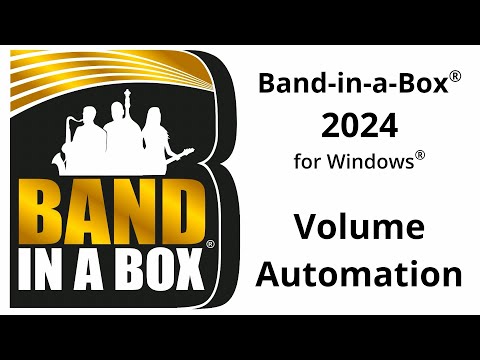 Band-in-a-Box®: Volume Automation (2024)In this video we go over the Volume Automation options in Band-in-a-Box®2024 for Windows.Date: 2/13/24
Band-in-a-Box®: Volume Automation (2024)In this video we go over the Volume Automation options in Band-in-a-Box®2024 for Windows.Date: 2/13/24 -
7:04
 Band-in-a-Box®: Entering
Band-in-a-Box®: Entering
Chords (2022)In this video we go over entering chords into Band-in-a-Box® 2022 for WindowsDate: 2/25/22 -
10:09
 Band-in-a-Box®: Audio Chord Wizard Overview (2020)In this video we go over the use of the Band-in-a-Box® Audio Chord Wizard in Band-in-a-Box® 2020Date: 11/18/20
Band-in-a-Box®: Audio Chord Wizard Overview (2020)In this video we go over the use of the Band-in-a-Box® Audio Chord Wizard in Band-in-a-Box® 2020Date: 11/18/20 -
12:26
 Band-in-a-Box®: Loops-with-Style PAK Video Tutorial (2020)In this video we explain installing Loops-with-Style PAKs, locating the content within the proram, and how to use them in either in Band-in-a-Box® or in other DAWs.Date: 9/14/20
Band-in-a-Box®: Loops-with-Style PAK Video Tutorial (2020)In this video we explain installing Loops-with-Style PAKs, locating the content within the proram, and how to use them in either in Band-in-a-Box® or in other DAWs.Date: 9/14/20 -
4:46
 Making a Song in Band-in-a-Box® (2020)Watch this video and you'll learn how to create a song in Band-in-a-Box® by entering chords and picking a style.Date: 5/6/20
Making a Song in Band-in-a-Box® (2020)Watch this video and you'll learn how to create a song in Band-in-a-Box® by entering chords and picking a style.Date: 5/6/20 -
9:43
 Band-in-a-Box®: Melodist Overview (2019)In this video we go over the Melodist dialog within Band-in-a-Box® for Windows.Date: 1/31/19
Band-in-a-Box®: Melodist Overview (2019)In this video we go over the Melodist dialog within Band-in-a-Box® for Windows.Date: 1/31/19 -
5:49
 Band-in-a-Box®: Part Markers
Band-in-a-Box®: Part Markers
Overview (2019)In this video we go over the use of Part Markers within Band-in-a-Box® for Windows.Date: 2/20/19 -
4:20
 Band-in-a-Box®: Popular Hot Keys (2019)In this video we go over some of the more popular hot keys within Band-in-a-Box® for Windows.Date: 1/24/19
Band-in-a-Box®: Popular Hot Keys (2019)In this video we go over some of the more popular hot keys within Band-in-a-Box® for Windows.Date: 1/24/19 -
5:38
 Band-in-a-Box®: Selecting the Best RealTracks for Your Song (2019)In this video we go over the "select best RealTracks" dialog within Band-in-a-Box® for Windows.Date: 2/7/19
Band-in-a-Box®: Selecting the Best RealTracks for Your Song (2019)In this video we go over the "select best RealTracks" dialog within Band-in-a-Box® for Windows.Date: 2/7/19 -
3:13
 Band-in-a-Box®: Setting And Organizing Your Favorite Styles (2019)In this video we go over the process of setting up and organizing your favorite styles in Band-in-a-Box® for Windows.Date: 1/22/19
Band-in-a-Box®: Setting And Organizing Your Favorite Styles (2019)In this video we go over the process of setting up and organizing your favorite styles in Band-in-a-Box® for Windows.Date: 1/22/19 -
11:44
 Band-in-a-Box®: Soloist Overview (2019)In this video we go over the Soloist dialog within Band-in-a-Box® for Windows. We also touch on the "select best RealTracks" dialog within the program.Date: 2/6/19
Band-in-a-Box®: Soloist Overview (2019)In this video we go over the Soloist dialog within Band-in-a-Box® for Windows. We also touch on the "select best RealTracks" dialog within the program.Date: 2/6/19 -
5:51
 Band-in-a-Box®: SongPicker Overview (2019)In this video we go over the use of the SongPicker in Band-in-a-Box® for Windows.Date: 1/17/19
Band-in-a-Box®: SongPicker Overview (2019)In this video we go over the use of the SongPicker in Band-in-a-Box® for Windows.Date: 1/17/19 -
3:33
 Band-in-a-Box®: Track Freezing Tutorial (2019)In this video we go over the freezing your mixer track within Band-in-a-Box® for Windows.Date: 2/8/19
Band-in-a-Box®: Track Freezing Tutorial (2019)In this video we go over the freezing your mixer track within Band-in-a-Box® for Windows.Date: 2/8/19 -
4:20
 Band-in-a-Box®: Adding RealTracks to your Song (2018)In this video we go over how to add RealTracks to your song as a group or individually within Band-in-a-Box® 2018.Date: 7/5/18
Band-in-a-Box®: Adding RealTracks to your Song (2018)In this video we go over how to add RealTracks to your song as a group or individually within Band-in-a-Box® 2018.Date: 7/5/18 -
4:05
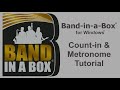 Band-in-a-Box®: Count-in & Metronome (2018)Review the various options involving the Count-in and Metronome featured in Band-in-a-Box®.Date: 9/25/18
Band-in-a-Box®: Count-in & Metronome (2018)Review the various options involving the Count-in and Metronome featured in Band-in-a-Box®.Date: 9/25/18 -
9:48
 Band-in-a-Box®: Creating intros, bridges, and endings (2018)In this video we go over creating intros, bridges, and endings for Band-in-a-Box® for Windows songs.Date: 11/9/18
Band-in-a-Box®: Creating intros, bridges, and endings (2018)In this video we go over creating intros, bridges, and endings for Band-in-a-Box® for Windows songs.Date: 11/9/18 -
11:25
 Band-in-a-Box®: Exporting Audio Files Tutorial (2018)We discuss the different options to export your songs and song tracks from Band-in-a-Box® as an audio file such as WAV or MP3.Date: 4/17/18
Band-in-a-Box®: Exporting Audio Files Tutorial (2018)We discuss the different options to export your songs and song tracks from Band-in-a-Box® as an audio file such as WAV or MP3.Date: 4/17/18 -
7:23
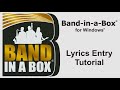 Band-in-a-Box®: Lyrics Entry Tutorial (2018)In this video we will be going over the various methods of entering lyrics into your songs in Band-in-a-Box®.Date: 8/24/18
Band-in-a-Box®: Lyrics Entry Tutorial (2018)In this video we will be going over the various methods of entering lyrics into your songs in Band-in-a-Box®.Date: 8/24/18 -
2:23
 Band-in-a-Box®: Using MIDI SuperTracks (2018)In this video we go over using MIDI SuperTracks in Band-in-a-Box® for Windows.Date: 7/12/18
Band-in-a-Box®: Using MIDI SuperTracks (2018)In this video we go over using MIDI SuperTracks in Band-in-a-Box® for Windows.Date: 7/12/18 -
11:21
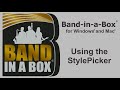 Band-in-a-Box®: Using the StylePicker (2018)In this video we do a full overview of the StylePicker in our Band-in-a-Box® software.Date: 8/8/18
Band-in-a-Box®: Using the StylePicker (2018)In this video we do a full overview of the StylePicker in our Band-in-a-Box® software.Date: 8/8/18 -
3:23
 Band-in-a-Box®: Keeping a list of your Favorite Styles (2014)Band-in-a-Box® makes it easy to keep a collection of your favorite styles so you can quickly access them later.Date: 1/22/2014
Band-in-a-Box®: Keeping a list of your Favorite Styles (2014)Band-in-a-Box® makes it easy to keep a collection of your favorite styles so you can quickly access them later.Date: 1/22/2014 -
2:50
 Band-in-a-Box®: MIDI Keyboard Wizard (2014)You can play along to any chord progression in Band-in-a-Box® without even knowing what notes to play by using the MIDI Keyboard Wizard. Band-in-a-Box® will automatically play the right notes based on the chords and key of the song when you press keys on your computer keyboard.Date: 12/3/2013
Band-in-a-Box®: MIDI Keyboard Wizard (2014)You can play along to any chord progression in Band-in-a-Box® without even knowing what notes to play by using the MIDI Keyboard Wizard. Band-in-a-Box® will automatically play the right notes based on the chords and key of the song when you press keys on your computer keyboard.Date: 12/3/2013 -
6:17
 Band-in-a-Box®: Entering Notation (2013)Learn how to write a melody by using the Notation window in Band-in-a-Box®.Date: 11/14/2013
Band-in-a-Box®: Entering Notation (2013)Learn how to write a melody by using the Notation window in Band-in-a-Box®.Date: 11/14/2013
Intermediate
-
42:42
 Band-in-a-Box® Producer Secrets: Mixing Drum Stems (2022)This video is a tutorial on mixing drum stems in Band-in-a-Box® 2022 for Windows.Date: 12/29/21
Band-in-a-Box® Producer Secrets: Mixing Drum Stems (2022)This video is a tutorial on mixing drum stems in Band-in-a-Box® 2022 for Windows.Date: 12/29/21 -
14:58
 Band-in-a-Box®: Recording Audio Using an Audio Interface (2022)In this video, Simon explains recording with an Audio Interface in Band-in-a-Box®2022 for WindowsDate: 3/30/22
Band-in-a-Box®: Recording Audio Using an Audio Interface (2022)In this video, Simon explains recording with an Audio Interface in Band-in-a-Box®2022 for WindowsDate: 3/30/22 -
4:14
 Band-in-a-Box®: Transpose From .. To .. Tutorial (2020)In this video we go over the use of the 'transpose from .. to ..' feature in Band-in-a-Box® 2019.Date: 10/22/2020
Band-in-a-Box®: Transpose From .. To .. Tutorial (2020)In this video we go over the use of the 'transpose from .. to ..' feature in Band-in-a-Box® 2019.Date: 10/22/2020 -
10:02
 Band-in-a-Box®: Audio Harmony Overview (2019)In this video we go over the Audio Harmony feature within the 32-bit version of Band-in-a-Box® 2019.Date: 5/8/19
Band-in-a-Box®: Audio Harmony Overview (2019)In this video we go over the Audio Harmony feature within the 32-bit version of Band-in-a-Box® 2019.Date: 5/8/19 -
5:36
 Band-in-a-Box®: Bar Settings Overview (2019)In this video we explain some of the bar settings within Band-in-a-Box®.Date: 1/28/19
Band-in-a-Box®: Bar Settings Overview (2019)In this video we explain some of the bar settings within Band-in-a-Box®.Date: 1/28/19 -
10:48
 Band-in-a-Box®: Chord Display Options (2019)In this video we go over the Chord Sheet Display Options within Band-in-a-Box® 2019.Date: 3/15/19
Band-in-a-Box®: Chord Display Options (2019)In this video we go over the Chord Sheet Display Options within Band-in-a-Box® 2019.Date: 3/15/19 -
4:40
 Band-in-a-Box®: Chord Options Dialog (2019)In this video we go over the Chord Options dialog within Band-in-a-Box® 2019.Date: 3/18/19
Band-in-a-Box®: Chord Options Dialog (2019)In this video we go over the Chord Options dialog within Band-in-a-Box® 2019.Date: 3/18/19 -
4:32
 Band-in-a-Box®: Copying Bars (2019)In this video we go over a few different methods for copying multiple bars within Band-in-a-Box® 2019.Date: 2/28/19
Band-in-a-Box®: Copying Bars (2019)In this video we go over a few different methods for copying multiple bars within Band-in-a-Box® 2019.Date: 2/28/19 -
8:23
 Band-in-a-Box®: Exporting MIDI (2019)In this video we go over exporting MIDI files from Band-in-a-Box® 2019.Date: 6/6/19
Band-in-a-Box®: Exporting MIDI (2019)In this video we go over exporting MIDI files from Band-in-a-Box® 2019.Date: 6/6/19 -
7:34
 Band-in-a-Box®: Medley Maker (2019)In this video we go over making a medley of multiple Band-in-a-Box® songs, as well as making a medley of multiple Band-in-a-Box® Realtracks in your song within Band-in-a-Box® 2019.Date: 2/28/19
Band-in-a-Box®: Medley Maker (2019)In this video we go over making a medley of multiple Band-in-a-Box® songs, as well as making a medley of multiple Band-in-a-Box® Realtracks in your song within Band-in-a-Box® 2019.Date: 2/28/19 -
6:09
 Band-in-a-Box®: Melody Sequencer & MIDI Channels (2019)In this video we go over using the Melody Sequencer to separate MIDI channels within Band-in-a-Box® 2019.Date: 5/30/19
Band-in-a-Box®: Melody Sequencer & MIDI Channels (2019)In this video we go over using the Melody Sequencer to separate MIDI channels within Band-in-a-Box® 2019.Date: 5/30/19 -
3:35
 Band-in-a-Box®: MIDI Track Picker (2019)In this video we go over using the MIDI Track Picker within Band-in-a-Box® 2019.Date: 3/5/19
Band-in-a-Box®: MIDI Track Picker (2019)In this video we go over using the MIDI Track Picker within Band-in-a-Box® 2019.Date: 3/5/19 -
14:30
 Band-in-a-Box®: Piano Roll Overview (2019)In this video we go over the Piano Roll in depth within Band-in-a-Box® 2019.Date: 4/29/19
Band-in-a-Box®: Piano Roll Overview (2019)In this video we go over the Piano Roll in depth within Band-in-a-Box® 2019.Date: 4/29/19 -
2:06
 Band-in-a-Box®: Reduce and Expand Song Form (2019)In this video we go over the Reduce and Expand Song Form feature within Band-in-a-Box® 2019.Date: 4/9/19
Band-in-a-Box®: Reduce and Expand Song Form (2019)In this video we go over the Reduce and Expand Song Form feature within Band-in-a-Box® 2019.Date: 4/9/19 -
15:05
 Band-in-a-Box®: Repeats & Endings (2019)In this video we go over the Repeats & Endings Dialog within Band-in-a-Box® 2019. This includes repeats, 1st/2nd endings, dc al coda, ds al coda, dc al fine, ds al fine, and Fake Sheet Mode.Date: 5/16/19
Band-in-a-Box®: Repeats & Endings (2019)In this video we go over the Repeats & Endings Dialog within Band-in-a-Box® 2019. This includes repeats, 1st/2nd endings, dc al coda, ds al coda, dc al fine, ds al fine, and Fake Sheet Mode.Date: 5/16/19 -
4:40
 Band-in-a-Box®: Search & Replace Chords (2019)In this video we go over the Search & Replace Chords dialog within Band-in-a-Box® 2019.Date: 4/9/19
Band-in-a-Box®: Search & Replace Chords (2019)In this video we go over the Search & Replace Chords dialog within Band-in-a-Box® 2019.Date: 4/9/19 -
4:23
 Band-in-a-Box®: Simple Arrangement (2019)In this video we go over the Simple Arrangement feature within Band-in-a-Box® 2019.Date: 5/2/19
Band-in-a-Box®: Simple Arrangement (2019)In this video we go over the Simple Arrangement feature within Band-in-a-Box® 2019.Date: 5/2/19 -
2:58
 Band-in-a-Box®: Song Form Maker (2019)In this video we go over generating a song form using the Song Form Maker within Band-in-a-Box® 2019.Date: 2/28/19
Band-in-a-Box®: Song Form Maker (2019)In this video we go over generating a song form using the Song Form Maker within Band-in-a-Box® 2019.Date: 2/28/19 -
3:01
 Audio Driver Setup Tutorial (2018)This video features a quick tutorial on setting up your audio drivers in Band-in-a-Box® for Windows.Date: 5/28/18
Audio Driver Setup Tutorial (2018)This video features a quick tutorial on setting up your audio drivers in Band-in-a-Box® for Windows.Date: 5/28/18 -
3:50
 Band-in-a-Box®: Using the Chord Builder (2018)
Band-in-a-Box®: Using the Chord Builder (2018)
This tutorial explains the Chord Builder feature in Band-in-a-Box®.Date: 7/24/18 -
7:29
 Band-in-a-Box®: Save Your Song as a Video (2015)Save your Band-in-a-Box song composition as a video, that you can upload to YouTube or work with in video programs!Date: 12/14/2014
Band-in-a-Box®: Save Your Song as a Video (2015)Save your Band-in-a-Box song composition as a video, that you can upload to YouTube or work with in video programs!Date: 12/14/2014 -
2:41
 Acid Loops in Band-in-a-Box® (2014)You can now use Sony Acid format audio loops in Band-in-a-Box® 2014.Date: 12/11/2013
Acid Loops in Band-in-a-Box® (2014)You can now use Sony Acid format audio loops in Band-in-a-Box® 2014.Date: 12/11/2013 -
1:56
 Band-in-a-Box®: Customizing Tablature (2014)Band-in-a-Box® 2014 now lets you choose which string (guitar or bass) each note is played on.Date: 1/6/2014
Band-in-a-Box®: Customizing Tablature (2014)Band-in-a-Box® 2014 now lets you choose which string (guitar or bass) each note is played on.Date: 1/6/2014 -
3:46
 Band-in-a-Box®: Ear Training (2014)Train your ear to recognize notes, note intervals, and chord extensions using Band-in-a-Box's Ear Training tools.Date: 1/9/2014
Band-in-a-Box®: Ear Training (2014)Train your ear to recognize notes, note intervals, and chord extensions using Band-in-a-Box's Ear Training tools.Date: 1/9/2014 -
1:31
 Band-in-a-Box®: Generating a Guitar Chord Solo (2014)Band-in-a-Box® can take an existing melody, and harmonize it with real guitar voicings, based on the chords in your song and the type of guitarist you select.Date: 1/31/2014
Band-in-a-Box®: Generating a Guitar Chord Solo (2014)Band-in-a-Box® can take an existing melody, and harmonize it with real guitar voicings, based on the chords in your song and the type of guitarist you select.Date: 1/31/2014 -
6:42
 Band-in-a-Box®: How to Make a Simple UserTrack (2014)Here is a demonstration of how to make a very simple UserTrack in Band-in-a-Box®. An electric bass style that only plays root notes is a very easy UserTrack to make because it requires very little audio, and Band-in-a-Box® takes care of all the chord substitutions.Date: 1/28/2014
Band-in-a-Box®: How to Make a Simple UserTrack (2014)Here is a demonstration of how to make a very simple UserTrack in Band-in-a-Box®. An electric bass style that only plays root notes is a very easy UserTrack to make because it requires very little audio, and Band-in-a-Box® takes care of all the chord substitutions.Date: 1/28/2014 -
2:22
 Band-in-a-Box®: Legato Strings (2014)Band-in-a-Box® 2014 now automatically ties notes together for smoother chord transitions which improves generated tracks such as string sections.Date: 1/3/2014
Band-in-a-Box®: Legato Strings (2014)Band-in-a-Box® 2014 now automatically ties notes together for smoother chord transitions which improves generated tracks such as string sections.Date: 1/3/2014 -
17:57
 Band-in-a-Box®: Make a Jazz UserTrack in less than 10 minutes! (2014)Here is a tutorial showing you how to make your own UserTracks in RealBand, in under 10 minutes. In this video a jazz ukulele UserTracks style is made from scratch in RealBand, and is then taken for a test ride in both RealBand and Band-in-a-Box.Date: 3/19/2014
Band-in-a-Box®: Make a Jazz UserTrack in less than 10 minutes! (2014)Here is a tutorial showing you how to make your own UserTracks in RealBand, in under 10 minutes. In this video a jazz ukulele UserTracks style is made from scratch in RealBand, and is then taken for a test ride in both RealBand and Band-in-a-Box.Date: 3/19/2014 -
16:28
 Band-in-a-Box®: Make a pop UserTrack in less than 10 minutes! (2014)Here is a tutorial showing you how to make your own UserTracks in under 10 minutes. In this video a Pop Ukulele UserTracks style is made.Date: 3/11/2014
Band-in-a-Box®: Make a pop UserTrack in less than 10 minutes! (2014)Here is a tutorial showing you how to make your own UserTracks in under 10 minutes. In this video a Pop Ukulele UserTracks style is made.Date: 3/11/2014 -
6:29
 Band-in-a-Box®: Making a video of your song (2014)You can use screen capturing software to make a video of your Band-in-a-Box® song. This video goes over how to use Snagit, which can capture your screen and sound, and also send the video directly to your YouTube channel.Date: 5/22/2014
Band-in-a-Box®: Making a video of your song (2014)You can use screen capturing software to make a video of your Band-in-a-Box® song. This video goes over how to use Snagit, which can capture your screen and sound, and also send the video directly to your YouTube channel.Date: 5/22/2014 -
7:16
 Band-in-a-Box®: Making Notation for Guitar (2014)If you play the guitar you might prefer to write a melody using the fretboard without having to think about notation. This video goes over how to do that with Band-in-a-Box, and also how to write notation and have Band-in-a-Box make it work with the fretboard.Date: 5/1/2014
Band-in-a-Box®: Making Notation for Guitar (2014)If you play the guitar you might prefer to write a melody using the fretboard without having to think about notation. This video goes over how to do that with Band-in-a-Box, and also how to write notation and have Band-in-a-Box make it work with the fretboard.Date: 5/1/2014 -
2:17
 Band-in-a-Box®: Rechannel Range of Bars for Guitar Fretboard (2014)Band-in-a-Box® 2014 can now assign fretboard playing positions for melodies over specific ranges of bars.Date: 1/3/2014
Band-in-a-Box®: Rechannel Range of Bars for Guitar Fretboard (2014)Band-in-a-Box® 2014 can now assign fretboard playing positions for melodies over specific ranges of bars.Date: 1/3/2014 -
3:36
 Band-in-a-Box®: Simple RealTracks (2014)Most RealTracks in Band-in-a-Box® have the option to play in simple mode, which means less embellishment, alteration, more consistent rhythm, and less fills.Date: 1/6/2014
Band-in-a-Box®: Simple RealTracks (2014)Most RealTracks in Band-in-a-Box® have the option to play in simple mode, which means less embellishment, alteration, more consistent rhythm, and less fills.Date: 1/6/2014 -
17:22
 Make UserTracks in Pro Tools WITHOUT using Band-in-a-Box® (2014)This tutorial video shows you how you can make UserTracks for Band-in-a-Box WITHOUT actually using Band-in-a-Box® during the process at all. Musicians can record, share, or even sell UserTracks to Band-in-a-Box users, even if they don't have Band-in-a-Box themselves.Date: 3/24/2014
Make UserTracks in Pro Tools WITHOUT using Band-in-a-Box® (2014)This tutorial video shows you how you can make UserTracks for Band-in-a-Box WITHOUT actually using Band-in-a-Box® during the process at all. Musicians can record, share, or even sell UserTracks to Band-in-a-Box users, even if they don't have Band-in-a-Box themselves.Date: 3/24/2014 -
1:27
 Using a Fretlight Guitar with
Using a Fretlight Guitar with
Band-in-a-Box® (2014)You can now use a Fretlight guitar with Band-in-a-Box® 2014. Just connect the guitar to your computer via USB before you open Band-in-a-Box®.Date: 1/3/2014 -
2:10
 Band-in-a-Box®: Double & Half Time RealTracks (2013)In this video we show you how to increase RealTracks' tempo flexibility by enabling double-time or half-time modes.Date: 11/14/2013
Band-in-a-Box®: Double & Half Time RealTracks (2013)In this video we show you how to increase RealTracks' tempo flexibility by enabling double-time or half-time modes.Date: 11/14/2013 -
2:16
 Band-in-a-Box®: Jazzing Down for RealTracks (2013)Watch this video to learn all about how to get the best RealTracks musical performance with Band-in-a-Box®, by using common chord types.Date: 11/14/2013
Band-in-a-Box®: Jazzing Down for RealTracks (2013)Watch this video to learn all about how to get the best RealTracks musical performance with Band-in-a-Box®, by using common chord types.Date: 11/14/2013 -
2:31
 Band-in-a-Box®: MIDI Chord Detection (2013)Don't want to type in all the chords to your song? With this video we show you how to write the chord chart in Band-in-a-Box® using a MIDI controller such as a keyboard or synthesizer.Date: 11/14/2013
Band-in-a-Box®: MIDI Chord Detection (2013)Don't want to type in all the chords to your song? With this video we show you how to write the chord chart in Band-in-a-Box® using a MIDI controller such as a keyboard or synthesizer.Date: 11/14/2013 -
1:43
 Band-in-a-Box®: Using the Staff Roll Mode (2013)Watch this video to learn how to write or edit your melody in Band-in-a-Box® using advanced controls for note velocities and note durations.Date: 11/14/2013
Band-in-a-Box®: Using the Staff Roll Mode (2013)Watch this video to learn how to write or edit your melody in Band-in-a-Box® using advanced controls for note velocities and note durations.Date: 11/14/2013 -
1:55
 Making Your Own RealStyle in Band-in-a-Box® (2013)With this video we show you how to pick your own combo of RealTracks, MIDI, and/or RealDrums in Band-in-a-Box and save it as a style.Date: 11/14/2013
Making Your Own RealStyle in Band-in-a-Box® (2013)With this video we show you how to pick your own combo of RealTracks, MIDI, and/or RealDrums in Band-in-a-Box and save it as a style.Date: 11/14/2013 -
2:21
 Recording MIDI in Band-in-a-Box® (2013)You can write a melody in Band-in-a-Box® by recording from a MIDI controller such as a keyboard or synthesizer. Watch this video to learn how.Date: 11/14/2013
Recording MIDI in Band-in-a-Box® (2013)You can write a melody in Band-in-a-Box® by recording from a MIDI controller such as a keyboard or synthesizer. Watch this video to learn how.Date: 11/14/2013 -
2:53
 Woodshedding with
Woodshedding with
Band-in-a-Box® (2013)When practicing (or "woodshedding") a tune, it is useful for the tempo to speed up every time the section loops or the song restarts from the beginning. This video will show you how to practice songs or parts of a song at automatically increasing tempos within Band-in-a-Box.Date: 11/14/2013 -
35:29
 Using AmpliTube with
Using AmpliTube with
Band-in-a-Box® & RealBand (2012)We show you how to install and set up the AmpliTube VST plugin. Use this Guitar Amp Simulator to customize the "Direct Input" RealTracks!Date: 3/14/2012
Advanced
-
4:53
 Band-in-a-Box®: Custom Endings (2019)In this video we go over using the Endings Option in the Song Settings Band-in-a-Box® 2019.Date: 6/3/19
Band-in-a-Box®: Custom Endings (2019)In this video we go over using the Endings Option in the Song Settings Band-in-a-Box® 2019.Date: 6/3/19 -
3:51
 Band-in-a-Box®: Style Wizard (2014)This tutorial will show you how to quickly make your own MIDI style in Band-in-a-Box® by using a short pre-recorded MIDI file of just Bass, Piano, and Drums.Date: 12/3/2013
Band-in-a-Box®: Style Wizard (2014)This tutorial will show you how to quickly make your own MIDI style in Band-in-a-Box® by using a short pre-recorded MIDI file of just Bass, Piano, and Drums.Date: 12/3/2013 -
3:58
 Making 8th note Bluegrass styles Part I (2014)Band-in-a-Box® typically uses 16th note based styles (fast tempo is about 130 bpm) for bluegrass. However you can make 8th note styles (tempo 260) from them.
Making 8th note Bluegrass styles Part I (2014)Band-in-a-Box® typically uses 16th note based styles (fast tempo is about 130 bpm) for bluegrass. However you can make 8th note styles (tempo 260) from them. -
5:20
 Making 8th note Bluegrass styles Part II (2014)Shows you how to make an 8th note based bluegrass style (tempo 260) from a 16th based style, using the StyleMaker.
Making 8th note Bluegrass styles Part II (2014)Shows you how to make an 8th note based bluegrass style (tempo 260) from a 16th based style, using the StyleMaker. -
9:37
 RealDrums Stylemaking Part I (2014)Part 1 of 2. This is a video tutorial on how to make your own RealDrums for Band-in-a-Box®, PowerTracks, or RealBand.
RealDrums Stylemaking Part I (2014)Part 1 of 2. This is a video tutorial on how to make your own RealDrums for Band-in-a-Box®, PowerTracks, or RealBand. -
34:55
 RealDrums Stylemaking Part II (2014)Part 2 of 2. This is a video tutorial on how to make your own RealDrums for Band-in-a-Box®, PowerTracks, or RealBand.
RealDrums Stylemaking Part II (2014)Part 2 of 2. This is a video tutorial on how to make your own RealDrums for Band-in-a-Box®, PowerTracks, or RealBand. -
4:50
 Ukulele with Band-in-a-Box® Part I (2014)1. Using the "Tutor" to see ukulele chords on fretboard in any style 2. Playing a Ukulele style (MIDI) to see and hear ukulele chords.
Ukulele with Band-in-a-Box® Part I (2014)1. Using the "Tutor" to see ukulele chords on fretboard in any style 2. Playing a Ukulele style (MIDI) to see and hear ukulele chords. -
3:20
 Ukulele with Band-in-a-Box® Part II (2014)3. Ukulele Chord Diagrams (with any song any style) 4. Real Ukulele! RealStyles (e.g. Ukes140.sty) that have a Real Ukulele.
Ukulele with Band-in-a-Box® Part II (2014)3. Ukulele Chord Diagrams (with any song any style) 4. Real Ukulele! RealStyles (e.g. Ukes140.sty) that have a Real Ukulele. -
2:14
 Ukulele with Band-in-a-Box® Part III - Putting it all together! (2014)Using the features taught in the previous videos, we show playing a Real Ukulele style (so you hear a real ukulele), seeing/printing chord diagrams, and seeing on-screen guitar fretboard display using the guitar tutor.
Ukulele with Band-in-a-Box® Part III - Putting it all together! (2014)Using the features taught in the previous videos, we show playing a Real Ukulele style (so you hear a real ukulele), seeing/printing chord diagrams, and seeing on-screen guitar fretboard display using the guitar tutor. -
9:19
 UserTracks tutorial (2014)A few years ago, PG Music introduced RealTracks - audio tracks that replace the MIDI track for that instrument, and can be controlled just like the MIDI instrument (volume changes, muting etc.). Now with you have the ability to create your own RealTracks. Learn how easy it is to make UserTracks by recording tracks in Band-in-a-Box®, RealBand or any DAW.Date: 12/9/2013
UserTracks tutorial (2014)A few years ago, PG Music introduced RealTracks - audio tracks that replace the MIDI track for that instrument, and can be controlled just like the MIDI instrument (volume changes, muting etc.). Now with you have the ability to create your own RealTracks. Learn how easy it is to make UserTracks by recording tracks in Band-in-a-Box®, RealBand or any DAW.Date: 12/9/2013 -
10:38
 Using the Audio Chord Wizard (2014)This feature analyzes a WAV, WMA, MP3, WMV, or CDA audio file and imports it to Band-in-a-Box®. The Audio Chord Wizard works out the tempo, bar lines, and chord changes so you can easily make your favorite files into Band-in-a-Box songs! Although this video highlights the ACW within the Band-in-a-Box for Windows program, it's also a feature in Band-in-a-Box for Mac and PowerTracks Pro Audio.Date: 3/22/2012
Using the Audio Chord Wizard (2014)This feature analyzes a WAV, WMA, MP3, WMV, or CDA audio file and imports it to Band-in-a-Box®. The Audio Chord Wizard works out the tempo, bar lines, and chord changes so you can easily make your favorite files into Band-in-a-Box songs! Although this video highlights the ACW within the Band-in-a-Box for Windows program, it's also a feature in Band-in-a-Box for Mac and PowerTracks Pro Audio.Date: 3/22/2012 -
3:24
 Band-in-a-Box®: Chord Shortcuts (2013)Watch this video to learn how to enter chords in Band-in-a-Box® by typing easy shortcuts, or your own custom made shortcuts.Date: 11/14/2013
Band-in-a-Box®: Chord Shortcuts (2013)Watch this video to learn how to enter chords in Band-in-a-Box® by typing easy shortcuts, or your own custom made shortcuts.Date: 11/14/2013 -
37:53
 Band-in-a-Box® StyleMaker (1997)Here is a tutorial on how to create your own styles in Band-in-a-Box® 7, with program creator Peter Gannon.Date: 3/18/2014
Band-in-a-Box® StyleMaker (1997)Here is a tutorial on how to create your own styles in Band-in-a-Box® 7, with program creator Peter Gannon.Date: 3/18/2014
Archive
-
42:17
 Band-in-a-Box® 2025: Over 50 New Features and Enhancements!An in-depth look at the Band-in-a-Box® 2025 for Windows new features.Date: 12/20/24
Band-in-a-Box® 2025: Over 50 New Features and Enhancements!An in-depth look at the Band-in-a-Box® 2025 for Windows new features.Date: 12/20/24 -
11:28
 Band-in-a-Box® 2025: Everything You Need to Know in 8 Minutes!A quick overview of Band-in-a-Box® 2025 for Windows new features.Date: 12/3/24
Band-in-a-Box® 2025: Everything You Need to Know in 8 Minutes!A quick overview of Band-in-a-Box® 2025 for Windows new features.Date: 12/3/24 -
10:28
 Band-in-a-Box® 2025: Using The BB Stem SplitterA crash course on using the BB Stem Splitter.Date: 12/12/24
Band-in-a-Box® 2025: Using The BB Stem SplitterA crash course on using the BB Stem Splitter.Date: 12/12/24 -
44:46
 Band-in-a-Box® 2025: Boot Camp: Working with the Newest FeaturesWorking with the Newest FeaturesDate: 12/6/24
Band-in-a-Box® 2025: Boot Camp: Working with the Newest FeaturesWorking with the Newest FeaturesDate: 12/6/24 -
7:05
 Band-in-a-Box® 2025: Using VST3 PluginsHow to use VST3 plugins in Band-in-a-Box® 2025.Date: 12/13/24
Band-in-a-Box® 2025: Using VST3 PluginsHow to use VST3 plugins in Band-in-a-Box® 2025.Date: 12/13/24 -
13:02
 Band-in-a-Box® 2025: The AI Lyrics GeneratorHow to use AI Lyrics Generator in Band-in-a-Box® 2025.Date: 12/17/24
Band-in-a-Box® 2025: The AI Lyrics GeneratorHow to use AI Lyrics Generator in Band-in-a-Box® 2025.Date: 12/17/24 -
4:30
 Band-in-a-Box® 2025: DAW Plugin 7 New FeaturesDAW Plugin New Features and Enhancements!Date: 01/14/25
Band-in-a-Box® 2025: DAW Plugin 7 New FeaturesDAW Plugin New Features and Enhancements!Date: 01/14/25 -
24:05
 Band-in-a-Box® 2025:
Band-in-a-Box® 2025:
202 New RealTracks!An overview of all the new RealTracks in Band-in-a-Box® 2025 - listen to samples as well!Date: 12/4/24 -
6:32
 Band-in-a-Box® 2025:
Band-in-a-Box® 2025:
The 49-PAK!An overview of the 2025 49-PAK.Date: 12/5/24 -
13:08
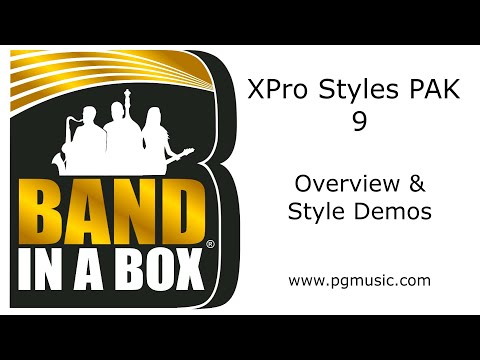 NEW XPro Styles PAK 9 for
NEW XPro Styles PAK 9 for
Band-in-a-Box® 2025 and higher!This video has some basic information about the XPro Styles PAK 9 and demos for the 100 styles that are included.Date: 7/15/24 -
24:49
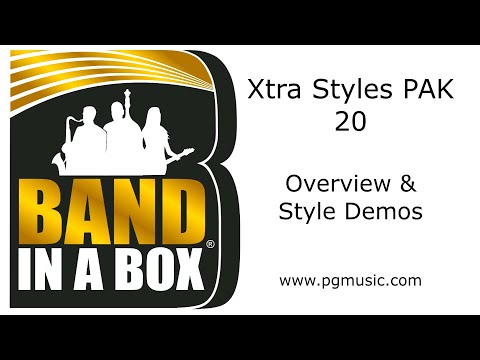 NEW Xtra Styles PAK 20 for
NEW Xtra Styles PAK 20 for
Band-in-a-Box® 2025 and higher!This video has some basic information about the Xtra Styles PAK 20 and demos for all of the 200 styles that are included.Date: 07/16/24 -
16:37
 XPro Styles PAK 8 for
XPro Styles PAK 8 for
Band-in-a-Box® 2024 and higher!This video has some basic information about the XPro Styles PAK 8 and demos for the 100 styles that are included.Date: 12/3/24 -
24:44
 Xtra Styles PAK 19 for
Xtra Styles PAK 19 for
Band-in-a-Box® 2025 and higher!This video has some basic information about the Xtra Styles PAK 19 and demos for all of the 200 styles that are included.Date: 12/3/24 -
3:57
 RealCombos 2025 Booster PAK!This video demonstrates the Styles included in the Band-in-a-Box® 2025 for Windows® RealCombos 2025 Booster PAK.Date: 12/2/23
RealCombos 2025 Booster PAK!This video demonstrates the Styles included in the Band-in-a-Box® 2025 for Windows® RealCombos 2025 Booster PAK.Date: 12/2/23 -
58:55
 Band-in-a-Box® 2024: 50+ New Features and Enhancements!In this video we discuss the new features in Band-in-a-Box® 2024 for Windows.Date: 12/18/23
Band-in-a-Box® 2024: 50+ New Features and Enhancements!In this video we discuss the new features in Band-in-a-Box® 2024 for Windows.Date: 12/18/23 -
13:41
 Band-in-a-Box® 2024: Everything You Need to Know in 8 Minutes!A quick overview of Band-in-a-Box® 2024 for Windows new features.Date: 12/5/23
Band-in-a-Box® 2024: Everything You Need to Know in 8 Minutes!A quick overview of Band-in-a-Box® 2024 for Windows new features.Date: 12/5/23 -
35:52
 Band-in-a-Box® 2024: Boot CampIn this video we demonstrate how to work with some of the new features in Band-in-a-Box® 2024 for Windows.Date: 12/17/23
Band-in-a-Box® 2024: Boot CampIn this video we demonstrate how to work with some of the new features in Band-in-a-Box® 2024 for Windows.Date: 12/17/23 -
5:44
 Band-in-a-Box® 2024: The New Tracks WindowAn overview of the new Tracks Window in Band-in-a-Box® 2024.Date: 12/29/23
Band-in-a-Box® 2024: The New Tracks WindowAn overview of the new Tracks Window in Band-in-a-Box® 2024.Date: 12/29/23 -
5:44
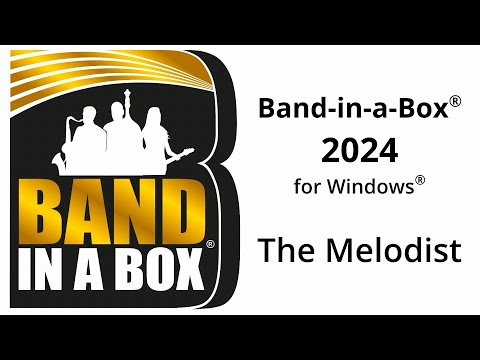 Band-in-a-Box® 2024: The Updated MelodistThis video demonstrates how to use the updated Melodist feature in Band-in-a-Box® 2024.Date: 1/24/24
Band-in-a-Box® 2024: The Updated MelodistThis video demonstrates how to use the updated Melodist feature in Band-in-a-Box® 2024.Date: 1/24/24 -
25:25
 Band-in-a-Box® 2024:
Band-in-a-Box® 2024:
222 New RealTracks!An overview of all the new RealTracks in Band-in-a-Box® 2024 - listen to samples as well!Date: 12/4/23 -
4:12
 Band-in-a-Box® 2024:
Band-in-a-Box® 2024:
The 49-PAK!An overview of the 2024 49-PAK.Date: 12/11/23 -
16:35
 XPro Styles PAK 7 for
XPro Styles PAK 7 for
Band-in-a-Box® 2024 and higher!This video has some basic information about the XPro Styles PAK 7 and demos for the 100 styles that are included.Date: 8/27/24 -
24:51
 Xtra Styles PAK 18 for
Xtra Styles PAK 18 for
Band-in-a-Box® 2024 and higher!This video has some basic information about the Xtra Styles PAK 18 and demos for all of the 200 styles that are included.Date: 8/27/24 -
4:57
 RealCombos 2024 Booster PAK!This video demonstrates the Styles included in the Band-in-a-Box® 2024 for Windows® RealCombos 2024 Booster PAK.Date: 12/4/23
RealCombos 2024 Booster PAK!This video demonstrates the Styles included in the Band-in-a-Box® 2024 for Windows® RealCombos 2024 Booster PAK.Date: 12/4/23 -
8:05
 Band-in-a-Box® Install Manager: One-Click to Download and InstallNow you can download and install your Band-in-a-Box® for Windows order with the one-click Install Manager!Date: 11/17/22
Band-in-a-Box® Install Manager: One-Click to Download and InstallNow you can download and install your Band-in-a-Box® for Windows order with the one-click Install Manager!Date: 11/17/22 -
9:05
 Band-in-a-Box® 2024: Audio Input MonitoringIn this video we go over audio input monitoring in Band-in-a-Box®2022 for Windows, including tips and troubleshooting.Date: 2/13/24
Band-in-a-Box® 2024: Audio Input MonitoringIn this video we go over audio input monitoring in Band-in-a-Box®2022 for Windows, including tips and troubleshooting.Date: 2/13/24 -
12:35
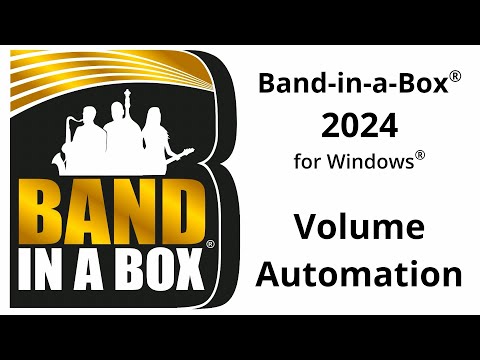 Band-in-a-Box® 2024: Volume AutomationIn this video we go over the Volume Automation options in Band-in-a-Box®2024 for Windows.Date: 2/13/24
Band-in-a-Box® 2024: Volume AutomationIn this video we go over the Volume Automation options in Band-in-a-Box®2024 for Windows.Date: 2/13/24 -
5:19
 How to Print the Band-in-a-Box® ManualYou can review, download, and print your Band-in-a-Box program manual when you visit https://www.pgmusic.com/manuals/.Date: 11/30/21
How to Print the Band-in-a-Box® ManualYou can review, download, and print your Band-in-a-Box program manual when you visit https://www.pgmusic.com/manuals/.Date: 11/30/21 -
28:47
 Making a Song with
Making a Song with
Band-in-a-Box®, ChatGPT, and Synth VFollow along as we make a song using Band-in-a-Box®, ChatGPT, and Synth V.Date: 5/21/24 -
26:23
 Making a Song using the
Making a Song using the
Band-in-a-Box® Melodist, Harmony, ChatGPT, and Synth VFollow along as we make a song using the Band in a Box® Melodist, Harmony, ChatGPT, and Synth V.Date: 5/21/24 -
12:37
 XPro Styles PAK 6 for
XPro Styles PAK 6 for
Band-in-a-Box® 2023 and higher!This video has some basic information about the XPro Styles PAK 6 and demos for the 100 styles that are included.Date: 11/6/23 -
24:51
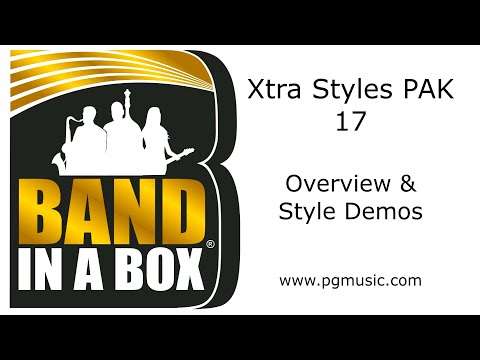 Xtra Styles PAK 17 for
Xtra Styles PAK 17 for
Band-in-a-Box® 2023 and higher!This video has some basic information about the Xtra Styles PAK 17 and demos for all of the 200 styles that are included.Date: 11/6/23 -
12:37
 Band-in-a-Box®
Band-in-a-Box®
XPro Styles PAK 5 DemosThis video has some basic information about the XPro Styles PAK 5 and demos for the 100 styles that are included.Date: 7/6/23 -
12:37
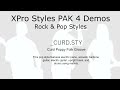 Band-in-a-Box®
Band-in-a-Box®
XPro Styles PAK 4 DemosThis video has some basic information about the XPro Styles PAK 4 and demos for the 100 styles that are included.Date: 11/30/22 -
13:26
 Band-in-a-Box® XPro Styles PAK 3Information for XPro Styles PAK 3 and demos for all of the 100 styles that are included.Date: 6/13/22
Band-in-a-Box® XPro Styles PAK 3Information for XPro Styles PAK 3 and demos for all of the 100 styles that are included.Date: 6/13/22 -
13:25
 Band-in-a-Box® XPro Styles PAK 2Information for XPro Styles PAK 2 and demos for all of the 100 styles that are included.Date: 12/14/21
Band-in-a-Box® XPro Styles PAK 2Information for XPro Styles PAK 2 and demos for all of the 100 styles that are included.Date: 12/14/21 -
13:26
 Band-in-a-Box® XPro Styles PAK 1Information for XPro Styles PAK 1 and demos for all of the 100+ styles that are included.Date: 6/1/21
Band-in-a-Box® XPro Styles PAK 1Information for XPro Styles PAK 1 and demos for all of the 100+ styles that are included.Date: 6/1/21 -
24:51
 Band-in-a-Box®
Band-in-a-Box®
Xtra Styles PAK 16 DemosThis video has some basic information about the Xtra Styles PAK 16 and demos for all of the 200 styles that are included.Date: 6/30/23 -
18:26
 Band-in-a-Box®
Band-in-a-Box®
Xtra Styles PAK 15 DemosThis video has some basic information about the Xtra Styles PAK 15 and demos for all of the 145 styles that are included.Date: 11/30/22 -
22:39
 Band-in-a-Box®
Band-in-a-Box®
Xtra Styles PAK 14 DemosThis video has some basic information about the Xtra Styles PAK 14 and demos for all of the 140 styles that are included.Date: 11/30/22 -
20:41
 Band-in-a-Box®
Band-in-a-Box®
Xtra Styles PAK 13 DemosListen to demos and learn more about Xtra Styles PAK 13.Date: 6/13/22 -
26:22
 Band-in-a-Box® Xtra Styles PAK 12 DemosInformation for Xtra Styles PAK 12 and demos for all of the 200 styles that are included.Date: 12/14/21
Band-in-a-Box® Xtra Styles PAK 12 DemosInformation for Xtra Styles PAK 12 and demos for all of the 200 styles that are included.Date: 12/14/21 -
26:22
 Band-in-a-Box® Xtra Styles PAK 11 DemosThis video has some basic information about the Xtra Styles PAK 11 and demos for all of the 200 styles that are included.Date: 5/26/21
Band-in-a-Box® Xtra Styles PAK 11 DemosThis video has some basic information about the Xtra Styles PAK 11 and demos for all of the 200 styles that are included.Date: 5/26/21 -
26:22
 Band-in-a-Box® Xtra Styles PAK 10 DemosThis video has some basic information about the Xtra Styles PAK 10 and demos for all of the 200 styles that are included. Available for both Windows & Mac.Date: 1/26/21
Band-in-a-Box® Xtra Styles PAK 10 DemosThis video has some basic information about the Xtra Styles PAK 10 and demos for all of the 200 styles that are included. Available for both Windows & Mac.Date: 1/26/21 -
28:13
 Band-in-a-Box® Xtra Styles PAK 9 DemosThis video explains how to use Xtra Styles PAK 9 and includes demos for all of the 200 RealStyles included.Date: 5/28/2020
Band-in-a-Box® Xtra Styles PAK 9 DemosThis video explains how to use Xtra Styles PAK 9 and includes demos for all of the 200 RealStyles included.Date: 5/28/2020 -
20:50
 Band-in-a-Box® Xtra Styles PAK 8 DemosThis video has some basic information about the Xtra Styles PAK 8 and demos for all of the 164 styles included.Date: 11/30/19
Band-in-a-Box® Xtra Styles PAK 8 DemosThis video has some basic information about the Xtra Styles PAK 8 and demos for all of the 164 styles included.Date: 11/30/19 -
20:58
 Band-in-a-Box® Xtra Styles PAK 7 DemosThis video has some basic information about the Xtra Styles PAK 7 and demos for all of the 164 styles included.Date: 8/20/19
Band-in-a-Box® Xtra Styles PAK 7 DemosThis video has some basic information about the Xtra Styles PAK 7 and demos for all of the 164 styles included.Date: 8/20/19 -
20:36
 Band-in-a-Box® Xtra Styles PAK 6 DemosAn overview of Xtra Styles PAK 6 for Band-in-a-Box® 2018 or higher.Date: 12/2/18
Band-in-a-Box® Xtra Styles PAK 6 DemosAn overview of Xtra Styles PAK 6 for Band-in-a-Box® 2018 or higher.Date: 12/2/18 -
20:36
 Band-in-a-Box® Xtra Styles PAK 5 DemosLearn more about the 162 RealStyles released with Xtra Styles PAK 5.Date: 7/24/18
Band-in-a-Box® Xtra Styles PAK 5 DemosLearn more about the 162 RealStyles released with Xtra Styles PAK 5.Date: 7/24/18 -
20:21
 Band-in-a-Box® Xtra Styles PAK 4 DemosLearn more about the 160 RealStyles released with Xtra Styles PAK 4.Date: 12/1/17
Band-in-a-Box® Xtra Styles PAK 4 DemosLearn more about the 160 RealStyles released with Xtra Styles PAK 4.Date: 12/1/17 -
20:13
 Band-in-a-Box® Xtra Styles PAK 3 DemosLearn more about the 160 RealStyles released with Xtra Styles PAK 3.Date: 6/14/17
Band-in-a-Box® Xtra Styles PAK 3 DemosLearn more about the 160 RealStyles released with Xtra Styles PAK 3.Date: 6/14/17 -
20:04
 Band-in-a-Box® Xtra Styles PAK 2 DemosLearn more about the 160 RealStyles released with Xtra Styles PAK 2.Date: 12/23/16
Band-in-a-Box® Xtra Styles PAK 2 DemosLearn more about the 160 RealStyles released with Xtra Styles PAK 2.Date: 12/23/16 -
20:04
 Band-in-a-Box® Xtra Styles PAK 1 DemosLearn more about the RealStyles released with Xtra Styles PAK 1.Date: 12/23/16
Band-in-a-Box® Xtra Styles PAK 1 DemosLearn more about the RealStyles released with Xtra Styles PAK 1.Date: 12/23/16 -
3:35
 Band-in-a-Box® Xtra Styles PAK Quick StartA Quick Start tutorial on the installation, locations and use of the Band-in-a-Box® Xtra Styles PAKs.Date: 6-22/2017
Band-in-a-Box® Xtra Styles PAK Quick StartA Quick Start tutorial on the installation, locations and use of the Band-in-a-Box® Xtra Styles PAKs.Date: 6-22/2017 -
13:05
 Band-in-a-Box® 2022: DAW Plugin New FeaturesIn this video we go over some of the new features in version 4 of the Band-in-a-Box® 2022 DAW Plugin.Date: 2/28/22
Band-in-a-Box® 2022: DAW Plugin New FeaturesIn this video we go over some of the new features in version 4 of the Band-in-a-Box® 2022 DAW Plugin.Date: 2/28/22 -
10:35
 Band-in-a-Box® 2022
Band-in-a-Box® 2022
Everything you need to know in under 6 minutes!*A quick overview of Band-in-a-Box® 2022 for Windows. *With a summary of the 49-PAK at the end.Date: 12/3/21 -
1:00:04
 Band-in-a-Box® 2022 Boot Camp Part 1: Intro to 10 major featuresAn in-depth look at 10 Major New Features and new RealTracks added with Band-in-a-Box® 2022 for Windows.Date: 12/5/21
Band-in-a-Box® 2022 Boot Camp Part 1: Intro to 10 major featuresAn in-depth look at 10 Major New Features and new RealTracks added with Band-in-a-Box® 2022 for Windows.Date: 12/5/21 -
1:00:29
 Band-in-a-Box® 2022 Boot Camp Part 2: Intro to 10 major featuresThis video completes our in-depth look at the 10 Major New Features and new RealTracks added with Band-in-a-Box® 2022 for Windows.Date: 12/8/21
Band-in-a-Box® 2022 Boot Camp Part 2: Intro to 10 major featuresThis video completes our in-depth look at the 10 Major New Features and new RealTracks added with Band-in-a-Box® 2022 for Windows.Date: 12/8/21 -
9:11
 Band-in-a-Box® 2022: 49-PAK OverviewThis video takes a look at the Add-ons in the 2022 49-PAK for Windows.Date: 12/1/21
Band-in-a-Box® 2022: 49-PAK OverviewThis video takes a look at the Add-ons in the 2022 49-PAK for Windows.Date: 12/1/21 -
21:56
 Band-in-a-Box® 2022: 222 New RealTracksListen to demos and learn more about the newest RealTracks Sets 376-400 released for Band-in-a-Box® 2022 for Windows.Date: 12/14/21
Band-in-a-Box® 2022: 222 New RealTracksListen to demos and learn more about the newest RealTracks Sets 376-400 released for Band-in-a-Box® 2022 for Windows.Date: 12/14/21 -
2:02
 Band-in-a-Box® 2022: Playable RealTracksLearn more about the Playable RealTracks feature in Band-in-a-Box® 2022 for Windows.Date: 11/30/21
Band-in-a-Box® 2022: Playable RealTracksLearn more about the Playable RealTracks feature in Band-in-a-Box® 2022 for Windows.Date: 11/30/21 -
15:14
 Band-in-a-Box® 2022: MicroChords and MotifsThis video gives and overview of the new MicroChords and Motifs dialog, as well as a tutorial on using the dialogs features in Band-in-a-Box® 2022 for Windows.Date: 3/17/22
Band-in-a-Box® 2022: MicroChords and MotifsThis video gives and overview of the new MicroChords and Motifs dialog, as well as a tutorial on using the dialogs features in Band-in-a-Box® 2022 for Windows.Date: 3/17/22 -
21:39
 Band-in-a-Box® 2022: MultiRiffThis video takes a look at the updated MultiRiff feature in Band-in-a-Box® 2022 for Windows.Date: 12/1/21
Band-in-a-Box® 2022: MultiRiffThis video takes a look at the updated MultiRiff feature in Band-in-a-Box® 2022 for Windows.Date: 12/1/21 -
8:43
 Band-in-a-Box® MultiStyles PAK 1 DemosThis video has some basic information about MulitStyles PAK 1. Available for both Windows & Mac.Date: 1/26/21
Band-in-a-Box® MultiStyles PAK 1 DemosThis video has some basic information about MulitStyles PAK 1. Available for both Windows & Mac.Date: 1/26/21 -
1:34:17
 Band-in-a-Box® 2021: New Features, RealTracks, and other content!An in-depth look at the New Features added with Band-in-a-Box® 2021 for Windows.Date: 12/3/20
Band-in-a-Box® 2021: New Features, RealTracks, and other content!An in-depth look at the New Features added with Band-in-a-Box® 2021 for Windows.Date: 12/3/20 -
13:32
 Band-in-a-Box® 2021: 59 of Your Problems Solved!This video is an accompaniment for the "59 of Your Problems Solved" lists for Band-in-a-Box® 2021.Date: 7/7/21
Band-in-a-Box® 2021: 59 of Your Problems Solved!This video is an accompaniment for the "59 of Your Problems Solved" lists for Band-in-a-Box® 2021.Date: 7/7/21 -
10:40
 Band-in-a-Box® 2021: Everything you need to know in under 6 minutes!*A quick overview of Band-in-a-Box® 2021 for Windows, plus a few extra minutes to tell you about the Bonus 49-PAK.Date: 11/30/20
Band-in-a-Box® 2021: Everything you need to know in under 6 minutes!*A quick overview of Band-in-a-Box® 2021 for Windows, plus a few extra minutes to tell you about the Bonus 49-PAK.Date: 11/30/20 -
8:42
 Band-in-a-Box® 2021: 49-PAK OverviewThis video takes a look at the Add-ons in the 2021 49-PAK for Windows.Date: 11/29/20
Band-in-a-Box® 2021: 49-PAK OverviewThis video takes a look at the Add-ons in the 2021 49-PAK for Windows.Date: 11/29/20 -
21:56
 Band-in-a-Box® 2021: 202 New RealTracksListen to demos and learn more about the newest RealTracks Sets 353-375 released for Band-in-a-Box® 2021 for Windows.Date: 11/30/20
Band-in-a-Box® 2021: 202 New RealTracksListen to demos and learn more about the newest RealTracks Sets 353-375 released for Band-in-a-Box® 2021 for Windows.Date: 11/30/20 -
6:10
 Band-in-a-Box® 2021: Generate RealTracks on Utility Tracks!We demonstrate the different options for generating RealTracks to a Utility Track in Band-in-a-Box® 2021 for Windows.Date: 12/5/209:03
Band-in-a-Box® 2021: Generate RealTracks on Utility Tracks!We demonstrate the different options for generating RealTracks to a Utility Track in Band-in-a-Box® 2021 for Windows.Date: 12/5/209:03 Band-in-a-Box® 2020: Everything You Need to Know in 6 Minutes!An overview of the new features in Band-in-a-Box® 2020 for Windows, and a look at the 2020 49-PAK.Date: 12/2/1958:43
Band-in-a-Box® 2020: Everything You Need to Know in 6 Minutes!An overview of the new features in Band-in-a-Box® 2020 for Windows, and a look at the 2020 49-PAK.Date: 12/2/1958:43 Band-in-a-Box® 2020: New Features, RealTracks,and other content!A detailed overview of the new features in Band-in-a-Box® 2020 for Windows.Date: 12/2/1923:06
Band-in-a-Box® 2020: New Features, RealTracks,and other content!A detailed overview of the new features in Band-in-a-Box® 2020 for Windows.Date: 12/2/1923:06 Band-in-a-Box® 2020: Plugin GUI improvements, Sync to host, and more!Starting with version 2.8, there are major fixes and enhancements to the DAW plugin, including a more intuitive GUI, mute/solo buttons, and sync to host options.Date: 06/26/209:59
Band-in-a-Box® 2020: Plugin GUI improvements, Sync to host, and more!Starting with version 2.8, there are major fixes and enhancements to the DAW plugin, including a more intuitive GUI, mute/solo buttons, and sync to host options.Date: 06/26/209:59 Band-in-a-Box® 2020: DAW Plugin New FeaturesThis video goes over the new feature in the Band-in-a-Box® 2020 for Windows® DAW Plugin.Date: 12/17/196:50
Band-in-a-Box® 2020: DAW Plugin New FeaturesThis video goes over the new feature in the Band-in-a-Box® 2020 for Windows® DAW Plugin.Date: 12/17/196:50 Band-in-a-Box® 2020: 49-PAK OverviewWatch this video to learn more about the 2020 49-PAK for Windows and listen to samples of some of the new MIDI Styles included in the 49-PAK.Date: 12/2/1921:56
Band-in-a-Box® 2020: 49-PAK OverviewWatch this video to learn more about the 2020 49-PAK for Windows and listen to samples of some of the new MIDI Styles included in the 49-PAK.Date: 12/2/1921:56 202 New RealTracks for Band-in-a-Box® 2020Listen to demos for the latest RealTracks Sets 329-352 for
202 New RealTracks for Band-in-a-Box® 2020Listen to demos for the latest RealTracks Sets 329-352 for
Band-in-a-Box® 2020.Date: 12/2/1956:34 Extended version! 202 New RealTracks for
Extended version! 202 New RealTracks for
Band-in-a-Box® 2020Extended version - experience a thorough listen to demos for the latest RealTracks Sets 329-352 for
Band-in-a-Box® 2020.Date: 1/30/197:06 Band-in-a-Box® 2020: MultiRiff Feature ExploredMany users have been wondering about using the new "MultiRiff" feature in Band-in-a-Box®, without dragging the tracks into another DAW, but rather JUST using it ONLY within Band-in-a-Box. This video shows you a way this can be done.Date: 12/11/1914:26
Band-in-a-Box® 2020: MultiRiff Feature ExploredMany users have been wondering about using the new "MultiRiff" feature in Band-in-a-Box®, without dragging the tracks into another DAW, but rather JUST using it ONLY within Band-in-a-Box. This video shows you a way this can be done.Date: 12/11/1914:26 Band-in-a-Box®: Loops-with-Style PAK 1 (2020)This video has some basic information about the Loops-with-Style PAK 1 and demos for all 50 RealStyles that are Associated with the new loops.Date: 11/30/1917:01
Band-in-a-Box®: Loops-with-Style PAK 1 (2020)This video has some basic information about the Loops-with-Style PAK 1 and demos for all 50 RealStyles that are Associated with the new loops.Date: 11/30/1917:01 Band-in-a-Box®: Loops-with-Style PAK 2 (2020)This video explains how to use Loops-with-Style PAK 2 and includse demos for all 50 RealStyles that are Associated with the 100 new loops.Date: 5/26/202050:00
Band-in-a-Box®: Loops-with-Style PAK 2 (2020)This video explains how to use Loops-with-Style PAK 2 and includse demos for all 50 RealStyles that are Associated with the 100 new loops.Date: 5/26/202050:00 Band-in-a-Box® 2019: New Features!Band-in-a-Box® 2019 - New Features, RealTracks and other contentDate: 12/7/189:35
Band-in-a-Box® 2019: New Features!Band-in-a-Box® 2019 - New Features, RealTracks and other contentDate: 12/7/189:35 Band-in-a-Box® 2019: Everything You Need to Know in 6 minutes!Band-in-a-Box® 2019: Everything you need to know in under 6 minutes (plus a little for for the 49-PAK)!Date: 12/2/187:00
Band-in-a-Box® 2019: Everything You Need to Know in 6 minutes!Band-in-a-Box® 2019: Everything you need to know in under 6 minutes (plus a little for for the 49-PAK)!Date: 12/2/187:00 VST DAW Plugin included in
VST DAW Plugin included in
Band-in-a-Box® 2019An overview of the VST DAW Plugin.Date: 12/2/1818:00 202 New RealTracks for Band-in-a-Box® 2019Learn more about the 202 New RealTracks in Sets 301-328 released with Band-in-a-Box® 2019.Date: 12/4/187:00
202 New RealTracks for Band-in-a-Box® 2019Learn more about the 202 New RealTracks in Sets 301-328 released with Band-in-a-Box® 2019.Date: 12/4/187:00 Band-in-a-Box® 2019: 49-PAK OverviewAn overview of the Add-ons in the 2019 Bonus PAK & 49-PAK.Date: 12/1/184:39
Band-in-a-Box® 2019: 49-PAK OverviewAn overview of the Add-ons in the 2019 Bonus PAK & 49-PAK.Date: 12/1/184:39 Band-in-a-Box® 2019 Build 622
Band-in-a-Box® 2019 Build 622
RealTracks "Gap Filling" FeatureBand-in-a-Box® 2019 build 622 added a feature that fills short gaps between RealTracks phrases, making the parts sound more natural and realistic.Date: 2/25/198:50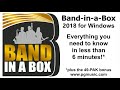 Band-in-a-Box® 2018: Everything You Need to Know in 6 minutes!Band-in-a-Box 2018 - Everything you need to know in under 6 minutes! (**plus an extra few minutes added on for the 49-PAK!)Date: 11/29/201729:10
Band-in-a-Box® 2018: Everything You Need to Know in 6 minutes!Band-in-a-Box 2018 - Everything you need to know in under 6 minutes! (**plus an extra few minutes added on for the 49-PAK!)Date: 11/29/201729:10 Band-in-a-Box® 2018: New FeaturesAn overview video explaining the new features in Band-in-a-Box® 2018 for WindowsDate: 6/6/188:50
Band-in-a-Box® 2018: New FeaturesAn overview video explaining the new features in Band-in-a-Box® 2018 for WindowsDate: 6/6/188:50 Band-in-a-Box® 2018: 49-PAK OverviewLearn all about the exciting items included in the 2018 49-PAK!Date: 12/04/201723:13
Band-in-a-Box® 2018: 49-PAK OverviewLearn all about the exciting items included in the 2018 49-PAK!Date: 12/04/201723:13 202 New RealTracks for Band-in-a-Box® 2018Learn more about the 202 New RealTracks in Sets 278-300 released with Band-in-a-Box® 2018.Date: 12/05/20178:54
202 New RealTracks for Band-in-a-Box® 2018Learn more about the 202 New RealTracks in Sets 278-300 released with Band-in-a-Box® 2018.Date: 12/05/20178:54 Audio Chord Wizard in
Audio Chord Wizard in
Band-in-a-Box® 2018Check out the redesigned Audio Chord Wizard!Date: 12/04/201711:55 Band-in-a-Box® 2018: Video RealTracks 1-6Check out the new Video RealTracks feature!Date: 12/05/201710:23
Band-in-a-Box® 2018: Video RealTracks 1-6Check out the new Video RealTracks feature!Date: 12/05/201710:23 Vocal "Oohs"
Vocal "Oohs"
and "Aahs" RealTracks!We've introduced background vocal RealTracks in RealTracks Set 278. This video demonstrates how you can use them, with examples.Date: 12/13/20177:33 Band-in-a-Box® 2017: Everything You Need to Know in less than 6 minutes!Everything you need to know in less than 6 minutes! (...and a little on the 49-PAK too!)Date: 12/01/201612:18
Band-in-a-Box® 2017: Everything You Need to Know in less than 6 minutes!Everything you need to know in less than 6 minutes! (...and a little on the 49-PAK too!)Date: 12/01/201612:18 Band-in-a-Box® 2017: 49-PAK OverviewCheck out the new RealStyles included in the 2017 Bonus 49-PAK for Windows.Date: 12/09/201613:18
Band-in-a-Box® 2017: 49-PAK OverviewCheck out the new RealStyles included in the 2017 Bonus 49-PAK for Windows.Date: 12/09/201613:18 Band-in-a-Box® 2017: 202 NEW RealTracks!Overview of 202 new RealTracks in Sets 254-277.Date: 12/13/20163:09
Band-in-a-Box® 2017: 202 NEW RealTracks!Overview of 202 new RealTracks in Sets 254-277.Date: 12/13/20163:09 Band-in-a-Box® 2017: Mixer EnhancementsWe've highlighted the great new mixer enhancements & fully-featured floating mixer in Band-in-a-Box® 2017.Date: 12/23/20165:00
Band-in-a-Box® 2017: Mixer EnhancementsWe've highlighted the great new mixer enhancements & fully-featured floating mixer in Band-in-a-Box® 2017.Date: 12/23/20165:00 Band-in-a-Box® 2016: Quick IntroEverything you need to know in less than 5 minutes!Date: 12/09/201554:39
Band-in-a-Box® 2016: Quick IntroEverything you need to know in less than 5 minutes!Date: 12/09/201554:39 Band-in-a-Box® 2016: New FeaturesThis is an in-depth look at all of the great new features in Band-in-a-Box® 2016 as well as the new RealTracks.Date: 12/14/201511:51
Band-in-a-Box® 2016: New FeaturesThis is an in-depth look at all of the great new features in Band-in-a-Box® 2016 as well as the new RealTracks.Date: 12/14/201511:51 Band-in-a-Box® 2016: 49-PAK OverviewAn overview of the Free Bonus PAK and 49-PAK available when you purchase Band-in-a-Box® 2016Date: 12/01/201510:35
Band-in-a-Box® 2016: 49-PAK OverviewAn overview of the Free Bonus PAK and 49-PAK available when you purchase Band-in-a-Box® 2016Date: 12/01/201510:35 Band-in-a-Box® 2016: 202 NEW RealTracks!An overview of the 201 New RealTracks released with Band-in-a-Box® 2016Date: 12/10/201542:07
Band-in-a-Box® 2016: 202 NEW RealTracks!An overview of the 201 New RealTracks released with Band-in-a-Box® 2016Date: 12/10/201542:07 Band-in-a-Box® 2015: New FeaturesAn overview of the new features and RealTracks in Band-in-a-Box® 2015Date: 11/29/201414:02
Band-in-a-Box® 2015: New FeaturesAn overview of the new features and RealTracks in Band-in-a-Box® 2015Date: 11/29/201414:02 Band-in-a-Box® 2015: 101 New RealTracks OverviewA Sample of the new RealTracks and RealDrums in Band-in-a-Box® and RealBand 2015.Date: 12/12/201415:37
Band-in-a-Box® 2015: 101 New RealTracks OverviewA Sample of the new RealTracks and RealDrums in Band-in-a-Box® and RealBand 2015.Date: 12/12/201415:37 Band-in-a-Box® 2015: Bonus PAKs OverviewTake a tour of all the Bonus PAKs available with Band-in-a-Box® 2015! Only available for a limited time.Date: 12/01/20141:30
Band-in-a-Box® 2015: Bonus PAKs OverviewTake a tour of all the Bonus PAKs available with Band-in-a-Box® 2015! Only available for a limited time.Date: 12/01/20141:30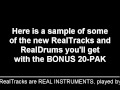 Band-in-a-Box® 2015: 20-PAK Bonus RealTracksA sample of the new RealTracks included in the 20-PAK Bonus.Date: 11/29/20141:30
Band-in-a-Box® 2015: 20-PAK Bonus RealTracksA sample of the new RealTracks included in the 20-PAK Bonus.Date: 11/29/20141:30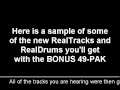 Band-in-a-Box® 2015 49-PAK Bonus RealTracksA sample of the new RealTracks included in the 49-PAK Bonus.Date: 11/29/201415:50
Band-in-a-Box® 2015 49-PAK Bonus RealTracksA sample of the new RealTracks included in the 49-PAK Bonus.Date: 11/29/201415:50 Band-in-a-Box® 2014: Quick StartThis video goes over the first steps of using Band-in-a-Box®: make sure your MIDI and audio are working, loading a demo song, and making your own song.Date: 4/3/201432:17
Band-in-a-Box® 2014: Quick StartThis video goes over the first steps of using Band-in-a-Box®: make sure your MIDI and audio are working, loading a demo song, and making your own song.Date: 4/3/201432:17 Band-in-a-Box® 2014: Full New Features VideoTake an in-depth tour of all the great new features (and new look) of Band-in-a-Box 2014. There are so maony exciting new features in Band-in-a-Box2014. First off, we've redesigned the GUI, with a great new look and feel, and added many new time-saving features. New Toolbars, Song/Style areas, on-screen mixer, redesigned chord sheet with handwritten 'real' looking chord fonts and more. You can now make your own RealTracks - we call these UserTracks - and you can use them like any RealTracks. Simply record your playing (in any DAW), along to some BB songs, put in the UserTracks folder, and you're done!
Band-in-a-Box® 2014: Full New Features VideoTake an in-depth tour of all the great new features (and new look) of Band-in-a-Box 2014. There are so maony exciting new features in Band-in-a-Box2014. First off, we've redesigned the GUI, with a great new look and feel, and added many new time-saving features. New Toolbars, Song/Style areas, on-screen mixer, redesigned chord sheet with handwritten 'real' looking chord fonts and more. You can now make your own RealTracks - we call these UserTracks - and you can use them like any RealTracks. Simply record your playing (in any DAW), along to some BB songs, put in the UserTracks folder, and you're done!
There's a handy Instant Preview of styles, RealTracks, and RealDrums so that you can quickly audition them to choose the best ones for your song. Loops now support Acidized Loops, so that tempo/chord root info is automatic. And much more! Over 50 new features!
There are 101 new RealTracks, including Pollwinners Jazz (by Downbeat Pollwinners Ron Carter, Kenny Barron, Lewis Nash, Phil Woods, Gary Smulyan and Pat Martino), Great New Orleans Styles (full band with Kevin McKendree, piano), Pop/Synth Tracks, and an Amazing Classical String Quartet. Plus 54 new MIDI SuperTracks, 36 Artist Performances and 8 new Hi-Q MIDI Sounds!Date: 12/5/20138:48 Band-in-a-Box® 2014 RealTracks OverviewHere is a look at some of the amazing new RealTracks, RealDrums, and RealStyles for Band-in-a-Box® and RealBand 2014.Date: 7/3/20144:29
Band-in-a-Box® 2014 RealTracks OverviewHere is a look at some of the amazing new RealTracks, RealDrums, and RealStyles for Band-in-a-Box® and RealBand 2014.Date: 7/3/20144:29 Band-in-a-Box® 2014 New GUIThis video outlines the main differences in Band-in-a-Box's new GUI compared to previous versions.Date: 12/13/201316:29
Band-in-a-Box® 2014 New GUIThis video outlines the main differences in Band-in-a-Box's new GUI compared to previous versions.Date: 12/13/201316:29 2014 RealTracks, MIDI SuperTracks & Artist PerformancesTake a look at all the great new add-ons available with Band-in-a-Box® 2014.Date: 6/20/20143:19
2014 RealTracks, MIDI SuperTracks & Artist PerformancesTake a look at all the great new add-ons available with Band-in-a-Box® 2014.Date: 6/20/20143:19 Previewing Styles in Band-in-a-Box® 2014Previewing styles, RealTracks, and RealDrums is now much easier in Band-in-a-Box® 2014 with the new built-in transport controls.Date: 12/13/20131:56
Previewing Styles in Band-in-a-Box® 2014Previewing styles, RealTracks, and RealDrums is now much easier in Band-in-a-Box® 2014 with the new built-in transport controls.Date: 12/13/20131:56 Band-in-a-Box® 2014 Drag-and-Drop EnhancementsBand-in-a-Box® 2014 has improved how you drag-and-drop (export) files. Simply choose the file format while dragging.Date: 12/13/20133:00
Band-in-a-Box® 2014 Drag-and-Drop EnhancementsBand-in-a-Box® 2014 has improved how you drag-and-drop (export) files. Simply choose the file format while dragging.Date: 12/13/20133:00 Sinsy Voice Synthesis with Band-in-a-Box® 2014If your Band-in-a-Box® song has a melody and note-based lyrics you can now generate an artificial vocal track synthesized by the Sinsy Voice Synthesis System.Date: 1/9/201416:53
Sinsy Voice Synthesis with Band-in-a-Box® 2014If your Band-in-a-Box® song has a melody and note-based lyrics you can now generate an artificial vocal track synthesized by the Sinsy Voice Synthesis System.Date: 1/9/201416:53 Band-in-a-Box® 2013 New Features OverviewCheck out the Band-in-a-Box ®2013 new features, RealTracks, MIDI SuperTracks and Artist Performances!
Band-in-a-Box® 2013 New Features OverviewCheck out the Band-in-a-Box ®2013 new features, RealTracks, MIDI SuperTracks and Artist Performances!
https://www.pgmusic.com/bbwin.htmDate: 1/8/201333:29 Exploring Band-in-a-Box® 2013We're excited to offr Band-in-a-Box® 2013 with more than 50 great new features and enhancements, 101 more RealTracks and 50 MIDI SuperTracks.
Exploring Band-in-a-Box® 2013We're excited to offr Band-in-a-Box® 2013 with more than 50 great new features and enhancements, 101 more RealTracks and 50 MIDI SuperTracks.
We've added a new MIDI DXi/VST synth (SampleTank) and have added some great High Quality ("Hi-Q") MIDI Sounds. These Hi-Q sounds make the MIDI tracks (both regular and MIDI SuperTracks), sound much better. We've added Performance Tracks -- Artist's Performances on the Melody track, to showcase the Band-in-a-Box RealTracks demos playing along to an artist performing the melody. These are great for listening or for learning-from-the-Pros (since notation/tab shows for the performances). "Print to PDF" to save your printouts directly as a PDF file, or share your arrangements with the added SoundCloud.com integration and DropBox integration. There are a number of RealTracks enhancements including "Pick best soloist RealTracks" that shows you the soloists that best match the genre, tempo, and feel of your song, and many more.Date: 12/21/201224:33 Band-in-a-Box® 2012.5: New FeaturesBand-in-a-Box® 2012.5 for Windows offers a number of great new features and enhancements!
Band-in-a-Box® 2012.5: New FeaturesBand-in-a-Box® 2012.5 for Windows offers a number of great new features and enhancements!
There are 101 more RealTracks in Sets 155-169 including Cuban, Jazz Funk, Modern Dance Pop, Rock 'n' Roll, Country Boogie and more. We've enhanced the RealTracks and added 176 more RealTracks that have Simple Variations, RealCharts for existing bass RealTracks, and many more including MIDI SuperTracks.
Unlike the other MIDI styles that are based on C7 chord patterns that get repeated over every chord, SuperTracks are based on actual playing by studio musicians. When you play the SuperTracks using your MIDI synth, or favorite VST plug-ins you get an incredibly realistic sound using MIDI. There are 3 new MIDI SuperTracks sets (Pop, Country and Jazz) with piano, organ, and bass -- 46 in all.Date: 9/7/201240:80 Band-in-a-Box® 2012: New FeaturesBand-in-a-Box® 2012 for Windows came with over 50 great new features and enhancements, like VST Synth support and the option to use VST Audio Plug-ins (reverb, delay etc.) on each track, the new Guitar Amp Simulator (AmpliTube CS) which allows you to customize over 150 of the Guitar based RealTracks. We included "Direct Input" (clean signal) Guitar RealTracks for these, so all of the added effects come from the Guitar Amp Simulator -- it sounds amazing!Date: 3/11/201222:49
Band-in-a-Box® 2012: New FeaturesBand-in-a-Box® 2012 for Windows came with over 50 great new features and enhancements, like VST Synth support and the option to use VST Audio Plug-ins (reverb, delay etc.) on each track, the new Guitar Amp Simulator (AmpliTube CS) which allows you to customize over 150 of the Guitar based RealTracks. We included "Direct Input" (clean signal) Guitar RealTracks for these, so all of the added effects come from the Guitar Amp Simulator -- it sounds amazing!Date: 3/11/201222:49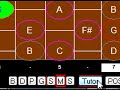 Band-in-a-Box® 2011.5: New FeaturesBand-in-a-Box® 2011.5 delivered a new floating Mixer Window for quickly setting volume, panning, reverb, tone & patches, many RealTracks enhancements - including a "Same-but-different RealTracks" feature which ensures that multiple versions of the same RealTrack always play different riffs. Plus, the BB Remote App for iPhone was introduced! All the features you see in this video are included with our newest version of Band-in-a-Box.Date: 3/9/201234:41
Band-in-a-Box® 2011.5: New FeaturesBand-in-a-Box® 2011.5 delivered a new floating Mixer Window for quickly setting volume, panning, reverb, tone & patches, many RealTracks enhancements - including a "Same-but-different RealTracks" feature which ensures that multiple versions of the same RealTrack always play different riffs. Plus, the BB Remote App for iPhone was introduced! All the features you see in this video are included with our newest version of Band-in-a-Box.Date: 3/9/201234:41 Band-in-a-Box® 2011: New FeaturesA look at Band-in-a-Box® 2011 for Windows featuring RealTracks Sets 102-121. Includes demo of the élastique stretching engine and tutorials on RealTracks style changes & Soloist Medleys.Date: 3/8/201217:50
Band-in-a-Box® 2011: New FeaturesA look at Band-in-a-Box® 2011 for Windows featuring RealTracks Sets 102-121. Includes demo of the élastique stretching engine and tutorials on RealTracks style changes & Soloist Medleys.Date: 3/8/201217:50 Band-in-a-Box® 2010.5: New Features2010.5 features tutorial, with RealTracks Sets 82-101 demos and overview.21:14
Band-in-a-Box® 2010.5: New Features2010.5 features tutorial, with RealTracks Sets 82-101 demos and overview.21:14 Band-in-a-Box® 2010: New Features2010 tutorial and RealTracks 67-81. Includes tutorials on drag-and-drop plugin mode, and freezing MIDI & audio tracks.33:70
Band-in-a-Box® 2010: New Features2010 tutorial and RealTracks 67-81. Includes tutorials on drag-and-drop plugin mode, and freezing MIDI & audio tracks.33:70 Band-in-a-Box® 2009.5: New Features2009.5 Features tutorial. Includes RealTracks Sets 40-66 and RealDrums Sets 21-26 overview.7:56
Band-in-a-Box® 2009.5: New Features2009.5 Features tutorial. Includes RealTracks Sets 40-66 and RealDrums Sets 21-26 overview.7:56 Band-in-a-Box® 2009: New Features2009 tutorial, and RealTracks 20-39. Includes tutorials on RealCharts and Audio Chord Wizard.10:00
Band-in-a-Box® 2009: New Features2009 tutorial, and RealTracks 20-39. Includes tutorials on RealCharts and Audio Chord Wizard.10:00 Band-in-a-Box® 2009: New FeaturesBand-in-a-Box® 2009 for Windows included 40 new features and enhancements! Some of the features added included RealCharts for displaying the notation of most RealTracks, enhancements to the popular Audio Chord Wizard, Artist bio's for the RealTracks, and more! Although this version is no longer available for purchase, all the features you do see in this video are included in our newest Windows release.Date: 11/16/201022:45
Band-in-a-Box® 2009: New FeaturesBand-in-a-Box® 2009 for Windows included 40 new features and enhancements! Some of the features added included RealCharts for displaying the notation of most RealTracks, enhancements to the popular Audio Chord Wizard, Artist bio's for the RealTracks, and more! Although this version is no longer available for purchase, all the features you do see in this video are included in our newest Windows release.Date: 11/16/201022:45 Band-in-a-Box® 2008.5: New Features & RealTracks 2-9A look at the new features and RealTracks in Band-in-a-Box® 2008.5 for Windows.22:24
Band-in-a-Box® 2008.5: New Features & RealTracks 2-9A look at the new features and RealTracks in Band-in-a-Box® 2008.5 for Windows.22:24 Band-in-a-Box® 2008: New FeaturesA look at the new features in Band-in-a-Box® 2008 for Windows.59:39
Band-in-a-Box® 2008: New FeaturesA look at the new features in Band-in-a-Box® 2008 for Windows.59:39 Band-in-a-Box® 2007: New FeaturesA look at the new features in Band-in-a-Box® 2007 for Windows.50:20
Band-in-a-Box® 2007: New FeaturesA look at the new features in Band-in-a-Box® 2007 for Windows.50:20 Band-in-a-Box® 2006: New FeaturesA look at the new features in Band-in-a-Box® 2006 for Windows.Date: 3/5/201452:23
Band-in-a-Box® 2006: New FeaturesA look at the new features in Band-in-a-Box® 2006 for Windows.Date: 3/5/201452:23 Band-in-a-Box® 2005: New FeaturesA look at the new features in Band-in-a-Box® 2005 for Windows.87:45
Band-in-a-Box® 2005: New FeaturesA look at the new features in Band-in-a-Box® 2005 for Windows.87:45 Band-in-a-Box® 2004: New FeaturesA look at the new features in Band-in-a-Box® 2004 for Windows.19:34
Band-in-a-Box® 2004: New FeaturesA look at the new features in Band-in-a-Box® 2004 for Windows.19:34 Band-in-a-Box® 9: New FeaturesHere is a look at the new features in Band-in-a-Box® 9, with program creator Peter Gannon.5:43
Band-in-a-Box® 9: New FeaturesHere is a look at the new features in Band-in-a-Box® 9, with program creator Peter Gannon.5:43 Band-in-a-Box® 7: OverviewHere is an overview of Band-in-a-Box® 7, with creator Peter Gannon.25:45
Band-in-a-Box® 7: OverviewHere is an overview of Band-in-a-Box® 7, with creator Peter Gannon.25:45 Band-in-a-Box® 7: New FeaturesHere is a look at the new features in Band-in-a-Box® 7, with program creator Peter Gannon.5:00
Band-in-a-Box® 7: New FeaturesHere is a look at the new features in Band-in-a-Box® 7, with program creator Peter Gannon.5:00 Band-in-a-Box®: How to install your DVDs (2020)When you order Band-in-a-Box® on DVD, you will receive one or more discs with a series of installers. This video goes over installing from DVD.Date: 10/15/20209:08
Band-in-a-Box®: How to install your DVDs (2020)When you order Band-in-a-Box® on DVD, you will receive one or more discs with a series of installers. This video goes over installing from DVD.Date: 10/15/20209:08 Band-in-a-Box®
Band-in-a-Box®
Songs & Lessons PAK (2019)This video includes an overview of the Songs & Lessons PAK for Band-in-a-Box®.Date: 12/20/184:46 Making a Song in Band-in-a-Box® (2018)Watch this video and you'll learn how to create a song in Band-in-a-Box® by entering chords and picking a style.Date: 6/22/183:51
Making a Song in Band-in-a-Box® (2018)Watch this video and you'll learn how to create a song in Band-in-a-Box® by entering chords and picking a style.Date: 6/22/183:51 Band-in-a-Box® generates melodies & chords (2014)You can use Band-in-a-Box® to generate a copyright-free melody for any chord progression you have, or write the chords as well as the melody.Date: 1/23/20144:33
Band-in-a-Box® generates melodies & chords (2014)You can use Band-in-a-Box® to generate a copyright-free melody for any chord progression you have, or write the chords as well as the melody.Date: 1/23/20144:33 Band-in-a-Box® Medley Maker (2014)RealTracks medleys are special groups of RealTracks that play in sequence. This tutorial shows you how to make your own medleys.Date: 4/17/20141:49
Band-in-a-Box® Medley Maker (2014)RealTracks medleys are special groups of RealTracks that play in sequence. This tutorial shows you how to make your own medleys.Date: 4/17/20141:49 Band-in-a-Box® repeats: DC al Coda (2014)Here is an example of how to make a DC al Coda repeat in Band-in-a-Box®.Date: 1/28/20141:45
Band-in-a-Box® repeats: DC al Coda (2014)Here is an example of how to make a DC al Coda repeat in Band-in-a-Box®.Date: 1/28/20141:45 Band-in-a-Box® repeats: DC al Fine (2014)Here is an example of how to make a DC al Fine repeat in Band-in-a-Box®.Date: 1/28/20142:32
Band-in-a-Box® repeats: DC al Fine (2014)Here is an example of how to make a DC al Fine repeat in Band-in-a-Box®.Date: 1/28/20142:32 Band-in-a-Box® repeats: DS al Coda (2014)Here is an example of how to make a DS al Coda repeat in Band-in-a-Box®.Date: 1/28/20142:60
Band-in-a-Box® repeats: DS al Coda (2014)Here is an example of how to make a DS al Coda repeat in Band-in-a-Box®.Date: 1/28/20142:60 Band-in-a-Box® repeats: DS al Fine (2014)Here is an example of how to make a DS al Fine repeat in Band-in-a-Box®.Date: 1/28/20148:40
Band-in-a-Box® repeats: DS al Fine (2014)Here is an example of how to make a DS al Fine repeat in Band-in-a-Box®.Date: 1/28/20148:40 Band-in-a-Box® Tips and Tricks (2014)A look at some of the handy features in Band-in-a-Box®, such as chord shortcuts and chord copying.5:22
Band-in-a-Box® Tips and Tricks (2014)A look at some of the handy features in Band-in-a-Box®, such as chord shortcuts and chord copying.5:22 Band-in-a-Box® Windows Overview Video (2014)Band-in-a-Box® is so easy to use! Just type in the chords for any song using standard chord symbols (like C, Fm7, or C13b9), choose the style you'd like, and Band-in-a-Box does the rest... Band-in-a-Box automatically generates a complete professional-quality arrangement of piano, bass, drums, guitar, and strings or horns. Plus, add REAL accompaniment to your song with RealTracks. These are recordings of top studio musicians that replace the MIDI track with audio instruments. They sound like real musicians, because they ARE real musicians!Date: 2/6/20142:40
Band-in-a-Box® Windows Overview Video (2014)Band-in-a-Box® is so easy to use! Just type in the chords for any song using standard chord symbols (like C, Fm7, or C13b9), choose the style you'd like, and Band-in-a-Box does the rest... Band-in-a-Box automatically generates a complete professional-quality arrangement of piano, bass, drums, guitar, and strings or horns. Plus, add REAL accompaniment to your song with RealTracks. These are recordings of top studio musicians that replace the MIDI track with audio instruments. They sound like real musicians, because they ARE real musicians!Date: 2/6/20142:40 Band-in-a-Box®: Exporting MIDI (2014)All done creating your Band-in-a-Box® song? Watch this video to learn how to save your Band-in-a-Box® song as a MIDI file for use in other applications or hardware synthesizers.Date: 11/14/20133:22
Band-in-a-Box®: Exporting MIDI (2014)All done creating your Band-in-a-Box® song? Watch this video to learn how to save your Band-in-a-Box® song as a MIDI file for use in other applications or hardware synthesizers.Date: 11/14/20133:22 Band-in-a-Box®: Fold & Unfold (2014)This video shows you how to turn your Band-in-a-Box® chord chart into one linear chorus instead of a multiple-chorus song - or vice versa.Date: 12/3/20133:60
Band-in-a-Box®: Fold & Unfold (2014)This video shows you how to turn your Band-in-a-Box® chord chart into one linear chorus instead of a multiple-chorus song - or vice versa.Date: 12/3/20133:60 Band-in-a-Box®: Popular Hot Keys (2014)Here are some of the most popular hot keys in Band-in-a-Box® for Windows.Date: 1/28/20143:38
Band-in-a-Box®: Popular Hot Keys (2014)Here are some of the most popular hot keys in Band-in-a-Box® for Windows.Date: 1/28/20143:38 Band-in-a-Box®: Recording audio with Windows XP (2014)Recording audio in Band-in-a-Box® with a very basic setup: Windows XP, built-in sound card, and an electric bass guitar plugged directly into the computer. If you are using Windows 8/7/Vista, see this video instead: https://youtu.be/KgaI2miUsCYDate: 1/9/20141:50
Band-in-a-Box®: Recording audio with Windows XP (2014)Recording audio in Band-in-a-Box® with a very basic setup: Windows XP, built-in sound card, and an electric bass guitar plugged directly into the computer. If you are using Windows 8/7/Vista, see this video instead: https://youtu.be/KgaI2miUsCYDate: 1/9/20141:50 Band-in-a-Box®: Reduce & Expand (2014)This tutorial shows you how to make your Band-in-a-Box® chord chart less or more chords-per-bar to be more suitable for changing styles.Date: 12/3/20134:30
Band-in-a-Box®: Reduce & Expand (2014)This tutorial shows you how to make your Band-in-a-Box® chord chart less or more chords-per-bar to be more suitable for changing styles.Date: 12/3/20134:30 Band-in-a-Box®: Using the Melody Sequencer (2014)The Melody Sequencer allows you to control each channel on the melody track in Band-in-a-Box®. For example, you might want a single instrument out of a MIDI file you import into Band-in-a-Box, so the Melody Sequencer allows you to rechannel, or delete specific channels.Date: 1/24/20149:70
Band-in-a-Box®: Using the Melody Sequencer (2014)The Melody Sequencer allows you to control each channel on the melody track in Band-in-a-Box®. For example, you might want a single instrument out of a MIDI file you import into Band-in-a-Box, so the Melody Sequencer allows you to rechannel, or delete specific channels.Date: 1/24/20149:70 Band-in-a-Box®: 101 Essential Phrases and riffs (2014)A look at the 101 Essential Phrases and riffs in Band-in-a-Box®.2:33
Band-in-a-Box®: 101 Essential Phrases and riffs (2014)A look at the 101 Essential Phrases and riffs in Band-in-a-Box®.2:33 Band-in-a-Box®: A few easy ways to copy bars (2014)Band-in-a-Box® has some cool tools for copying bars, including or excluding melody, lyrics, etc. Also, copying a section multiple times transposed to a different key each time can be very useful for practicing.Date: 1/22/20141:59
Band-in-a-Box®: A few easy ways to copy bars (2014)Band-in-a-Box® has some cool tools for copying bars, including or excluding melody, lyrics, etc. Also, copying a section multiple times transposed to a different key each time can be very useful for practicing.Date: 1/22/20141:59 Band-in-a-Box®: Copy using drag-and-drop of part markers. (2014)Here's a handy way to copy sections of chords and melodies using drag-and-drop. Drag a part marker (or any bar #) to another bar on the screen...1:34
Band-in-a-Box®: Copy using drag-and-drop of part markers. (2014)Here's a handy way to copy sections of chords and melodies using drag-and-drop. Drag a part marker (or any bar #) to another bar on the screen...1:34 Band-in-a-Box®: Copy using the 'k' (kwik copy) command (2014)Some other shortcuts for copying chords - drag bar numbers or use the "kwik" copy (keyboard shortcuts)...2:30
Band-in-a-Box®: Copy using the 'k' (kwik copy) command (2014)Some other shortcuts for copying chords - drag bar numbers or use the "kwik" copy (keyboard shortcuts)...2:30 Band-in-a-Box®: Custom Endings (2014)You can end songs on different beats, using pushes, shots, holds, or different chords.Date: 1/15/20145:10
Band-in-a-Box®: Custom Endings (2014)You can end songs on different beats, using pushes, shots, holds, or different chords.Date: 1/15/20145:10 Drag-and-Drop to a DAW or Explorer (2014)You can either (1) Drag directly from the buttons at the top of the screen ("Bass" "Piano" etc.) to Explorer, or (2) First drag to the "Drop" button. This video shows method 2.15:41
Drag-and-Drop to a DAW or Explorer (2014)You can either (1) Drag directly from the buttons at the top of the screen ("Bass" "Piano" etc.) to Explorer, or (2) First drag to the "Drop" button. This video shows method 2.15:41 Band-in-a-Box®: Exploring Styles (2014)Exploring Band-in-a-Box® Styles3:44
Band-in-a-Box®: Exploring Styles (2014)Exploring Band-in-a-Box® Styles3:44 Generating Audio Harmonies in Band-in-a-Box® (2014)You can harmonize your audio track in Band-in-a-Box® based on the chord progression or melody.Date: 1/9/20143:45
Generating Audio Harmonies in Band-in-a-Box® (2014)You can harmonize your audio track in Band-in-a-Box® based on the chord progression or melody.Date: 1/9/20143:45 Band-in-a-Box®: How to enter chords (2014)This tutorial goes over the fundamentals of entering chords in Band-in-a-Box®: different chord types, how to add 4 chords per bar, and using pushes.Date: 1/22/20145:36
Band-in-a-Box®: How to enter chords (2014)This tutorial goes over the fundamentals of entering chords in Band-in-a-Box®: different chord types, how to add 4 chords per bar, and using pushes.Date: 1/22/20145:36 Band-in-a-Box®: How to install from Discs (2014)When you order Band-in-a-Box® on disc, you will receive one or more discs with a series of installers. This video goes over installing a 2014 MegaPAK.Date: 1/23/20141:54
Band-in-a-Box®: How to install from Discs (2014)When you order Band-in-a-Box® on disc, you will receive one or more discs with a series of installers. This video goes over installing a 2014 MegaPAK.Date: 1/23/20141:54 Quickly generate a song form in Band-in-a-Box® (2014)You can write each section of your song, then get Band-in-a-Box to generate a new chord sheet based on a simple pattern (eg. ABABCBA)Date: 1/22/201415:52
Quickly generate a song form in Band-in-a-Box® (2014)You can write each section of your song, then get Band-in-a-Box to generate a new chord sheet based on a simple pattern (eg. ABABCBA)Date: 1/22/201415:52 Band-in-a-Box® Soloist and Melodist Tutorial (2014)A look at the Soloist and Melodist features in Band-in-a-Box®.3:23
Band-in-a-Box® Soloist and Melodist Tutorial (2014)A look at the Soloist and Melodist features in Band-in-a-Box®.3:23 Using the ForteDXi in
Using the ForteDXi in
Band-in-a-Box® (2014)Tutorial on how to use the ForteDXi software synthesizer with Band-in-a-Box® for Windows.2:47 Band-in-a-Box®: Bar Settings Explained (2013)Learn how to use the Bar Settings features in Band-in-a-Box to trigger changes in your song such as starting a guitar solo in the middle of the song.Date: 11/14/20132:20
Band-in-a-Box®: Bar Settings Explained (2013)Learn how to use the Bar Settings features in Band-in-a-Box to trigger changes in your song such as starting a guitar solo in the middle of the song.Date: 11/14/20132:20 Band-in-a-Box®: Chord Display Types (2013)You can display and/or write the chord chart in Band-in-a-Box in different display modes such as Roman Numerals, Nashville Notation, or Solfeggio. Watch this video to learn how.Date: 11/14/20132:27
Band-in-a-Box®: Chord Display Types (2013)You can display and/or write the chord chart in Band-in-a-Box in different display modes such as Roman Numerals, Nashville Notation, or Solfeggio. Watch this video to learn how.Date: 11/14/20132:27 Band-in-a-Box®: Count-in & Metronome (2013)Did you know that you can use different count-in types such as drum fills, or turn on a silent visual metronome, to help keep you in time while recording? You can! Watch this video for more information.Date: 11/14/20132:21
Band-in-a-Box®: Count-in & Metronome (2013)Did you know that you can use different count-in types such as drum fills, or turn on a silent visual metronome, to help keep you in time while recording? You can! Watch this video for more information.Date: 11/14/20132:21 Band-in-a-Box®: DAW Plugin Mode (2013)You can quickly turn Band-in-a-Box® into a plugin so that you can drag MIDI or audio tracks into your Digital Audio Workstation software, or directly into email. Watch this video to learn how.Date: 11/14/20133:23
Band-in-a-Box®: DAW Plugin Mode (2013)You can quickly turn Band-in-a-Box® into a plugin so that you can drag MIDI or audio tracks into your Digital Audio Workstation software, or directly into email. Watch this video to learn how.Date: 11/14/20133:23 Band-in-a-Box®: Direct Input & AmpliTube (2013)Use this software amp simulator to make your own custom sounds for guitar or other RealTracks instruments in Band-in-a-Box®.Date: 11/14/20132:53
Band-in-a-Box®: Direct Input & AmpliTube (2013)Use this software amp simulator to make your own custom sounds for guitar or other RealTracks instruments in Band-in-a-Box®.Date: 11/14/20132:53 Band-in-a-Box®: Experiencing Noise with ASIO (2013)In this video we show you how to stop audio drop-outs, glitches, and noise when using an ASIO audio driver in Band-in-a-Box®.Date: 11/14/20131:37
Band-in-a-Box®: Experiencing Noise with ASIO (2013)In this video we show you how to stop audio drop-outs, glitches, and noise when using an ASIO audio driver in Band-in-a-Box®.Date: 11/14/20131:37 Band-in-a-Box®: Hi-Q Patches (2013)Prefer to use MIDI? With this video we show you how to enhance MIDI tracks in Band-in-a-Box® by using high quality instrument sounds.Date: 11/14/20132:45
Band-in-a-Box®: Hi-Q Patches (2013)Prefer to use MIDI? With this video we show you how to enhance MIDI tracks in Band-in-a-Box® by using high quality instrument sounds.Date: 11/14/20132:45 Band-in-a-Box®: Part Markers How-to (2013)Watch this video to learn how to control when Band-in-a-Box® plays "A" or "B" substyles, drum fills, and different drum grooves.Date: 11/14/20132:26
Band-in-a-Box®: Part Markers How-to (2013)Watch this video to learn how to control when Band-in-a-Box® plays "A" or "B" substyles, drum fills, and different drum grooves.Date: 11/14/20132:26 Band-in-a-Box®: Piano Roll (2013)You can write and edit melodies or dynamics such as velocity and pitch bends using the Piano Roll in Band-in-a-Box®. Watch this video to learn how.Date: 11/14/20135:45
Band-in-a-Box®: Piano Roll (2013)You can write and edit melodies or dynamics such as velocity and pitch bends using the Piano Roll in Band-in-a-Box®. Watch this video to learn how.Date: 11/14/20135:45 Band-in-a-Box®: Repeats & Fake Sheet Mode (2013)Learn all about the "Repeats/Codas/1st-2nd endings" feature in Band-in-a-Box®, and how you can to add them to any of your existing songs, or a new song.Date: 11/14/20132:51
Band-in-a-Box®: Repeats & Fake Sheet Mode (2013)Learn all about the "Repeats/Codas/1st-2nd endings" feature in Band-in-a-Box®, and how you can to add them to any of your existing songs, or a new song.Date: 11/14/20132:51 Band-in-a-Box®: Selecting a Specific MIDI Track (2013)Learn how to pick specific parts of MIDI styles, such as bass or drums, and add them to your song in Band-in-a-Box®.Date: 11/14/20132:23
Band-in-a-Box®: Selecting a Specific MIDI Track (2013)Learn how to pick specific parts of MIDI styles, such as bass or drums, and add them to your song in Band-in-a-Box®.Date: 11/14/20132:23 Band-in-a-Box®: Specific Chord Options (2013)Watch this video to learn how to use rests, holds, shots, or pedal bass on specific chords in your song.Date: 11/14/20132:18
Band-in-a-Box®: Specific Chord Options (2013)Watch this video to learn how to use rests, holds, shots, or pedal bass on specific chords in your song.Date: 11/14/20132:18 Band-in-a-Box®: The Chord Builder (2013)Watch this video to learn how to quickly preview and write a chord chart in Band-in-a-Box by selecting root, any of the supported chord types, and slash root notes.Date: 11/14/20131:17
Band-in-a-Box®: The Chord Builder (2013)Watch this video to learn how to quickly preview and write a chord chart in Band-in-a-Box by selecting root, any of the supported chord types, and slash root notes.Date: 11/14/20131:17 Band-in-a-Box®: Drag-and-Drop Feature (2013)Band-in-a-Box® works great with your Digital Audio Workstation! Learn how to export individual tracks as audio or MIDI by dragging them out of Band-in-a-Box.Date: 11/14/20131:50
Band-in-a-Box®: Drag-and-Drop Feature (2013)Band-in-a-Box® works great with your Digital Audio Workstation! Learn how to export individual tracks as audio or MIDI by dragging them out of Band-in-a-Box.Date: 11/14/20131:50 Band-in-a-Box®: The Mixer Window (2013)You can control volume, panning, reverb, instrument selection, and plugins in Band-in-a-Box by using the Mixer window. Watch this video to learn how.Date: 11/14/20137:70
Band-in-a-Box®: The Mixer Window (2013)You can control volume, panning, reverb, instrument selection, and plugins in Band-in-a-Box by using the Mixer window. Watch this video to learn how.Date: 11/14/20137:70 Band-in-a-Box®: What to do if you experiencing MIDI latency (2013)Sometimes there's a delay when you play a note on a MIDI keyboard and when you hear the note play through the computer speakers. This delay is called latency, and is normally only a fraction of a second. This video will answer the question "What is MIDI Latency?" and offer some quick tips on how to get rid of it.Date: 11/14/20132:48
Band-in-a-Box®: What to do if you experiencing MIDI latency (2013)Sometimes there's a delay when you play a note on a MIDI keyboard and when you hear the note play through the computer speakers. This delay is called latency, and is normally only a fraction of a second. This video will answer the question "What is MIDI Latency?" and offer some quick tips on how to get rid of it.Date: 11/14/20132:48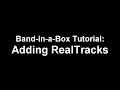 Band-in-a-Box®: Adding RealTracks to your Song (2013)Watch this video to learn how to pick RealTracks as a group or individually within Band-in-a-Box®.Date: 11/14/20133:55
Band-in-a-Box®: Adding RealTracks to your Song (2013)Watch this video to learn how to pick RealTracks as a group or individually within Band-in-a-Box®.Date: 11/14/20133:55 Entering Lyrics in Band-in-a-Box® (2013)You can add lyrics to any Band-in-a-Box® song! With this video, learn how to add lyrics, including Karaoke style, by using the Notation window in Band-in-a-Box.Date: 11/14/20131:18
Entering Lyrics in Band-in-a-Box® (2013)You can add lyrics to any Band-in-a-Box® song! With this video, learn how to add lyrics, including Karaoke style, by using the Notation window in Band-in-a-Box.Date: 11/14/20131:18 Band-in-a-Box®: Freezing Tracks (2013)Don't want to change a thing? This video will show you how to keep your favorite RealTrack performances by freezing the tracks in Band-in-a-Box®.Date: 11/14/20133:40
Band-in-a-Box®: Freezing Tracks (2013)Don't want to change a thing? This video will show you how to keep your favorite RealTrack performances by freezing the tracks in Band-in-a-Box®.Date: 11/14/20133:40 How to Search for & Replace Chords in
How to Search for & Replace Chords in
Band-in-a-Box® (2013)Watch this video to learn how to quickly replace specific chords or chord types with other chords in Band-in-a-Box®.Date: 11/14/20134:25 Rendering your Band-in-a-Box® Song (2013)Finished writing your song in Band-in-a-Box® version 2013 or earlier? Watch this video to learn how to export your song as an audio file (WAV, WMA, MP3, etc.).Date: 11/14/20131:44
Rendering your Band-in-a-Box® Song (2013)Finished writing your song in Band-in-a-Box® version 2013 or earlier? Watch this video to learn how to export your song as an audio file (WAV, WMA, MP3, etc.).Date: 11/14/20131:44 Selecting the Best RealTracks for your
Selecting the Best RealTracks for your
Band-in-a-Box® Song. (2013)In this video we show you how to quickly choose the best suited RealTracks in Band-in-a-Box® for your song.Date: 11/14/20131:54 Share your
Share your
Band-in-a-Box® song with SoundCloud! (2013)Did you know that you can share your Band-in-a-Box® creation with SoundCloud? In this video we show you how to upload your songs from Band-in-a-Box directly to SoundCloud.com!Date: 11/14/20134:28 Using SampleTank with Band-in-a-Box® (2013)Watch this video to learn how to use SampleTank with Band-in-a-Box to enhance the sound of MIDI tracks.Date: 11/14/20132:09
Using SampleTank with Band-in-a-Box® (2013)Watch this video to learn how to use SampleTank with Band-in-a-Box to enhance the sound of MIDI tracks.Date: 11/14/20132:09 Using VST Plugins with Band-in-a-Box® (2013)Learn how to enhance the sound of audio tracks in Band-in-a-Box® by using DX (DirectX) or VST (Virtual Studio Technology) real-time plugin effects.Date: 11/14/20135:40
Using VST Plugins with Band-in-a-Box® (2013)Learn how to enhance the sound of audio tracks in Band-in-a-Box® by using DX (DirectX) or VST (Virtual Studio Technology) real-time plugin effects.Date: 11/14/20135:40 Setting up your Band-in-a-Box® Hard Drive - Option 1 (2012)The larger Band-in-a-Box packages are available pre-installed on a portable hard drive! This Band-in-a-Box USB hard drive can be ready to use in just a few quick and easy steps.Date: 3/22/20127:59
Setting up your Band-in-a-Box® Hard Drive - Option 1 (2012)The larger Band-in-a-Box packages are available pre-installed on a portable hard drive! This Band-in-a-Box USB hard drive can be ready to use in just a few quick and easy steps.Date: 3/22/20127:59 Setting up your Band-in-a-Box® Hard Drive - Option 2 (2012)The larger Band-in-a-Box packages are available pre-installed on a portable hard drive!
Setting up your Band-in-a-Box® Hard Drive - Option 2 (2012)The larger Band-in-a-Box packages are available pre-installed on a portable hard drive!
This video shows you how to install the Band-in-a-Box program on your computer's HD, while keeping the large RealTracks files on the USB HD.Date: 3/22/201223:24 Drag-and-Drop with
Drag-and-Drop with
Band-in-a-Box®! (2012)With this plug-in mode, Band-in-a-Box® is open as a small always-on-top window, and acts as a plug-in for your favorite DAW/sequencer, so that you can drag-and-drop MIDI and audio (WAV) tracks from Band-in-a-Box to your favorite sequencer. Work in your favorite sequencer, type a progression in Band-in-a-Box, and then simply drag the track from Band-in-a-Box to your sequencer's track at the desired track and bar location.Date: 3/14/20122:33 Band-in-a-Box® editable notation mode in-depth (2007)A look at the different editing modes in Band-in-a-Box notation: editable, and staff-roll.7:56
Band-in-a-Box® editable notation mode in-depth (2007)A look at the different editing modes in Band-in-a-Box notation: editable, and staff-roll.7:56 Band-in-a-Box® Notation Tutorial (2004)A tutorial on using the notation screen in Band-in-a-Box® for Windows.8:55
Band-in-a-Box® Notation Tutorial (2004)A tutorial on using the notation screen in Band-in-a-Box® for Windows.8:55 Band-in-a-Box® 9: Using the MIDI Keyboard WizardYou can play a melody using the MIDI Keyboard Wizard, and Band-in-a-Box will intelligently play all the right notes regardless of what you play. This can be done with MIDI keyboard, or your computer keyboard.6:00
Band-in-a-Box® 9: Using the MIDI Keyboard WizardYou can play a melody using the MIDI Keyboard Wizard, and Band-in-a-Box will intelligently play all the right notes regardless of what you play. This can be done with MIDI keyboard, or your computer keyboard.6:00 Band-in-a-Box® 9: Recording audioWith Band-in-a-Box 9 you can record audio. This could be an electric guitar or microphone plugged directly into your computer, and you can simply play along to the backing tracks right in Band-in-a-Box.5:52
Band-in-a-Box® 9: Recording audioWith Band-in-a-Box 9 you can record audio. This could be an electric guitar or microphone plugged directly into your computer, and you can simply play along to the backing tracks right in Band-in-a-Box.5:52 Band-in-a-Box® 9: Rendering a songYou can render your song to an audio file in Band-in-a-Box®. This video will go over a few ways of doing that.8:20
Band-in-a-Box® 9: Rendering a songYou can render your song to an audio file in Band-in-a-Box®. This video will go over a few ways of doing that.8:20 Band-in-a-Box® 7: SoloistsHere is a look at some of the Soloist styles in Band-in-a-Box® 7.8:43
Band-in-a-Box® 7: SoloistsHere is a look at some of the Soloist styles in Band-in-a-Box® 7.8:43 Band-in-a-Box® 7: StylesHere is a look at some of the new styles in Band-in-a-Box® 7.44:07
Band-in-a-Box® 7: StylesHere is a look at some of the new styles in Band-in-a-Box® 7.44:07 Band-in-a-Box® 7: Making a SongThis tutorial goes over making a song by entering chords, picking a style, and making a melody by recording from a MIDI keyboard.18:18
Band-in-a-Box® 7: Making a SongThis tutorial goes over making a song by entering chords, picking a style, and making a melody by recording from a MIDI keyboard.18:18 Band-in-a-Box® 7: Generating solosHere is a tutorial on generating solos in Band-in-a-Box®, with program creator Peter Gannon.14:46
Band-in-a-Box® 7: Generating solosHere is a tutorial on generating solos in Band-in-a-Box®, with program creator Peter Gannon.14:46 Band-in-a-Box® 7: HarmoniesHere is a demonstration of how to generate MIDI harmonies in Band-in-a-Box® 7, with program creator Peter Gannon.8:29
Band-in-a-Box® 7: HarmoniesHere is a demonstration of how to generate MIDI harmonies in Band-in-a-Box® 7, with program creator Peter Gannon.8:29 Band-in-a-Box® 7: MIDI Driver SetupHere is a tutorial on how to set up your MIDI drivers in Band-in-a-Box®.5:12
Band-in-a-Box® 7: MIDI Driver SetupHere is a tutorial on how to set up your MIDI drivers in Band-in-a-Box®.5:12 Band-in-a-Box®: Windows 95 MIDI Setup (1997)Here is a tutorial on how to set up your MIDI drivers in Windows 95.7:40
Band-in-a-Box®: Windows 95 MIDI Setup (1997)Here is a tutorial on how to set up your MIDI drivers in Windows 95.7:40 Band-in-a-Box® Download and Installation Tutorial (old version)This tutorial shows you how to download and install your
Band-in-a-Box® Download and Installation Tutorial (old version)This tutorial shows you how to download and install your
Band-in-a-Box® purchase from our website, www.pgmusic.com.Date: 1/15/19
Money Back Guarantee
Unconditional 30-Day Money Back Guarantee on all PG Music products purchased from PG Music Inc.
Live Help
Contact Info
PG Music Inc.
29 Cadillac Ave Victoria BC Canada V8Z 1T3
Sales: 800-268-6272, 250-475-2874,+ 800-4746-8742*
* Outside USA & Canada where International Freephone service is available.
Access Codes
Tech Support: Live Chat, support@pgmusic.com
News and Notes
February 18, 2026
PowerTracks Pro 2026 for Windows is Here!
PowerTracks 2026 is here—bringing powerful new enhancements designed to make your production workflow faster, smoother, and more intuitive than ever. The enhanced Mixer now shows...
January 14, 2026
Band-in-a-Box 2026 for Windows Special Offers End Tomorrow (January 15th, 2026) at 11:59 PM PST!
Time really is running out! Save up to 50% on Band-in-a-Box® 2026 for Windows® upgrades and receive a FREE Bonus PAK—only when you order by...
 Online now
Online now
Need Help?
Customer Sales & Support
|
Phones (Pacific Time) 1-800-268-6272 1-250-475-2874 |
||
| Live Chat | ||
| OPEN | Online Ordering 24/7 |
|
| OPEN | Forums, email, web support |
Hi, have any questions? We're available to text chat.
Hi, have any questions? We're available to text chat.
