|
Log in to post
|
Print Thread |
|
|
|
|
|
RealBand
|
Joined: Nov 2007
Posts: 5,202
Veteran
|
OP

Veteran
Joined: Nov 2007
Posts: 5,202 |
Hi guys,
I'm a long time BIAB user but just getting started with Realband. I have it up and running, everything is configured, and I have installed the latest patch.
I am using NI Bandstand as my DXi synth.
I am trying to use the function "Auto Convert Individual MIDI Track to WAV file" and it is not working properly. After the wav file is rendered and I go and play it back, the first part of the audio is missing, I get a little cut off snippet of audio at the 47 second mark and then the audio starts playing correctly from 1:20 mark to the end of the tune. All the the audio at the beginning is missing.
The midi file plays back fine from within RB (also using NI Bandstand), it's just the render to audio feature does not work properly.
Any thoughts?
Thanks,
~Dave
|
|
|
|
|
|
|
|
|
|
|
|
|
RealBand
|
Joined: May 2000
Posts: 21,663
Veteran
|

Veteran
Joined: May 2000
Posts: 21,663 |
What are the From-Thru settings?
Right click track and try 'select whole track' before rendering. (?) Never seen that problem here ... but I do not have Bandstand.
Make your sound your own!
.. I do not work here, but the benefits are still awesome
|
|
|
|
|
|
|
|
|
|
|
|
|
RealBand
|
Joined: Nov 2007
Posts: 5,202
Veteran
|
OP

Veteran
Joined: Nov 2007
Posts: 5,202 |
Thanks very much for the reply  Ok, I've narrowed down the problem a bit. Instead of using bandstand to render the track I selected the VSC DXi, and the track renders properly. Problem is I really want to use Bandstand, it sounds *way* better than the VSC! I use bandstand all the time from within BIAB to render midi data to audio and it works great, it seems that maybe RealBand does not properly support Bandstand???
|
|
|
|
|
|
|
|
|
|
|
|
|
RealBand
|
Joined: Dec 2000
Posts: 12,584
Veteran
|

Veteran
Joined: Dec 2000
Posts: 12,584 |
If the song plays okay with BandStand, then I would suggest just "recording" the track while it plays to an audio track. It takes longer than the quick render, but it works. That's what those of us who have hardware synths have to do.
John Laptop-HP Omen I7 Win11Pro 32GB 2x2TB, 1x4TB SSD Desktop-ASUS-I7 Win10Pro 32GB 2x1.5TB, 2x2TB, 1x4TB SATA BB2024/UMC404HD/Casios/Cakewalk/Reaper/Studio One/MixBus/Notion/Finale/Dorico/Noteworthy/NI/Halion/IK http://www.sus4chord.com
|
|
|
|
|
|
|
|
|
|
|
|
|
RealBand
|
Joined: May 2000
Posts: 21,663
Veteran
|

Veteran
Joined: May 2000
Posts: 21,663 |
Maybe try installing Bandstand on the track itself and see what happens (?)
Click the arrow to the left of track number, and 'Edit DXi', setting up the Bandstand plugin in the DXi synth1 slot (which will run a second instance of the synth) see if it changes things.
The description of the problem sounds strange, since it 'half renders'.
Has a reboot been done to get all the ducks in a row?
Last edited by rharv; 06/10/10 11:16 AM.
Make your sound your own!
.. I do not work here, but the benefits are still awesome
|
|
|
|
|
|
|
|
|
|
|
|
|
RealBand
|
Joined: Nov 2007
Posts: 5,202
Veteran
|
OP

Veteran
Joined: Nov 2007
Posts: 5,202 |
Yep, I had tried doing that, no difference  Yes, I can do the recording thing, done that before using Cakewalk. Problem is of course that it is in realtime, and if you have a lot of midi tracks that can take a long time indeed! I prefer to have separate audio tracks because I like to use adobe audition for audio mixing and also to record my guitar parts. Looks to me like it is a bug with the way realband deals with bandstand because as I say the same function works great within BIAB. I'll try and contact support about it. Thanks for the help guys 
|
|
|
|
|
|
|
|
|
|
|
|
|
RealBand
|
Joined: May 2003
Posts: 8,021
Veteran
|

Veteran
Joined: May 2003
Posts: 8,021 |
I do this on every song but i use auto convert to audio track. I think that's what you are trying to do.
Here's what I do.
1. Insert the DXi/VSTi into the midi track
2. right click and choose "select whole track"
3. right click auto.....to audio track.
4. it'll ask which one.
5. Ususally end up with a flat green line
6. normalize it.
|
|
|
|
|
|
|
|
|
|
|
|
|
RealBand
|
Joined: Nov 2007
Posts: 5,202
Veteran
|
OP

Veteran
Joined: Nov 2007
Posts: 5,202 |
Hi John, thanks for the reply!
As I stated a couple of posts back I have no problem rendering the audio file if I use the VSC DXi, that works fine, the problem is when I use the NI Bandstand synth.
Made a bit of progress with this with help from support, instead of using the DXi version of the synth they suggested I use the VSTi version. When I select the VSTi version of bandstand I can render the audio track correctly, however with the VSTi synth selected Realband crashes everytime I restart the program, so I have to start it using the system defaults. So one step forward two steps back! Also lots of static when I move the mouse during playback.
I think it's a bug in the way Realband handles NI Bandstand, because as I mentioned before I use Bandstand all the time with BIAB and it works great.
|
|
|
|
|
|
|
|
|
|
|
|
|
RealBand
|
Joined: Feb 2010
Posts: 46
Enthusiast
|

Enthusiast
Joined: Feb 2010
Posts: 46 |
My name is Bill and I am not one to post with a problem very often.
I've been lucky enough, so far, to either solve them myself or thru information I've found in these wonderful forums.
I got a problem now that I can't solve and I was so glad to find this old post.
I am using NI Bandstand as my DXi synth in 2010.5 BIAB and Realband.
Bandstand seems to work well In BIAB. However, I have been having problems using Bandstand in Realband,
trying to get individual MIDI files to convert to WAV and having problems in ways as described in this old post.
I figure its a tiny glitch in Realband because Bandstand works with BIAB ok.
I imagine PGmusic has a fix coming soon, but would like to be converting individual MIDI files to WAV until then.
I was hoping someone who is using Bandstand with Realband might have figured out different work arounds since
this subject was originally posted ?
Thank you
Bill
Last edited by DHD; 09/01/10 09:23 AM.
|
|
|
|
|
|
|
|
|
|
|
|
|
RealBand
|
Joined: May 2002
Posts: 6,979
PG Music Staff
|

PG Music Staff
Joined: May 2002
Posts: 6,979 |
Hello, I tested this using RealBand and <VSTi> Bandstand. I loaded the sample file impromptu.seq from the \RealBand\Samples folder, and played it. As the file started playing, I didn't hear anything for a few seconds. This is because Bandstand was still loading it's Acoustic Piano patch. After it had been loaded, I had no more problems when playing the file in RealBand. Next, I selected Audio | Merge tracks audio and dxi tracks to stereo wave file, and tested the wave file. there were alot of note dropouts, especially during fast passages. This is because Bandstand has large samples which it streams from hard drive, and the rendering happened to fast so it missed some notes. Band-in-a-Box has a special settings file that can be used to throttle the direct rendering (\bb\Bandstand Technical Notes\AsstSettings.ini), however RealBand doesn't have this settings file. The solution in RealBand - open the VSTi window to display the Bandstand panel while the song plays. Press the little button to the left of the play button (see screenshot), so it lights up. Now select Audio | Merge audio and DXi to stereo wave file. In my testing, this allowed the impromptu.seq file to render perfectly. 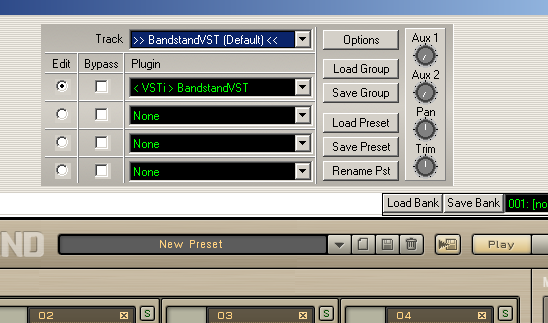
Andrew
PG Music Inc.
|
|
|
|
|
|
|
|
|
|
|
|
|
RealBand
|
Joined: Feb 2010
Posts: 46
Enthusiast
|

Enthusiast
Joined: Feb 2010
Posts: 46 |
Hey Andrew
Thank you for responding so quickly.
Sorry but I guess I should have explained a little more clearly.
I am trying to convert individual MIDI tracks within a song to individual wave tracks with in that same song.
My end purpose to all this is to follow Ray Thigpen's Guidelines of Basic Mixing & Mastering with RealBand.
One of the first steps in his process is to change all individual MIDI tracks to Individual audio Tracks.
Then edit each individual audio track.
The method you explained combines all the individual MIDI tracks to one wave track, unless I've missed a step in your explaination.
I am sorry for not explaining more clearly.
Do you have another suggestion ?
Have you heard when a fix is planned for this problem ?
Thanks again for such a quick response,
Bill
|
|
|
|
|
|
|
|
|
|
|
|
|
RealBand
|
Joined: May 2000
Posts: 21,663
Veteran
|

Veteran
Joined: May 2000
Posts: 21,663 |
Try autoconverting a single track with the synth actually open as he suggested (and clicking that button to the left of play on the synth itself).. That may solve it, just by having the synth itself open in the project and that button enabled before rendering.
Make your sound your own!
.. I do not work here, but the benefits are still awesome
|
|
|
|
|
|
|
|
|
|
|
|
|
RealBand
|
Joined: May 2002
Posts: 6,979
PG Music Staff
|

PG Music Staff
Joined: May 2002
Posts: 6,979 |
Hello Bill,
Yes, the same thing applies to converting individual tracks. The only difference is instead of selecting that menu item, you would be right-clicking on the track and selecting 'convert to audio track'.
Andrew
PG Music Inc.
|
|
|
|
|
|
|
|
|
|
|
|
|
RealBand
|
Joined: Feb 2010
Posts: 46
Enthusiast
|

Enthusiast
Joined: Feb 2010
Posts: 46 |
Quote:
Try autoconverting a single track with the synth actually open as he suggested (and clicking that button to the left of play on the synth itself).. That may solve it, just by having the synth itself open in the project and that button enabled before rendering.
Turning that little button on, to the left of play on the Bandstand synth. was all that had to be done.
Seems to convert the individual MIDI tracks to Individual audio tracks without any problems, so far.
By the way, I have looked through all my documentation for Bandstand, and I can not find anything that explains what that little button is, or is fuction.
I just noticed that the button is not there, when Bandstand is used as a stand alone progam,
it only appears when used with BIAB or Realband, so it's obvious to me now,
that it has a function when Bandstand is working with BIAB or RB.
Probably why it's not mentioned in the Bandstand documentation.
Thank you Andrew for mentioning that little button on the Bandstand synth. to Merge Audio and DXi Tracks to stereo Wav
Thank you rhrav for re-interating the use of that same button for converting the individual MIDI tracks to individual audio tracks.
You guys are great.
Bill
Last edited by DHD; 09/02/10 02:37 AM.
|
|
|
|
|
|
|
|
|
|
|
|
|
RealBand
|
Joined: Nov 2007
Posts: 5,202
Veteran
|
OP

Veteran
Joined: Nov 2007
Posts: 5,202 |
Andrew, you should pass that info along to the support team! I exchanged quite a few emails with them on this issue and got nowhere. Thanks very much 
|
|
|
|
|
|
|
|
|
|
|
|
Ask sales and support questions about Band-in-a-Box using natural language.
ChatPG's knowledge base includes the full Band-in-a-Box User Manual and sales information from the website.
|
|
|
|
|
|
|
|
|
|
|
User Video: Band-in-a-Box® + ChatGPT = Impressed the BOSS!
Band-in-a-Box User Video Tutorials!
If you've reviewed our Support page, you've probably noticed the Videos page, which separates our Band-in-a-Box® tutorial videos by category: Overview, VST DAW Plugin, Setup, Beginner, Intermediate, Advanced, and there's even an Archive category to go down memory lane... (You'll also find these videos on our YouTube Channel.)
It's always great to hear how other Band-in-a-Box® users create their songs, especially when they explain in detail what they're doing. Like Henry Clarke's YouTube Channel, Henry Clarke - Senior Musicians Unite! There you'll find his ALL Band-in-a-Box Tutorials playlist with over 50 videos! His top-three most watched videos include "How to Get Started with Band-in-a-Box," "How I use the Audio Chord Wizard in Band-in-a-Box," and "How to Create An Effective Solo Using Band-in-a-Box" - however he touches on many other topics and also demonstrates his own Band-in-a-Box® songs in the Band-in-a-Box Created Songs playlist!
You're guaranteed to find some helpful videos when you visit Henry Clarke's channel!
Band-in-a-Box® 2024 Italian for Windows is Here!
Ci siamo dati da fare e abbiamo aggiunto oltre 50 nuove funzionalità e una straordinaria raccolta di nuovi contenuti, tra cui 222 RealTracks, nuovi RealStyles, MIDI SuperTracks, Instrumental Studies, "Songs with Vocals" Artist Performance Sets, Playable RealTracks Set 3, Playable RealDrums Set 2, due nuovi set di "RealDrums Stems", XPro Styles PAK 6, Xtra Styles PAK 17 e altro ancora!
Tutti Pacchetti | Nuove Caratteristiche
Band-in-a-Box® 2024 French for Windows is Here!
Band-in-a-Box® 2024 apporte plus de 50 fonctions nouvelles ainsi qu'une importante de contenus nouveaux à savoir : 222 RealTracks, des RealStyles nouveaux, des SuperTracks MIDI, des Etudes d'Instruments, des Prestations d'Artistes, des "Morceaux avec Choeurs", un Set 3 de Tracks Jouables, un Set 2 de RealDrums Jouables, deux nouveaux Sets de "RealDrums Stems", des Styles XPro PAK 6, des Xtra Styles PAK 17 et bien plus encore!
Tous Packages | Nouvelles Fonctionnalités
Video: Making a Song with Band-in-a-Box®, ChatGPT, and Synth V
Take your Band-in-a-Box® project to a whole new level when you incorporate ChatGPT and Synth V to add lyrics and vocals to your song!
We wanted to demonstrate how this is done with our video, where we show you how to go from nothing to a finished "radio ready" modern pop song by combining the features of Band-in-a-Box®, ChatGPT, and Synth V!
Listen to the finished song, so you get a listen to the finished product: https://demos.pgmusic.com/misc/behindthefame.m4a
If you like it, watch the video. Either way, let's hear your comments!
Henry Clarke: Revolutionize Your Band-in-Box® Tracks with Regenerating Function
User Video: Convert MIDI Chords into AI Vocal Harmonies with ACE Studio and Band-in-a-Box®
|
|
|
|
|
|
|
|
|
|
|
|
Forums65
Topics81,841
Posts739,237
Members38,637
| |
Most Online2,537
Jan 19th, 2020
|
|
|
|
|
|
|
|
|