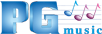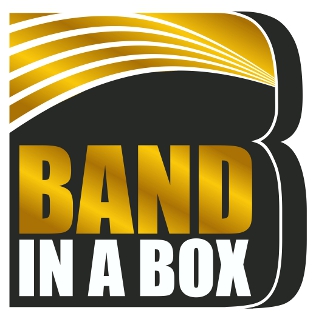Band-in-a-Box and RealBand 2011.5 New Features
There are 20 new features and enhancements in Band-in-a-Box 2011.5 since version 2011!
- We've added a new floating Mixer Window, allowing you to quickly set volumes, panning, reverb, tone and patches.
- There's a new "BB Remote" App for your iPhone or Android, which can be used as a remote control for the desktop version of Band-in-a-Box 2011.5! The BB Remote App is available from the iTunes App Store and the Android Market.
- We've added 101 NEW RealTracks in sets 122-136, including: 70's Soul, Celtic Hornpipes & Slipjigs, Crossover Pop, Gypsy Jazz, Jazz Piano and Organ, Brent Mason Country soloing, Praise & Worship, and much more!
There were over 50 new features in Band-in-a-Box 2011!
- Big improvements to the sounds of the RealTracks so that they sound more natural over a much wider range of tempos, using the elastique Pro V2 time stretching engine by zplane.development. These improvements are built-in, so there's nothing you need to do to get it working. Your existing songs will just sound better automatically! Check out the new feature videos to hear examples.
- Android and iPhone® versions of Band-in-a-Box, which connect to your Windows desktop version of Band-in-a-Box 2011 and allows you to generate, play, and save songs on your iPhone®, iPod touch®, iPad™, or Android phone - with the same high quality RealTracks sound!
- Enhanced RealTracks, so that you can now have RealTracks style changes within a song, generate Soloist Medleys - solos that can play multiple RealTracks instruments during the solos, and more. There's a Scales Wizard for practicing, which generates scales for any chord progression. New StylePicker Filters show you only the styles that match your search criteria.
- 101 new RealTracks since July 2010, including: Gypsy Jazz, Celtic Jigs & Reels, Calypso, Praise & Worship, Reggae, Brent Mason Guitar, and so much more!
More details about the new features in: Band-in-a-Box 2011.5 | RealBand 2011.5 | Band-in-a-Box 2011 | RealBand 2011
RealBand 2011 - cool new features and enhancements!
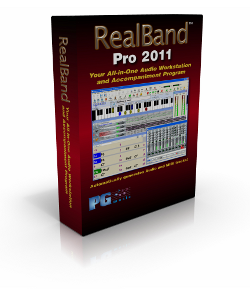
RealBand 2011 is more powerful and easier to use than ever, and now it sounds better than ever too.
We've made big improvements to the sound of the RealTracks with a new élastique Pro V2 time stretching and pitch transposition engine so that they sound more natural over a much (3x) wider range of tempos. And we've made the size of the RealTracks much smaller, so that they now only take up 30% of the space that they used to. The new version will shrink the size of your existing RealTracks too, so that you can free up lots of space on your drive.
Plus...
- You can now have RealTracks styles changes within a song, and generate Soloist Medleys – solos that play RealTracks instruments during the solos. Soloists can now have a "bluesy" setting.
- RealCharts have been added, so you can see, and print, notation for the RealTracks you generate.
- There are lots of improvements to the StylePicker, including additional columns of information, new filters, auto-generated memos, and the ability to use Band-in-a-Box MultiStyles (up to 16 substyles) with RealTracks.
- There are new MIDI and audio transpose options for key signature changes, replacing the previous Yes/No dialog for MIDI transpose. Tempo changes are easier too, with improved audio time stretching from the new élastique Pro V2 time stretching and pitch transposition engine.
- You can now generate MIDI solos and MIDI harmonies, and also add audio harmonies to audio tracks using the built-in audio harmonies feature in Band-in-a-Box and PowerTracks Pro Audio.
- Plus there are lots of helpful improvements like clicking on the Chorus Start/End buttons to assign the bar number, updated fly-by hints including volume and pan settings in the fly-by Track window hints, a new "Mini-View" mode for the Track window, support for long track names and long Band-in-a-Box style names, and many more!
Many more new features in RealBand 2011!
RealTracks Enhancements
We've made big improvements to the sounds of the RealTracks, so that they sound more natural over a much wider range of tempos with the élastique Pro V2 time stretching and pitch transposition engine by zplane.development. These improvements are built-in, so there's nothing you need to do to get it working. Your existing songs will just "sound better" over a much wider range of tempos and transpositions. Please watch the demo videos for audio examples of the improvements.
We've made the size of the RealTracks much smaller so that they now only take up 30% of the space that they used to. And the audio fidelity is improved, since it sounds better over a much wider range of tempos with the élastique Pro V2 time stretching engine!
You can now have RealTracks styles changes within a song, and generate Soloist Medleys – solos where the RealTracks is made to switch instruments every "N" bars or every chorus. Either use the pre-existing Soloist Medleys in the RealTracks Picker or define your own. For example, you can add a Bluegrass Medley Soloist that switches between solos from Mandolin, Guitar, Banjo, and Fiddle every 4 bars. Or a Jazz Medley Soloist that switches between Alto Sax, Trumpet, Piano, and Guitar solos every chorus. Or insert "Silence" as one of the instruments, which allows you to play your own instrument.
RealTracks can be made as Half-Time/Double-Time/Triple-Time, so it is easier to select them, and they show up in the RealTracks Picker with tempos indicating when they can be used. For example, Alto Sax, tempo 140 will also show up in the RealTracks picker as Alto Sax, tempo 70 [Double Time] so you can easily choose it.
RealTracks sound more "musical" when stretched to extreme tempos. In addition to the major audio improvements when tempo is stretched by élastique Pro V2, the RealTracks soloists sound more musical when stretched to extreme tempos. This is because musicians tend to play more ahead/behind the beat at slower/faster tempos. This is a done automatically.
Existing Jazz RealTracks are enhanced.
- Phrasing is improved, with more pushes to sound more natural.
- Playing over non-Jazz chords (triads) is improved.
- RealCharts notation, bass tab, and on-screen bass fretboard now displays for some of the Jazz Swing Acoustic Bass RealTracks.
- Some styles have better playing over m6 and 6th chords (e.g. the new Gypsy Jazz styles).
- Some RealTracks have a "simpler" variation with less complex playing (e.g. Acoustic Bass Jazz Swing).
RealCharts for RealTracks
RealCharts are now implemented for those RealTracks that support them, with a menu option for generating RealCharts when generating RealTracks. This is a powerful tool for learning, arranging, and chart printing.
RealCharts Notation and the Guitar fretboard are improved for some guitar styles (e.g. Brent Mason). Now you can see bends in blue on the guitar fretboard.
StylePicker Enhancements
New StylePicker Filters show you only the styles that match your search criteria. These help you to select the style that you want, by allowing you to specify:
- Even/Swing feel,
- 8ths/16ths,
- tempo range,
- # of instruments,
- specific instruments (e.g. styles with "Banjo"),
- specific RealTracks Artists,
- RealDrums Artists,
- Real styles or MIDI styles.
For example, if you are searching for a Jazz Ballad style that is all RealTracks, has bass, drums, and guitar, works for a tempo of 60, with Swing 8ths you can set this filter and then only see styles that match these criteria, instead of a list of thousands of styles.
New StylePicker Columns added
- # of instruments in style, e.g. 4.
- Whether any required RealTracks, RealDrums are not installed, e.g. NA.
- Whether a RealTracks substitute for a MIDI style is available, e.g. sub.
StylePicker columns now have headings that show descriptive popup hints when they are moused over.
Auto-Generated style memo added for each style. This lists names of all instruments, # of instruments, RealTracks/RealDrums used, whether any required RT/RD are missing, and more.
Example Memo:
All RealTracks. Trio.
RD: BossaTerryClarke^1-Brushes , Terry Clarke
RT921: Bass, Acoustic, Bossa Ev 110, Neil Swainson
RT923: Guitar, Electric, Rhythm BossaFreeComp Ev 110, Oliver Gannon
StylePicker display is wider on bigger monitors.
Other New Features include:
You can now get a list printed out of current contents of the RealTracks Picker dialog. Hold the Shift key and press the [Update] button.
MultiStyles (with up to 16 substyles) made with Band-in-a-Box will play with RealTracks in RealBand.
Expanded and improved hints are now present for most dialogs.
New Flash messages for quicker work flow. The Tempo Change Warning message has been converted to a Flash message, and various other messages were converted to Flash messages as well.
The hourglass stays on when generating a song, or individual RealTracks, etc. to inform the user that the program is busy.
RealBand verifies the folder locations for Band-in-a-Box (BB), RealDrums (Drums), and RealTracks (RealTracks):
- Selecting an incorrect BB folder creates an instant Flash message.
- Selecting an incorrect Drums folder creates an instant DIALOG.
- Selecting an incorrect RealTracks folder creates a DIALOG once you exit the main folder selection menu.
Folder checking on boot up. If the BB, Drums, or RealTracks folders don't exist on boot up, a Flash message will appear to warn the user.
When choosing a MIDI style, (or generating a song using a Band-in-a-Box style) RealBand will confirm that the BB folder exists, and if it doesn't, it should open the dialog that allows selection of BB folder, along with a Flash message saying "c:\bb\ folder doesn't exist, please point to the correct location of your BB folder. "
Folder checking on boot up. If BB, RT, or RD folders don't exist on boot up, a Flash message will appear.
Transposing and Tempo Changes
Key signature change dialog now has a Transpose combo box, with additional settings made possible by the new élastique Pro V2 time stretching and pitch transposition engine:
- no transpose
- transpose MIDI only
- transpose audio only
- transpose all (MIDI and audio)
The previous Yes/No MIDI transpose question dialog has been eliminated.
The Tempo dialog now shows up where the mouse was clicked for greater convenience, and it has optional checkboxes to Stretch Audio and Adjust all tempos proportionally.
When starting up Band-in-a-Box features in a new session, a Flash message will say "Initializing accompaniment functions... please wait." to notify the user of the delay.
Song Generation
The Song Generation preferences now have an option to "Allow Auto-RealTracks tempo substitution based on tempo."
The Generate menu has added items for
- Generate MIDI Solo,
- Generate MIDI Harmony, and
- Generate Audio Harmony.
Tracks Window
The track names could not be seen in entirety so we added the ability to display longer track names, they now spill over into the second line. It will still display the patch, or the audio track type, if there is room after the end of the track name on that 2nd line.
Audio tracks now are drawn with a background color which makes it clearer as to the location of specific events.
There is a right-click menu item in the Tracks Window to highlight the current Audio Event. This makes it easier to select specific audio events, which then could be clicked and dragged (with Ctrl button held down) to a new location, etc.
Right-click on the RT### in the Tracks window has a Show RealCharts Notation menu item if a corresponding RealChart track exists.
A new "Mini View" mode has been implemented for the Tracks window. It has a shorter track height.
When loading an .MGU or SGU file, unused BB tracks are automatically put in "Mini-View " mode.
When you have multiple tracks selected, Track | Remove Track now removes them all.
The ability to scroll left & right in the Tracks window during playback by clicking on the horizontal scroll bar has been added.
And many more...
The long style name from Band-in-a-Box is now shown below the style name.
Pan settings for RealTracks in Band-in-a-Box songs are now loaded when a Band-in-a-Box song file is loaded.
The Master Volume setting from the Mixer is now duplicated in the main tool bar.
The Align Music to Click Track dialog has buttons added to set From to either the start of the bar < or the start of the song <<, and Thru to either the end of the bar > or the end of the song >>.
Unconditional 30-Day Money Back Guarantee on all products purchased from PG Music Inc.
PG Music Inc.
29 Cadillac Ave Victoria BC Canada V8Z 1T3
Sales: 800-268-6272, 250-475-2874,+ 800-4746-8742*
* Outside USA & Canada where International Freephone service is available.
Access Codes
Tech Support: Live Chat, support@pgmusic.com
Q: How do I get the latest version of Band-in-a-Box?
A: We have packages for first-time or existing customers. Use the convenient chart to find the right package for you.
Q: If I purchase Band-in-a-Box, do I pay for shipping?
A: Band-in-a-Box is shipped for free.
 Online now
Online now
Need Help?
Customer Sales & Support
|
Phones 6am-7pm (Pacific Time) 1-800-268-6272 . 1-250-475-2874 |
||
| Live Chat | ||
| OPEN | Online Ordering 24/7 |
|
| OPEN | Forums, email, web support |