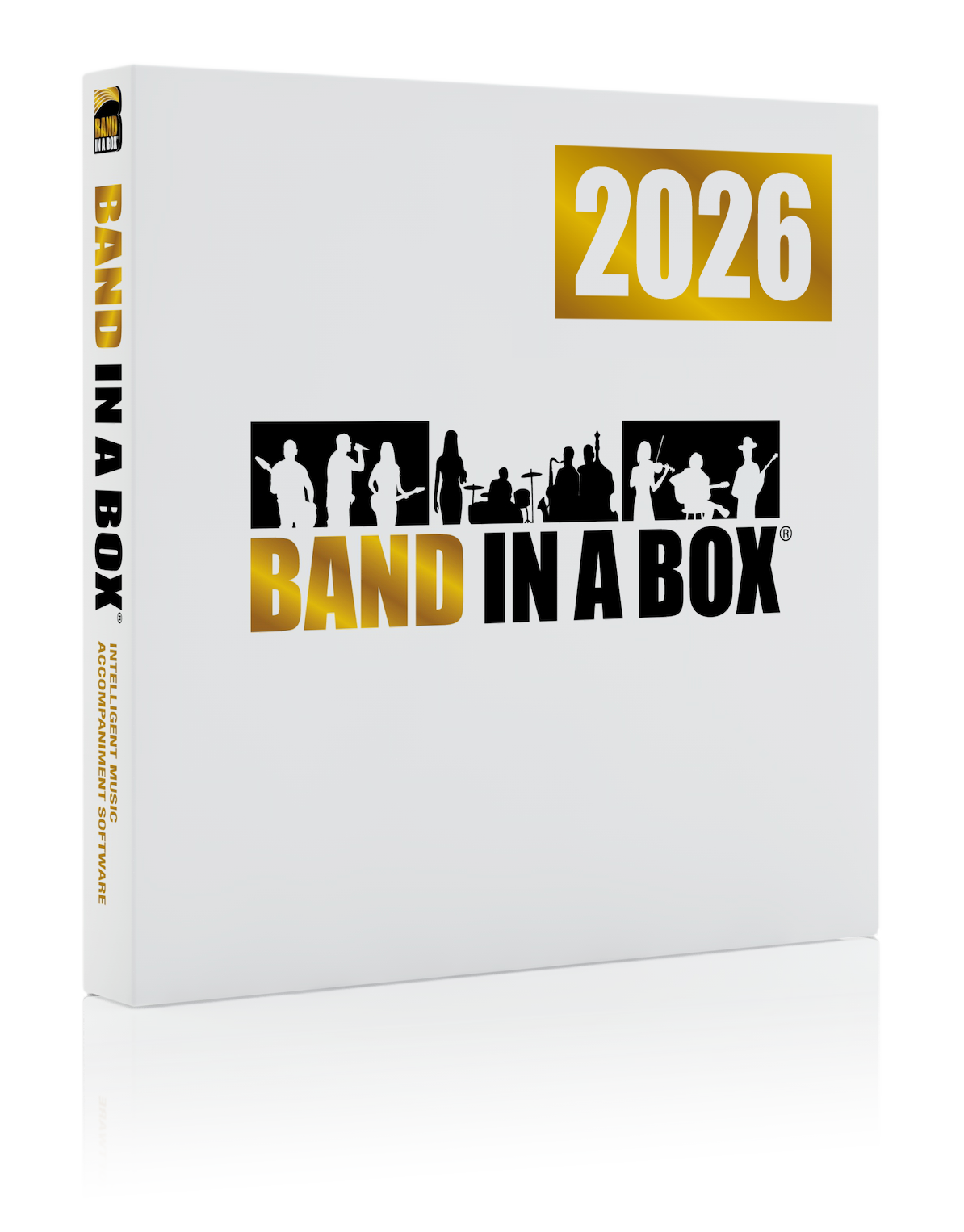News Archives
December 13, 2013 - Band-in-a-Box Version 2014 Build 379 Update now Available
This patch will update Band-in-a-Box 2014 to Build 379 from any previous 2014 build. Download the patch here.
- Added:
- Full screen (no GUI) mode. Press Ctrl T, and the top toolbar disappears. This makes the chord screen (and notation window, audio edit, piano roll) full screen. This is most useful for people with lo-res displays, where the toolbars are taking up too much of the screen, or those who want a clean look. If you set this, most options need to be done via menus, or pressing Ctrl-T again to toggle back the full display.
- Fine tuning the mixer sliders. Changing mixer #s by left click drag. You can now left click and drag the #s beside the mixer sliders, and this will allow fine tuning the values. Right click to type in the value.
- Additional shots and holds files for new RealTracks are added. (Note: Holds193 does not exist).
- Documentation - Setting for RealDrums Reverb. This feature was not previously documented. In RealDrums, Prefs there is a setting for Amount of Reverb to RealDrums. Normally no reverb is added to Drums. But if you want some added, you can set it here.
- Documentation - Volume adjustment for Real Drum Pushes. This feature was not previously documented. RealDrums - Preferences: Adjust Push Velocity. This makes a dB adjustment to RealDrums drum pushes (there was already one for shots, just not pushes).
- Strings externalized including graphics.
- Fixed:
- Spacebar key in RealTracks Picker and StylePicker dialog wasn't working correctly in the Filter edit control (was triggering a Preview).
- Freeze-up sometimes could occur when mixer window was open and audio track was displayed.
- Some RealTracks Picker memos were not displaying.
- RealDrums Picker - some new drums styles had missing information.
- Miscellaneous minor fixes to demo songs included with RealTracks sets 188-205, such as typos and missing song titles.
- Flash Messages (yellow information messages) now bottom right, instead of top right, so they don't partially cover the mixer.
Posted on December 13, 2013 08:30 AM
Entries from December 2013:
Monthly Archives
- May 2025 (2)
- April 2025 (5)
- March 2025 (4)
- February 2025 (1)
- December 2024 (12)
- November 2024 (4)
- October 2024 (1)
- August 2024 (7)
- July 2024 (21)
- June 2024 (24)
- May 2024 (22)
- April 2024 (24)
- March 2024 (22)
- February 2024 (20)
- January 2024 (26)
- December 2023 (20)
- November 2023 (18)
- October 2023 (16)
- September 2023 (19)
- August 2023 (22)
- July 2023 (18)
- June 2023 (20)
- May 2023 (25)
- April 2023 (15)
- March 2023 (25)
- February 2023 (20)
- January 2023 (16)
- December 2022 (17)
- November 2022 (13)
- October 2022 (16)
- September 2022 (20)
- August 2022 (18)
- July 2022 (20)
- June 2022 (15)
- May 2022 (27)
- April 2022 (34)
- March 2022 (26)
- February 2022 (29)
- January 2022 (17)
- December 2021 (31)
- November 2021 (19)
- October 2021 (24)
- September 2021 (29)
- August 2021 (19)
- July 2021 (29)
- June 2021 (27)
- May 2021 (15)
- April 2021 (27)
Money Back Guarantee
Unconditional 30-Day Money Back Guarantee on all PG Music products purchased from PG Music Inc.
Live Help
Contact Info
PG Music Inc.
29 Cadillac Ave Victoria BC Canada V8Z 1T3
Sales: 800-268-6272, 250-475-2874,+ 800-4746-8742*
* Outside USA & Canada where International Freephone service is available.
Access Codes
Tech Support: Live Chat, support@pgmusic.com
 Online now
Online now
Need Help?
Customer Sales & Support
|
Phones (Pacific Time) 1-800-268-6272 1-250-475-2874 |
||
| Live Chat | ||
| OPEN | Online Ordering 24/7 |
|
| OPEN | Forums, email, web support |
Hi, have any questions? We're available to text chat.
Hi, have any questions? We're available to text chat.