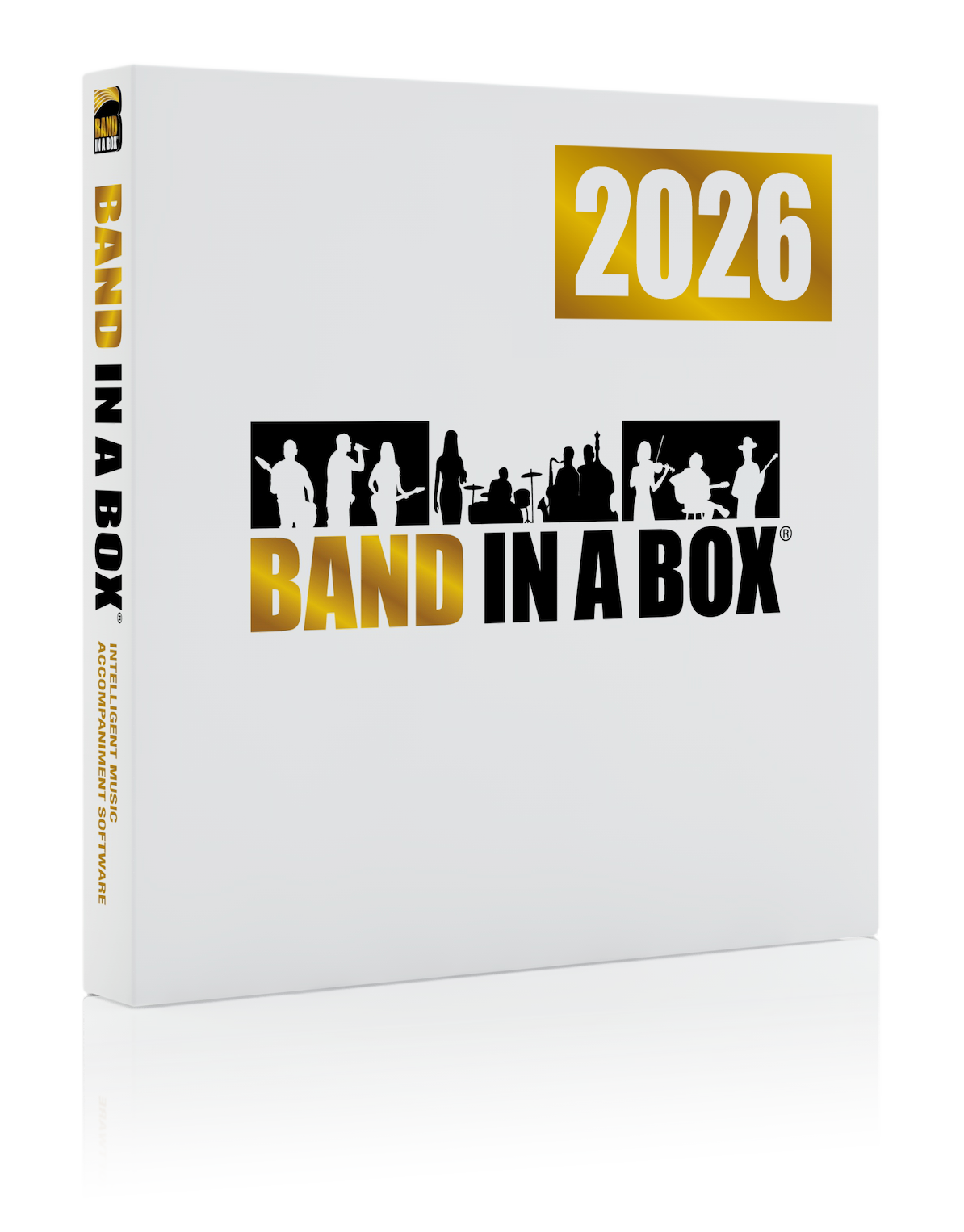News Archives
September 29, 2015 - #TipTuesday - Mixer 'Tricks' for Band-in-a-Box!
Did you know... In the Mixer Window:
-Hold Ctrl or Shift key to change all tracks at once.
-Hold the [Ctrl] key down as you click on the track slider, or drag the thumb of the slider.
-Hold the [Shift] key and it will move all tracks relative to the move of the original track
Other Tips for the Mixer Window:
-Custom track labels. Click on the track description on the Mixer, and choose "Rename track title" to change the track label.
-Custom track descriptions. Click on the track description on the Mixer, and choose "Change track descriptions" to change the track description.
Posted on September 29, 2015 09:41 AM
Entries from September 2015:
- Sep 1 - We'd Still LOVE to See Your Video Testimonial!
- Sep 1 - Video - The Soloist & Melodist Sequencer in Band-in-a-Box
- Sep 1 - User Showcase Song - The Miracle Mile
- Sep 2 - Our Forums - A GREAT Resource!
- Sep 2 - Video - The Chord Builder in Band-in-a-Box
- Sep 2 - User Showcase Song - I Wanna Be in a Boy Band
- Sep 3 - Video - Band-in-a-Box DAW Plugin Mode
- Sep 3 - User Showcase Song - Can't Help It
- Sep 3 - #TBT - Band-in-a-Box Japanese 7.0 for Mac
- Sep 4 - Testimonial - Band-in-a-Box Basics by David Snyder
- Sep 4 - The Video Help Button in Band-in-a-Box 2015
- Sep 4 - User Showcase Song - Django in June
- Sep 8 - RealTracks Artist Byron House - September Performance with The Nitty Gritty Dirt Band!
- Sep 8 - Make your own MIDI Style in Band-in-a-Box with the Style Wizard!
- Sep 8 - User Showcase Song - Swingin' Piano
- Sep 9 - User Showcase Song - Night Time Angel
- Sep 10 - Donyea Goodman - Band-in-a-Box Video Testimonial
- Sep 10 - User Showcase Song - You'll Never Fall In Love Again
- Sep 11 - "Hot Keys" - Keyboard Shortcuts for Band-in-a-Box Commands
- Sep 11 - Seeking Video Testimonials from Band-in-a-Box users like YOU
- Sep 11 - User Showcase Song - Run
- Sep 14 - Learn more about MIDI SuperTracks!
- Sep 14 - DigiTech TRIO - Uses Band-in-a-Box Styles!
- Sep 14 - User Showcase Song - "The Contrafact"
- Sep 15 - User Showcase Song - Joalah Jam
- Sep 15 - Performing TODAY - Josie & Megz Cooper!
- Sep 16 - 64-Bit VST Plugin Support in Band-in-a-Box 2015!
- Sep 16 - Another Great Video Testimonial - George Urbaszek's take on Band-in-a-Box!
- Sep 16 - User Showcase Song - Loveland
- Sep 17 - Video Testimonial - This one is from Rodney Gene Jr!
- Sep 17 - The Big Piano Window in Band-in-a-Box 2015
- Sep 17 - User Showcase Song - Soulless Confrontation
- Sep 18 - Render to Audio with Band-in-a-Box 2015 for Mac!
- Sep 18 - Now Available - VI Labs Ravenscroft 275!
- Sep 18 - User Showcase Song - Coming To An End
- Sep 21 - Video: Using Ravenscroft 275 with Band-in-a-Box for Windows
- Sep 21 - Enhanced GUI in Band-in-a-Box 2015 for Mac - Learn more!
- Sep 21 - The User Showcase - Listen to all the Songs! #MusicMonday
- Sep 21 - User Showcase Song - C'est la vie qui tourne
- Sep 22 - Video Testimonial - Charlie Fogle's Band-in-a-Box Story
- Sep 22 - User Showcase Song - While The Sun Shines
- Sep 22 - Canadian Musician Magazine Reviews Band-in-a-Box 2015 for Mac
- Sep 23 - RealTracks Artist Gary Smulyan - 2015 Oregon Coast Jazz Party!
- Sep 23 - User Showcase Song - Angelina
- Sep 24 - Band-in-a-Box 2015 für Macintosh ist hier
- Sep 24 - MIDI SuperTracks & Ravenscroft 275 - Demos
- Sep 24 - User Showcase Song - Comin' Home
- Sep 25 - What's New in Band-in-a-Box 2015 for Mac?
- Sep 25 - User Showcase Song - Trouble in Mind
- Sep 28 - Video - Band-in-a-Box and GarageBand: Using MIDI SuperTracks
- Sep 28 - New Endorsing Artist: Phil Arnold!
- Sep 28 - User Showcase Song - Write a Hit Country Song
- Sep 29 - Create a Video Testimonial Today!
- Sep 29 - #TipTuesday - Mixer 'Tricks' for Band-in-a-Box!
- Sep 29 - User Showcase Song - Life is Lookin' OK
- Sep 30 - RealTracks Artist Phil Woods
- Sep 30 - User Showcase Song - Lost in New Orleans
Monthly Archives
- May 2025 (2)
- April 2025 (5)
- March 2025 (4)
- February 2025 (1)
- December 2024 (12)
- November 2024 (4)
- October 2024 (1)
- August 2024 (7)
- July 2024 (21)
- June 2024 (24)
- May 2024 (22)
- April 2024 (24)
- March 2024 (22)
- February 2024 (20)
- January 2024 (26)
- December 2023 (20)
- November 2023 (18)
- October 2023 (16)
- September 2023 (19)
- August 2023 (22)
- July 2023 (18)
- June 2023 (20)
- May 2023 (25)
- April 2023 (15)
- March 2023 (25)
- February 2023 (20)
- January 2023 (16)
- December 2022 (17)
- November 2022 (13)
- October 2022 (16)
- September 2022 (20)
- August 2022 (18)
- July 2022 (20)
- June 2022 (15)
- May 2022 (27)
- April 2022 (34)
- March 2022 (26)
- February 2022 (29)
- January 2022 (17)
- December 2021 (31)
- November 2021 (19)
- October 2021 (24)
- September 2021 (29)
- August 2021 (19)
- July 2021 (29)
- June 2021 (27)
- May 2021 (15)
- April 2021 (27)
Unconditional 30-Day Money Back Guarantee on all PG Music products purchased from PG Music Inc.
PG Music Inc.
29 Cadillac Ave Victoria BC Canada V8Z 1T3
Sales: 800-268-6272, 250-475-2874,+ 800-4746-8742*
* Outside USA & Canada where International Freephone service is available.
Access Codes
Tech Support: Live Chat, support@pgmusic.com
 Online now
Online now
Need Help?
Customer Sales & Support
|
Phones (Pacific Time) 1-800-268-6272 1-250-475-2874 |
||
| Live Chat | ||
| OPEN | Online Ordering 24/7 |
|
| OPEN | Forums, email, web support |