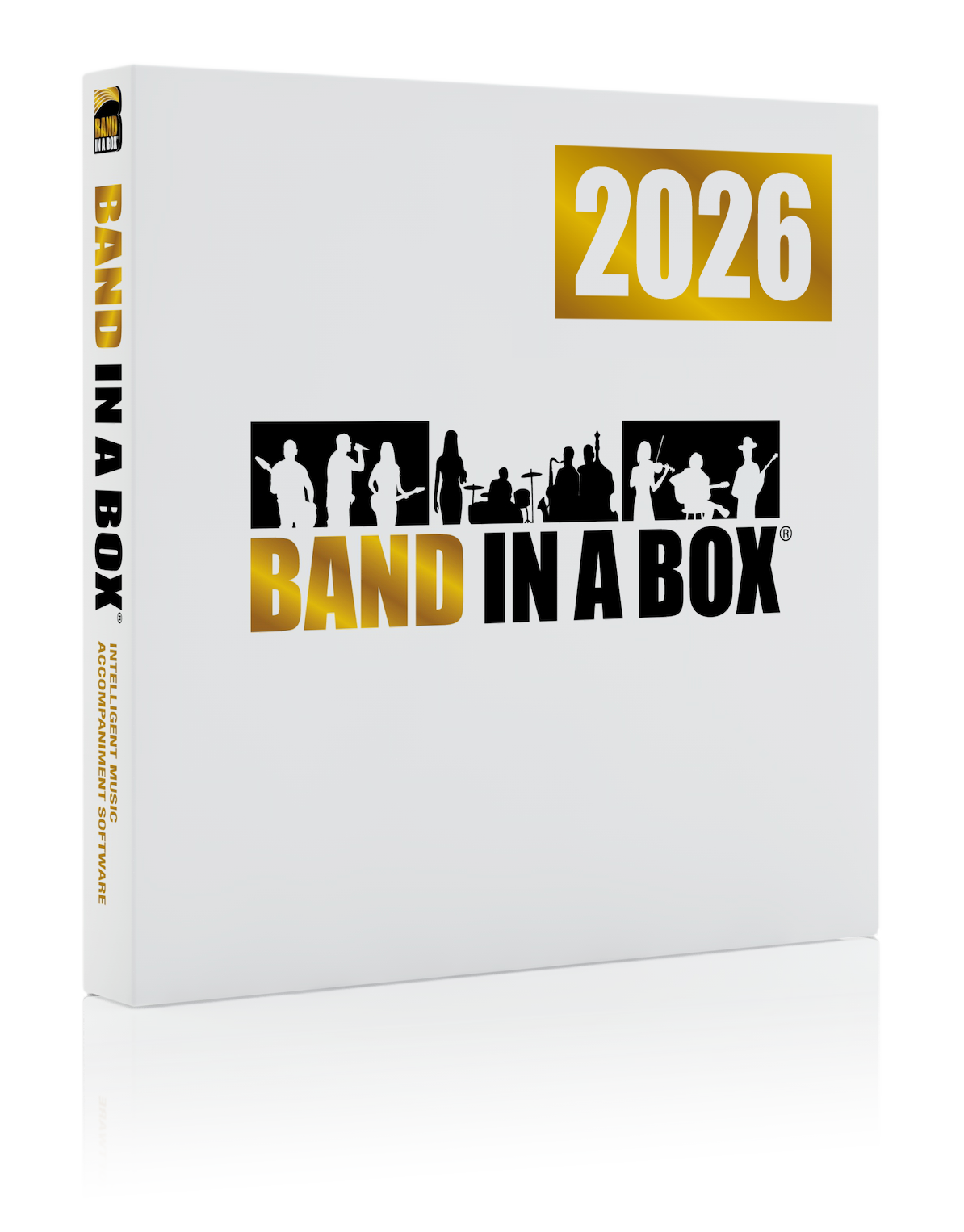News Archives
October 27, 2015 - The Pitch to MIDI Converter Feature in RealBand
RealBand includes a Pitch to MIDI Converter feature which will analyze a monophonic audio track and create an equivalent MIDI track. While this feature cannot recognize chords or mixes of music instruments, it gives the best results with single-note melody lines, played very cleanly with very little background noise or hum.
To try out this feature, highlight the Audio track within the Tracks window of the program and select Edit | MIDI | Pitch to MIDI and set the Conversion Parameters. Then choose the proper Audition Source and press the [Audition] button. To finish the procedure, choose [Process] and you'll have the MIDI track!
NOTE: We have never seen a Pitch To MIDI program which is absolutely perfect. With careful playing and proper settings, you can get good conversion on most played notes. But you can expect to get a few “off the wall” notes which need to be edited with the notation or list edit windows.
Posted on October 27, 2015 01:46 PM
Entries from October 2015:
- Oct 1 - #TBT - Dare-to-Compare Cassette!
- Oct 1 - User Showcase Song - Optimistic Blues
- Oct 2 - RealTracks Artist Trevor Hutchinson Performs Oct 7th!
- Oct 2 - Save Your Song as a Video with Band-in-a-Box 2015
- Oct 2 - User Showcase Song - Half Moon
- Oct 5 - Band-in-a-Box for Windows - Fretlight Support!
- Oct 5 - #MusicMonday - Share Your Songs!
- Oct 5 - User Showcase Song - Monday
- Oct 6 - Congratulations RealTracks Artist Paul Franklin - CMA Award Nominee!
- Oct 6 - #TipTuesday - Save a Track As a "Performance File"
- Oct 6 - User Showcase Song - In the Pink (A Tribute)
- Oct 7 - Video - Using Drag and Drop in Band-in-a-Box for Mac
- Oct 7 - RealTracks Artist Brent Mason Has Been BUSY This Year!
- Oct 7 - User Showcase Song - Funkin' The Blues
- Oct 8 - A Look Back - GuitarStar: Brent Mason Country!
- Oct 8 - #TBT Band-in-a-Box 12 for Windows - All the Way from 2002!
- Oct 8 - User Showcase Song - This is Her Weekend
- Oct 9 - We're Celebrating Canadian Thanksgiving Monday, October 12th!
- Oct 9 - Video Testimonial - Jazz Fusion Guitarist and Band-in-a-Box Endorser Jeff Richman
- Oct 9 - Band-in-a-Box 2015 Italian Mac Version Available!
- Oct 9 - User Showcase Song - Vegas Till The Money's Gone
- Oct 14 - User Showcase Song - Latin Blues for Carlos
- Oct 14 - Video Testimonial - Musician, Professional Instructor and Band-in-a-Box Endorser Eric Blackmon
- Oct 16 - User Showcase Song - Comb Over
- Oct 19 - The Newest Video Testimonial - Guitarhacker!
- Oct 19 - Band-in-a-Box 2015 for Mac - Patch Update 105 Available!
- Oct 19 - User Showcase Song - Miracle
- Oct 20 - Another Inspiring Video Testimonial - Petr Kroutil
- Oct 20 - #TipTuesday - Big Notes Mode in Band-in-a-Box
- Oct 20 - User Showcase Song - Out There Somewhere
- Oct 21 - Video - Recording Audio with Band-in-a-Box 2015 for Mac
- Oct 21 - We're on Facebook and Twitter!
- Oct 21 - User Showcase Song - Get Up and Funkit Too
- Oct 22 - Share Your Favorite Music Related Video!
- Oct 22 - #TBT - A Band-in-a-Box 9 Review!
- Oct 22 - User Showcase Song - A Certain Woman's Heart
- Oct 23 - Band-in-a-Box Apps for iPhone, iPad and Android!
- Oct 23 - Video Tutorials: User to User - Taking Submissions!
- Oct 23 - User Showcase Song - 100 Miles From Austin
- Oct 26 - Wayne Paulo's Band-in-a-Box Testimonial Video
- Oct 26 - #MusicMonday - Save Your Band-in-a-Box Song to Share with Fans!
- Oct 26 - User Showcase Song - 1957
- Oct 27 - The Pitch to MIDI Converter Feature in RealBand
- Oct 27 - #TipTuesday - The Song Title Generator in Band-in-a-Box
- Oct 27 - User Showcase Song - Rides Her Appaloosa
- Oct 28 - RealTracks Artist Mike LeDonne Weekly Performance in New York!
- Oct 28 - Band-in-a-Box 2015 for Mac - New Update Available
- Oct 28 - User Showcase Song - Carm's Blues
- Oct 30 - Band-in-a-Box Saves the Day! A Customer Testimonial
- Oct 30 - #FlashbackFriday - The Original Three RealTracks
- Oct 30 - User Showcase Song - Svetlana's Dreams
Monthly Archives
- May 2025 (2)
- April 2025 (5)
- March 2025 (4)
- February 2025 (1)
- December 2024 (12)
- November 2024 (4)
- October 2024 (1)
- August 2024 (7)
- July 2024 (21)
- June 2024 (24)
- May 2024 (22)
- April 2024 (24)
- March 2024 (22)
- February 2024 (20)
- January 2024 (26)
- December 2023 (20)
- November 2023 (18)
- October 2023 (16)
- September 2023 (19)
- August 2023 (22)
- July 2023 (18)
- June 2023 (20)
- May 2023 (25)
- April 2023 (15)
- March 2023 (25)
- February 2023 (20)
- January 2023 (16)
- December 2022 (17)
- November 2022 (13)
- October 2022 (16)
- September 2022 (20)
- August 2022 (18)
- July 2022 (20)
- June 2022 (15)
- May 2022 (27)
- April 2022 (34)
- March 2022 (26)
- February 2022 (29)
- January 2022 (17)
- December 2021 (31)
- November 2021 (19)
- October 2021 (24)
- September 2021 (29)
- August 2021 (19)
- July 2021 (29)
- June 2021 (27)
- May 2021 (15)
- April 2021 (27)
Unconditional 30-Day Money Back Guarantee on all PG Music products purchased from PG Music Inc.
PG Music Inc.
29 Cadillac Ave Victoria BC Canada V8Z 1T3
Sales: 800-268-6272, 250-475-2874,+ 800-4746-8742*
* Outside USA & Canada where International Freephone service is available.
Access Codes
Tech Support: Live Chat, support@pgmusic.com
 Online now
Online now
Need Help?
Customer Sales & Support
|
Phones (Pacific Time) 1-800-268-6272 1-250-475-2874 |
||
| Live Chat | ||
| OPEN | Online Ordering 24/7 |
|
| OPEN | Forums, email, web support |