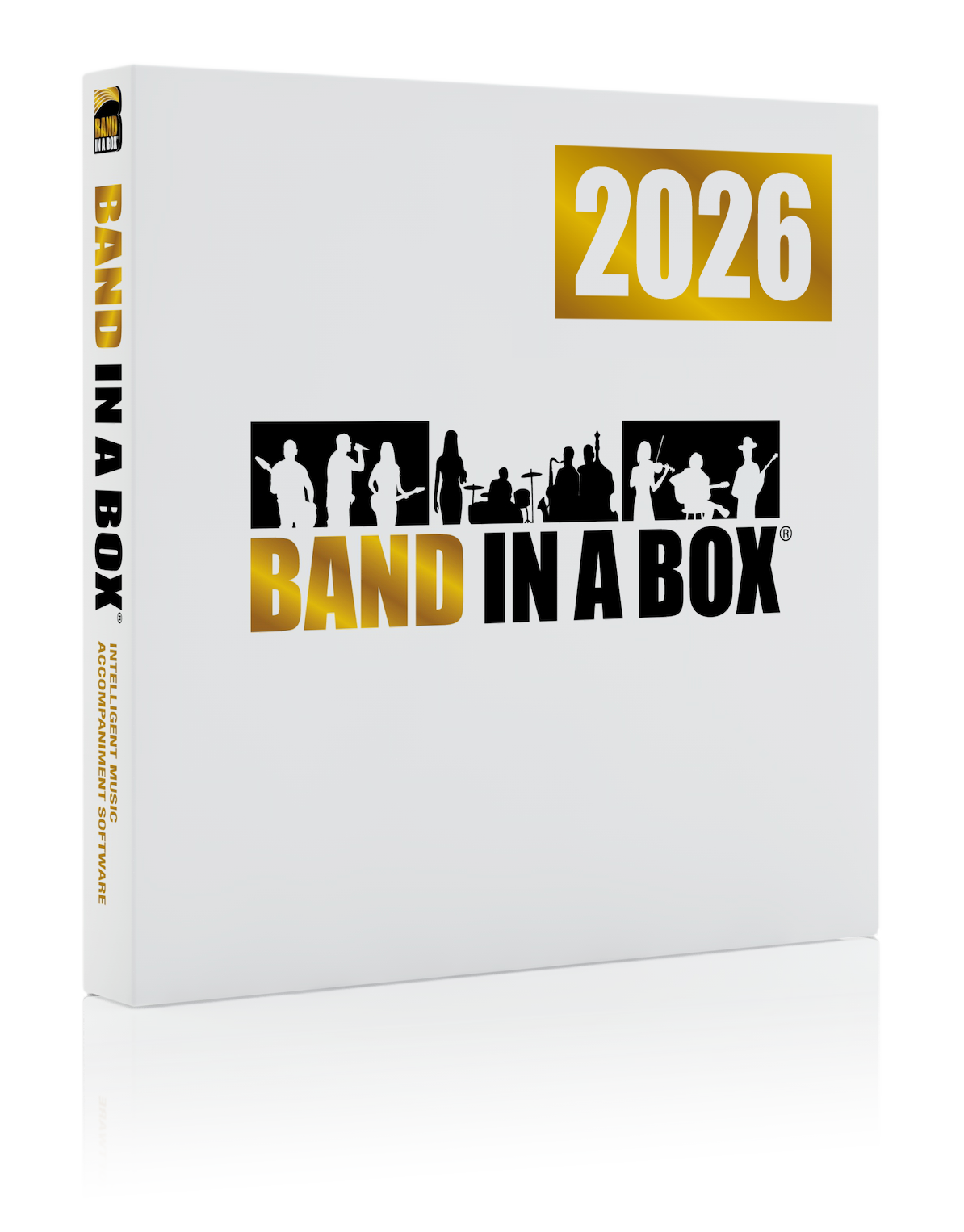News Archives
May 02, 2016 - RealBand 2016 for Windows: Build 6 Update Available
We have recently released the latest patch update for RealBand 2016 for Windows. This update can be downloaded here.
Summary of Changes for Version 2016 Build 6 (April 29, 2016)
Added: Dashed line at 0 db in the node editing area.
Added: Localization strings for recent changes such as Gain Nodes.
Added: Menu items in node popup to change the node type without using the combo box.
Added: Mouse wheel support to Piano Roll win.
Added: New Feature - Gain Nodes. These nodes allow for a db adjustment (-64 to +36db is the default range) for Audio tracks, or a CC 11 (expression) controller change level (0 to 127) for MIDI tracks.
Added: Setting in Audio Preferences to use smaller MME buffers if the song has gain nodes, to prevent stair-step clicking.
Added: Text that shows the upper and lower dB range when editing gain nodes.
Added: Two new song settings for avoiding the use of transposed files for RealTracks generation, and Ignoring slash roots except for Bass.
Added: Visual Transpose button text now turns red if the song is visually transposed to a different key.
Fixed: "Options.txt" showing up in favorite user tracks submenu.
Fixed: Cleanup nodes wasn't working correctly.
Fixed: Clicking and dragging on a track to highlight From/Thru now can't be done in the node area, since it was sometimes interfering with node entry.
Fixed: Extremely long lyrics in an .SEQ could cause an error.
Fixed: Import Wave dialog help button not connected.
Fixed: Language dialog didn't load correct language if Simplified Chinese .DLL was present.
Fixed: Note based lyrics were not loaded in when loading in an MGU.
Fixed: Potential access violation if there was a blank audio track but which had nodes or volume controllers in it.
Fixed: Some illegal characters in a track name were not replaced when dragging outside of RB.
Fixed: When loading in an XML file while the Format is set to French Canada, there would be an access violation if the file contained a number with a decimal point.
Fixed: Word wrap didn't work with the yellow Flash Message.
Posted on May 2, 2016 11:31 AM
Entries from May 2016:
- May 2 - User Showcase Song - Cry Hurt
- May 2 - RealBand 2016 for Windows: Build 6 Update Available
- May 2 - Band-in-a-Box 2016 for Windows: Build 433 Update Available
- May 4 - User Showcase Song - Morning Sky
- May 4 - Band-in-a-Box® 2016 for Mac - Bonus PAKs During the Month of May!
- May 6 - New Band-in-a-Box® for Mac Video - Fake Sheet Mode, Repeats, 1st/2nd Endings, Codas, etc.
- May 9 - User Showcase Song - Dating in the Afternoon
- May 11 - Band-in-a-Box® 2016 for Mac Build 127 Update Available
- May 11 - User Showcase Song - The Waterline
- May 13 - User Showcase Song - Carolina
- May 13 - Band-in-a-Box® 2016 for Windows Build 434 Update Available!
- May 20 - User Showcase Song - Feel You In The Wind
- May 20 - Monday, May 23rd - Victoria Day Holiday Hours
- May 20 - New Band-in-a-Box® 2016 for Mac Video: Fake Sheet Mode, Repeats, 1st/2nd Endings, Codas, etc.
- May 25 - Band-in-a-Box® 2016 for Mac Special - Time is Running Out!
- May 25 - User Showcase Song - Dobro Song
- May 26 - User Showcase Song - Bed 9
- May 26 - RealBand 2016: Build 7 Update Patch Available!
- May 27 - The Band-in-a-Box® 2016 for Mac PlusPAK Upgrade Option
- May 27 - User Showcase - Album Release
- May 30 - User Showcase Song - Sing It Out
- May 30 - The Band-in-a-Box® 2016 for Mac Special is Almost Over!
Monthly Archives
- May 2025 (2)
- April 2025 (5)
- March 2025 (4)
- February 2025 (1)
- December 2024 (12)
- November 2024 (4)
- October 2024 (1)
- August 2024 (7)
- July 2024 (21)
- June 2024 (24)
- May 2024 (22)
- April 2024 (24)
- March 2024 (22)
- February 2024 (20)
- January 2024 (26)
- December 2023 (20)
- November 2023 (18)
- October 2023 (16)
- September 2023 (19)
- August 2023 (22)
- July 2023 (18)
- June 2023 (20)
- May 2023 (25)
- April 2023 (15)
- March 2023 (25)
- February 2023 (20)
- January 2023 (16)
- December 2022 (17)
- November 2022 (13)
- October 2022 (16)
- September 2022 (20)
- August 2022 (18)
- July 2022 (20)
- June 2022 (15)
- May 2022 (27)
- April 2022 (34)
- March 2022 (26)
- February 2022 (29)
- January 2022 (17)
- December 2021 (31)
- November 2021 (19)
- October 2021 (24)
- September 2021 (29)
- August 2021 (19)
- July 2021 (29)
- June 2021 (27)
- May 2021 (15)
- April 2021 (27)
Unconditional 30-Day Money Back Guarantee on all PG Music products purchased from PG Music Inc.
PG Music Inc.
29 Cadillac Ave Victoria BC Canada V8Z 1T3
Sales: 800-268-6272, 250-475-2874,+ 800-4746-8742*
* Outside USA & Canada where International Freephone service is available.
Access Codes
Tech Support: Live Chat, support@pgmusic.com
 Online now
Online now
Need Help?
Customer Sales & Support
|
Phones (Pacific Time) 1-800-268-6272 1-250-475-2874 |
||
| Live Chat | ||
| OPEN | Online Ordering 24/7 |
|
| OPEN | Forums, email, web support |