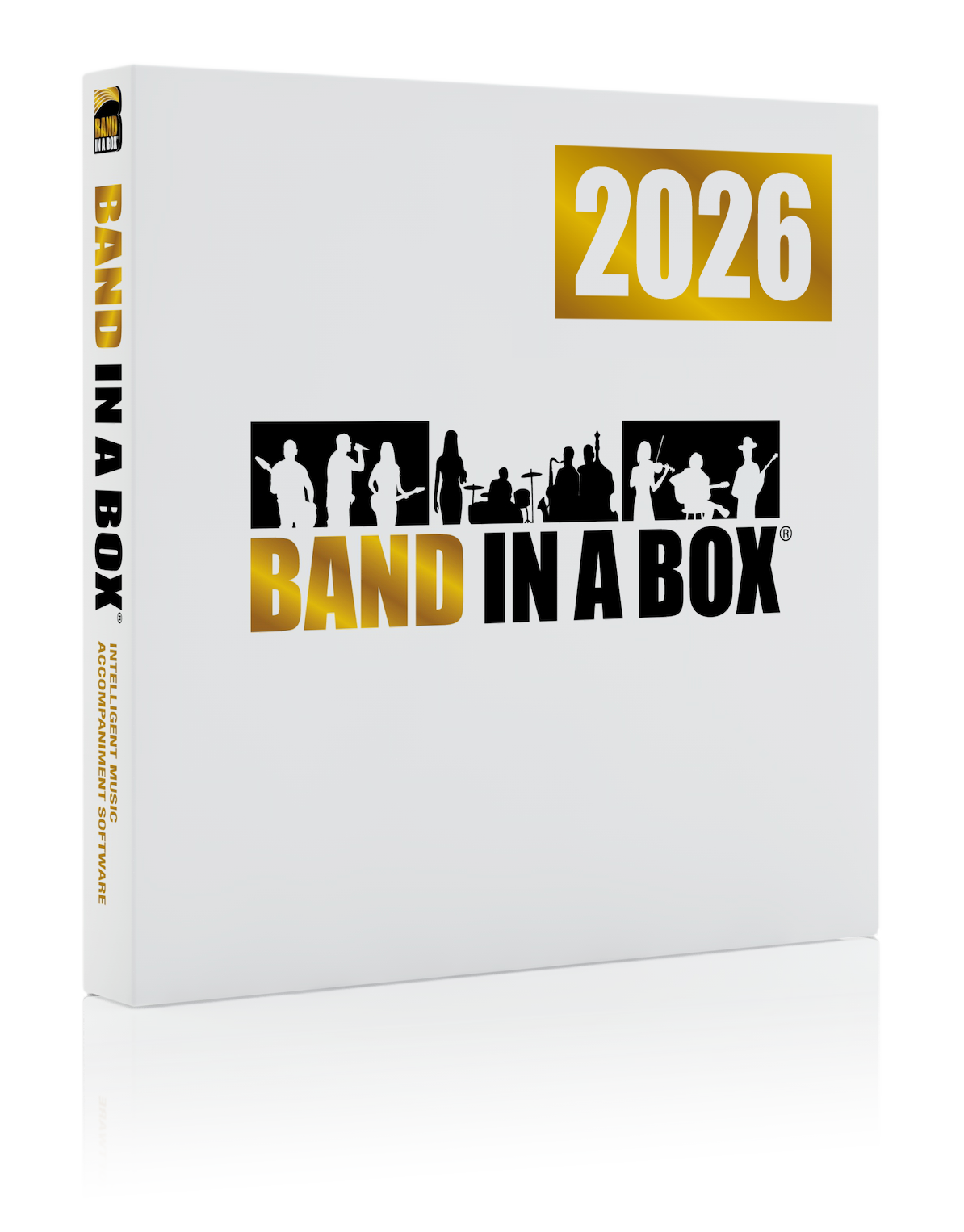News Archives
April 28, 2020 - Rebuilding the StylePicker in Band-in-a-Box® #TipTuesday
PG Music's Ember shared a great tip to our Tips & Tricks forum recently regarding rebuilding the StylePicker within the program:
Something I see come up fairly frequently, specifically with Pro and MegaPAK users, is the inability to change styles. A lot of the time, this is because they missed the important message that they need to do a rebuild of their StylePicker after they install.
To do a rebuild to force the list to update and only show what you have for Styles (unless you specifically choose to filter for N/A Styles or Show All Styles), go to Style | StylePicker (Browse All Styles) | Rebuild. You'll want to do a slow rebuild or complete rebuild, and that will update the list. You should then be able to select any of the Styles in the list.
**Note: If you are using the newer interface and not the classic one, you can find the "StylePicker" option by clicking on the magnifying glass button on the interface.
Click here to view the post on our Forum.
Posted on April 28, 2020 10:59 AM
Entries from April 2020:
- Apr 1 - Band-in-a-Box® - Trombone RealTracks!
- Apr 1 - User Showcase Song - Safe Within
- Apr 2 - #TBT Band-in-a-Box® 2017
- Apr 2 - User Showcase Song - You'll Take My Breath Away
- Apr 3 - User Showcase Song - Share My Soup With You
- Apr 3 - Band-in-a-Box® for Mac Patch Updates Ready! (2019 & 2020)
- Apr 6 - Don't Wait to Start with Band-in-a-Box® 2020 for Mac - Download Now!
- Apr 6 - User Showcase Song - After The Apocalypse
- Apr 7 - #TipTuesday - The Band-in-a-Box® 2020 Feature Browser
- Apr 7 - User Showcase Song - The Swing of Things
- Apr 8 - User Showcase Song - You Are The Day
- Apr 8 - New with Band-in-a-Box® 2020 - MultiRiffs!
- Apr 8 - Interview: Aaron Short & PG Music's Tobin!
- Apr 9 - User Showcase Song - Another Day
- Apr 9 - Band-in-a-Box® 2020 for Windows Just Got Better!
- Apr 9 - Holiday Hours - Happy Easter!
- Apr 13 - Band-in-a-Box® 2020 for Windows - Simpler Arrangements
- Apr 13 - User Showcase Song - The Beacon
- Apr 14 - Band-in-a-Box® 2020 Artist Browser!
- Apr 14 - User Showcase Song - Skyrim
- Apr 15 - Band-in-a-Box® 2020 for Windows Feature: Drag & Drop Files
- Apr 15 - User Showcase Song - Make It Mine
- Apr 16 - User Showcase Song - You're To Blame
- Apr 16 - Shipping Status Report - Updated Daily!
- Apr 16 - Band-in-a-Box® 2020 for Mac - Introducing the NEW StyleMaker!
- Apr 17 - Band-in-a-Box® 2020 for Windows Just Got Better!
- Apr 17 - User Showcase Song - Let It Bleed (A John Prine Tribute)
- Apr 20 - User Tip - Band-in-a-Box Song Endings: Sustained, Fading Endings
- Apr 20 - User Showcase Song - House Arrest
- Apr 21 - Tips & Tricks - Entering Quarter Note Triplets
- Apr 21 - User Showcase Song - Think Positive
- Apr 22 - User Showcase Song - The Front Lines (Thank You)
- Apr 23 - Band-in-a-Box® 2020 German for Windows is Here!
- Apr 23 - User Showcase Song - The Chicken and Cheese Song
- Apr 24 - User Showcase Song - Girl With Dark Sunglasses
- Apr 24 - Band-in-a-Box® 2019 French for Mac is Here!
- Apr 27 - Time is Running Out! Our Band-in-a-Box® 2020 for Mac Special ENDS April 30th!
- Apr 27 - User Showcase Song - Nearby the River
- Apr 28 - User Showcase Song - Long Way Home
- Apr 28 - Rebuilding the StylePicker in Band-in-a-Box® #TipTuesday
- Apr 29 - User Showcase Song - Avalanche
- Apr 29 - PowerTracks Pro Audio 2020 is Here!
- Apr 30 - User Showcase Song - Weerzien
- Apr 30 - Xtra Styles PAK 8 and Loops-with-Style PAK 1 Sale Ends Today!
- Apr 30 - TODAY IS THE LAST DAY of Our Band-in-a-Box® 2020 for Mac Special!
Monthly Archives
- May 2025 (2)
- April 2025 (5)
- March 2025 (4)
- February 2025 (1)
- December 2024 (12)
- November 2024 (4)
- October 2024 (1)
- August 2024 (7)
- July 2024 (21)
- June 2024 (24)
- May 2024 (22)
- April 2024 (24)
- March 2024 (22)
- February 2024 (20)
- January 2024 (26)
- December 2023 (20)
- November 2023 (18)
- October 2023 (16)
- September 2023 (19)
- August 2023 (22)
- July 2023 (18)
- June 2023 (20)
- May 2023 (25)
- April 2023 (15)
- March 2023 (25)
- February 2023 (20)
- January 2023 (16)
- December 2022 (17)
- November 2022 (13)
- October 2022 (16)
- September 2022 (20)
- August 2022 (18)
- July 2022 (20)
- June 2022 (15)
- May 2022 (27)
- April 2022 (34)
- March 2022 (26)
- February 2022 (29)
- January 2022 (17)
- December 2021 (31)
- November 2021 (19)
- October 2021 (24)
- September 2021 (29)
- August 2021 (19)
- July 2021 (29)
- June 2021 (27)
- May 2021 (15)
- April 2021 (27)
Unconditional 30-Day Money Back Guarantee on all PG Music products purchased from PG Music Inc.
PG Music Inc.
29 Cadillac Ave Victoria BC Canada V8Z 1T3
Sales: 800-268-6272, 250-475-2874,+ 800-4746-8742*
* Outside USA & Canada where International Freephone service is available.
Access Codes
Tech Support: Live Chat, support@pgmusic.com
 Online now
Online now
Need Help?
Customer Sales & Support
|
Phones (Pacific Time) 1-800-268-6272 1-250-475-2874 |
||
| Live Chat | ||
| OPEN | Online Ordering 24/7 |
|
| OPEN | Forums, email, web support |