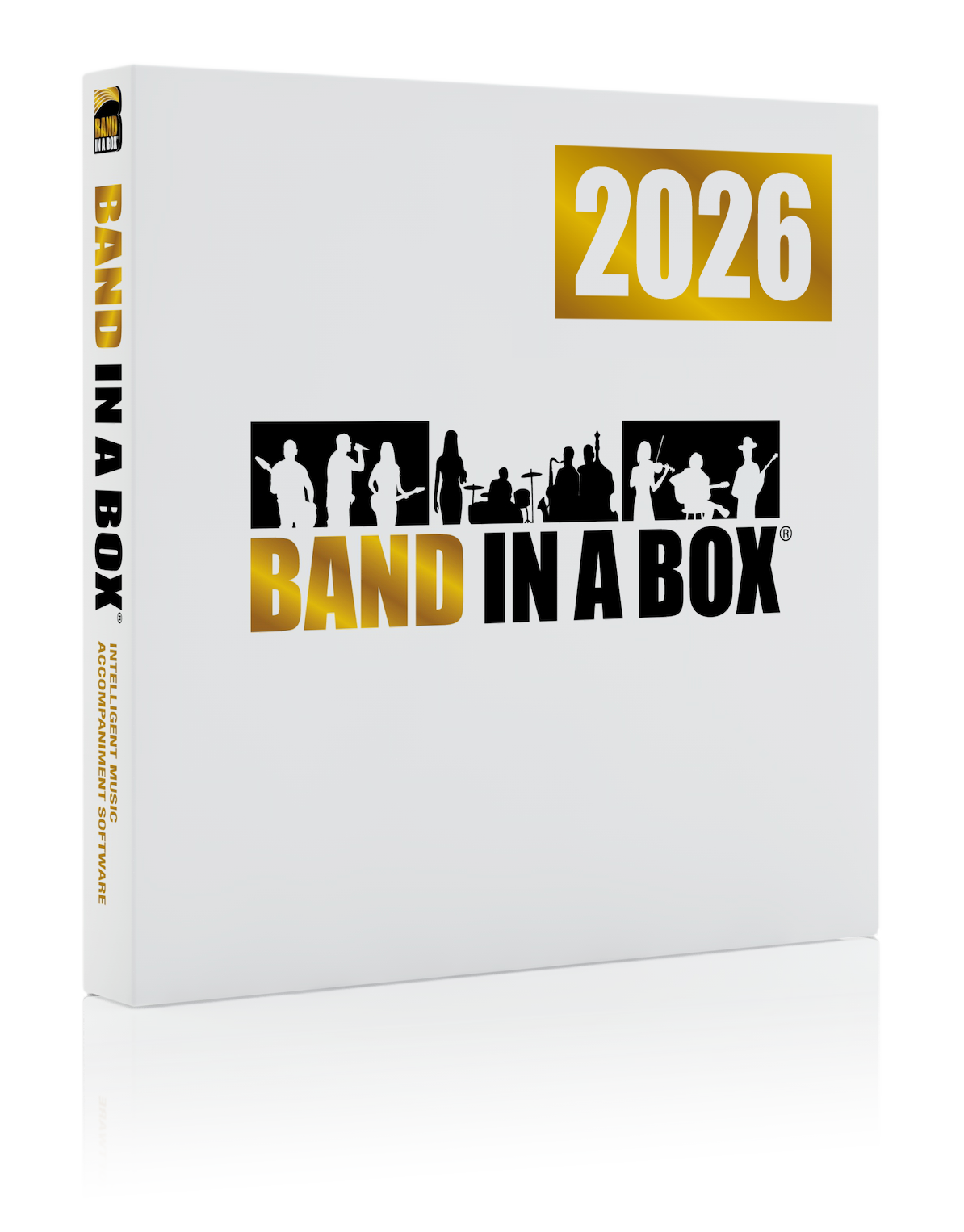News Archives
November 20, 2015 - Making Medleys with Band-in-a-Box
RealTracks Medleys are special groups of RealTracks that play in sequence. This tutorial shows you how to make your own medleys with the RealTracks feature in Band-in-a-Box: youtu.be/xzJBMmyCzoU
When it comes to Medleys, we don't stop there! With a previous release of Band-in-a-Box Version 2008 for Windows, we added a feature called the Medley Maker. This feature is great tool if you are wanting to make a medley of various songs you've created with Band-in-a-Box!
Inside the Medley Maker, which is accessed through the Song Form [AABA] button (the one with the pencil), simply select the songs that you want, and Band-in-a-Box will make the medley for you. A medley is not simply joining songs together - a good medley uses a "transition" area between songs to introduce the new style, key, and tempo. The Medley Maker automatically creates a nice transition area for you, writing in chords that would smoothly transition to the next song, style, key, and tempo!
The 2008 New Features Video is available here: youtu.be/fiwtv2hPhuY
Posted on November 20, 2015 09:26 AM
Entries from November 2015:
- Nov 2 - Video - Using Direct Input RealTracks for Custom Sounds
- Nov 2 - Oliver Gannon - A Neon Jazz Interview
- Nov 2 - User Showcase Song - Eyes
- Nov 3 - #TipTuesday - Learn-from-the-Pros with Artist Performance Tracks!
- Nov 3 - RealTracks Artist Ron Carter's November Tour!
- Nov 3 - User Showcase Song - Insipid Topic
- Nov 4 - Tutorial Videos: BIAB Explained by Groove 3 - Special Pricing Until November 30th!
- Nov 4 - Just released... French Band-in-a-Box® 2015 pour Mac!
- Nov 4 - User Showcase Song - I Became Elvis
- Nov 5 - #TBT - The First Audiophile Edition
- Nov 5 - User Showcase - FIRST SONG - Glorious Day
- Nov 6 - Happy National Saxophone Day!
- Nov 6 - Seeking Band-in-a-Box User Video Testimonials!
- Nov 6 - User Showcase Song - Life's Short
- Nov 9 - Band-in-a-Box 2015 for Windows: 64-bit VST Plugins Support Using jBridge!
- Nov 9 - RealTracks Artist Kenny Barron Judging at the American Jazz Pianos Competition
- Nov 9 - User Showcase Song - Worried Bout My Heart
- Nov 10 - #TipTuesday - The "K Quick Copy Method" in Band-in-a-Box
- Nov 10 - We're Honoring Remembrance Day on November 11th.
- Nov 10 - User Showcase Song - Night Driving
- Nov 12 - #TBT - The Metronome Pro
- Nov 12 - User Showcase Song - Second Chance
- Nov 13 - Use the FREE Coyote ForteDXi Demo with Band-in-a-Box!
- Nov 13 - #WorldKindnessDay - Thank You to Our Forum Users!
- Nov 13 - User Showcase Song - Forest Road
- Nov 16 - Hard Drive Versions... Take Your Band-in-a-Box With You!
- Nov 16 - #MusicMonday - The User Showcase Forum
- Nov 16 - User Showcase Song - First Dance
- Nov 17 - #TipTuesday - Generate a SoundTrack in Band-in-a-Box!
- Nov 17 - User Showcase Song - Back To Birmingham
- Nov 18 - Emailing Your Band-in-a-Box Song
- Nov 18 - New Band-in-a-Box Testimonial Video by Tony Lee Glenn
- Nov 18 - User Showcase Song - Waiting For The Reaper Man
- Nov 19 - Video - Instant Preview Feature in Band-in-a-Box 2015 for Mac
- Nov 19 - #TBT - The 2002 Release of PowerTracks Pro Audio 8!
- Nov 19 - User Showcase Song - There's Evil In You Chillun
- Nov 20 - Making Medleys with Band-in-a-Box
- Nov 20 - Rob de Klerk - New Dutch Album Made Possible by PG Music
- Nov 23 - #MotivationMonday: Your Video Testimonial = a FREE Band-in-a-Box EverythingPAK!
- Nov 23 - User Showcase Song - Victoria
- Nov 24 - Video - Using Drag-and-Drop in Band-in-a-Box 2015 for Mac
- Nov 24 - User Showcase Song - In Softly Falling Rain
- Nov 25 - User Showcase - FIRST SONG - Harmony In My Heart
Monthly Archives
- May 2025 (2)
- April 2025 (5)
- March 2025 (4)
- February 2025 (1)
- December 2024 (12)
- November 2024 (4)
- October 2024 (1)
- August 2024 (7)
- July 2024 (21)
- June 2024 (24)
- May 2024 (22)
- April 2024 (24)
- March 2024 (22)
- February 2024 (20)
- January 2024 (26)
- December 2023 (20)
- November 2023 (18)
- October 2023 (16)
- September 2023 (19)
- August 2023 (22)
- July 2023 (18)
- June 2023 (20)
- May 2023 (25)
- April 2023 (15)
- March 2023 (25)
- February 2023 (20)
- January 2023 (16)
- December 2022 (17)
- November 2022 (13)
- October 2022 (16)
- September 2022 (20)
- August 2022 (18)
- July 2022 (20)
- June 2022 (15)
- May 2022 (27)
- April 2022 (34)
- March 2022 (26)
- February 2022 (29)
- January 2022 (17)
- December 2021 (31)
- November 2021 (19)
- October 2021 (24)
- September 2021 (29)
- August 2021 (19)
- July 2021 (29)
- June 2021 (27)
- May 2021 (15)
- April 2021 (27)
Unconditional 30-Day Money Back Guarantee on all PG Music products purchased from PG Music Inc.
PG Music Inc.
29 Cadillac Ave Victoria BC Canada V8Z 1T3
Sales: 800-268-6272, 250-475-2874,+ 800-4746-8742*
* Outside USA & Canada where International Freephone service is available.
Access Codes
Tech Support: Live Chat, support@pgmusic.com
 Online now
Online now
Need Help?
Customer Sales & Support
|
Phones (Pacific Time) 1-800-268-6272 1-250-475-2874 |
||
| Live Chat | ||
| OPEN | Online Ordering 24/7 |
|
| OPEN | Forums, email, web support |