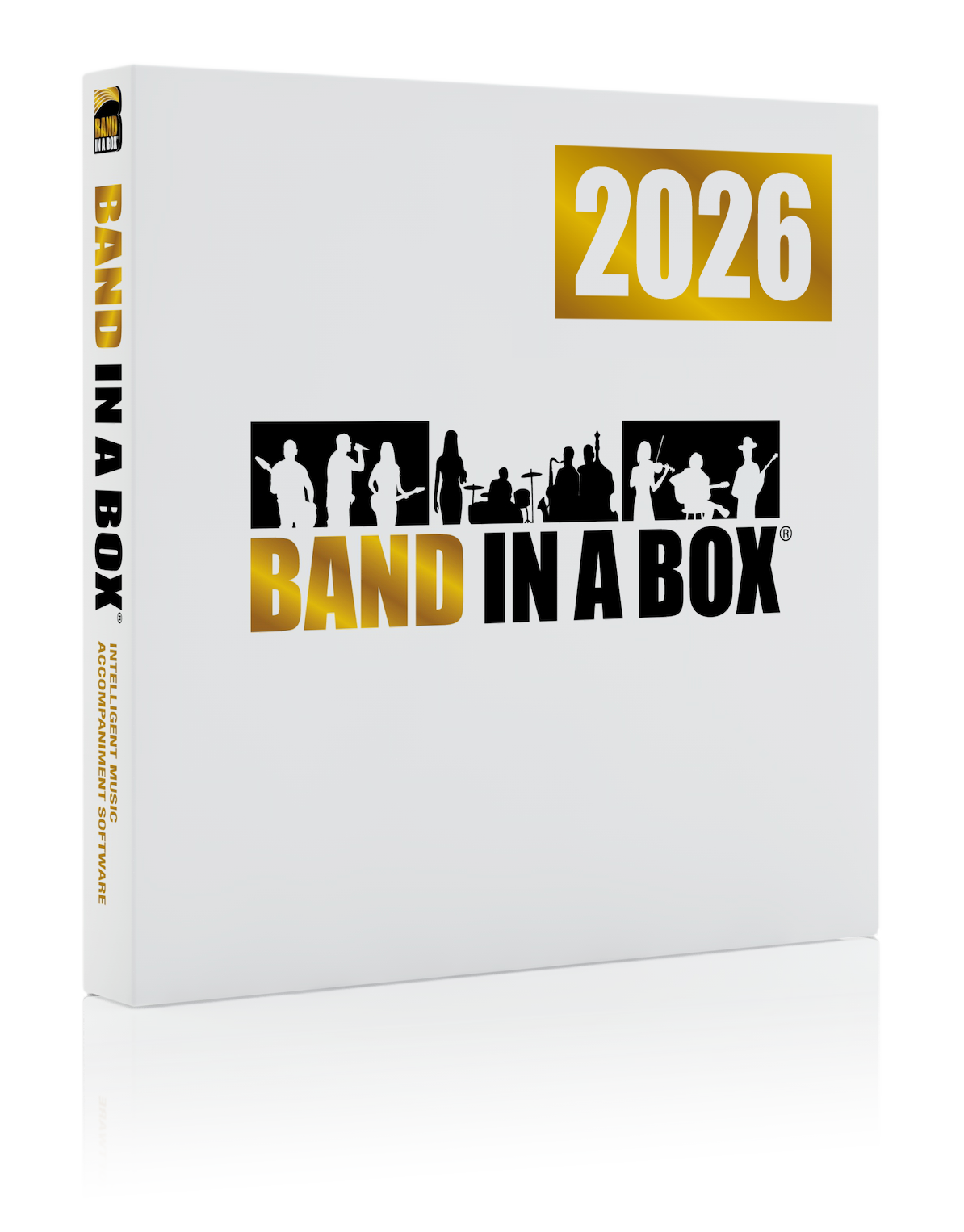News Archives
October 17, 2018 - Band-in-a-Box® 2018 for Mac - Importing MIDI Files
Did you know that Standard MIDI files can be read in to the Melodist or Soloist track within Band-in-a-Box? You can use all of the MIDI File, or select channels or a specific range of bars, using these steps:
1. Melody | Import Melody from MIDI File to select a MIDI file from disk using the file dialog.
2. Melody | Import Melody from Clipboard - when the MIDI data is already copied from another program to the
clipboard.
A new window will open, asking for additional criteria - which channels, # of bars to offset..., # of bars to import, include lyrics, include patch changes - and more! Head to our online manual Chapter 10: Working with MIDI to learn more!
Posted on October 17, 2018 01:17 PM
Entries from October 2018:
- Oct 1 - Band-in-a-Box® 2018 for Windows: Quick Song Settings!
- Oct 1 - User Showcase Song - So Long, December
- Oct 1 - Xtra Styles PAK 5 Song Contest Closed - 59 Entries!
- Oct 2 - Best New Alternative Music with Band-in-a-Box - Congratulations!
- Oct 2 - User Showcase Song - Trunc Funk
- Oct 3 - User Showcase Song - Time For a Change
- Oct 3 - Happy National Techies Day!
- Oct 4 - User Showcase Song - A Cool Wind
- Oct 5 - Congratulations Xtra Styles PAK 5 Song Contest Winners!
- Oct 5 - Band-in-a-Box® 2018 for Windows: Making Songs
- Oct 5 - User Showcase Song - Don't Leave Me Alone
- Oct 5 - Holiday Hours - Monday, October 8th
- Oct 9 - Band-in-a-Box Patch Updates - #TechTuesday
- Oct 9 - Xtra Styles PAK 5 Contest - Listen to All the Entries!
- Oct 9 - User Showcase Song - I Get Lonely
- Oct 10 - User Showcase Song - Funkaholic Dreams
- Oct 12 - Train Your Brain with Band-in-a-Box®
- Oct 12 - User Showcase Song - Waiting in the Wings
- Oct 15 - User Tip - Band-in-a-Box® to Reaper: The Basics
- Oct 15 - User Showcase Song - Deciduous Love
- Oct 16 - National Dictionary Day - Guitar & Piano Chord Dictionaries
- Oct 16 - User Showcase Song - Listen to the Rain
- Oct 17 - Band-in-a-Box® 2018 for Mac - Importing MIDI Files
- Oct 17 - YouTube Find - Your First 15 Minutes with Band-in-a-Box
- Oct 17 - User Showcase Song - Ansellia
- Oct 18 - #TBT Band-in-a-Box® 2017 Review - Software for Learning Saxophone
- Oct 18 - User Showcase Song - In the Still of the Night
- Oct 22 - Band-in-a-Box® for Windows - User Programmable Functions
- Oct 22 - User Showcase Song - Promise Of Rain
- Oct 23 - Happy National iPod Day! Celebrate with Pitch Invasion
- Oct 23 - Band-in-a-Box® Backing Tracks on the Masterclass 'Melodic Choices' Tour!
- Oct 23 - User Showcase Song - Ver hier vandaan
- Oct 24 - Finale v26 is Here!
- Oct 24 - Automatic Music Features in Band-in-a-Box®!
- Oct 24 - User Showcase Song - Tryin'
- Oct 25 - Band-in-a-Box (1997): Windows 95 MIDI Setup #TBT
- Oct 25 - User Showcase Song - The Road That Leads Me Home
- Oct 26 - Band-in-a-Box® for Windows - The Options Menu
- Oct 26 - User Showcase Song - Seabreeze
- Oct 29 - User Showcase Song - I'm Sorry
- Oct 30 - User Showcase Song - Honey at the Truck Stop
- Oct 31 - Band-in-a-Box®: The Scales Wizard
- Oct 31 - User Showcase Song - No Fear
Monthly Archives
- May 2025 (2)
- April 2025 (5)
- March 2025 (4)
- February 2025 (1)
- December 2024 (12)
- November 2024 (4)
- October 2024 (1)
- August 2024 (7)
- July 2024 (21)
- June 2024 (24)
- May 2024 (22)
- April 2024 (24)
- March 2024 (22)
- February 2024 (20)
- January 2024 (26)
- December 2023 (20)
- November 2023 (18)
- October 2023 (16)
- September 2023 (19)
- August 2023 (22)
- July 2023 (18)
- June 2023 (20)
- May 2023 (25)
- April 2023 (15)
- March 2023 (25)
- February 2023 (20)
- January 2023 (16)
- December 2022 (17)
- November 2022 (13)
- October 2022 (16)
- September 2022 (20)
- August 2022 (18)
- July 2022 (20)
- June 2022 (15)
- May 2022 (27)
- April 2022 (34)
- March 2022 (26)
- February 2022 (29)
- January 2022 (17)
- December 2021 (31)
- November 2021 (19)
- October 2021 (24)
- September 2021 (29)
- August 2021 (19)
- July 2021 (29)
- June 2021 (27)
- May 2021 (15)
- April 2021 (27)
Unconditional 30-Day Money Back Guarantee on all PG Music products purchased from PG Music Inc.
PG Music Inc.
29 Cadillac Ave Victoria BC Canada V8Z 1T3
Sales: 800-268-6272, 250-475-2874,+ 800-4746-8742*
* Outside USA & Canada where International Freephone service is available.
Access Codes
Tech Support: Live Chat, support@pgmusic.com
 Online now
Online now
Need Help?
Customer Sales & Support
|
Phones (Pacific Time) 1-800-268-6272 1-250-475-2874 |
||
| Live Chat | ||
| OPEN | Online Ordering 24/7 |
|
| OPEN | Forums, email, web support |