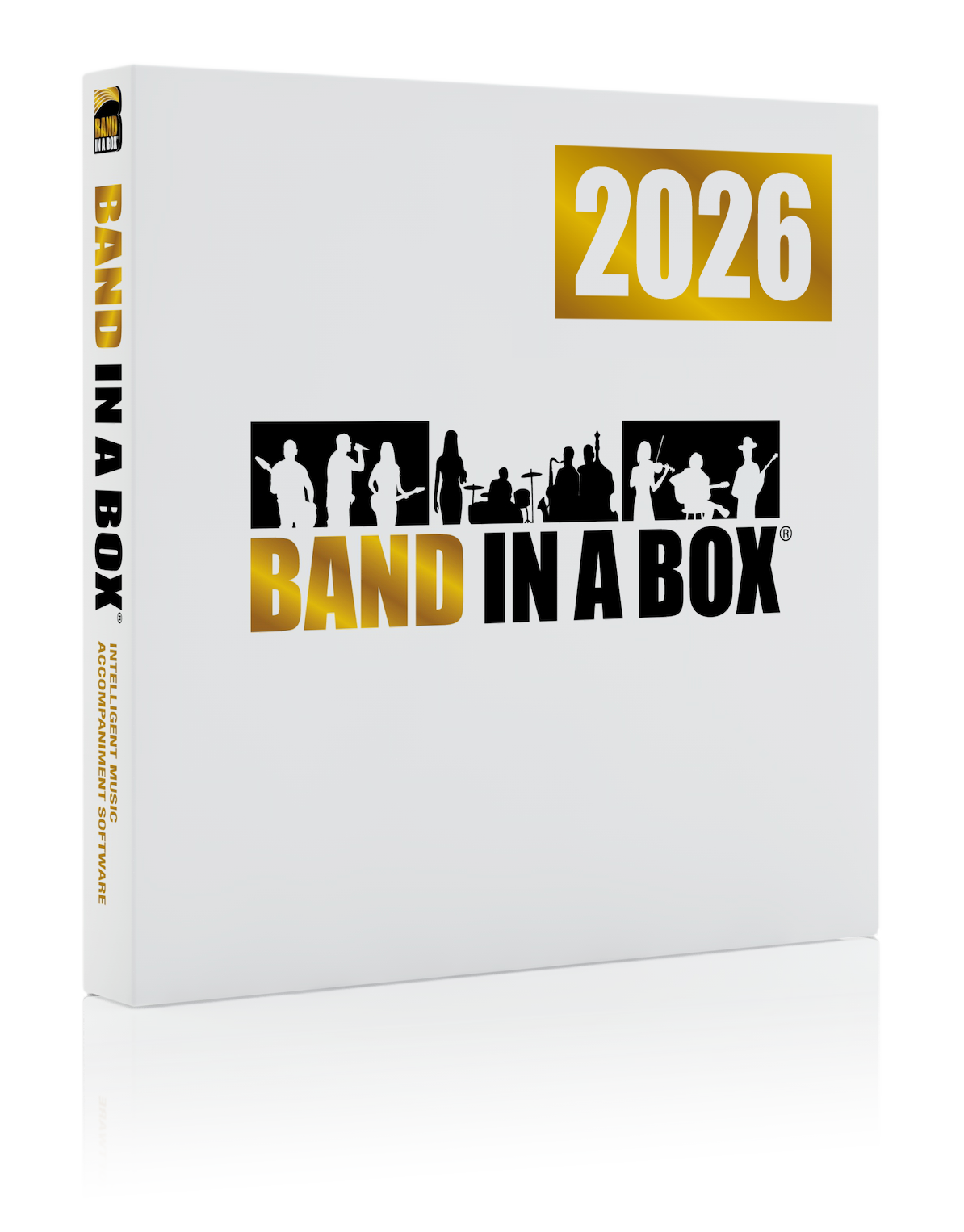News Archives
January 22, 2020 - Band-in-a-Box® 2020 for Windows & VST DAW Plugin Update Available!
Band-in-a-Box® 2020 for Windows users!!! The latest FREE patch (build 713) and DAW Plugin Update 2.4.5 is available - learn more and download here.
Summary of changes for build 713:
Fixed: Rendered audio files might be silent if mono and 24 bit are selected.
Fixed: Possible crash when rendering to audio at 48.0kHz or 96.0kHz sample rate.
Improved: Better support for localized versions.
Fixed: Importing audio files that were 96 kHz sampling rate would fail.
Fixed: The [More Info...] button in the Artist Browser dialog would launch the wrong web page.
Fixed: Importing an ABCNotation file would not include the key signature.
Fixed: ABC files only opening some chords.
Fixed: Problem storing minor keys.(ampersand).
Fixed: A few artists not displaying properly in Artist Browsers.
Improved: RealDrums Picker information for the 2020 RealDrums has been updated/improved.
Fixed: Some of the RealDrums from the 2020 release did not have drum groove names.
Improved: All of the 2020 MIDI SuperTracks now have memos.
Fixed: Some RealTracks were listed under the incorrect Set# in the RealTracks Picker.
Fixed: _Gentle style from Xtra PAK 4 had an acoustic guitar set to Held mode.
Fixed: Some ska style demos had drum drop outs.
Fixed: Rendered files were not being normalized.
Fixed: Pressing spacebar in the Notation window might launch a web browser instead of starting playback.
Fixed: Practice window | Master Solos | Blues Piano, displays N/A.
Fixed: MusicXML files created by Band-in-a-Box cannot be loaded by Band-in-a-Box if song title contains & (ampersand).
Fixed: Japanese lyrics are garbage text when saving to MusicXML.
Fixed: Various animations (eg. Guitar window notes) would freeze during playback if using MME drivers.
Fixed: With some computers, distorted audio when soloing a track.
Fixed: Changing a custom track label had no option to Undo, and did not prompt user to save song.
Updated: Manual/Help [routine updates]
Fixed: When re-saving a song that has an audio track, the audio track was not copied.
Fixed: Dropping a song file onto Band-in-a-Box did not set the current directory.
Fixed: The RealTracks picker window should remember its location when reopening.
Fixed: The Piano Roll window was opening at the wrong bar location.
Improved: Better quality audio resampling when rendering audio to higher sample rates.
Fixed: Resampler quality setting in ASIO drivers dialog was ignored.
Fixed: Using WAS audio drivers with 24 bit & 48kHz output rate might result in noise.
Summary of Changes for DAW Plugin Update 2.4.5 (Jan 21 2020)
Fixed: Opening Band-in-a-Box song files (.sgu) would fail if the file names and/or paths contained any European language characters (eg. à,è).
Fixed: Message if bbw4 has no valid handle
Fixed: Mute and sync buttons not working properly
Fixed: Clicking cancel would lag before cancelling
Fixed: Right-click anywhere on track for context menu
Fixed: Increase maximum chord sheet font size
Added: Double click track name to launch picker of currently selected track
Added: Flashing GENERATE button to notify if song needs to be regenerated
Added: Mute and sync buttons to track context menu
Added: Right-click chord opens bar settings menu at that bar
Added: Error code for bbw4 related error messages
Fixed: Plugin asking to save when booting the plugin and selecting File/Open
Fixed: Crash when running vst3 plugin in reaper
Fixed: Scroll bar margins when resizing plugin
Fixed: Bar settings not saving
Fixed: Time Base, and Natural Arrangement not saving settings
Fixed: Calling bbw4 when already open will bring windows to front
Fixed: Tool tips in Preferences Dialog
Fixed: Time signature should be set from DAW when first opened
Fixed: Set "..." colours for truncated chords to black
Fixed: Selected track in table should be more obvious
Fixed: Click YES to Save dialog and then cancel will reset save state to true
Added: Right click for track table context menu
Added: Medley/Multi (thickening) feature
Posted on January 22, 2020 07:58 AM
Entries from January 2020:
- Jan 2 - User Showcase Song - Don't Let Go
- Jan 2 - The Band-in-a-Box® 2020 for Windows® Special is EXTENDED Until January 15th!!!
- Jan 3 - Xtra Styles PAK 8 for Band-in-a-Box® - Special Extended to January 15th!
- Jan 3 - User Showcase Song - I'm Falling
- Jan 6 - Video - Band-in-a-Box® 2020 for Windows® DAW Plugin 2.0 New Features
- Jan 6 - User Showcase Song - Want to Bring You Flowers
- Jan 7 - Loops with Style PAK 1 - Just $19 Until January 15th!
- Jan 7 - User Showcase Song - Wishin' And Whiskey
- Jan 8 - New Left-Handed & Student View Guitar Window in Band-in-a-Box® 2020 for Windows!
- Jan 8 - User Showcase Song - Shuffle It Up
- Jan 9 - User Showcase Song - Star Of the Bollywood Screen
- Jan 9 - Band-in-a-Box® 2019 for Windows Patch Update Available! (Build 643)
- Jan 10 - The Band-in-a-Box® 2020 for Windows® Special ENDS January 15th!!!
- Jan 10 - User Showcase Song - Bad Men
- Jan 13 - Built-in Audio Chord Wizard Enhancements in Band-in-a-Box® 2020!
- Jan 13 - User Showcase Song - See See Rider
- Jan 14 - User Showcase Song - Busy, Crazy World
- Jan 14 - It's Almost Over - Order by January 15th to SAVE on Xtra Styles PAKs & Loops-with-Style PAK 1!
- Jan 15 - User Showcase Song - Lost Soul
- Jan 15 - IT'S THE LAST DAY OF OUR BAND-IN-A-BOX® 2020 FOR WINDOWS SPECIAL!
- Jan 16 - User Showcase Song - A Waltz: That Beautiful Night
- Jan 17 - We're at The NAMM Show!
- Jan 17 - User Showcase Song - I'll Never Fall
- Jan 20 - Band-in-a-Box® 2020 for Windows on a USB 3.0 Hard Drive - Speed Thrills!
- Jan 20 - User Showcase Song - January - Instrumental
- Jan 21 - User Showcase Song - Saved By Stories
- Jan 22 - User Showcase Song - I'm Not Ready
- Jan 22 - Band-in-a-Box® 2020 for Windows & VST DAW Plugin Update Available!
- Jan 23 - User Tip - Create harmony Using the TC Helicon in RealBand 2020
- Jan 23 - User Showcase Song - 田園協奏曲 (Translation: Pastorale Concerto)
- Jan 28 - The Band-in-a-Box® 2020 49-PAK with 40 Unreleased RealTracks!
- Jan 28 - User Showcase Song - A Day In The Light
- Jan 29 - User Showcase Song - Ballin' The Jack
- Jan 29 - Announcing The 2019 User Showcase Winners!
- Jan 30 - User Showcase Song - B.I.A.B. Place
- Jan 31 - Band-in-a-Box® 2020 for Windows - New Add-ons Summary
- Jan 31 - User Showcase Song - Mary and Me
Monthly Archives
- May 2025 (2)
- April 2025 (5)
- March 2025 (4)
- February 2025 (1)
- December 2024 (12)
- November 2024 (4)
- October 2024 (1)
- August 2024 (7)
- July 2024 (21)
- June 2024 (24)
- May 2024 (22)
- April 2024 (24)
- March 2024 (22)
- February 2024 (20)
- January 2024 (26)
- December 2023 (20)
- November 2023 (18)
- October 2023 (16)
- September 2023 (19)
- August 2023 (22)
- July 2023 (18)
- June 2023 (20)
- May 2023 (25)
- April 2023 (15)
- March 2023 (25)
- February 2023 (20)
- January 2023 (16)
- December 2022 (17)
- November 2022 (13)
- October 2022 (16)
- September 2022 (20)
- August 2022 (18)
- July 2022 (20)
- June 2022 (15)
- May 2022 (27)
- April 2022 (34)
- March 2022 (26)
- February 2022 (29)
- January 2022 (17)
- December 2021 (31)
- November 2021 (19)
- October 2021 (24)
- September 2021 (29)
- August 2021 (19)
- July 2021 (29)
- June 2021 (27)
- May 2021 (15)
- April 2021 (27)
Unconditional 30-Day Money Back Guarantee on all PG Music products purchased from PG Music Inc.
PG Music Inc.
29 Cadillac Ave Victoria BC Canada V8Z 1T3
Sales: 800-268-6272, 250-475-2874,+ 800-4746-8742*
* Outside USA & Canada where International Freephone service is available.
Access Codes
Tech Support: Live Chat, support@pgmusic.com
 Online now
Online now
Need Help?
Customer Sales & Support
|
Phones (Pacific Time) 1-800-268-6272 1-250-475-2874 |
||
| Live Chat | ||
| OPEN | Online Ordering 24/7 |
|
| OPEN | Forums, email, web support |