You need an Endings template Vibes_Rhythm_Song_15_Endings.SGU
4 bar endings
Bar 1 Enter & Play your 1st chord C
Bar 2 Enter & Play same chord Hold C...
Bar 4 Enter & Stop same chord with C.d
Bar 5-8 Repeat with new chord
" " "
click Bar 1 > F5 (Option+B) Bar Settings > UserTracks Development
Check "Endings start on this bar...." Update
from drop down Bar choice select 5 Update
from drop down Bar choice select 9 Update
from drop down Bar choice select 13 Update
" " "
so for the below example you will have 1,5,9,13
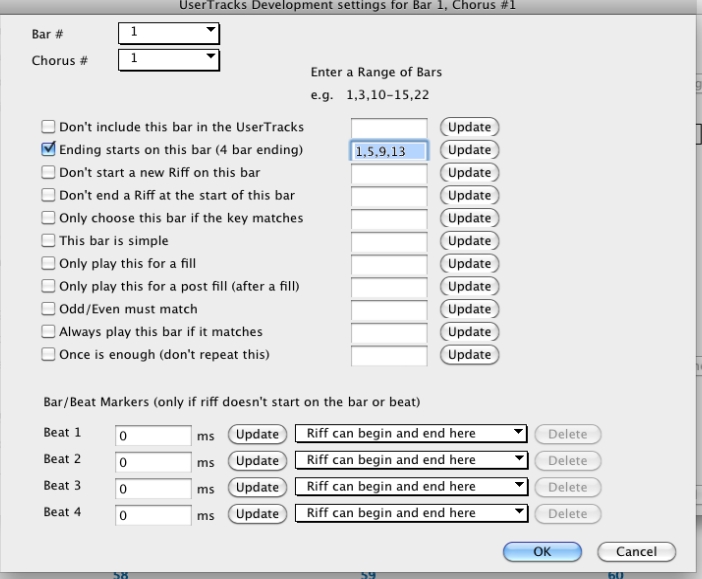
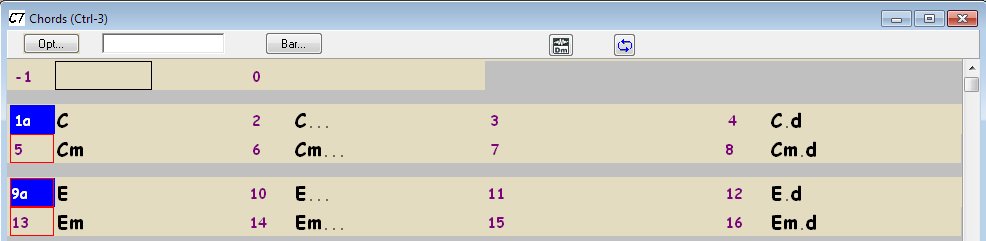
Shots n Holds (should be working n next version, at least if you make them now you won't have to find all the correct settings again to get that same sound)
Vibes_Rhythm_Song_16_ShotsHoldsChording.SGU
So Bar 1 play the held chord for 4 bars
Bar 5 play the same chord as a shot
Bar 6 play the same chord as a shot
Bar 7 play the same chord as a shot
Bar 8 play the same chord as a shot
Bar 9 Repeat with new chord
" " "
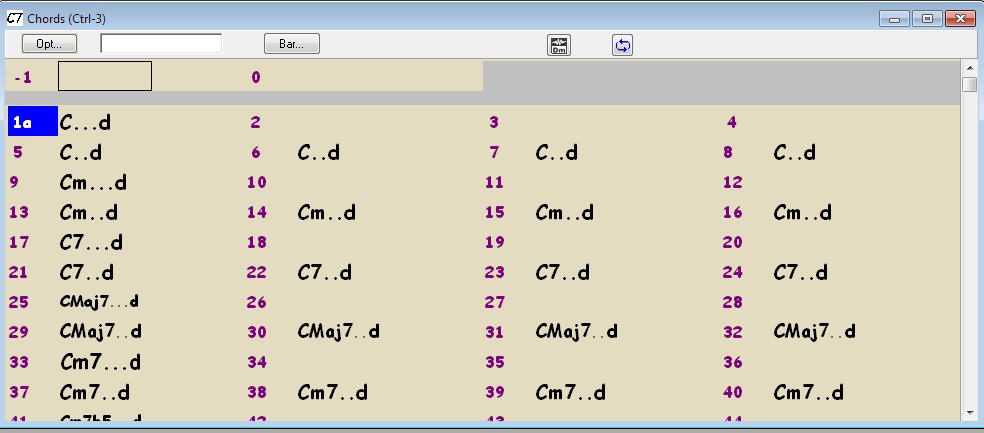
Have a look in Band-in-a-Box/RealTracks/UserTracks/Accordion, Rhythm Crossover Sw16 075
Edit: should Vibes_Rhythm_Song_06.SGU have a wav ?