|
Log in to post
|
Print Thread |
|
|
|
|
|
Recording, Mixing, Performance and Production
|
Joined: Aug 2011
Posts: 10,827
Veteran
|
OP

Veteran
Joined: Aug 2011
Posts: 10,827 |
The statement below was found in the notes for a beginning mixing class. Agree or disagree and why?
Recording/mixing at well below max level (-10 dBFS to -20 dBFS) allows for louder and cleaner masters. After all, the end product is what matters most. The old axiom of “use up all the bits” no longer applies in the age of 24-bit recordings and gear with lower noise floors.
Jim Fogle - 2025 BiaB (Build 1128) RB (Build 5) - Ultra+ PAK DAWs: Cakewalk Sonar - Standalone: Zoom MRS-8 Laptop: i3 Win 10, 8GB ram 500GB HDD Desktop: i7 Win 11, 12GB ram 256GB SSD, 4 TB HDD Music at: https://fogle622.wix.com/fogle622-audio-home
|
|
|
|
|
|
|
|
|
|
|
|
|
Recording, Mixing, Performance and Production
|
Joined: Apr 2013
Posts: 8,693
Veteran
|

Veteran
Joined: Apr 2013
Posts: 8,693 |
The statement below was found in the notes for a beginning mixing class. Agree or disagree and why?
Recording/mixing at well below max level (-10 dBFS to -20 dBFS) allows for louder and cleaner masters. After all, the end product is what matters most. The old axiom of “use up all the bits” no longer applies in the age of 24-bit recordings and gear with lower noise floors. It's a true statement but is more applicable to a beginner mixer. A good, clean recording at a higher level will require less, if any effects such as compression, eq and limiting to bring the dynamics up to level. It's always better to get the recording right than to fix it during post. With beginning mixer, it's also better to be safe than sorry so there is something to work with if the artist is gone and the recording is crud.
BIAB 2025:RB 2025, Latest builds: Dell Optiplex 7040 Desktop; Windows-10-64 bit, Intel Core i7-6700 3.4GHz CPU and 16 GB Ram Memory.
|
|
|
|
|
|
|
|
|
|
|
|
|
Recording, Mixing, Performance and Production
|
Joined: Apr 2009
Posts: 10,471
Veteran
|

Veteran
Joined: Apr 2009
Posts: 10,471 |
Disagree:
You want to have the levels set just far enough down so that you don't exceed 0dB and venture into clipping. -6dB for peaks is fine. But you could push it up further if you needed to. I tend to work around -3dB on peaks.
If you record too low, yes, you can turn it up, but, when you do, you also turn up the noise and hiss that is in the track. As you turn it up, you raise the noise floor as well. -20dB is way down. That level is lower than where I run my vocal doubling secondary tracks and you can't hear them unless you solo the vocal buss. They are not recorded at that level..... they are recorded up just under 0dB, but I pull the faders back for the final mix.
You want to have the strongest signal level going in that you can possibly get without clipping. That keeps the source material well above the noise floor.
I prefer to have nice strong levels in the tracks and then pull them down for the final mix if that's needed, rather than going the other way.
Just my 2 cents
You can find my music at: www.herbhartley.comAdd nothing that adds nothing to the music. You can make excuses or you can make progress but not both. The magic you are looking for is in the work you are avoiding.
|
|
|
|
|
|
|
|
|
|
|
|
|
Recording, Mixing, Performance and Production
|
Joined: Apr 2013
Posts: 8,693
Veteran
|

Veteran
Joined: Apr 2013
Posts: 8,693 |
I agree Herb. I try for around -6 db too.
BIAB 2025:RB 2025, Latest builds: Dell Optiplex 7040 Desktop; Windows-10-64 bit, Intel Core i7-6700 3.4GHz CPU and 16 GB Ram Memory.
|
|
|
|
|
|
|
|
|
|
|
|
|
Recording, Mixing, Performance and Production
|
Joined: Jan 2013
Posts: 1,325
Expert
|

Expert
Joined: Jan 2013
Posts: 1,325 |
Well....
We all have our particular recording protocols that work for us.
For me...I've always recorded individual tracks to about -12db...give or take a couple....and I've never had any level issues at any stage.
Therefore, I see no benefit in recording at a higher input level.
Back in 2010 I'd sent (3) of my tunes to be mastered at Buffalo Sound (now called the The Ranch I think).
He said to send all raw tracks at -12db.
(He also added lead axe and B3 tracks which was very cool)
Most of us are in the digital realm so noise should not be a big issue as far as recording levels.
So...that recommended level (-12db) has more to do with the head room comfort necessary with summing of all tracks along with FX/signal processing at the stereo mix.
If you're using tape, different story, then as close to 0db is best but you can even push that level in the tape realm without issues.
If the end result has been achieved regardless of the path chosen all is well.
That's my take on it.
Carry on....
Last edited by chulaivet1966; 09/20/15 04:40 PM.
|
|
|
|
|
|
|
|
|
|
|
|
|
Recording, Mixing, Performance and Production
|
Joined: May 2008
Posts: 5,085
Veteran
|

Veteran
Joined: May 2008
Posts: 5,085 |
IF you are using plugins that emulate vintage hardware and you are recording/mixing in 24bit, then the "sweet spot" is said to be -18dbfs and it's suggested to use the trim on your DAW (or a trim plugin first in your fx chain) since the signal is prefader going into the plugins. This is from Graham at the Recording Revolution: http://therecordingrevolution.com/2013/11/25/do-you-know-how-to-read-your-meters/And I've read long discussions about that from some other places too. But personally, I just keep the peaks somewhere between -12 and -6. I use Realtracks and rarely record anything other than vocals. And i found the above advice (-18dbfs)to not work well for me mixing with the FX I use. YMMV
|
|
|
|
|
|
|
|
|
|
|
|
|
Recording, Mixing, Performance and Production
|
Joined: Oct 2008
Posts: 19,933
Veteran
|

Veteran
Joined: Oct 2008
Posts: 19,933 |
Jim,
Thanks for starting this thread. I'm finding it very interesting reading.
Noel
MY SONGS...Audiophile BIAB 2025
|
|
|
|
|
|
|
|
|
|
|
|
|
Recording, Mixing, Performance and Production
|
Joined: Oct 2008
Posts: 19,933
Veteran
|

Veteran
Joined: Oct 2008
Posts: 19,933 |
IF you are using plugins that emulate vintage hardware and you are recording/mixing in 24bit, then the "sweet spot" is said to be -18dbfs and it's suggested to use the trim on your DAW (or a trim plugin first in your fx chain) since the signal is prefader going into the plugins. This is from Graham at the Recording Revolution: http://therecordingrevolution.com/2013/11/25/do-you-know-how-to-read-your-meters/And I've read long discussions about that from some other places too. But personally, I just keep the peaks somewhere between -12 and -6. I use Realtracks and rarely record anything other than vocals. And i found the above advice (-18dbfs)to not work well for me mixing with the FX I use. YMMV Hi Josie, That's interesting that you mention -18 dBFS. I find that for my individual instrument tracks (wav), I usually have them set so that the meters, on average, oscillate around the -18 dB mark in Reaper. For my vocals, they're usually a little higher... I estimate somewhere around -12 dB. For the Master Volume, though, I set it so that it peaks a little under 0 dB. I arrived at these values purely by trial and error and I've stayed with them because they seem to work for me. (This is the main reason that I run Reaper with a version 3 skin... I like the extra height of the meters that v3 has.) Since I have Ozone as an FX in the Master fader, I find that I need to adjust the Master fader when I play around with Ozone's presets. Regards, Noel
MY SONGS...Audiophile BIAB 2025
|
|
|
|
|
|
|
|
|
|
|
|
|
Recording, Mixing, Performance and Production
|
Joined: Apr 2009
Posts: 10,471
Veteran
|

Veteran
Joined: Apr 2009
Posts: 10,471 |
Just for the record. I never... well let's just say, rarely.... I rarely use numbers to determine my levels. I record the track and look at the wave forms. This is my normal looking track view. The waveforms are 75% or more of the track. If they are more like straight lines, they were too weak and get recorded again after I adjust the input level up. It's rare that I overload anything I record because I have the max input levels set in my interface's software control panel front end. 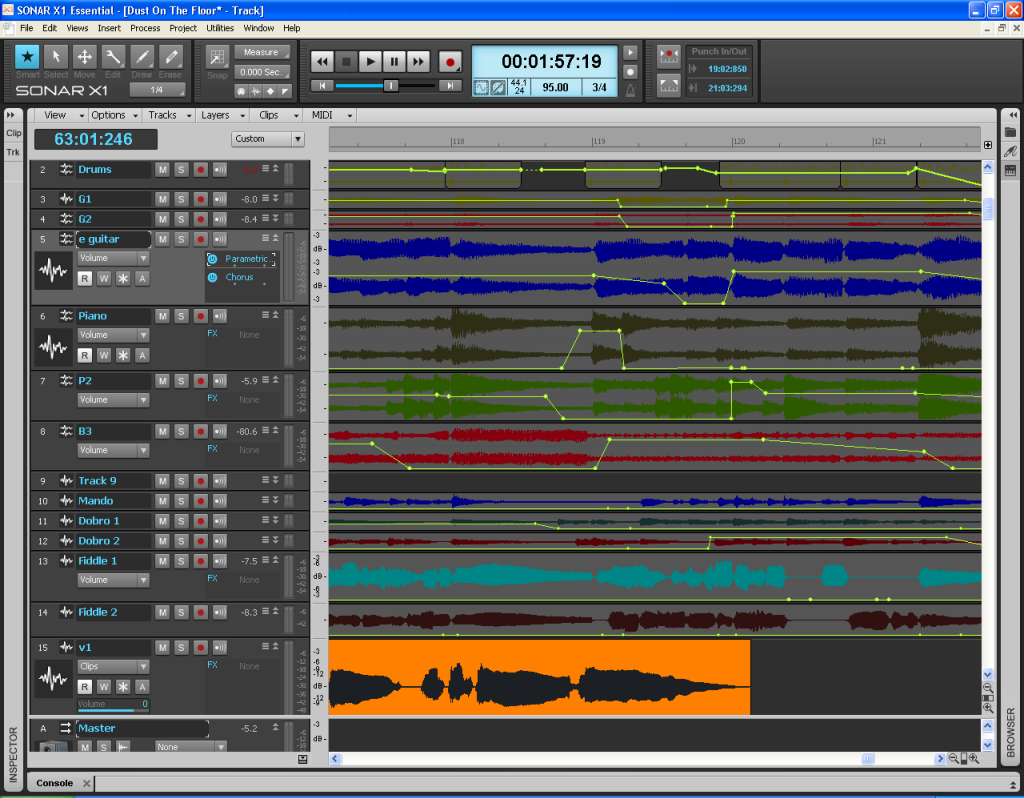 DUST ON THE FLOOR DUST ON THE FLOOR This is a screen shot closeup of the vocal from another studio. Notice the "overs" starting around the center and going to the right (forward) from that point. The interesting thing is that listening to this, the over's don't seem to wreak to much havoc in the tune. I try to avoid this kind of thing in my studio, but there's very little control over stuff that comes in the door. 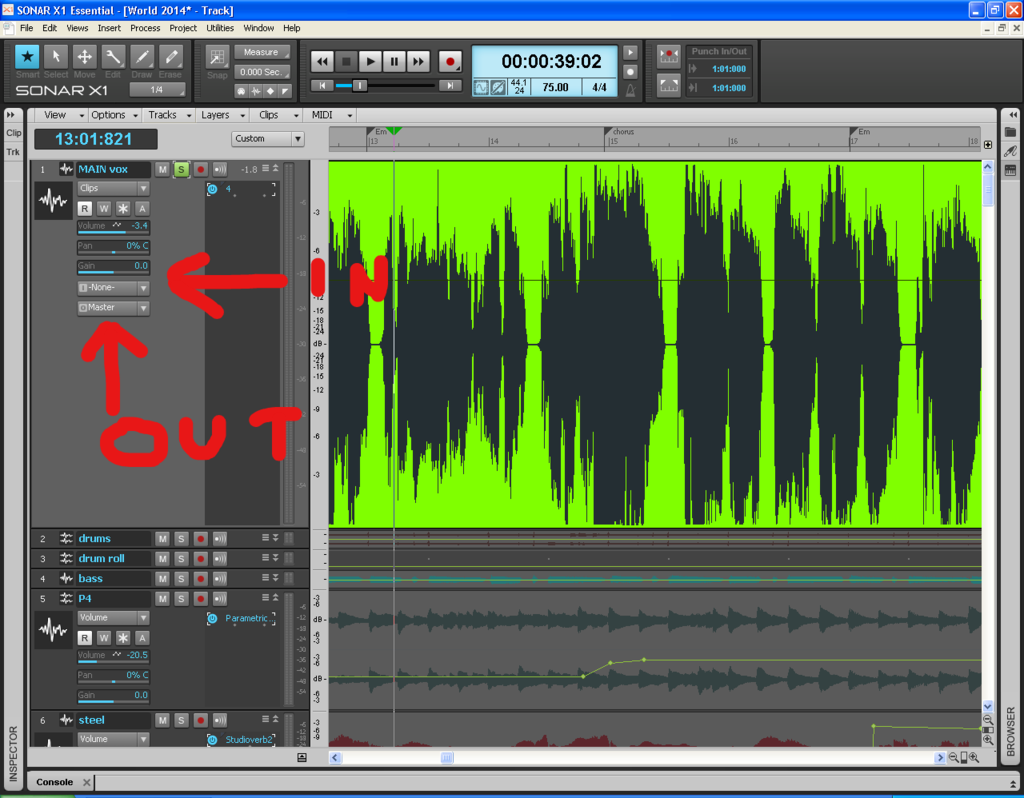 IN A WORLD WITHOUT YOU IN A WORLD WITHOUT YOU I included the links to the songs I referenced so you can hear the results. The way I determine my levels is by looking at the wave forms and also by observing the meters as I'm in playback mode and record mode. I adjust levels to stay out of the red. An occasional red blink is OK but I do not want to have constant red showing up in either mode. I look at the outputs and then after a render or export, I look carefully at the final wave to see how many peaks are touching 0dB both in the original wave and in the converted MP3 file. Just for grins, I set my levels up a bit and exported this. This is what I don't want to see. 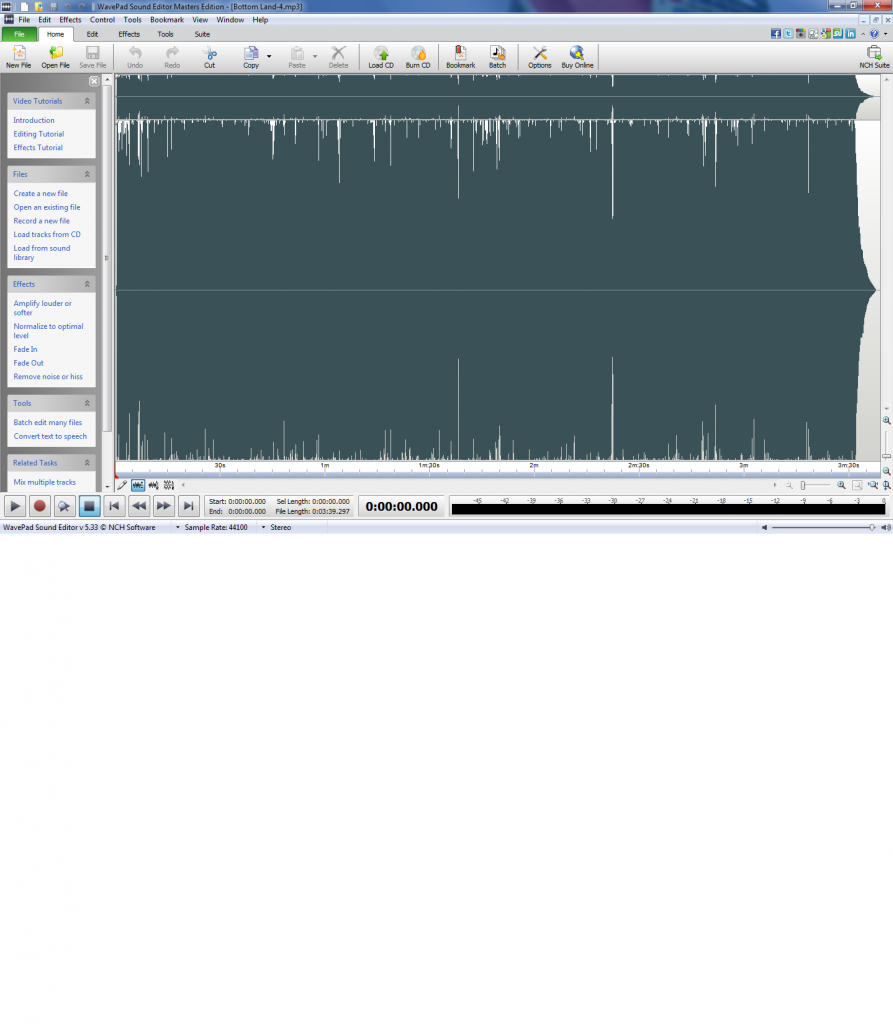
You can find my music at: www.herbhartley.comAdd nothing that adds nothing to the music. You can make excuses or you can make progress but not both. The magic you are looking for is in the work you are avoiding.
|
|
|
|
|
|
|
|
|
|
|
|
|
Recording, Mixing, Performance and Production
|
Joined: Jan 2002
Posts: 7,913
Veteran
|

Veteran
Joined: Jan 2002
Posts: 7,913 |
Does anyone want to learn some of the terminology involved and how that matters for setting input levels? If so, this is what I picked up in EE-638 from Purdue University many moons ago.
The quantization signal to noise ratio is 48 dB better in a 24 bit recording compared to a 16 bit recording. The rule of thumb is that the QNSR improves 6 dB for every bit of the A/D conversion at hand. To hear how this works in the reverse, take a nice clean 24 bit signal and then do bit reduction to 16 bit (most won't notice), then bit reduce to 12 bit (you will probably hear this) and then 8 bit, and you'll definitely harken back to the old Castle Wolfenstein game days with it's crudely rendered words and sounds.
Quantization noise is what happens with the signal that is effectively zero and the A/D has to decide if the signal is actually all zeros, or all zeros except for a 1 in the LSB.
2^16, or 65,536 'shelves' to stick the signal on with 16 bit recording, and 2^24 or 16,777,216 potential shelves to stick the signal on with 24 bit recording.
The quantization of the signal for a 24 bit at such a finer resolution is what accounts for the 48 dB better QSNR.
Translation: There is no harm in recording near full-scale use at 24 bit resolution, but there's also WAY WAY WAY more wiggle room (maybe another WAY in there) with 24 bit vs. 16 bit. I state that there's no harm because you can scale down the full scale tracks after you've made the recording, but the chance to be introducing quantization noise at let's say -18 dBfs, is for all intents and purposes non-existent.
Last edited by rockstar_not; 09/21/15 04:27 PM.
|
|
|
|
|
|
|
|
|
|
|
|
|
Recording, Mixing, Performance and Production
|
Joined: Apr 2009
Posts: 10,471
Veteran
|

Veteran
Joined: Apr 2009
Posts: 10,471 |
I'll pass on the big fancy words. As long as I can get the results I'm looking for..... "a couple dB lower or higher" works for me". 
You can find my music at: www.herbhartley.comAdd nothing that adds nothing to the music. You can make excuses or you can make progress but not both. The magic you are looking for is in the work you are avoiding.
|
|
|
|
|
|
|
|
|
|
|
|
Ask sales and support questions about Band-in-a-Box using natural language.
ChatPG's knowledge base includes the full Band-in-a-Box User Manual and sales information from the website.
|
|
|
|
|
|
|
|
|
|
|
XPro and Xtra Styles PAKs Special Extended Until August 31st!
XPro & Xtra Styles PAKs Special Extended Until August 31st!
The XPro Styles PAKs and Xtra Styles PAKs special offers are now available until August 31st at 11:59pm PDT!
Ready to take your Band-in-a-Box® 2025 experience to the next level? Now’s the perfect time! Expand your style library with XPro and Xtra Styles PAKs—packed with a wide variety of genres to inspire your next musical creation.
What are XPro Styles and Xtra Styles PAKs?
XPro Styles PAKs are styles that work with any version (Pro, MegaPAK, UltraPAK, UltraPAK+, or Audiophile Edition) of Band-in-a-Box® 2025 (or higher). XPro Styles PAKS 1-9 includes 900 styles!
Xtra Styles PAKs are styles that work with the UltraPAK, UltraPAK+, or Audiophile Edition of Band-in-a-Box® 2025 (or higher). With over 3,500 styles (and 35 MIDI styles) included in Xtra Styles PAKs 1-20, the possibilities are endless!
Get the XPro Styles PAKs 1 - 9 for only $29 ea (Reg. $49 ea), or get them all in the XPro Styles PAK Bundle for only $149 (reg. $299)! Listen to demos and order now! For Windows or for Mac.
Note: XPro Styles PAKs require Band-in-a-Box® 2025 or higher and are compatible with ANY package, including the Pro, MegaPAK, UltraPAK, UltraPAK+, and Audiophile Edition.
Get Xtra Styles PAKs 1 - 20 are on special for only $29 each (reg $49), or get all 19 PAKs for $199 (reg $399)! Listen to demos and order now! For Windows or for Mac.
Note: The Xtra Styles require the UltraPAK, UltraPAK+, or Audiophile Edition of Band-in-a-Box®. (Xtra Styles PAK 19 requires the 2025 or higher UltraPAK, UltraPAK+, or Audiophile Edition. They will not work with the Pro or MegaPAK version because they need the RealTracks from the UltraPAK, UltraPAK+, or Audiophile Edition.
Don’t miss this chance to supercharge your Band-in-a-Box setup—at a great price!
Mac 2025 Special Upgrade Offers Extended Until August 15th!
It's not too late to upgrade to Band-in-a-Box® 2025 for Mac® and save! We've extended our special until August 15, 2025!
We've added many major new features to Band-in-a-Box® 2025 for Mac®, including advanced AI tools like the amazing BB Stem Splitter and AI Lyrics Generator, as well as VST3 plugin support, and Equalize Temp. Plus, there’s a new one-stop MIDI Patches Picker with over 1,100 MIDI patches to choose from, all neatly categorized by GM numbers. The MultiPicker Library is enhanced with tabs for the SongPicker, MIDI Patch Picker, Chord Builder, AI Lyrics Generator, and Song Titles Browser, and the tabs are organized into logical groups. The Audiophile Edition is enhanced with FLAC files , which are 60% smaller than AIFF files while maintaining identical audio quality, and now ships on a fast 1TB SSD, and much more!
Check out all the new features in Band-in-a-Box® 2025 for Mac® here:
Purchase your Band-in-a-Box® 2025 for Mac during our special to save up to 50% off your upgrade purchase and receive a FREE BONUS PAK of amazing new Add-ons. These include the 2025 RealCombos Booster PAK, Look Ma! More MIDI 13: Country & Americana, Instrumental Studies Set 22: 2-Hand Piano Soloing - Rhythm Changes, MIDI SuperTracks Set 44: Jazz Piano, Artist Performance Set 17: Songs with Vocals 7, Playable RealTracks Set 4, RealDrums Stems Set 7: Jazz with Mike Clark, and more!
Upgrade to the 2025 49-PAK for just $49 and add 20 Bonus Unreleased RealTracks and 20 RealStyles, FLAC Files for the 20 Bonus Unreleased RealTracks, Look Ma! More MIDI 14: SynthMaster, MIDI SuperTracks Set 45: More SynthMaster, Artist Performance Set 18: Songs with Vocals 8, and RealDrums Stems Set 8: Pop, Funk & More with Jerry Roe.
Learn more about the Bonus PAKs!
New RealTracks Released with Band-in-a-Box 2025!
We’ve expanded the Band-in-a-Box® RealTracks library with 202 incredible new RealTracks (in sets 449-467) across Jazz, Blues, Funk, World, Pop, Rock, Country, Americana, and Praise & Worship—featuring your most requested styles!
Jazz, Blues & World (Sets 449–455):
These RealTracks includes “Soul Jazz” with Neil Swainson (bass), Mike Clark (drums), Charles Treadway (organ), Miles Black (piano), and Brent Mason (guitar). Enjoy “Requested ’60s” jazz, classic acoustic blues with Colin Linden, and more of our popular 2-handed piano soloing. Plus, a RealTracks first—Tango with bandoneon, recorded in Argentina!
Rock & Pop (Sets 456–461):
This collection includes Disco, slap bass ‘70s/‘80s pop, modern and ‘80s metal with Andy Wood, and a unique “Songwriter Potpourri” featuring Chinese folk instruments, piano, banjo, and more. You’ll also find a muted electric guitar style (a RealTracks first!) and “Producer Layered Guitar” styles for slick "produced" sound.
Country, Americana & Praise (Sets 462–467):
We’ve added new RealTracks across bro country, Americana, praise & worship, vintage country, and songwriter piano. Highlights include Brent Mason (electric guitar), Eddie Bayers (drums), Doug Jernigan (pedal steel), John Jarvis (piano), Glen Duncan (banjo, mandolin & fiddle), Mike Harrison (electric bass) and more—offering everything from modern sounds to heartfelt Americana styles
Check out all the 202 New RealTracks (in sets 456-467)
And, if you are looking for more, the 2025 49-PAK (for $49) includes an additional 20 RealTracks with exciting new sounds and genre-spanning styles. Enjoy RealTracks firsts like Chinese instruments (guzheng & dizi), the bandoneon in an authentic Argentine tango trio, and the classic “tic-tac” baritone guitar for vintage country.
You’ll also get slick ’80s metal guitar from Andy Wood, modern metal with guitarist Nico Santora, bass player Nick Schendzielos, and drummer Aaron Stechauner, more praise & worship, indie-folk, modern/bro country with Brent Mason, and “Songwriter Americana” with Johnny Hiland.
Plus, enjoy user-requested styles like Soul Jazz RealDrums, fast Celtic Strathspey guitar, and Chill Hop piano & drums!
The 2025 49-PAK is loaded with other great new add-ons as well. Learn more about the 2025 49-PAK!
Bonus PAKs for Band-in-a-Box 2025 for Mac!
With your version 2025 for Mac Pro, MegaPAK, UltraPAK, UltraPAK+, Audiophile Edition or PlusPAK purchase, we'll include a Bonus PAK full of great new Add-ons FREE! Or upgrade to the 2025 49-PAK for only $49 to receive even more NEW Add-ons including 20 additional RealTracks!
These PAKs are loaded with additional add-ons to supercharge your Band-in-a-Box®!
This Free Bonus PAK includes:
- The 2025 RealCombos Booster PAK:
-For Pro customers, this includes 33 new RealTracks and 65+ new RealStyles.
-For MegaPAK customers, this includes 29 new RealTracks and 45+ new RealStyles.
-For UltraPAK customers, this includes 20 new RealStyles.
- Look Ma! More MIDI 13: Country & Americana
- Instrumental Studies Set 22: 2-Hand Piano Soloing - Rhythm Changes
- MIDI SuperTracks Set 44: Jazz Piano
- Artist Performance Set 17: Songs with Vocals 7
- Playable RealTracks Set 4
- RealDrums Stems Set 7: Jazz with Mike Clark
- SynthMaster Sounds and Styles (with audio demos)
- 128 GM MIDI Patch Audio Demos.
Looking for more great add-ons, then upgrade to the 2025 49-PAK for just $49 and you'll get:
- 20 Bonus Unreleased RealTracks and RealDrums with 20 RealStyles,
- FLAC Files (lossless audio files) for the 20 Bonus Unreleased RealTracks and RealDrums
- Look Ma! More MIDI 14: SynthMaster,
- Instrumental Studies Set 23: More '80s Hard Rock Soloing,
- MIDI SuperTracks Set 45: More SynthMaster
- Artist Performance Set 18: Songs with Vocals 8
- RealDrums Stems Set 8: Pop, Funk & More with Jerry Roe
Learn more about the Bonus PAKs for Band-in-a-Box® 2025 for Mac®!
New! Xtra Styles PAK 20 for Band-in-a-Box 2025 and Higher for Mac!
Xtra Styles PAK 20 for Mac & Windows Band-in-a-Box version 2025 (and higher) is here with 200 brand new RealStyles!
We're excited to bring you our latest and greatest in the all new Xtra Styles PAK 20 for Band-in-a-Box! This fresh installment is packed with 200 all-new styles spanning the rock & pop, jazz, and country genres you've come to expect, as well as the exciting inclusion of electronic styles!
In this PAK you’ll discover: Minimalist Modern Funk, New Wave Synth Pop, Hard Bop Latin Groove, Gospel Country Shuffle, Cinematic Synthwave, '60s Motown, Funky Lo-Fi Bossa, Heavy 1980s Metal, Soft Muted 12-8 Folk, J-Pop Jazz Fusion, and many more!
All the Xtra Styles PAKs 1 - 20 are on special for only $29 each (reg $49), or get all 209 PAKs for $199 (reg $399)! Order now!
Learn more and listen to demos of the Xtra Styles PAK 20.
Video: Xtra Styles PAK 20 Overview & Styles Demos: Watch now!
Note: The Xtra Styles require the UltraPAK, UltraPAK+, or Audiophile Edition of Band-in-a-Box®. (Xtra Styles PAK 20 requires the 2025 or higher UltraPAK, UltraPAK+, or Audiophile Edition. They will not work with the Pro or MegaPAK version because they need the RealTracks from the UltraPAK, UltraPAK+, or Audiophile Edition.
New! XPro Styles PAK 9 for Band-in-a-Box 2025 and higher for Mac!
We've just released XPro Styles PAK 9 for Mac & Windows Band-in-a-Box version 2025 (and higher) with 100 brand new RealStyles, plus 29 RealTracks/RealDrums!
We've been hard at it to bring you the latest and greatest in this 9th installment of our popular XPro Styles PAK series! Included are 75 styles spanning the rock & pop, jazz, and country genres (25 styles each) that fans have come to expect, as well as 25 styles in this volume's wildcard genre: funk & R&B!
If you're itching to get a sneak peek at what's included in XPro Styles PAK 9, here is a small helping of what you can look forward to: Funky R&B Horns, Upbeat Celtic Rock, Jazz Fusion Salsa, Gentle Indie Folk, Cool '60s Soul, Funky '70s R&B, Smooth Jazz Hip Hop, Acoustic Rockabilly Swing, Funky Reggae Dub, Dreamy Retro Latin Jazz, Retro Soul-Rock Fusion, and much more!
Special Pricing! Until July 31, 2024, all the XPro Styles PAKs 1 - 9 are on sale for only $29 ea (Reg. $49 ea), or get them all in the XPro Styles PAK Bundle for only $149 (reg. $299)! Order now!
Learn more and listen to demos of XPro Styles PAKs.
Video: XPro Styles PAK 9 Overview & Styles Demos: Watch now!
XPro Styles PAKs require Band-in-a-Box® 2025 or higher and are compatible with ANY package, including the Pro, MegaPAK, UltraPAK, UltraPAK+, and Audiophile Edition.
New! Xtra Styles PAK 20 for Band-in-a-Box 2025 and Higher for Windows!
Xtra Styles PAK 20 for Windows & Mac Band-in-a-Box version 2025 (and higher) is here with 200 brand new RealStyles!
We're excited to bring you our latest and greatest in the all new Xtra Styles PAK 20 for Band-in-a-Box! This fresh installment is packed with 200 all-new styles spanning the rock & pop, jazz, and country genres you've come to expect, as well as the exciting inclusion of electronic styles!
In this PAK you’ll discover: Minimalist Modern Funk, New Wave Synth Pop, Hard Bop Latin Groove, Gospel Country Shuffle, Cinematic Synthwave, '60s Motown, Funky Lo-Fi Bossa, Heavy 1980s Metal, Soft Muted 12-8 Folk, J-Pop Jazz Fusion, and many more!
All the Xtra Styles PAKs 1 - 20 are on special for only $29 each (reg $49), or get all 209 PAKs for $199 (reg $399)! Order now!
Learn more and listen to demos of the Xtra Styles PAK 20.
Video: Xtra Styles PAK 20 Overview & Styles Demos: Watch now!
Note: The Xtra Styles require the UltraPAK, UltraPAK+, or Audiophile Edition of Band-in-a-Box®. (Xtra Styles PAK 20 requires the 2025 or higher UltraPAK, UltraPAK+, or Audiophile Edition. They will not work with the Pro or MegaPAK version because they need the RealTracks from the UltraPAK, UltraPAK+, or Audiophile Edition.
|
|
|
|
|
|
|
|
|
|
|
|
Forums58
Topics84,623
Posts781,900
Members39,705
| |
Most Online25,754
Jan 24th, 2025
|
|
|
|
|
|
|
|
|