|
Log in to post
|
Print Thread |
|
|
|
|
|
Recording, Mixing, Performance and Production
|
Joined: Apr 2009
Posts: 10,662
Veteran
|

Veteran
Joined: Apr 2009
Posts: 10,662 |
Just for the record. I never... well let's just say, rarely.... I rarely use numbers to determine my levels. I record the track and look at the wave forms. This is my normal looking track view. The waveforms are 75% or more of the track. If they are more like straight lines, they were too weak and get recorded again after I adjust the input level up. It's rare that I overload anything I record because I have the max input levels set in my interface's software control panel front end. 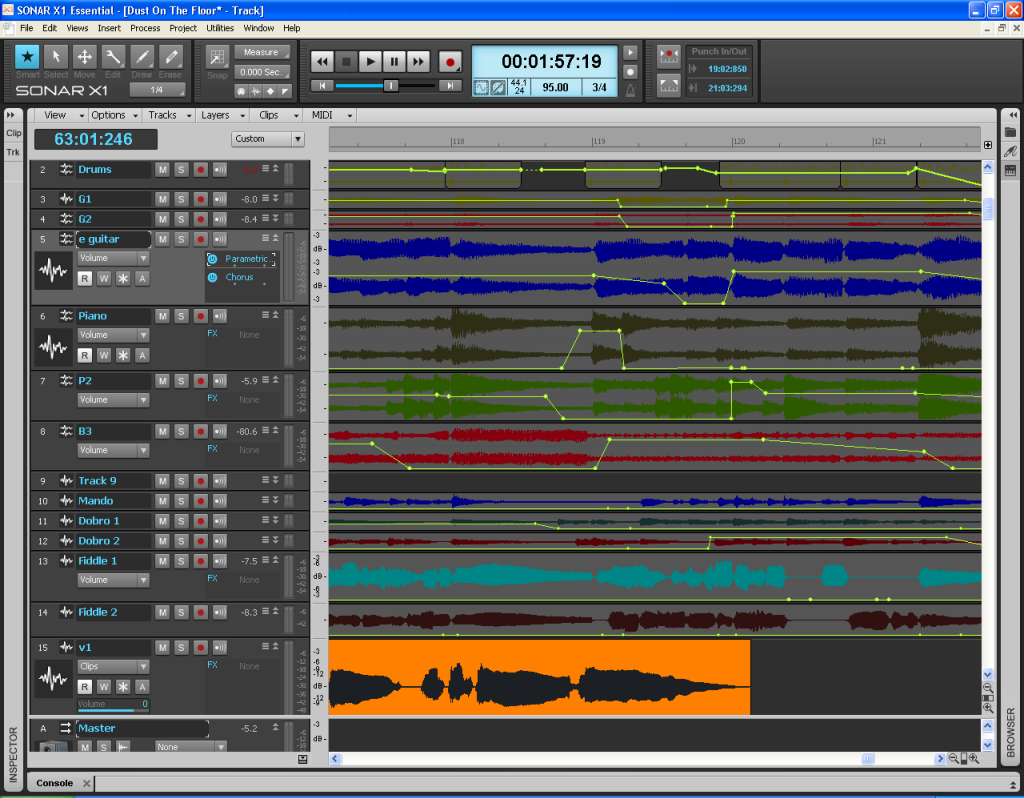 DUST ON THE FLOOR DUST ON THE FLOOR This is a screen shot closeup of the vocal from another studio. Notice the "overs" starting around the center and going to the right (forward) from that point. The interesting thing is that listening to this, the over's don't seem to wreak to much havoc in the tune. I try to avoid this kind of thing in my studio, but there's very little control over stuff that comes in the door. 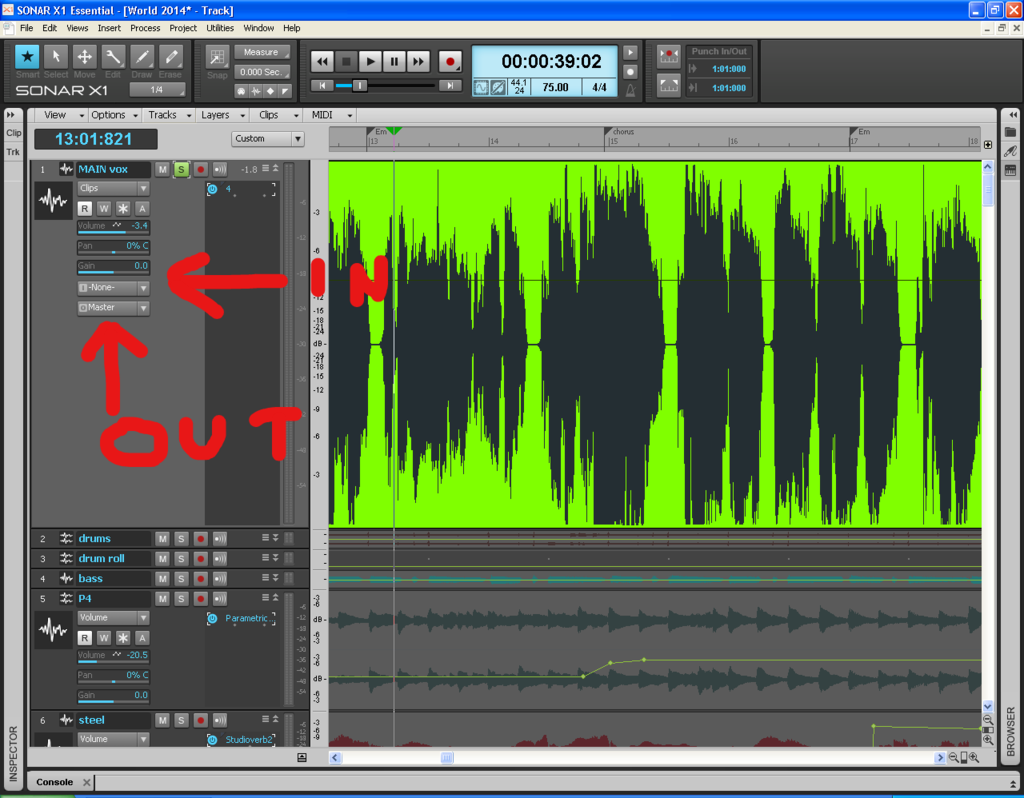 IN A WORLD WITHOUT YOU IN A WORLD WITHOUT YOU I included the links to the songs I referenced so you can hear the results. The way I determine my levels is by looking at the wave forms and also by observing the meters as I'm in playback mode and record mode. I adjust levels to stay out of the red. An occasional red blink is OK but I do not want to have constant red showing up in either mode. I look at the outputs and then after a render or export, I look carefully at the final wave to see how many peaks are touching 0dB both in the original wave and in the converted MP3 file. Just for grins, I set my levels up a bit and exported this. This is what I don't want to see. 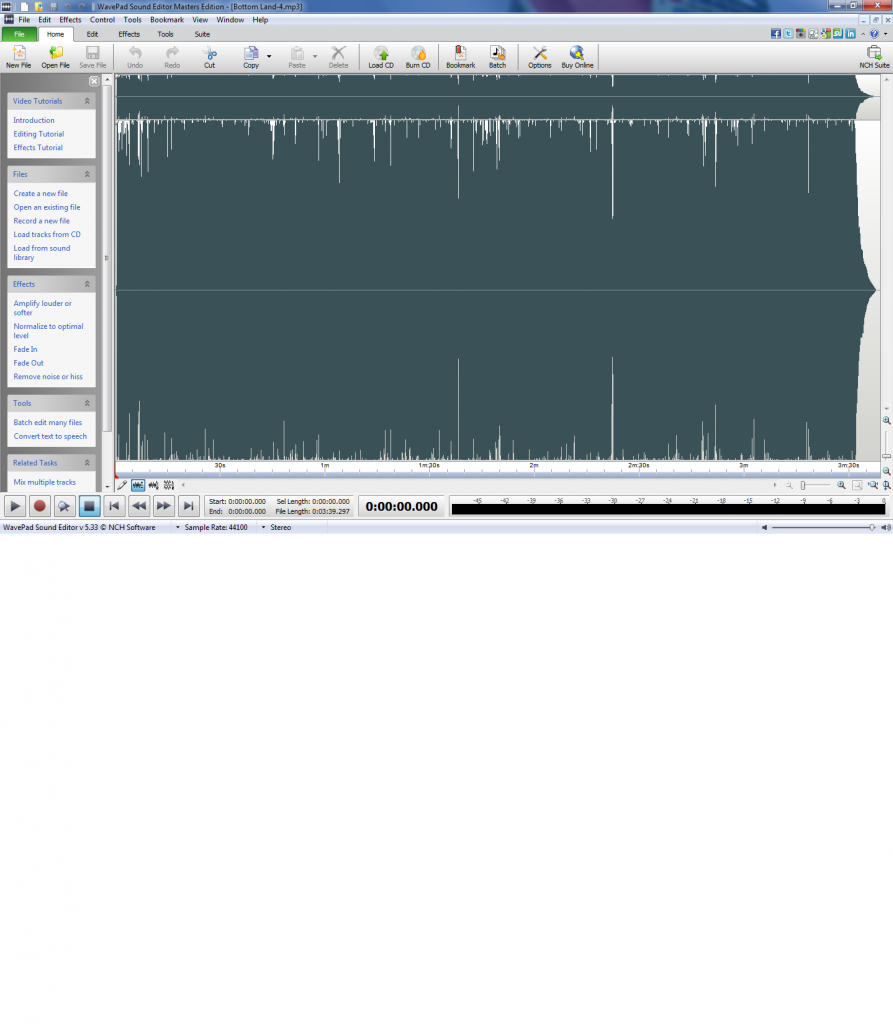
You can find my music at: www.herbhartley.comAdd nothing that adds nothing to the music. You can make excuses or you can make progress but not both. The magic you are looking for is in the work you are avoiding.
|
|
|
|
|
|
|
|
|
|
|
|
Ask sales and support questions about Band-in-a-Box using natural language.
ChatPG's knowledge base includes the full Band-in-a-Box User Manual and sales information from the website.
|
|
|
|
|
|
|
|
|
|
|
Video: New User Interface (GUI)
Join Tobin as he takes you on a tour of the new user interface in Band-in-a-Box® 2026 for Windows®! This modern GUI redesign offers a sleek new look with updated toolbars, refreshed windows, and a smoother workflow. The brand-new side toolbar puts track selection, the MultiPicker Library, and other essential tools right at your fingertips. Plus, our upgraded Multi-View lets you layer multiple windows without overlap, giving you a highly flexible workspace. Many windows—including Tracks, Piano Roll, and more—have been redesigned for improved usability and a cleaner, more intuitive interface, and more!
Watch the video.
You can see all the 2026 videos on our forum!
Introducing XPro Styles PAK 10 – Now Available for Windows Band-in-a-Box 2025 and Higher!
We've just released XPro Styles PAK 10 for Windows & Mac Band-in-a-Box version 2025 (and higher) with 100 brand new RealStyles, plus 28 RealTracks and RealDrums!
Few things are certain in life: death, taxes, and a brand spankin’ new XPro Styles PAK! In this, the 10th edition of our XPro Styles PAK series, we’ve got 100 styles coming your way! We have the classic 25 styles each from the rock & pop, jazz, and country genres, and rounding out this volume's wildcard slot is 25 styles in the Praise & Worship genre! A wide spanning genre, you can find everything from rock, folk, country, and more underneath its umbrella. The included 28 RealTracks and RealDrums can be used with any Band-in-a-Box® 2026 (and higher) package.
Here’s just a small sampling of what you can look forward to in XPro Styles PAK 10: Soft indie folk worship songs, bumpin’ country boogies, gospel praise breaks, hard rockin’ pop, funky disco grooves, smooth Latin jazz pop, bossa nova fusion, western swing, alternative hip-hop, cool country funk, and much more!
Special offers until December 31st, 2025!
All the XPro Styles PAKs 1 - 10 are on sale for only $29 ea (Reg. $49 ea), or get them all in the XPro Styles PAK Bundle for only $149 (reg. $299)! Order now!
Learn more and listen to demos of XPro Styles PAKs.
Video: XPro Styles PAK 10 Overview & Styles Demos: Watch now!
XPro Styles PAKs require Band-in-a-Box® 2025 or higher and are compatible with ANY package, including the Pro, MegaPAK, UltraPAK, UltraPAK+, and Audiophile Edition.
Introducing Xtra Styles PAK 21 – Now Available for Windows Band-in-a-Box 2025 and Higher!
Xtra Styles PAK 21 for Windows & Mac Band-in-a-Box version 2025 (and higher) is here with 200 brand new RealStyles!
We're excited to bring you our latest Xtra Styles PAK installment—the all new Xtra Styles PAK 21 for Band-in-a-Box version 2025 (and higher)!
Rejoice, one and all, for Xtra Styles PAK 21 for Band-in-a-Box® is here! We’re serving up 200 brand spankin’ new styles to delight your musical taste buds! The first three courses are the classics you’ve come to know and love, including offerings from the rock & pop, jazz, and country genres, but, not to be outdone, this year’s fourth course is bro country! A wide ranging genre, you can find everything from hip-hop, uptempo outlaw country, hard hitting rock, funk, and even electronica, all with that familiar bro country flair. The dinner bell has been rung, pickup up Xtra Styles PAK 21 today!
In this PAK you’ll discover: Energetic folk rock, raucous train beats, fast country boogies, acid jazz grooves, laid-back funky jams, a bevy of breezy jazz waltzes, calm electro funk, indie synth pop, industrial synth metal, and more bro country than could possibly fit in the back of a pickup truck!
Special offers until December 31st, 2025!
All the Xtra Styles PAKs 1 - 21 are on special for only $29 each (reg $49), or get all 21 PAKs for $199 (reg $399)! Order now!
Learn more and listen to demos of the Xtra Styles PAK 21.
Video: Xtra Styles PAK 21 Overview & Styles Demos: Watch now!
Note: The Xtra Styles require the UltraPAK, UltraPAK+, or Audiophile Edition of Band-in-a-Box®. (Xtra Styles PAK 21 requires the 2025 or higher UltraPAK, UltraPAK+, or Audiophile Edition. They will not work with the Pro or MegaPAK version because they need the RealTracks from the UltraPAK, UltraPAK+, or Audiophile Edition.
Introducing XPro Styles PAK 10 – Now Available for Mac Band-in-a-Box 2025 and Higher!
We've just released XPro Styles PAK 10 for Mac & Windows Band-in-a-Box version 2025 (and higher) with 100 brand new RealStyles, plus 28 RealTracks and RealDrums!
Few things are certain in life: death, taxes, and a brand spankin’ new XPro Styles PAK! In this, the 10th edition of our XPro Styles PAK series, we’ve got 100 styles coming your way! We have the classic 25 styles each from the rock & pop, jazz, and country genres, and rounding out this volume's wildcard slot is 25 styles in the Praise & Worship genre! A wide spanning genre, you can find everything from rock, folk, country, and more underneath its umbrella. The included 28 RealTracks and RealDrums can be used with any Band-in-a-Box® 2026 (and higher) package.
Here’s just a small sampling of what you can look forward to in XPro Styles PAK 10: Soft indie folk worship songs, bumpin’ country boogies, gospel praise breaks, hard rockin’ pop, funky disco grooves, smooth Latin jazz pop, bossa nova fusion, western swing, alternative hip-hop, cool country funk, and much more!
Special offers until December 31st, 2025!
All the XPro Styles PAKs 1 - 10 are on sale for only $29 ea (Reg. $49 ea), or get them all in the XPro Styles PAK Bundle for only $149 (reg. $299)! Order now!
Learn more and listen to demos of XPro Styles PAKs.
Video: XPro Styles PAK 10 Overview & Styles Demos: Watch now!
XPro Styles PAKs require Band-in-a-Box® 2025 or higher and are compatible with ANY package, including the Pro, MegaPAK, UltraPAK, UltraPAK+, and Audiophile Edition.
Introducing Xtra Styles PAK 21 – Now Available for Mac Band-in-a-Box 2025 and Higher!
Xtra Styles PAK 21 for Mac & Windows Band-in-a-Box version 2025 (and higher) is here with 200 brand new RealStyles!
We're excited to bring you our latest Xtra Styles PAK installment—the all new Xtra Styles PAK 21 for Band-in-a-Box version 2025 (and higher)!
Rejoice, one and all, for Xtra Styles PAK 21 for Band-in-a-Box® is here! We’re serving up 200 brand spankin’ new styles to delight your musical taste buds! The first three courses are the classics you’ve come to know and love, including offerings from the rock & pop, jazz, and country genres, but, not to be outdone, this year’s fourth course is bro country! A wide ranging genre, you can find everything from hip-hop, uptempo outlaw country, hard hitting rock, funk, and even electronica, all with that familiar bro country flair. The dinner bell has been rung, pickup up Xtra Styles PAK 21 today!
In this PAK you’ll discover: Energetic folk rock, raucous train beats, fast country boogies, acid jazz grooves, laid-back funky jams, a bevy of breezy jazz waltzes, calm electro funk, indie synth pop, industrial synth metal, and more bro country than could possibly fit in the back of a pickup truck!
Special offers until December 31st, 2025!
All the Xtra Styles PAKs 1 - 21 are on special for only $29 each (reg $49), or get all 21 PAKs for $199 (reg $399)! Order now!
Learn more and listen to demos of the Xtra Styles PAK 21.
Video: Xtra Styles PAK 21 Overview & Styles Demos: Watch now!
Note: The Xtra Styles require the UltraPAK, UltraPAK+, or Audiophile Edition of Band-in-a-Box®. (Xtra Styles PAK 21 requires the 2025 or higher UltraPAK, UltraPAK+, or Audiophile Edition. They will not work with the Pro or MegaPAK version because they need the RealTracks from the UltraPAK, UltraPAK+, or Audiophile Edition.
Band-in-a-Box 2026 for Windows is Here!
Band-in-a-Box® 2026 for Windows is here and it is packed with major new features! There’s a new modern look, a GUI redesign to all areas of the program including toolbars, windows, workflow and more. There’s a Multi-view layout for organizing multiple windows. A standout addition is the powerful AI-Notes feature, which uses AI neural-net technology to transcribe polyphonic audio into MIDI—entire mixes or individual instruments—making it easy to study, view, and play parts from any song. And that’s just the beginning—there are over 60 new features in this exciting release.
Along with version 2026, we've released an incredible lineup of new content! There's 202 new RealTracks, brand-new RealStyles, MIDI SuperTracks, Instrumental Studies, “Songs with Vocals” Artist Performance Sets, Playable RealTracks Set 5, two new RealDrums Stems sets, XPro Styles PAK 10, Xtra Styles PAK 21, and much more!
Special Offers
Upgrade to Band-in-a-Box® 2026 for Windows and save up to 50% on most upgrade packages during our special offer—available until December 31, 2025. Visit our Band-in-a-Box® packages page to explore all available upgrade options.
2026 Free Bonus PAK & 49-PAK Add-ons
Our Free Bonus PAK and 49-PAK are loaded with amazing add-ons! The Free Bonus PAK is included with most Band-in-a-Box® 2026 for Windows packages, but you can unlock even more—including 20 unreleased RealTracks—by upgrading to the 2026 49-PAK for just $49. Browse the full contents of each package and listen to demos here.
XPro and Xtra Styles PAKs Special Extended Until August 31st!
XPro & Xtra Styles PAKs Special Extended Until August 31st!
The XPro Styles PAKs and Xtra Styles PAKs special offers are now available until August 31st at 11:59pm PDT!
Ready to take your Band-in-a-Box® 2025 experience to the next level? Now’s the perfect time! Expand your style library with XPro and Xtra Styles PAKs—packed with a wide variety of genres to inspire your next musical creation.
What are XPro Styles and Xtra Styles PAKs?
XPro Styles PAKs are styles that work with any version (Pro, MegaPAK, UltraPAK, UltraPAK+, or Audiophile Edition) of Band-in-a-Box® 2025 (or higher). XPro Styles PAKS 1-9 includes 900 styles!
Xtra Styles PAKs are styles that work with the UltraPAK, UltraPAK+, or Audiophile Edition of Band-in-a-Box® 2025 (or higher). With over 3,500 styles (and 35 MIDI styles) included in Xtra Styles PAKs 1-20, the possibilities are endless!
Get the XPro Styles PAKs 1 - 9 for only $29 ea (Reg. $49 ea), or get them all in the XPro Styles PAK Bundle for only $149 (reg. $299)! Listen to demos and order now! For Windows or for Mac.
Note: XPro Styles PAKs require Band-in-a-Box® 2025 or higher and are compatible with ANY package, including the Pro, MegaPAK, UltraPAK, UltraPAK+, and Audiophile Edition.
Get Xtra Styles PAKs 1 - 20 are on special for only $29 each (reg $49), or get all 19 PAKs for $199 (reg $399)! Listen to demos and order now! For Windows or for Mac.
Note: The Xtra Styles require the UltraPAK, UltraPAK+, or Audiophile Edition of Band-in-a-Box®. (Xtra Styles PAK 19 requires the 2025 or higher UltraPAK, UltraPAK+, or Audiophile Edition. They will not work with the Pro or MegaPAK version because they need the RealTracks from the UltraPAK, UltraPAK+, or Audiophile Edition.
Don’t miss this chance to supercharge your Band-in-a-Box setup—at a great price!
|
|
|
|
|
|
|
|
|
|
|
|
Forums57
Topics85,282
Posts790,556
Members39,854
| |
Most Online25,754
Jan 24th, 2025
|
|
|
|
|
|
|
|
|