|
Log in to post
|
Print Thread |
|
|
|
|
|
Recording, Mixing, Performance and Production
|
Joined: Dec 2003
Posts: 21,102
Veteran
|
OP

Veteran
Joined: Dec 2003
Posts: 21,102 |
This is the best description of recording sample rates that I have ever heard: https://www.recordingrevolution.com/what-sample-rate-should-you-record-and-mix-at/What do yo think?
You know you're getting old when a recliner and a heating pad is your idea of a hot date!
64 bit Win 10 Pro, the latest BiaB/RB, Roland Octa-Capture audio interface, a ton of software/hardware
|
|
|
|
|
|
|
|
|
|
|
|
|
Recording, Mixing, Performance and Production
|
Joined: Sep 2010
Posts: 6,809
Veteran
|

Veteran
Joined: Sep 2010
Posts: 6,809 |
I think he makes a number of mistakes. It's not about a "smoother sounding curve" - it's about being able to capture higher frequencies. A lower sampling rate simply won't be able to accurately capture higher frequencies. Higher frequencies won't come out less "smooth", they'll be aliased to the wrong frequency. Back to the frames per second analogy that he used - remember those old westerns where the spoked covered wagons wheels seemed to spin backwards? Yeah, I'm dating myself with this example. That's because they rotated faster than the camera's FPS could capture. So when the film played back, it was "reconstructed" back spinning at the wrong rate. The same thing happens when you record a frequency that's too high for the sampling rate - there's not enough information to reconstruct it accurately. The Nyquist rate says that you need a sample frequency that's twice the highest frequency that you want to accurately record. Frequencies above that rate won't necessarily play back "less smoothly" - it depends on their relationship with the sampling frequency - but they'll definitely just be inaccurate.  By way of the "wagon wheel" example - sometime the wheels would "smoothly" run backwards. We've generally agreed that most of us really can't hear sounds above a certain frequency, so we're OK with throwing them away. If you want to future-proof your songs for the day when humans develop super-accurate hearing instead of the non-linear Mel scale, feel free to use higher sample rates. The other problem is that "smoothness" relates to the number of bits per sample. That is, when we hear audio that's "grainy" or "not smooth", we're hearing audio artifacts that come from the bit rate, not the sampling rate. Each sample - independent of the sampling rate - stores the amplitude at a given point in time. The bit rate describes the range of numbers that a sample can hold. The more bits, the more numbers. The more numbers, the smoother the curve. So, for example, if you have 8 bits per sample, you've got a maximum of 256 distinct values. That's going to give you a rather jagged looking curve: 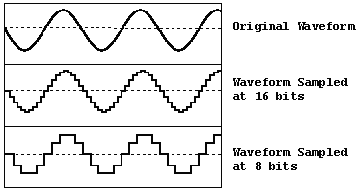 (Image from AnimeMusicVideos.org)
|
|
|
|
|
|
|
|
|
|
|
|
|
Recording, Mixing, Performance and Production
|
Joined: Jun 2008
Posts: 475
Journeyman
|

Journeyman
Joined: Jun 2008
Posts: 475 |
My interface will record in 24bit/96k but I never record in 96k. I have been recording in 24/44.1 forever. Not only can I not hear a difference but I don't need anything slowing my system down that does not need to be.
BIAB 2024 Ultrapack- Studio One Pro 6.5 Windows 11
|
|
|
|
|
|
|
|
|
|
|
|
|
Recording, Mixing, Performance and Production
|
Joined: Dec 2003
Posts: 21,102
Veteran
|
OP

Veteran
Joined: Dec 2003
Posts: 21,102 |
Dave, you are absolutely right about the Nyquist theory and the bit rate. What I got out of that video was that there is really no reason for most of us to record over 44.1.
Thanx for bringing up those two points as they are extremely important in digital recording.
You know you're getting old when a recliner and a heating pad is your idea of a hot date!
64 bit Win 10 Pro, the latest BiaB/RB, Roland Octa-Capture audio interface, a ton of software/hardware
|
|
|
|
|
|
|
|
|
|
|
|
|
Recording, Mixing, Performance and Production
|
Joined: Dec 2003
Posts: 21,102
Veteran
|
OP

Veteran
Joined: Dec 2003
Posts: 21,102 |
My interface will record in 24bit/96k but I never record in 96k. I have been recording in 24/44.1 forever. Not only can I not hear a difference but I don't need anything slowing my system down that does not need to be. Same here. Also to distribute your songs you will have to come down to 44.1 for CDs or MP3s anyway.
You know you're getting old when a recliner and a heating pad is your idea of a hot date!
64 bit Win 10 Pro, the latest BiaB/RB, Roland Octa-Capture audio interface, a ton of software/hardware
|
|
|
|
|
|
|
|
|
|
|
|
|
Recording, Mixing, Performance and Production
|
Joined: May 2000
Posts: 21,671
Veteran
|

Veteran
Joined: May 2000
Posts: 21,671 |
I guess I have a little different understanding of the theory than Dave. Bit rate determines the dynamic range of each sample. 16 bit is -96 dB of dynamic range and and 24 bit is -144 dB. Humans hear -120 dB, so we fall between the two, meaning 16 bit can be perceived (though slightly) and 24 bit exceeds our hearing limitations. This also affects the theoretical noise floor. Sampling rate determines how 'often' each chunk (regardless of bit rate) is captured. Yes Nyquist shows us this also determines the highest frequency possible to capture, but it also determines how many slivers (or samples) happen every second. The more slivers you have, the less of the 'stepping' shown in many of the audio diagrams is occurring 'between' each sample due to the sheer number of them. The two rates work together in giving us the digital representation of the audio we hear. Another very important step is the A/D and D/A convertors that make the conversion from audio to digital and then back from digital to audio. These are all built to smooth these steps back out. Contrary to what is perceived in the common images, digital recordings do not play back as square block chunks, this is just used to show the theory. Much magic goes on during the conversion process. One of my recent favorite articles to simplify all this is here - https://ask.audio/articles/how-high-is-high-enough-for-hiresolution-audio
Last edited by rharv; 02/02/19 05:37 AM.
Make your sound your own!
.. I do not work here, but the benefits are still awesome
|
|
|
|
|
|
|
|
|
|
|
|
|
Recording, Mixing, Performance and Production
|
Joined: May 2000
Posts: 21,671
Veteran
|

Veteran
Joined: May 2000
Posts: 21,671 |
That's the funny part; how many people concern themselves with this only to post and listen to MP3s (or other lossy formats) anyway ..
Make your sound your own!
.. I do not work here, but the benefits are still awesome
|
|
|
|
|
|
|
|
|
|
|
|
|
Recording, Mixing, Performance and Production
|
Joined: Jan 2002
Posts: 7,913
Veteran
|

Veteran
Joined: Jan 2002
Posts: 7,913 |
Oh boy. I don’t have time here to correct all of the errors. I realize that comes off as pompous. But in my masters degree coursework I took a graduate course in digital signal processing. I had to learn sampling theory and practical methods in detail.
As a musician and home recordist taking the class, my focus was always on what practical benefits can be achieved by recording digitally and where do the capabilities swamp the practicalities.
I came away from the course with many learnings that I did not have going in to the course.
Probably one of the biggest ‘aha’ moments was that what comes out of speakers from a digitally recorded sound is NOT the stair step picture you see above. That is merely a graphic representation of a digitized signal. The flats of the steps are not really there in the digital to analog conversion back out to the amp/speakers. The flats aren’t even there digitally. A better representation of the flats is to think of them as a spike at that level.
When the spike then gets converted back to analog it hits the d/a filter and that filter rings out a continuous analog signal that is truly continuous and not flat at all. In fact it rings with a varying waveform like any other analog circuit hit with a spike of energy. Superimpose these tinging outputs sample after sample after sample, and that superposition is the analog waveform the amplifier sends to the speakers. Not a stair step.
Technically it is quite a beautiful thing to a nerd. Even a graph of superposition of these ringing waveforms is quite beautiful.
Practically, I learned that even though there are claims of people that they can hear improvements in higher and higher sample rates, there are no physiological backups to their claims that rates of 96kHz or 128 kHz sound better, given the well established upper frequency limit of human hearing to be in the region of 20kHz to 24 kHz or so.
The other practical thing that came out of the course was that bit depth, on the other hand is VERY important in both the quality of the represented signal as well as the simple practicality of what care one has to represent the original analog signal gain with the digitized representation.
Bit depth does NOT increase the dynamic range that you can record.
Bit depth DOES change the error of which spike level has to be used to represent the analog signal.
The easiest way to think about this is recording the closest thing you have to silence. You never really have silence at the input. There’s always some noise there.
The a/d converter has to place that little bit of noise at a spike level, either a spike that is supposed to be zero or the spike that represents the next higher level. As you increase bit depth, the steps between the spikes get smaller and smaller, by a lot. This level selecting of the a/d converter is called quantization noise. It has a known value. It’s 6 dB smaller, relatively speaking, for each additional bit depth. So the difference between a 16 bit and 24 bit converter is that the 24 bit converters quantization noise is 48 dB lower than for a 16 bit converter. The quantization noise floor, so to speak, is 48 dB lower than a 16 bit converter noise floor.
To take advantage of the full dynamic range of the a/d converter, we tried to match the analog signal to the full number of spikes available, we recordist really spent quite a bit of time matching analog gain with all 16 bits of a 16 bit a/d converter.
Time consuming.
With 24 bit, it’s still a good practice to try to gain match, but the practical benefits to take the time to do so almost disappear audibly. If you can see that you are using even 50% of your input range by monitoring your level meters in your DAW, its going to be a significantly cleaner recording than the time consuming process at 16 bit to match gains.
This has major practical implications for recording workflow at home and getting clean recordings, relatively speaking.
For me, 24 bit always. Sample rate at least 44.1kHz, but no practical reason to go higher than that.
|
|
|
|
|
|
|
|
|
|
|
|
|
Recording, Mixing, Performance and Production
|
Joined: Dec 2003
Posts: 21,102
Veteran
|
OP

Veteran
Joined: Dec 2003
Posts: 21,102 |
Thanx everyone for your input. This has been very educational for me.
You know you're getting old when a recliner and a heating pad is your idea of a hot date!
64 bit Win 10 Pro, the latest BiaB/RB, Roland Octa-Capture audio interface, a ton of software/hardware
|
|
|
|
|
|
|
|
|
|
|
|
|
Recording, Mixing, Performance and Production
|
Joined: Jan 2002
Posts: 7,913
Veteran
|

Veteran
Joined: Jan 2002
Posts: 7,913 |
Edit. Double post
Last edited by rockstar_not; 02/02/19 10:07 AM.
|
|
|
|
|
|
|
|
|
|
|
|
|
Recording, Mixing, Performance and Production
|
Joined: Aug 2011
Posts: 10,160
Veteran
|

Veteran
Joined: Aug 2011
Posts: 10,160 |
Thanks for the explanation. What you said makes a lot of sense.
On a side note I firmly believe the Audiophile RealTracks and RealDrums should be 24 bit depth at 44.1KHz sample rate. Your explanation explains why better than I ever could.
Jim Fogle - 2024 BiaB (1111) RB (5) Ultra+ PAK DAWs: Cakewalk by BandLab (CbB) - Standalone: Zoom MRS-8 Laptop: i3 Win 10, 8GB ram 500GB HDD Desktop: i7 Win 11, 12GB ram 256GB SSD, 4 TB HDD Music at: https://fogle622.wix.com/fogle622-audio-home
|
|
|
|
|
|
|
|
|
|
|
|
|
Recording, Mixing, Performance and Production
|
Joined: May 2000
Posts: 21,671
Veteran
|

Veteran
Joined: May 2000
Posts: 21,671 |
Yes, thanks Scott. The important part to me is that digital audio is really not 'block shaped' .. it is smooth as you mentioned. The commonly used images showing it as such are just for demonstration of the concepts. Somewhere I found an empirical (blind) study that said only 40% of people can 'confidently' identify recordings with content above 18 kHz. The theory that intrigues me is whether even though we don't hear them, do these overtones affect the range we can hear due to the physical interplay between the harmonics. 
Last edited by rharv; 02/03/19 04:59 AM.
Make your sound your own!
.. I do not work here, but the benefits are still awesome
|
|
|
|
|
|
|
|
|
|
|
|
Ask sales and support questions about Band-in-a-Box using natural language.
ChatPG's knowledge base includes the full Band-in-a-Box User Manual and sales information from the website.
|
|
|
|
|
|
|
|
|
|
|
User Video: Band-in-a-Box® + ChatGPT = Impressed the BOSS!
Band-in-a-Box User Video Tutorials!
If you've reviewed our Support page, you've probably noticed the Videos page, which separates our Band-in-a-Box® tutorial videos by category: Overview, VST DAW Plugin, Setup, Beginner, Intermediate, Advanced, and there's even an Archive category to go down memory lane... (You'll also find these videos on our YouTube Channel.)
It's always great to hear how other Band-in-a-Box® users create their songs, especially when they explain in detail what they're doing. Like Henry Clarke's YouTube Channel, Henry Clarke - Senior Musicians Unite! There you'll find his ALL Band-in-a-Box Tutorials playlist with over 50 videos! His top-three most watched videos include "How to Get Started with Band-in-a-Box," "How I use the Audio Chord Wizard in Band-in-a-Box," and "How to Create An Effective Solo Using Band-in-a-Box" - however he touches on many other topics and also demonstrates his own Band-in-a-Box® songs in the Band-in-a-Box Created Songs playlist!
You're guaranteed to find some helpful videos when you visit Henry Clarke's channel!
Band-in-a-Box® 2024 Italian for Windows is Here!
Ci siamo dati da fare e abbiamo aggiunto oltre 50 nuove funzionalità e una straordinaria raccolta di nuovi contenuti, tra cui 222 RealTracks, nuovi RealStyles, MIDI SuperTracks, Instrumental Studies, "Songs with Vocals" Artist Performance Sets, Playable RealTracks Set 3, Playable RealDrums Set 2, due nuovi set di "RealDrums Stems", XPro Styles PAK 6, Xtra Styles PAK 17 e altro ancora!
Tutti Pacchetti | Nuove Caratteristiche
Band-in-a-Box® 2024 French for Windows is Here!
Band-in-a-Box® 2024 apporte plus de 50 fonctions nouvelles ainsi qu'une importante de contenus nouveaux à savoir : 222 RealTracks, des RealStyles nouveaux, des SuperTracks MIDI, des Etudes d'Instruments, des Prestations d'Artistes, des "Morceaux avec Choeurs", un Set 3 de Tracks Jouables, un Set 2 de RealDrums Jouables, deux nouveaux Sets de "RealDrums Stems", des Styles XPro PAK 6, des Xtra Styles PAK 17 et bien plus encore!
Tous Packages | Nouvelles Fonctionnalités
Video: Making a Song with Band-in-a-Box®, ChatGPT, and Synth V
Take your Band-in-a-Box® project to a whole new level when you incorporate ChatGPT and Synth V to add lyrics and vocals to your song!
We wanted to demonstrate how this is done with our video, where we show you how to go from nothing to a finished "radio ready" modern pop song by combining the features of Band-in-a-Box®, ChatGPT, and Synth V!
Listen to the finished song, so you get a listen to the finished product: https://demos.pgmusic.com/misc/behindthefame.m4a
If you like it, watch the video. Either way, let's hear your comments!
Henry Clarke: Revolutionize Your Band-in-Box® Tracks with Regenerating Function
User Video: Convert MIDI Chords into AI Vocal Harmonies with ACE Studio and Band-in-a-Box®
|
|
|
|
|
|
|
|
|
|
|
|
Forums65
Topics81,997
Posts740,212
Members38,656
| |
Most Online2,537
Jan 19th, 2020
|
|
|
|
|
|
|
|
|