If you could try this out, it still needs a bit of work but I just need some feedback.
Right click Save Link/Target As
ReaTrak_Region_Chord_Player.ReaperConfigZipI'll make a better guide if it's all working ok.
After you have the Chord Player installed in Reaper from the guide below,
run
ReaTrak midi chord input to region chord player.lua from the Action window or from the "Chord Region Player" button.
Create a Chord Input Track when asked "Yes"
Options > Preferences > MIDI Devices > enable Input from your keyboard.
On the Chord Input Midi track select your keyboard as Midi Input.
To get a Chord Font in the display right click
chords.ttf > Install
in Options > Show REAPER Resource Path in finder/explorer
Scripts\ReaTrak\
chords.ttf Set the keyswitches to the notes in the pic or to your choice (these will be saved for next time)
Set the Keyswitch Octave to 1 or your choice.
You can also click the buttons on the GUI.
The idea is to generate up the tracks you need in Biab or Biab Plugin.
You generate up say 4 or more bars of the chords you will be using.
You can have more than 1 of the same chord region to give more variety.
Same with Endings. If you want Holds also you can have a maximum of 4 bars per hold.
You can generate up solos that can be put into the other color regions.
After you have generated up you track in BB or BB Plugin drag the stereo wav into a track under the Chord Input track. If the song is a different tempo than Reaper set Reaper to the bpm first.
Edit the track name so it has the tempo in it "My Song 4 120bpm"
this will allow you to have multiple tracks with different styles an tempos, as you select UP/Down it should solo the track and change the tempo.`
You can also have all the individual instrument tracks in a track "Folder" if need be.
To get the chords from BB into Reaper you can save as MusicXML, drag that into Reaper and hit the button "MusicXML Chords".
But if you have the BB Plugin just open the My Song.SGU, Unfold down the bottom right, save the My Song - Plugin.SGU reopen it again in the BB Plugin then hit the "Biab Plugin Chords" button, try it without fill regions for now as I will try and add auto fills to it.
You can add your own chord regions, just select the section, Shift+R and right click the region to edit name or color, but the easiest way is use the "*GUI*" "*GUI 2*" or "Circle of Fifths" buttons, you can then easily enter the chords or section color.
If you have the cursor under a chord region you can change the section color by clicking the colored buttons on the main panel.
Make sure you have Snap on and hit "Snap Chords to Grid" after.
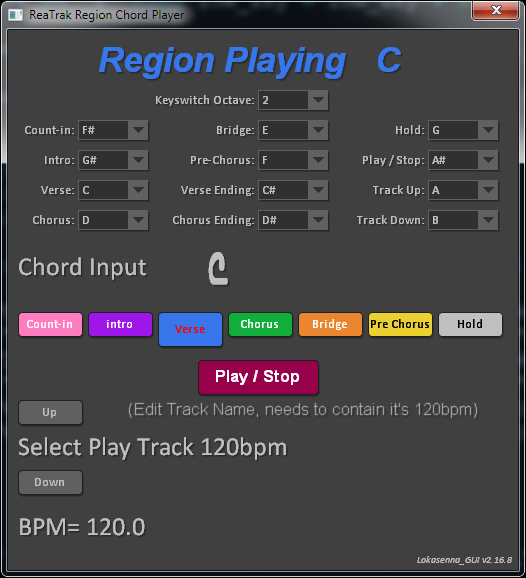 Full Screen
Full Screen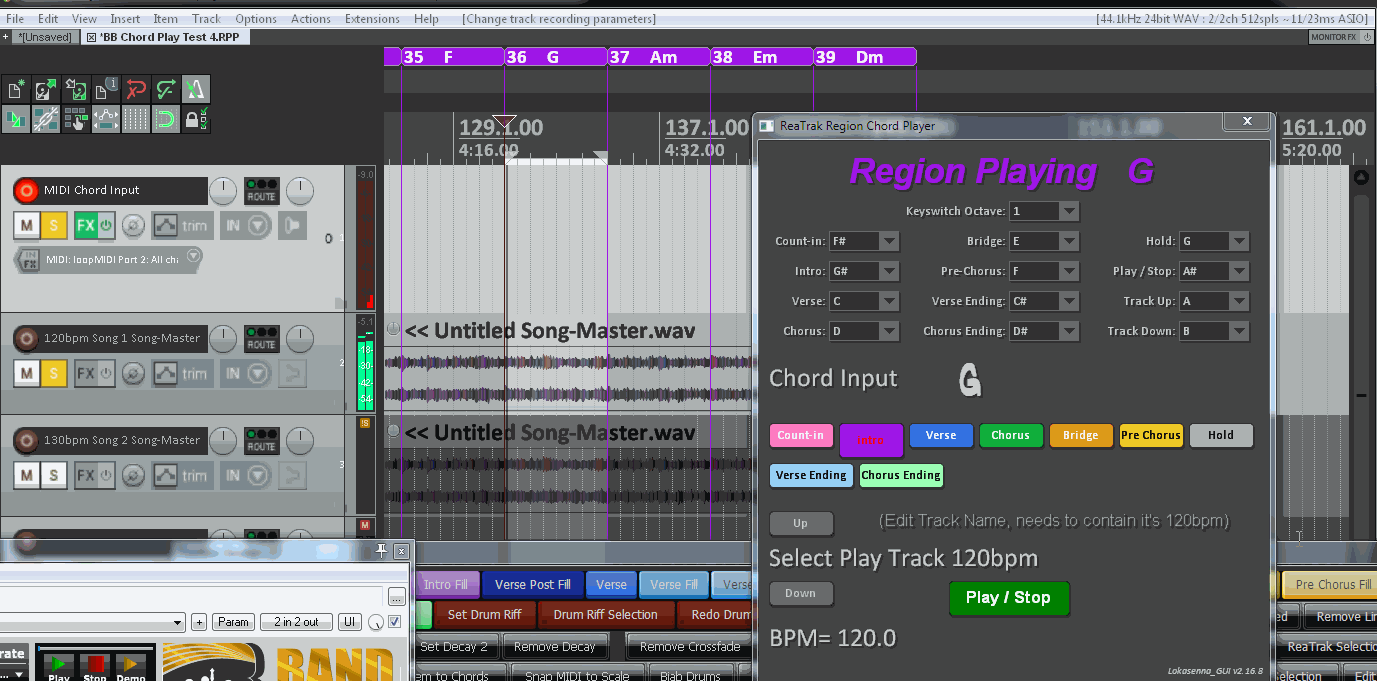 Full Screen
Full Screen 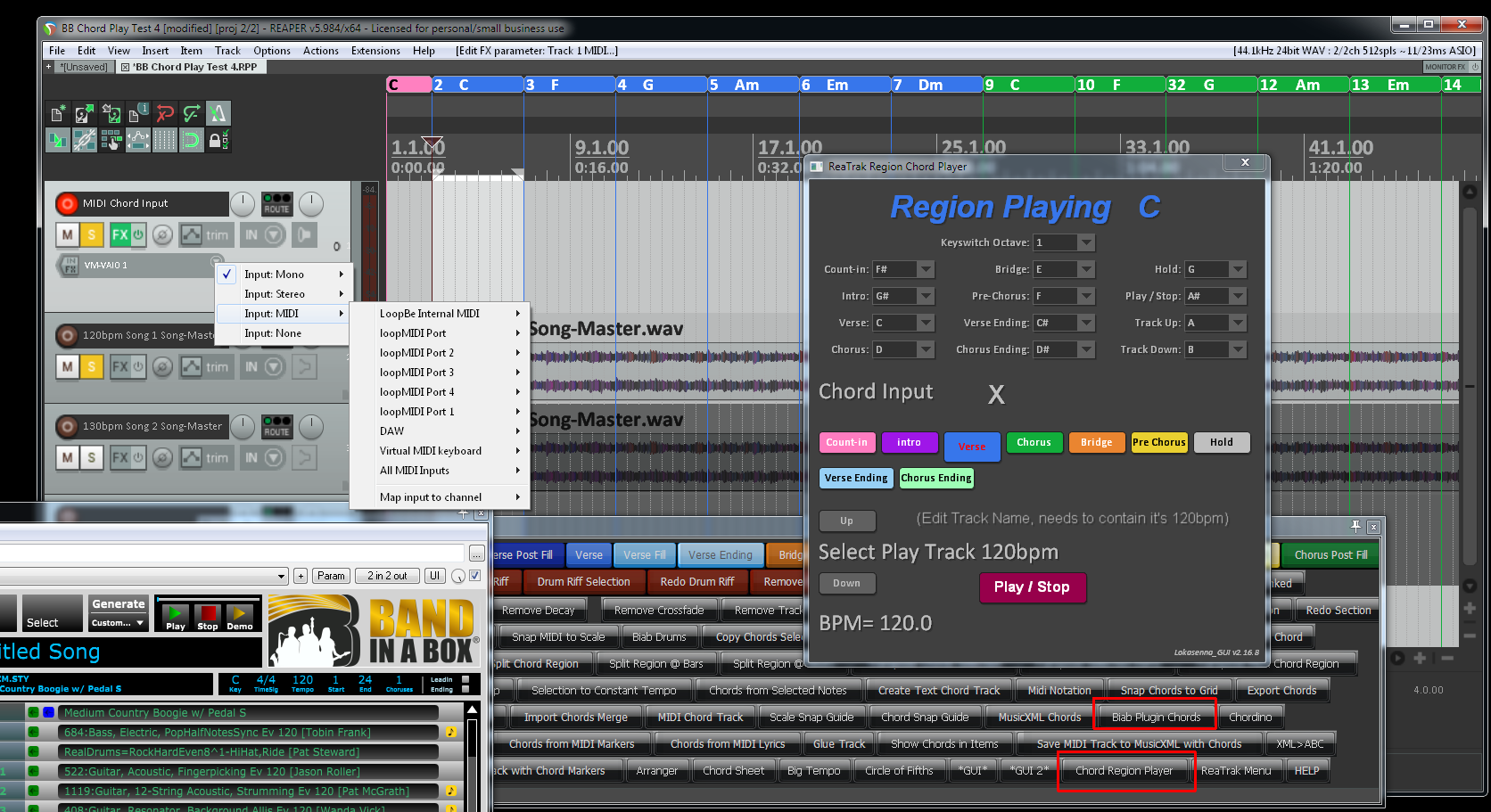 https://www.youtube.com/watch?v=hm1qcxM0Lnc
https://www.youtube.com/watch?v=hm1qcxM0LncEZ Install Guide
For those new to Reaper this might be an easier way to install/update ReaTrak.
1. Reaper > Options > Preferences > General > Export Configuration
check all boxes and Save as backup configuration !!!!
2. Reaper > Options > Preferences > General > Import Configuration
ReaTrak_xxx.ReaperConfigZip
3. Reaper > Actions > Show Action List > Import >
REAPER\KeyMaps\ReaTrak Scripts.ReaperKeyMap
4. Reaper > Actions > Show Action List > Import >
REAPER\KeyMaps\ReaReaTrak Custom Actions Required (Main).ReaperKeyMap
5. Reaper > Actions > Show Action List
Section> MIDI Editor > Import >
REAPER\ReaTrak MIDI Editor.ReaperKeyMap
6. Reaper > View > Toolbar Docker add or change toolbar from
REAPER\MenuSets\
7. Make sure you have SWS Extensions installed.
To Show Reaper Resource Path
Options > Show REAPER Resource Path in finder/explorer