|
Log in to post
|
Print Thread |
|
|
|
|
|
Band-in-a-Box for Windows
|
Joined: Oct 2015
Posts: 15
Enthusiast
|
OP

Enthusiast
Joined: Oct 2015
Posts: 15 |
Hi, this is my first post to this forum. I have some melodic ideas notated in the treble clef. How can I move them down into the bass clef. My 'bone player is most comfortable reading from the lower clef line.
Short of notating again one note at a time, can I paste a melody into the bass clef?
I'm using an old version of BIAB, c.2008.
peter
|
|
|
|
|
|
|
|
|
|
|
|
|
Band-in-a-Box for Windows
|
Joined: Jun 2012
Posts: 18,374
Veteran
|

Veteran
Joined: Jun 2012
Posts: 18,374 |
I'm not sure about the features of 2008, but one method that might work is to select all the notes in the Piano Roll view, and drag them down an octave (hold Control while you drag), then they should appear in the notation window transposed down.
BIAB & RB2024 Win.(Audiophile), Sonar Platinum, Cakewalk by Bandlab, Izotope Prod.Bundle, Roland RD-1000, Synthogy Ivory, Kontakt, Focusrite 18i20, KetronSD2, NS40M Monitors, Pioneer Active Monitors, AKG K271 Studio H'phones
|
|
|
|
|
|
|
|
|
|
|
|
|
Band-in-a-Box for Windows
|
Joined: Dec 2003
Posts: 593
Journeyman
|

Journeyman
Joined: Dec 2003
Posts: 593 |
I forget if this feature was available back in 2008, but I'm pretty sure it was. In the Notation Window, you can transpose (up a major second for Trumpet/Soprano etc... There is an option for Bass clef. Just print the lead sheet with that selected.
This leaves the tune intact.. it is just a NOTATION transpose option as opposed to an ACTUAL transposition.
Last edited by PhillyJazz; 10/20/15 07:45 AM.
Jan - 12 Core AMD Ryzen 9 3900X
32GB DDR4
Win 10 64-bit
Samsung m.2 SSD Boot drive,other SSD internal and USB drives.
MOTO 2
Ketron SD4,SD1000
Yamaha RX-v381amp
VB-Audio virtual cables
|
|
|
|
|
|
|
|
|
|
|
|
|
Band-in-a-Box for Windows
|
Joined: Oct 2008
Posts: 18,892
Veteran
|

Veteran
Joined: Oct 2008
Posts: 18,892 |
Hi Peter,
Welcome to the forums.
This might work...
On the very top menu where Opt, Play, Lyrics, Melody, etc., are located, select "Melody" then "Edit Melody Track". From there choose "Utilities" and then "Transpose down and octave". If needed, you could run this a second time. It will probably do the job you need.
Regards,
Noel
MY SONGS...Audiophile BIAB 2024
|
|
|
|
|
|
|
|
|
|
|
|
|
Band-in-a-Box for Windows
|
Joined: Oct 2015
Posts: 15
Enthusiast
|
OP

Enthusiast
Joined: Oct 2015
Posts: 15 |
Wow! Such quick replies!
Thank you all SO much.
Thanks VideoTrack, but I'm not really comfortable with the Piano Roll view. I didn't quite see how to select and drag all the events.
Thanks to PhillyJazz and Noel96 and although I was very familiar with transposing a melody (I play the Bb tenor) I didn't realize that with enough transposition, BIAB will bring all the notes down into the bass clef. Transposing the melody down 12 semitones put melody notes in both clefs, but not like you'd expect. BIAB becomes confused and broke some of the melody line up into new melodic ideas in both clefs. Pretty strange. Maybe it had something to do with where I had set the transition point between clefs.
It took -24 semitones to move the melody properly down into the bass clef.
thanks again to all,
peter
|
|
|
|
|
|
|
|
|
|
|
|
|
Band-in-a-Box for Windows
|
Joined: Dec 2003
Posts: 593
Journeyman
|

Journeyman
Joined: Dec 2003
Posts: 593 |
There should be a "split clefs at" selection. Yeah, I also find going down 12 pisses off my trombone player..  I just manually drop 24 (as I often drop -3 for Eb horns.)
Jan - 12 Core AMD Ryzen 9 3900X
32GB DDR4
Win 10 64-bit
Samsung m.2 SSD Boot drive,other SSD internal and USB drives.
MOTO 2
Ketron SD4,SD1000
Yamaha RX-v381amp
VB-Audio virtual cables
|
|
|
|
|
|
|
|
|
|
|
|
|
Band-in-a-Box for Windows
|
Joined: Aug 2011
Posts: 1,827
Expert
|

Expert
Joined: Aug 2011
Posts: 1,827 |
..Thanks VideoTrack, but I'm not really comfortable with the Piano Roll view. I didn't quite see how to select and drag all the events. Right click > Select All Notes Hold the arrow over the middle of a note so you get the up down arrow, now hold the shift key down first then move the notes down watching the green arrow on the keyboard on the side. 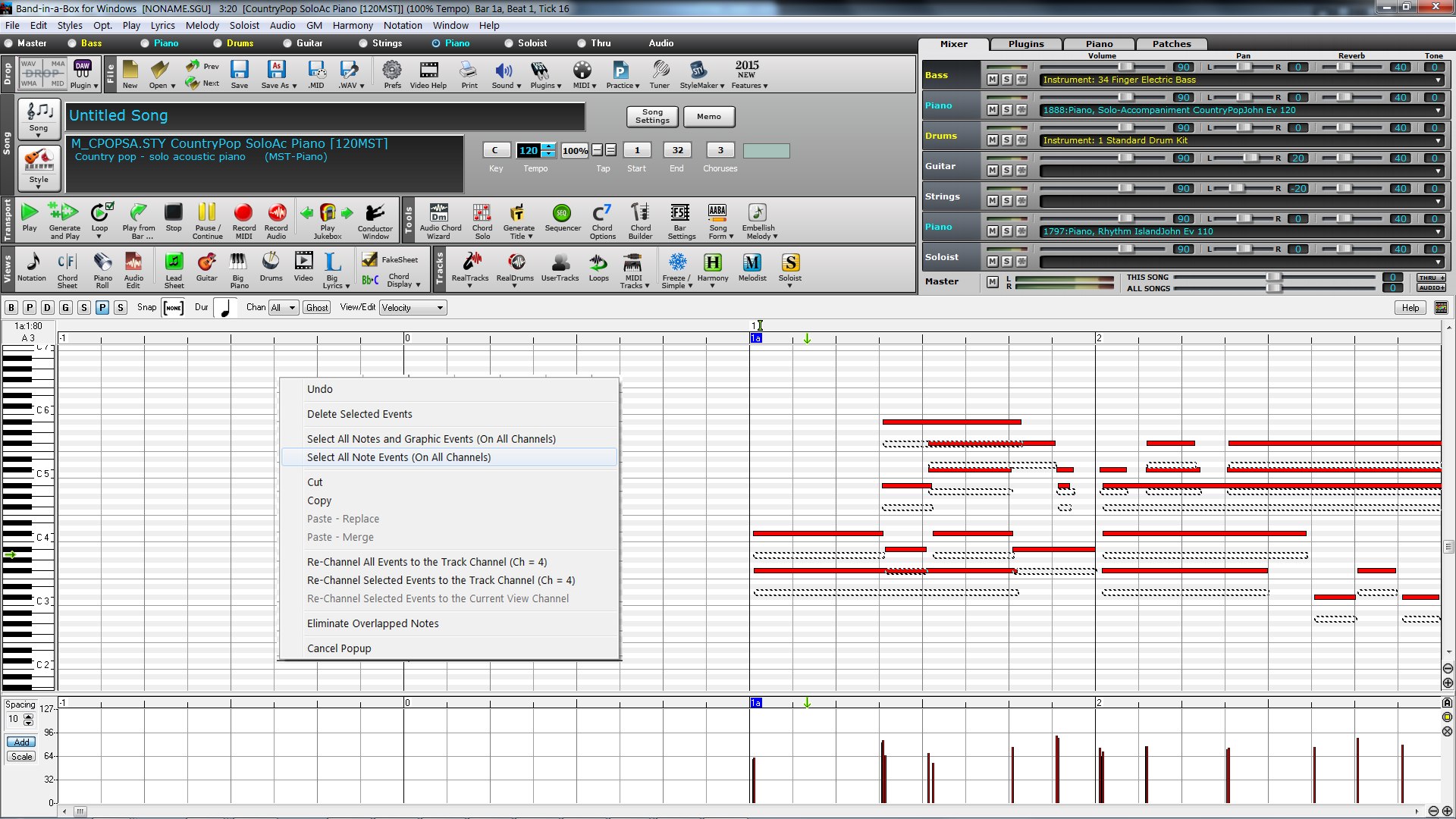
|
|
|
|
|
|
|
|
|
|
|
|
|
Band-in-a-Box for Windows
|
Joined: Oct 2015
Posts: 15
Enthusiast
|
OP

Enthusiast
Joined: Oct 2015
Posts: 15 |
Thank you for the quick tip on Piano Roll, Solidrock. Now besides the cute sound of pitch descending chromatically down the piano, it's about the same as using Edit Melody - Transpose. I guess you could grab certain passages this way but it's not easy to read these event bars as individual notes.
What else would you find Piano Roll useful for? I've never used it.
pete in oakland, ca.
|
|
|
|
|
|
|
|
|
|
|
|
|
Band-in-a-Box for Windows
|
Joined: Dec 2000
Posts: 12,583
Veteran
|

Veteran
Joined: Dec 2000
Posts: 12,583 |
Pete -
Piano roll is actually a pretty standard method of entering MIDI data into most DAW's. BIAB allows for both Piano Roll (which uses horizontal bars along a vertical piano keyboard to represent the notes and their durations) and Note Roll interface (which uses actual musical notation, but also includes an optional pseudo piano roll to show duration and note velocity).
John Laptop-HP Omen I7 Win11Pro 32GB 2x2TB, 1x4TB SSD Desktop-ASUS-I7 Win10Pro 32GB 2x1.5TB, 2x2TB, 1x4TB SATA BB2024/UMC404HD/Casios/Cakewalk/Reaper/Studio One/MixBus/Notion/Finale/Dorico/Noteworthy/NI/Halion/IK http://www.sus4chord.com
|
|
|
|
|
|
|
|
|
|
|
|
|
Band-in-a-Box for Windows
|
Joined: Jul 2001
Posts: 824
Expert
|

Expert
Joined: Jul 2001
Posts: 824 |
I don't think there was ever a time with Band-in-a-Box when you could not easily produce a useable lead sheet in bass clef. Take it from a trombone player who also produces lead sheets for his band from a single file without having to make time-consuming changes to that file. The whole idea of using BiaB for this purpose is to do it quickly. So, whilst the Piano Roll has some very useful features, I do not think it is practical for producing bass clef versions of lead sheets.
The best way is to use 'Notation Window Options', 'Transpose Options', 'Trombone (bass clef)' or 'Melody on Bass Clef -12'.
As far as trombone players are concerned, these days we tend to use a much higher range and I much prefer to have my lead sheets in the same octave as the trumpet player. Yes, that means that most trombone parts have nearly all of their notes on ledger lines. Most of us play at least up to D6, which requires 5 ledger lines. Have a look at any pro standard big band 1st or 2nd trombone part and you will see what I mean. Yes, it takes up less room if you use the 'Melody on Bass Clef -12' and that is fine if you are only using the melody line as a guide for solos. If it is a line you will be playing, most of us prefer to have it shown correctly on the ledger lines above the staff.
When I am producing arrangement parts or leadsheets for my band, I need three parts in concert (piano, guitar and drums), three parts in Bb (trumpet, clarinet and tenor sax), one in Eb (alto sax), and two in bass clef (trombone and bass) - sometimes only a chord chart for the bass. It takes me about 15 minutes to make the necessary changes in the Notation Window Options and Print Options window (sometimes the Leadsheet windows) and print the parts, but you do have to keep your wits about you because there are several alterations to settings you have to make. Such as positioning lyrics and chords, or the -3 for Eb horns that Philly Jazz mentioned. There are still a few notations items in BiaB that need improving (particularly in bass clef) but it gets better all the time and it is by far the fastest way to produce leadsheets or small arrangements for your band. I construct proper harmonised parts when necessary using the BiaB Harmony feature and freezing the parts on the Soloist and String tracks so they are there to be used at some later stage.
Last edited by Graham Martin; 10/21/15 01:53 PM.
Grah Jive Talk
"Don't worry baby, they'll swing their arses off."
|
|
|
|
|
|
|
|
|
|
|
|
|
Band-in-a-Box for Windows
|
Joined: Oct 2015
Posts: 15
Enthusiast
|
OP

Enthusiast
Joined: Oct 2015
Posts: 15 |
Hello Graham,
Thank you SO much for this tip. Good Lord, trombone transposition is sitting right there for the asking! This is just great. There are so many things buried in BIAB windows and menus.
If you and other trombonists are playing so many lines in those upper ranges, wouldn't it just be easier to get used to the treble clef?
By the way, the hightest trombone note I've seen was in a Classical Music score, bar 9 of the first of Alban Berg's Three Pieces for Orchestra, Op. 6. Or is that not considered so high anymore? It sounds incredibly difficult to me.
pete
|
|
|
|
|
|
|
|
|
|
|
|
|
Band-in-a-Box for Windows
|
Joined: Oct 2015
Posts: 15
Enthusiast
|
OP

Enthusiast
Joined: Oct 2015
Posts: 15 |
Sorry, without the score being readily available online, let me just say that the stratospheric high not for trombone note in the Berg Op. 6 I think was an Eb above the 'C' above middle 'C'. Would that be Eb5 or Eb6?
And you have to come in right on that note, no passage leading up to it.
|
|
|
|
|
|
|
|
|
|
|
|
Ask sales and support questions about Band-in-a-Box using natural language.
ChatPG's knowledge base includes the full Band-in-a-Box User Manual and sales information from the website.
|
|
|
|
|
|
|
|
|
|
|
User Video: Next-Level AI Music Editing with ACE Studio and Band-in-a-Box®
Band-in-a-Box® 2024 German for Windows is Here!
Band-in-a-Box® 2024 für Windows Deutsch ist verfügbar!
Wir waren fleißig und haben über 50 neue Funktionen und eine erstaunliche Sammlung neuer Inhalte hinzugefügt, darunter 222 RealTracks, neue RealStyles, MIDI SuperTracks, Instrumental Studies, "Songs with Vocals" Artist Performance Sets, abspielbare RealTracks Set 3, abspielbare RealDrums Set 2, zwei neue Sets von "RealDrums Stems", XPro Styles PAK 6, Xtra Styles PAK 17 und mehr!
Paket | Was ist Neu
Update Your PowerTracks Pro Audio 2024 Today!
The Newest RealBand 2024 Update is Here!
The newest RealBand 2024 Build 5 update is now available!
Download and install this to your RealBand 2024 for updated print options, streamlined loading and saving of .SGU & MGU (BB) files, and to add a number of program adjustments that address user-reported bugs and concerns.
This free update is available to all RealBand 2024 users. To learn more about this update and download it, head to www.pgmusic.com/support.realband.htm#20245
The Band-in-a-Box® Flash Drive Backup Option
Today (April 5) is National Flash Drive Day!
Did you know... not only can you download your Band-in-a-Box® Pro, MegaPAK, or PlusPAK purchase - you can also choose to add a flash drive backup copy with the installation files for only $15? It even comes with a Band-in-a-Box® keychain!
For the larger Band-in-a-Box® packages (UltraPAK, UltraPAK+, Audiophile Edition), the hard drive backup copy is available for only $25. This will include a preinstalled and ready to use program, along with your installation files.
Backup copies are offered during the checkout process on our website.
Already purchased your e-delivery version, and now you wish you had a backup copy? It's not too late! If your purchase was for the current version of Band-in-a-Box®, you can still reach out to our team directly to place your backup copy order!
Note: the Band-in-a-Box® keychain is only included with flash drive backup copies, and cannot be purchased separately.
Handy flash drive tip: Always try plugging in a USB device the wrong way first? If your flash drive (or other USB plug) doesn't have a symbol to indicate which way is up, look for the side with a seam on the metal connector (it only has a line across one side) - that's the side that either faces down or to the left, depending on your port placement.
Update your Band-in-a-Box® 2024 for Windows® Today!
Update your Band-in-a-Box® 2024 for Windows for free with build 1111!
With this update, there's more control when saving images from the Print Preview window, we've added defaults to the MultiPicker for sorting and font size, updated printing options, updated RealTracks and other content, and addressed user-reported issues with the StylePicker, MIDI Soloists, key signature changes, and more!
Learn more about this free update for Band-in-a-Box® 2024 for Windows at www.pgmusic.com/support_windowsupdates.htm#1111
Band-in-a-Box® 2024 Review: 4.75 out of 5 Stars!
If you're looking for a in-depth review of the newest Band-in-a-Box® 2024 for Windows version, you'll definitely find it with Sound-Guy's latest review, Band-in-a-Box® 2024 for Windows Review: Incredible new capabilities to experiment, compose, arrange and mix songs.
A few excerpts:
"The Tracks view is possibly the single most powerful addition in 2024 and opens up a new way to edit and generate accompaniments. Combined with the new MultiPicker Library Window, it makes BIAB nearly perfect as an 'intelligent' composer/arranger program."
"MIDI SuperTracks partial generation showing six variations – each time the section is generated it can be instantly auditioned, re-generated or backed out to a previous generation – and you can do this with any track type. This is MAJOR! This takes musical experimentation and honing an arrangement to a new level, and faster than ever."
"Band in a Box continues to be an expansive musical tool-set for both novice and experienced musicians to experiment, compose, arrange and mix songs, as well as an extensive educational resource. It is huge, with hundreds of functions, more than any one person is likely to ever use. Yet, so is any DAW that I have used. BIAB can do some things that no DAW does, and this year BIAB has more DAW-like functions than ever."
|
|
|
|
|
|
|
|
|
|
|
|
Forums66
Topics81,662
Posts735,539
Members38,532
| |
Most Online2,537
Jan 19th, 2020
|
|
|
|
|
|
|
|
|