With WinBB you can just add your own Drum Style folder
eg:
RockBeat in that folder you will have
RockBeat_120_Style.txt
RockBeat_120_Style.wav or wma (in Mac wav aiff or m4a)
and you just click Rebuild in the Drum Picker window then it will show.
In Mac correct me if I'm wrong but the only way I found to get them to show is:
add drums to the bottom of
(good idea to make backups of the txt files 1st)Applications/Band-in-a-Box/Data/
PGALLDrumFolderNames.txt (this is the list that shows when you check "Show RealDrums that are NA" in the Drum picker window, if you have any of those drum styles then they will show)
...........
C:\bb\Drums\UrbanPopEv8UrbaFolk^\UrbanPopEv8UrbaFolk^1-metal,clap
C:\bb\Drums\UrbanPopEv8UrbaFolk^\UrbanPopEv8UrbaFolk^2-kick,brkdn
C:\bb\Drums\UrbanPopEv8UrbaFolk^\UrbanPopEv8UrbaFolk^3-cycling
C:\bb\Drums\RockBeat
Tags to
Applications/Band-in-a-Box/Data/
DrumStylesInfo2.txt..................
UrbanPopEv8GoodGirl^=4,Ev,8,Pop,Techno;HipHop,95,120,Ed (Great Oz) Clare,16
UrbanPopEv8Requiem^=4,Ev,8,Pop,Techno;HipHop,70,130,Ed (Great Oz) Clare,16
UrbanPopEv8UrbaFolk^=4,Ev,8,Pop,Techno;HipHop,80,120,Ed (Great Oz) Clare,16
RockBeat=4,Ev,8,Rock,Pop,100,140,www.rockdrums.com,NA
Info to
Applications/Band-in-a-Box/Preferences/
RDUserMemos.txt............
››RockBeat
In the Style of Phil Collins . . .
a - HiHat, Snare
b - Ride, Snare
Suggested tempo range 120 - 150
Below is a screen shot after adding MotownShuffleGrove
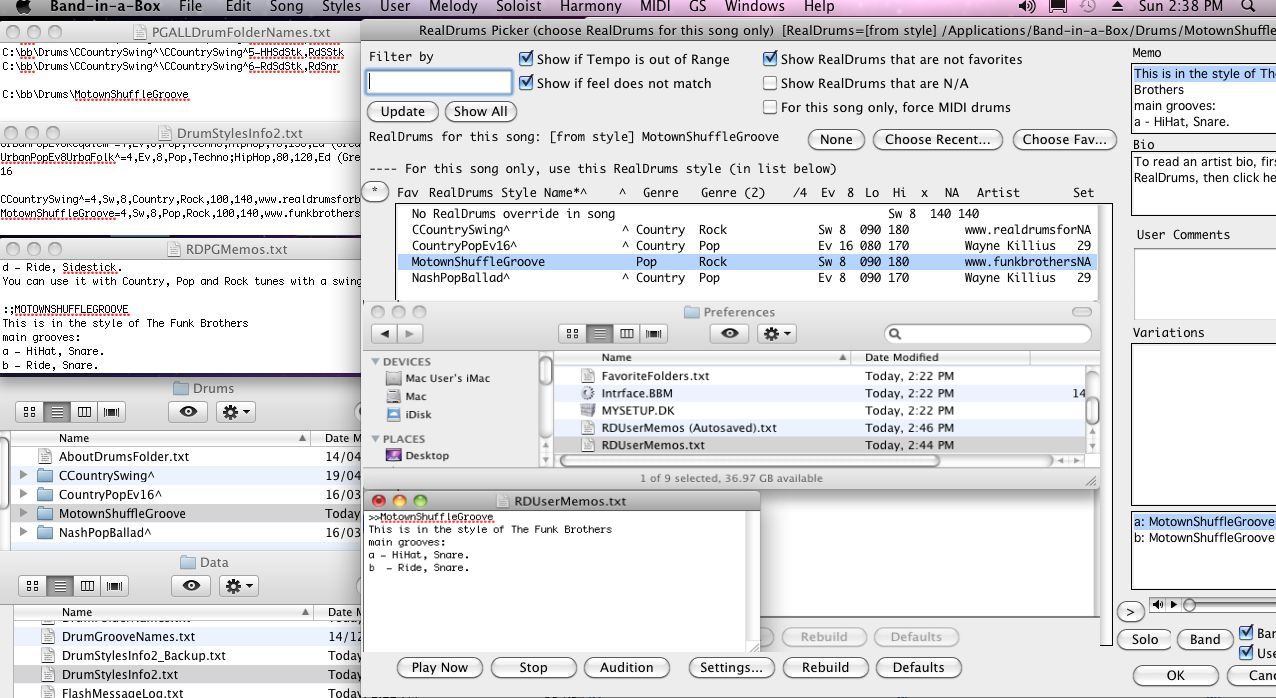
More: http://www.pgmusic.com/tutorial_realdrums_stylemaking.htm