|
Log in to post
|
Print Thread |
|
|
|
|
|
Band-in-a-Box VST and Pro Tools/AAX DAW Plugin (Windows)
|
Joined: Jan 2021
Posts: 16
Enthusiast
|
OP

Enthusiast
Joined: Jan 2021
Posts: 16 |
Hi Newby on forum but I have used BIAB from pre Audio days. I recently upgraded from BIAB 2018 to 2021 running in W7. I have been trying to use the new(to me) plugin in cubase 9 pro and have been upgraded to build 814; the PG opens in CB but if I load a completed song from last year with an audio file vocal and generate there appears a problem, although the PG appears to operate before loading the MGU after loading and generating the Plugin crashes on trying to move track into CB, requiring use of Task Manager. It has sometimes crashed CB too but not always. I have a HP Pavilion desk top running W7 ; 8 Mb ram and CB has previously been stable , I run a zoom r24 as an interface. Anyone had anything similar? I've put a tech question in but as yet no reply
Hodge 47 from United Kingdom
|
|
|
|
|
|
|
|
|
|
|
|
|
Band-in-a-Box VST and Pro Tools/AAX DAW Plugin (Windows)
|
Joined: May 2002
Posts: 7,411
PG Music Staff
|

PG Music Staff
Joined: May 2002
Posts: 7,411 |
Are you able to drag ANY generated tracks into Cubase (for example if you generate one of the style demo songs can you drag the tracks over), or does it seem to be specific to this file? If it's specific to this file, is there a specific track that has a problem?
Andrew
PG Music Inc.
|
|
|
|
|
|
|
|
|
|
|
|
|
Band-in-a-Box VST and Pro Tools/AAX DAW Plugin (Windows)
|
Joined: Jan 2021
Posts: 16
Enthusiast
|
OP

Enthusiast
Joined: Jan 2021
Posts: 16 |
Hi Andrew
I have a tech query in at the moment, I don't know if you are able to see any of that, but without repeating myself too much I have tried to use the PG to bring in a track with melody and vocal into a blank project various attempts have been made.
To try and be brief after opening the blank CB I have imported a track in the old fashioned way and proved that CB will run it. Then I open the PG and try to bring in the said project, at each stage I have run the test track to make sure that CB is still working and it still operates.
I also try to check the PG at each stage to see if it is still working and the transport operates although nothing is in it yet. Then I bring in the project and test CB and then test the PG. I have reached the point where I have generated the proj several times, and it has run within the PG audibly, this has not worked every time but I have got to that stage and CB will still run its test track. Then I try and do the transfer and thats when the freeze occurs on the window that asks if I want separate tracks. When that happens I have to use task manager to stop either the PG or the whole of CB. As a test I have copied the chords into clipboard and then set up the PG as if it was a new project I was starting within the PG and then having opened the style I pasted the chords in and ran the Project after generation and then I got the same result on trying to transfer that.
The only thing I think I should add is that I have had messages from cubase saying that the sample rate has changed and I am wondering if this is part of the problem. I think that my BIAB 2018 was operating 32 bit and I brought tracks in that I had previously constructed, they opened OK in BIAB 2021 so I thought no prob?
I have been a user since before you did audio and I'm 73 now and not the most tech literate so the modern stuff is a bit like chinese no offence to chinamen. I have been unable to progress this for nearly a month and any help would be gratefully received
|
|
|
|
|
|
|
|
|
|
|
|
|
Band-in-a-Box VST and Pro Tools/AAX DAW Plugin (Windows)
|
Joined: May 2002
Posts: 7,411
PG Music Staff
|

PG Music Staff
Joined: May 2002
Posts: 7,411 |
Then I try and do the transfer and thats when the freeze occurs on the window that asks if I want separate tracks. When that happens I have to use task manager to stop either the PG or the whole of CB. Are you able to drag each track separately (i.e. instead of dragging the "Style Mix" ALL or WAV) ?
Andrew
PG Music Inc.
|
|
|
|
|
|
|
|
|
|
|
|
|
Band-in-a-Box VST and Pro Tools/AAX DAW Plugin (Windows)
|
Joined: Aug 2006
Posts: 8,497
Veteran
|

Veteran
Joined: Aug 2006
Posts: 8,497 |
Hodge, there is a lot of information missing that will help Andrew and the rest of us help you.
1. Version of Cubase.
2. When you say PG do you mean that VSTi plugin? Or are you using the standalone version or even the DAW plugin mode for the main BiaB program?
3. List computer specs. OS (win 7 or 10) ram 4, 8, 16 gig, etc.
4. Is both the DAW (Cubase) and BiaB set to the same rate 41,000 or 48,000?
Lastly please answer Andrew’s question can you drag and tracks at all?
Hopefully this can be resolved soon for you.
HP Win 11 12 gig ram, Mac mini Sonoma with 16 gig of ram, BiaB 2025, Realband, Reaper 7, Harrison Mixbus 9 32c , Melodyne 5 editor, Presonus Audiobox 1818VSL, Presonus control app.
|
|
|
|
|
|
|
|
|
|
|
|
|
Band-in-a-Box VST and Pro Tools/AAX DAW Plugin (Windows)
|
Joined: Jan 2021
Posts: 16
Enthusiast
|
OP

Enthusiast
Joined: Jan 2021
Posts: 16 |
I believe I have tried doing one track at a time a week or so back and the result was the same, I can try it again and report back. I see someone else has asked if I have given you sufficient info about my set-up, I had assumed that as you are described as PG staff you would have had sight of the Tech Query that I sent to tech support which described my setup in detail. So I run W7 on a HP Pavilion desktop about 8-10 yrs old with 8 MB ram running at about 2.3megh. I have Cubase pro9 2017, I run a Zoom R24 as an audio interface. My BIAB is 2021 purchased late DEc 2020 and with the 814? patch.
|
|
|
|
|
|
|
|
|
|
|
|
|
Band-in-a-Box VST and Pro Tools/AAX DAW Plugin (Windows)
|
Joined: Jan 2021
Posts: 16
Enthusiast
|
OP

Enthusiast
Joined: Jan 2021
Posts: 16 |
Hi Rob
Thanks for taking the time to reply, I have just tried to update Andrew, I had assumed as he is listed as PG staff he would have had sight of my Tech Query which listed all that info. I have a HP Pavilion desktop running W7 SPak 1; 8 MB RAM; Proc speed 2.3 Mhz. Cubase 9 Pro 2017 build; BIAB 2021 new DEc 2020 and with the 814 patch. I use a Zoom R24 as an audio interface.
I believe that several days ago maybe a couple of weeks back I tried to move just 1 track and had the same result so I didn't try it again but I can go back and retry and report back.
I was using PG as a shorthand for the plug-in VST3 and CB as shorthand for my cubase.
One interesting point in your reply was about the settings 41400 vs 48000; my pre-existing BIAB was 2018 and after I installed the new BIAB 2021 I was able to open within BIAB all my files and run them so not being the greatest tech head I assumed that BIAB had done some sort of conversion as the new BIAB 2021 is 64 bit and I think previously BIAB 2018 might have been 32 bit (if that makes sense, Lol don't forget you're dealing with a 73 yr old luddite).
Since my last post I have tried opening the PG in CB and completely redoing the track without any audio instead of trying to open it and I got the same result.
The reason I said the settings question you raised was interesting was that I have had a cubase message about differing sample rates appear.
Does any of the foregoing make any sense?
Thanks for your time
Hodge47
|
|
|
|
|
|
|
|
|
|
|
|
|
Band-in-a-Box VST and Pro Tools/AAX DAW Plugin (Windows)
|
Joined: Aug 2006
Posts: 8,497
Veteran
|

Veteran
Joined: Aug 2006
Posts: 8,497 |
Several question come to mind. Is your laptop 64 bit? Are you using the PG VSTi 2 or 3? Both will install unless you uncheck them at the install screen. If Cubase is running 32 bit or the PG is VSTi 2 something may be out of whack.
If is were me I would first do a complete reinstall of BiaB and the plugin and when the plugin install screen pops up uncheck ever box except VSTi3 then complete the install. Then open the main BiaB window and in preference set it to 16 bit 41,000 sample rate, then close it open Cubase and do the same.
Your laptop is rather old, very similar to mine. I don’t try to push it hard with 24 bit 48,000 or more just cause in the end I always render to 16 bit 41,000 which is CD standard. Now on my Mac I go the 24 bit route for more headroom when recording.
Some of this might seem like it’s over kill but I suspect something is wrong here is a setting. Once you determine that all the parts are playing on the same field it should work right.
Then report back and maybe something else will pop up.
HP Win 11 12 gig ram, Mac mini Sonoma with 16 gig of ram, BiaB 2025, Realband, Reaper 7, Harrison Mixbus 9 32c , Melodyne 5 editor, Presonus Audiobox 1818VSL, Presonus control app.
|
|
|
|
|
|
|
|
|
|
|
|
|
Band-in-a-Box VST and Pro Tools/AAX DAW Plugin (Windows)
|
Joined: Jan 2021
Posts: 16
Enthusiast
|
OP

Enthusiast
Joined: Jan 2021
Posts: 16 |
Hi again Rob, I have tried a few things since we last conversed (no help from Tech Support) I have made sure that both BIAB and Cubase are reading from the same hymn sheet on 44100/bit rate. I have got the VST3 Plug-in BTW, by means of opening a blank CB and the inserting a 'test' track I have done the import of the MGU by stages into CB testing that the PG was operating at each stage and then going back to the CB test and making sure that at each stage CB was still playing it's test. Everything is fine at every stage until generation. I have even rebuilt the MGU by pulling in the style and re-inserting the chords, that is when I noticed that during the generation I was watching the audio interface and the generation caused the AI to flip from 44100 to 96000. With my AI you cannot flip a switch and turn it back, it has to be powered down and the application closed then switched back on turned to AI mode then the application (CB) reopened. So something in the generation is causing the AI to change state and that is why or partially why I have been having a problem. As at the moment I cannot find a solution
|
|
|
|
|
|
|
|
|
|
|
|
|
Band-in-a-Box VST and Pro Tools/AAX DAW Plugin (Windows)
|
Joined: Aug 2006
Posts: 8,497
Veteran
|

Veteran
Joined: Aug 2006
Posts: 8,497 |
Check inside the zoom R24 setting and make sure that the zoom is set to a sample rate of 44,100 not 96,000. It may be that the zoom is resetting the software. The zoom AI is more than a typical AI is is actually a full featured audio/midi recorder. So it may be controlling the software in other ways than is obvious.
HP Win 11 12 gig ram, Mac mini Sonoma with 16 gig of ram, BiaB 2025, Realband, Reaper 7, Harrison Mixbus 9 32c , Melodyne 5 editor, Presonus Audiobox 1818VSL, Presonus control app.
|
|
|
|
|
|
|
|
|
|
|
|
|
Band-in-a-Box VST and Pro Tools/AAX DAW Plugin (Windows)
|
Joined: Jan 2021
Posts: 16
Enthusiast
|
OP

Enthusiast
Joined: Jan 2021
Posts: 16 |
Hi again Rob, the zoom does not have a switchable rate as such, when it powers up initially which I have to do at W7 startup you take it into AI mode before opening any progs (BIAB or CB) and its default is 44100 24 bit. When I have CB open waiting for use of the PGin it operates with a test track which I have loaded into CB after creating empty proj in CB. So at each stage of trying to use the PGin I am able to check by using the test track to see if all is well within CB. This has been fine and as I open the PGin it (CB) remains operational.
I can either then open an existing file from the PGin and it will drag the style along with it, or I can remake the track from within the PGin by selecting style and typing the chords in. As long as I don't generate from within the PGin all appears to work fine, the test track in CB continues to run and if I operate the transport within the PGin (without having generated) the PGin runs through its playing chords but obvs without sound. If I then generate the progress seems to go smoothly with the pop up messages but if I watch the AI whilst this is in progress at some point towards the end of generation the AI flips to 96000 and I take it that some message from within the generation has been sent to the AI to cause this. Of course the test track in CB is not now audible, to move the AI back to make the test track audible I have to close CB and shut the AI down, restarting it from W7 basic login whereon it will start at 44100 OK.
This forced change to the AI status comes when generation is triggered either from an imported MGU or a built track within the the PGin.
The Tech support at PG music have not replied other than to say we acknowledge yr email and we'll call you. They first knew I had a problem on 12th Jan, I wouldn't mind but I've only been a customer for 25 years, I must have spent 1000's on versions going back to when there were only about 30-50 styles. Hope yr keeping safe in these difficult times. not sure what my next step will be
|
|
|
|
|
|
|
|
|
|
|
|
|
Band-in-a-Box VST and Pro Tools/AAX DAW Plugin (Windows)
|
Joined: Jan 2021
Posts: 16
Enthusiast
|
OP

Enthusiast
Joined: Jan 2021
Posts: 16 |
Hi Andrew
I am following up on a conversation we had about a week ago, I am a little confused about whether you had sight of my problem via my Tech Query as another forum user (Rob Helms) was urging me to give you more information which I did but not in the same detail as was on my Tech Query. I assumed that as you are listed on the forum as an PG employee you would have seen my'official' query and been party to that info, apologies if not. I have finally had a reply from Dave at tech support saying that the MGU I sent works perfectly in 'Studio One version 5 which is OK but I don't know that software, I use cubase 9 pro which Dave reports he is unable to access, the inference is that my query is at an end and there is no help to be had. During Dec last year I made a point of ringing the sales team and outlining my setup to ask whether my system would be likely to hack the 2021 version and I was assured that it should be OK. So I paid up and now the product isn't working despite yr literature claiming it should work with cubase. OK apologies rant over, I'm just looking for a solution and it seems that somehow the VST3 PGin has a problem with the transfer. Tracks moved in the old fashioned Drag and Drop are not a problem, the PGin will open without CB falling over, it's transport (ThePG) will react to controls before generation, tracks inserted into the blank CB project will run on CB and output via my AI, I can build a track from scratch in the PG and before generation both the PG and CB still operate, OR I can import the MGU from my BIAB folder, I can run generation and thats when there is a problem, also I have run generation and successfully had the MGU run within the PG but it will only run as a stereo file from the PG's own transport and I can see the little meter in the VST instrument in CB's track reacting (this is not every time just once really) but I assume that there is a master track and the PG is playing that from its own transport, If I try and move/import tracks from the PG to CB whether singly or using the block move, I get a freeze on the screen that asks whether I want individual tracks or one track, nothing will react to command, can't close that window or use any controls in the PG. If I quickly use Task Manager I can stop the import running before CB falls over and CB may still operate but more often than not CB will also fall over. I have had no problems with the stand alone BIAB programme but have not used its full range of facilities yet. Do you know of anyone using cubase 9 in W7 is it possible to find anyone who has successfully had this working.
Also is there anyone available to do tech support via telephone or Team Viewer.
I am at a loss as to what to try next
|
|
|
|
|
|
|
|
|
|
|
|
|
Band-in-a-Box VST and Pro Tools/AAX DAW Plugin (Windows)
|
Joined: May 2002
Posts: 7,411
PG Music Staff
|

PG Music Staff
Joined: May 2002
Posts: 7,411 |
Please try the 'stand-alone' plugin version, and tell me if the same thing happens. It's found in the Band-in-a-Box folder : \bb\BBPlugin\Files\Band-in-a-Box DAW Plugin Standalone.exe.
It works exactly the same as the plugin, except that it is not a plugin, i.e. it's not a VST that you open through Cubase. Try generating a song and then dragging the tracks into your Cubase project and see what happens. I reviewed the forum thread and it doesn't look like you tried this.
This will help narrow down what the problem is, and in fact you could just use this method if it works for you, if you don't need to sync the plugin with Cubase.
Andrew
PG Music Inc.
|
|
|
|
|
|
|
|
|
|
|
|
|
Band-in-a-Box VST and Pro Tools/AAX DAW Plugin (Windows)
|
Joined: Jan 2021
Posts: 16
Enthusiast
|
OP

Enthusiast
Joined: Jan 2021
Posts: 16 |
Hi Andrew,
I have some progress to report, first the update to 818 did not change anything about the problems I have been having, I carried it out yesterday and tried it and tried it again today.
Your suggestion to run the PG as a stand alone has had more success, I tried it and though I wasn't sure whether to open CB first that's what I eventually tried. I created a blank project and with the project open and operating(I put a test track in), it was set to 44100 / 24 bit, I then opened the Stand alone version of the PGin. The first thing to note was that it jumped the Audio Input to 96000 and so the test track in CB was inaudible but pressing on I was able to prepare a track and generate it and subsequently transfer it to cubase (I also did an import of the BIAB MGU and that worked and would transfer all tracks as a batch too) Of course the AI had been jumped to 96000 and to reset it I had to close the stand alone and CB and switch the AI back on so that I could get the 44100/ 24 bit setting back (there is no switch on the AI) There are still problems as I have to rejig CB for inputs and outputs so that makes it a pain as a work round (I'm still working on getting that right) BUT the main thing is that the Stand alone jumps my AI to the 96000 setting and I notice from the settings in the Stand alone that the only option for the Stand Alone is 96000 and presumably thats what has been causing the jump to occur. It sounds convoluted but I'm sure that I could explain it in 5 mins by telephone, so it's not solved and its a pain to operate. Please email me if you can do a chat and I'll ring in and thanks for the suggestion but it's still not really there
|
|
|
|
|
|
|
|
|
|
|
|
|
Band-in-a-Box VST and Pro Tools/AAX DAW Plugin (Windows)
|
Joined: May 2002
Posts: 7,411
PG Music Staff
|

PG Music Staff
Joined: May 2002
Posts: 7,411 |
BUT the main thing is that the Stand alone jumps my AI to the 96000 setting and I notice from the settings in the Stand alone that the only option for the Stand Alone is 96000 That is an interesting observation, and I do not really know why that would be, but it is probably using a different driver than Cubase. Here are a couple of questions and ideas, if you could respond/try each in turn: - Question - does this happen if Cubase is NOT currently open at all? (that is, the switching to 96000) - In the BB Plugin Prefs, is "Windows Audio" selected, or "Direct Sound"? - In Cubase try going to Studio menu | Studio Setup | VST Audio, and check the box to "Release driver when application is in background". Or if it's already checked, you might try unchecking and see if that makes a difference. - In the Windows control panel - sound settings, find the advanced area of the additional device properties dialog (it is buried a bit.. see screenshot.. may be a bit different with Win7). There are some settings here that may be relevant. 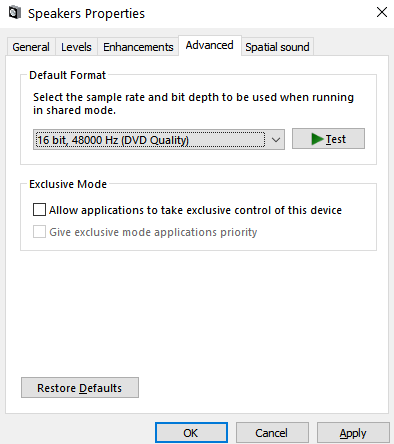 Let me know what you find.
Andrew
PG Music Inc.
|
|
|
|
|
|
|
|
|
|
|
|
|
Band-in-a-Box VST and Pro Tools/AAX DAW Plugin (Windows)
|
Joined: Jan 2021
Posts: 16
Enthusiast
|
OP

Enthusiast
Joined: Jan 2021
Posts: 16 |
Ok thanks Andrew, I'll look into this but it'll be tomorrow now, I'm at 23.20 here and will soon be off air. I'm thinking we may be the other side of the weekend if you're not on till Monday, if you are at all available just let me now on here otherwise I'll leave you alone till next week. I'm V grateful for the help and I think we're making progress, (BTW I do have the latest driver for the AI but the unit is about 10 years old) I'm loath to part with the AI as it has 8 inputs and Mackie control if I want to use it. Speak to you again soon
Keep safe
Adrian Hodgett
|
|
|
|
|
|
|
|
|
|
|
|
|
Band-in-a-Box VST and Pro Tools/AAX DAW Plugin (Windows)
|
Joined: Jan 2020
Posts: 3,456
Veteran
|

Veteran
Joined: Jan 2020
Posts: 3,456 |
hodge.
1. YOUR R24. AN IDEA.
apparently it CAN BE USED AS A 8 into 2 96khz recording interface from the manual. correct ?
possibly thats inconsistent with cb settings and/or biab settings and/or win 7.
if r24 set to 96k , IS IT ? if so change it to 44.1. 16 bit.
2. try this.
set r24 AND CBASE AND WINDOWS SETTINGS TO MATCH BIAB 16 bit 44.1K.
IF ABOVE FAILS. THEN
the only solution is to post the following PICS (enlarged cos some mate, like myself have vision probs.)
a. win 7 recording/playback sound device settings. includeing advanced.
b. biab audio driver settings.
c. cbase settings sampling rate and bit depth.
d. zoom sampling rate /bit depth settings .
SO 4 PICS PLEASE MATE.
tis only way to nail the probs down.
best.
muso who loves the who lol.
my songs....mixed for good earbuds...(fyi..my vocs on all songs..) https://soundcloud.com/alfsongs(90 songs created useing bb/rb) (lots of tips of mine in pg tips forum.)
|
|
|
|
|
|
|
|
|
|
|
|
|
Band-in-a-Box VST and Pro Tools/AAX DAW Plugin (Windows)
|
Joined: Jan 2020
Posts: 3,456
Veteran
|

Veteran
Joined: Jan 2020
Posts: 3,456 |
Andrew.
some tech info for you.
i went thru the zoom r24 manual in detail last night.
i think the 96k setting is key. it seems to be a prominent feature in the manual
i suspect somewhere along hodges chain of settings , something is set to 96k.
also from my experience , testing different audio interfaces, sometimes when the win driver is installed,
win sound devices seems to be auto set to 96k by the installer for the interface. in this case the r24.
this happened recently to me testing an interface.
ie the installer for the interface set win to 96k.
how i found out was when i booted up reaper daw.
and set up asio ins/outs in reaps.
so i had to go into win sound devices and reset to 44.1.
then reaps changed.
i might be wrong, (egg on my face lol.) but my suspicion is that when the r24 drivers were installed in win that win was set to 96khz in sound device settings and NOT 44.1.
AND/OR in the r24s settings , its set to 96k and not 44.1.
see what i mean ?
hth.
muso.
Last edited by justanoldmuso; 01/30/21 04:15 AM.
my songs....mixed for good earbuds...(fyi..my vocs on all songs..) https://soundcloud.com/alfsongs(90 songs created useing bb/rb) (lots of tips of mine in pg tips forum.)
|
|
|
|
|
|
|
|
|
|
|
|
|
Band-in-a-Box VST and Pro Tools/AAX DAW Plugin (Windows)
|
Joined: Jan 2021
Posts: 16
Enthusiast
|
OP

Enthusiast
Joined: Jan 2021
Posts: 16 |
Hi Andrew
I have been trying various changes along the lines that you suggested, as I wasn't sure if I could find the sound card properties I looked there first and I found a variation, the original sound card residing within in the desk top was set to 16 bit 48000 and when I changed it the AI (Zoom) stopped reverting to 96000, I made sure that all places that referred to any variation were set to 24 bit 44100 both in CB and BIAB and W7 and it seems to have cured the jumping to different bit rate settings.
This means that I can open the stand alone from its exe file and use it to both import MGU and create tracks which will transfer both individually and as bulk transfers without CB falling over or BIAB stand alone falling over also without having a reversion to 96000 I can then go on to use CB on the tracks without having to close CB or the AI.
This is all good news so far
The stand alone did not cause CB to crash (I only got the reversion to 96000 before changing the bit rates)
The BB prefs within the PG is set to Windows Audio.
The check box 'release driver when app is in background' was checked and as yet I haven't unchecked it.
So this seems to be part of the problem, however the bad news is that when opening the Plug in from within CB and carrying out the same procedure that works in stand alone mode when I get to the point after generation of transferring the tracks to CB the window asking for one track or individual tracks still freezes everything up (but without a bit rate reversion on the AI).
Does this give you any further clues as to the problem, I have yet to alter the 'release driver etc' check box.
The crash is still pretty catastrophic and Task Manager wouldn't cure it I had to close Win and restart.
Please let me know if you have any ideas
Thanks
Adrian Hodgett
|
|
|
|
|
|
|
|
|
|
|
|
|
Band-in-a-Box VST and Pro Tools/AAX DAW Plugin (Windows)
|
Joined: Jan 2021
Posts: 16
Enthusiast
|
OP

Enthusiast
Joined: Jan 2021
Posts: 16 |
Hi Journeyman
Thanks for taking an interest in my problem, I am like you 'just an old muso' as you may be able to see from my reply to Andrew you both appear to be on the right track.
I have had the r24 for about 10 years and it was bought as a stand alone 24 track recorder, however the convolutions of doing any editing are quite obscure so for a few years its been my AI and I have transferred tracks from BIAB to CB via the dropbox and its been fine as I don't have to have both programmes open there being an intermediate destination. It has options to operate at higher bit rates but I generally didn't use them and as you can see(I hope) from my reply to Andrew there was a mismatch which might have cured it (partially)
Sorry at the moment I haven't got round to screen shots, but I have made most of the alterations you both suggested and its cured some of the problems, however as you will have seen although the stand alone version will now operate without glitching up the r24, when the Plug in version is operated at the point of transfer the on the window that asks if I want separate tracks or one track the whole thing freezes.
I'll check the remaining things in the next couple of days and post another update, thanks again, it seems there might have been two problems and one is resolved.
Keep safe and remember old muso's saw them all first time round
Adrian Hodgett
|
|
|
|
|
|
|
|
|
|
|
|
Ask sales and support questions about Band-in-a-Box using natural language.
ChatPG's knowledge base includes the full Band-in-a-Box User Manual and sales information from the website.
|
|
|
|
|
|
|
|
|
|
|
Video: Band-in-a-Box® 2025 for Mac®: VST3 Plugin Support
Band-in-a-Box® 2025 for Mac® now includes support for VST3 plugins, alongside VST and AU. Use them with MIDI or audio tracks for even more creative possibilities in your music production.
Band-in-a-Box® 2025 for Macs®: VST3 Plugin Support
Video: Band-in-a-Box® 2025 for Mac®: Using VST3 Plugins
Join the conversation on our forum.
Band-in-a-Box 2025 for Mac Videos
With the release of Band-in-a-Box® 2025 for Mac, we’re rolling out a collection of brand-new videos on our YouTube channel. We’ll also keep this forum post updated so you can easily find all the latest videos in one convenient spot.
From overviews of new features and walkthroughs of the 202 new RealTracks, to highlights of XPro Styles PAK 8, Xtra Styles PAKs 18, the 2025 49-PAK, and in-depth tutorials — you’ll find everything you need to explore what’s new in Band-in-a-Box® 2025.
Reference this forum post for One-Stop Shopping of our Band-in-a-Box® 2025 Mac Videos — we’ll be adding more videos as they’re released!
Band-in-a-Box 2025 for Mac is Here!
Band-in-a-Box® 2025 for Mac is here, packed with major new features and an incredible collection of available new content! This includes 202 RealTracks (in Sets 449-467), plus 20 bonus Unreleased RealTracks in the 2025 49-PAK. There are new RealStyles, MIDI SuperTracks, Instrumental Studies, “Songs with Vocals” Artist Performance Sets, Playable RealTracks Set 4, two new sets of “RealDrums Stems,” XPro Styles PAK 8, Xtra Styles PAK 19, and more!
Special Offers
Upgrade to Band-in-a-Box® 2025 for Mac with savings of up to 50% on most upgrade packages during our special—available until July 31, 2025! Visit our Band-in-a-Box® packages page for all the purchase options available.
2025 Free Bonus PAK & 49-PAK Add-ons
We've packed our Free Bonus PAK & 49-PAK with some incredible Add-ons! The Free Bonus PAK is automatically included with most Band-in-a-Box® for Mac 2025 packages, but for even more Add-ons (including 20 Unreleased RealTracks!) upgrade to the 2025 49-PAK for only $49. You can see the full lists of items in each package, and listen to demos here.
If you have any questions, feel free to connect with us directly—we’re here to help!
Band-in-a-Box 2025 Italian Version is Here!
Cari amici
È stata aggerate la versione in Italiano del programma più amato dagli appassionati di musica, il nostro Band-in-a-Box.
Questo è il link alla nuova versione 2025.
Di seguito i link per scaricare il pacchetti di lingua italiana aggiornati per Band-in-a-Box e RealBand, anche per chi avesse già comprato la nuova versione in inglese.
Band-in-a-Box 2025 - Italiano
RealBand 2025 - Italiano
Band-in-a-Box 2025 French Version is Here!
Bonjour à tous,
Band-in-a-Box® 2025 pour Windows est disponible en Français.
Le téléchargement se fait à partir du site PG Music
Pour ceux qui auraient déjà acheté la version 2025 de Band-in-a-Box (et qui donc ont une version anglaise), il est possible de "franciser" cette version avec les patchs suivants:
BIAB 2025 - francisation
RealBand 2025 - francisation
Voilà, enjoy!
Band-in-a-Box 2025 German Version is Here!
Update Your Band-in-a-Box® 2025 to Build 1128 for Windows Today!
Already using Band-in-a-Box 2025 for Windows®? Download Build 1128 now from our Support Page to enjoy the latest enhancements and improvements from our team.
Stay up to date—get the latest update now!
|
|
|
|
|
|
|
|
|
|
|
|
Forums58
Topics84,237
Posts776,666
Members39,600
| |
Most Online25,754
Jan 24th, 2025
|
|
|
|
|
|
|
|
|