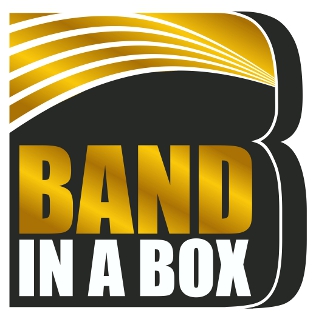Band-in-a-Box 2019 New Feature - StyleMaker Enhancements
MIDI velocity offsets is available.
This allows you to make styles with altered loudness for MIDI tracks. For example, if you want the MIDI Strings track louder, open the StyleMaker, press the [Misc] button to open the Misc. Style Settings dialog, and then press the [More] button.
![]()
![]()
![]()
Then, in the More Settings dialog, select the Strings track, enable “MIDI Velocity Changes supported,” and enter a value of velocity change (-127 ...+127).
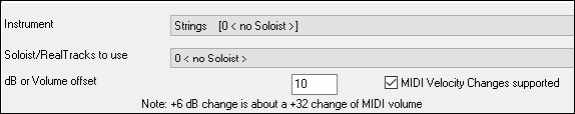
Styles can be saved with information like a memo, examples, genres, and more.
To add information to the style you are making, press the [Misc] button in the StyleMaker and then [Style Memos etc.].
![]()
![]()
![]()
This will open the Extra Style Settings dialog.
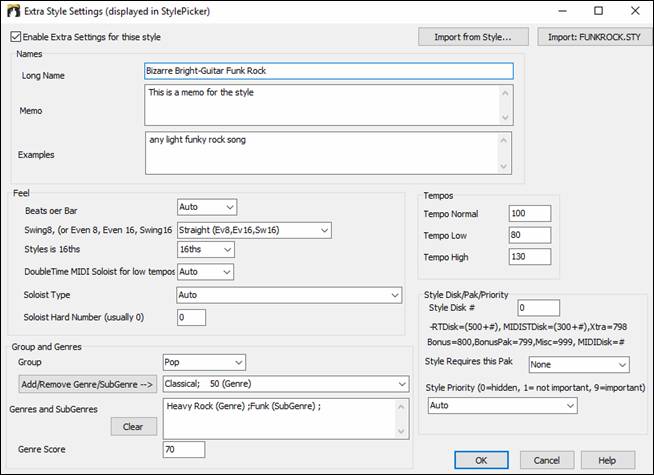
To enter information, you first need to enable the “Enable Extra Settings for this style” check box. Then, enter a memo, examples, feel, genres, etc.
You can import information from the current style or other styles. This is useful when you are making a similar style. For example, if you are making a country style and want to import information from another country style, press the [Import from Style] button, and select a style in the StylePicker. This will enter all the information from the selected style to the style you are making.
Save the style, close the StyleMaker, and open the StylePicker. Then, press the [Rebuild] button, and select [Slow] Rebuild of PG Music and 3rd party styles from the menu.
![]()
You will then see the information you have entered to the style.
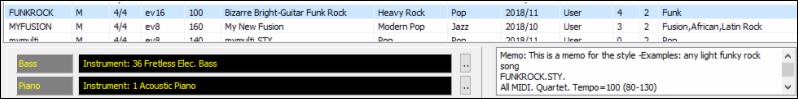
A style can have a huge number of RealTracks because the StyleMaker now supports RealTracks multi/medley feature, which allows a single track to have up to 10 simultaneous playing of RealTracks. For example, you can have choirs with different singers and several guitars on the same track.
To use this feature, press the [Misc] button in the StyleMaker to open the Misc. Settings Setting dialog, and then press the [More] button in that dialog.
![]()
![]()
![]()
When the More Settings dialog opens, select a track and press the [Multi/Medley] button.
![]()
![]()
This will open the Create a Medley of different RealTracks dialog. Select RealTracks to use and the playing option (switching or playing sumultaneously), and press the [OK] button to close the dialog.
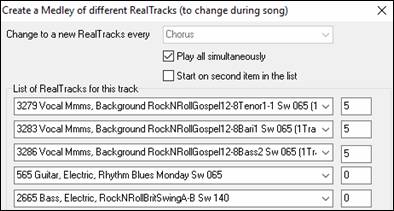
When you return to the More Settings dialog, the [Multi/Medley] button has asterisks, which indicates that the track has multi/medley RealTracks.
![]()
Unconditional 30-Day Money Back Guarantee on all PG Music products purchased from PG Music Inc.
PG Music Inc.
29 Cadillac Ave Victoria BC Canada V8Z 1T3
Sales: 800-268-6272, 250-475-2874,+ 800-4746-8742*
* Outside USA & Canada where International Freephone service is available.
Access Codes
Tech Support: Live Chat, support@pgmusic.com
Q: How do I get the latest version of Band-in-a-Box?
A: We have packages for first-time or existing customers. Use the convenient chart to find the right package for you.
Q: Can I really have the entire UltraPAK shipped pre-installed on a USB 3 hard drive?
A: Yes, in addition to e-delivery/download, you can choose during checkout to get a physical backup copy hard drive for only $25 US (free shipping). You can use Band-in-a-Box directly from the hard disk, or copy it to your computer.
 Online now
Online now
Need Help?
Customer Sales & Support
|
Phones (Pacific Time) 1-800-268-6272 1-250-475-2874 |
||
| Live Chat | ||
| OPEN | Online Ordering 24/7 |
|
| OPEN | Forums, email, web support |