|
Log in to post
|
Print Thread |
|
|
|
|
|
RealBand
|
Joined: May 2000
Posts: 15,944
PG Music Staff
|
OP

PG Music Staff
Joined: May 2000
Posts: 15,944 |
Hi, We're making a maintenance release patch for RealBand, and this would be a good time to add some 'easy' features to RealBand.
These would be small things. Here are examples of the types of things that we are looking for.
- "Add a hotkey for this function, perhaps you could use this hotkey _________"
- "Why does this message appear, you should remove it"
- There should be a more elobrate gly-by hint for this button..."
- This dialog should appear closer to the button that is pressed, not at the top left of the screen"
Ideas for more complex features (e.g. VST support, mixer automation etc.) should be put in the wishlist, as they would be unlikely to make it into the next maintenance release.
The idea here is to mention any items that are "annoyances" or small things that you believe would improve the RealBand program.
Have Fun!
Peter Gannon
PG Music Inc.
|
|
|
|
|
|
|
|
|
|
|
|
|
RealBand
|
Joined: May 2003
Posts: 8,021
Veteran
|

Veteran
Joined: May 2003
Posts: 8,021 |
1.Have only the song title show in the JukeBox window.
2.Have the comments screen stay were it was left previously
3.
|
|
|
|
|
|
|
|
|
|
|
|
|
RealBand
|
Joined: May 2000
Posts: 22,483
Veteran
|

Veteran
Joined: May 2000
Posts: 22,483 |
A quick way to get to the master output FX, maybe a button beside the master volume slider in the prefs section (?) Track merge to work like it used to, where midi can merge, and can be done easily to either midi or audio... A button to click that writes a hit song. 
I do not work here, but the benefits are still awesome
Make your sound your own!
|
|
|
|
|
|
|
|
|
|
|
|
|
RealBand
|
Joined: Jun 2009
Posts: 17
Enthusiast
|

Enthusiast
Joined: Jun 2009
Posts: 17 |
Greetings: My Version RealBand 2010.5(2): Need a master volume control for all tracks - *which can be controlled by MIDI Key or HotKey*. Important not to lose the individual saved track balance/mix - but still able to control the master volume output from a MIDI foot pedal or hotkeys. On live gig, this would eliminate the need for hardware, volume pedal, etc...
For example, RealBand needs feature similar to the BIAB feature:
Ctrl+Alt+A Decrease master volume by 5.
Ctrl+Alt+S Increase master volume by 5.
(Note in BIAB the above feature loses the individual MIX of RealTracks. i.e. Sets all RealTrack volumes the same)
---
Also - as many other "Conductor" hot keys as you can add - RealBand seems only to have a subset of the hotkey functions that BIAB has.
Great products, thanks...
|
|
|
|
|
|
|
|
|
|
|
|
|
RealBand
|
Joined: Jul 2005
Posts: 70
Enthusiast
|

Enthusiast
Joined: Jul 2005
Posts: 70 |
A hotkey to toggle in the notation editor between the different modes. Perhaps
Ctrl+Shift+N. Also a list of current hotkeys somewhere would be nice!!
|
|
|
|
|
|
|
|
|
|
|
|
|
RealBand
|
Joined: Jun 2009
Posts: 17
Enthusiast
|

Enthusiast
Joined: Jun 2009
Posts: 17 |
Greetings: MIDI or HotKey (controllable by MIDI foot pedal) in Notation editor to toggle thru different parts. So if reading live notation on a gig, could switch to read melody part, or swith to read Soloist, or other part via MIDI foot pedal or hotkey.
thanks,
|
|
|
|
|
|
|
|
|
|
|
|
|
RealBand
|
Joined: May 2000
Posts: 15,944
PG Music Staff
|
OP

PG Music Staff
Joined: May 2000
Posts: 15,944 |
>> 1.Have only the song title show in the JukeBox window.
Please elaboate on this. The Jukebox window currently has all kinds of controls, buttons etc. You want all that removed to only show the song title?
Have Fun!
Peter Gannon
PG Music Inc.
|
|
|
|
|
|
|
|
|
|
|
|
|
RealBand
|
Joined: May 2003
Posts: 8,021
Veteran
|

Veteran
Joined: May 2003
Posts: 8,021 |
Quote:
>> 1.Have only the song title show in the JukeBox window.
Please elaboate on this. The Jukebox window currently has all kinds of controls, buttons etc. You want all that removed to only show the song title?
Sorry Peter. It'd be nice if the whole path to the song were not visible. It'd be easier to add songs that way visually. It's kind of hard for my eyes and I'd be able to look ahead at what's coming a little easier.Also allow for adding a song in the middle of the set list. At present you have to add it then cut it from the end and paste it in were you want. Real easy to get this messed up. Also have the screen advance as songs are played but not that important.
|
|
|
|
|
|
|
|
|
|
|
|
|
RealBand
|
Joined: Mar 2009
Posts: 272
Apprentice
|

Apprentice
Joined: Mar 2009
Posts: 272 |
Quote:
A quick way to get to the master output FX, maybe a button beside the master volume slider in the prefs section (?)
Track merge to work like it used to, where midi can merge, and can be done easily to either midi or audio...
A button to click that writes a hit song. 
Rharv's suggestion on Track Merge is high on my list.
Terry
BIAB/RB 2018 PlusPak. Dell Inspiron23 running Win10, 12GB RAM, 2.5GHz i7, Presonus AudioBox USB interface.
|
|
|
|
|
|
|
|
|
|
|
|
|
RealBand
|
Joined: Mar 2009
Posts: 272
Apprentice
|

Apprentice
Joined: Mar 2009
Posts: 272 |
1. A button or hotkey that would instantly "Normalize" the currently selected audio track or area of a track, or at least would bring you directly to the "Gain Change" pop-up so you could select your function. Don't know about others, but this is a function that I use often, and would be a big time-saver. Right now it is click on Edit -> Audio Effects -> Gain Change -> 3 Normalize -> Process.
2. A way to assign multiple selected tracks to an alternate port or subgroup, rather than having to do them one at a time. For instance, being able to highlight 12 separate vocal tracks and re-assign them to Subgroup(2) all at once.
3. Related to #2, a way to assign multiple selected midi tracks to a given vsti. For instance, highlighting 10 separate midi drum tracks and assigning them to Jamstix3 (or your favorite drum vsti) all at once.
4. A button or hotkey that would adjust all track heights to the minimum.
Thanks for asking Peter.
Terry
BIAB/RB 2018 PlusPak. Dell Inspiron23 running Win10, 12GB RAM, 2.5GHz i7, Presonus AudioBox USB interface.
|
|
|
|
|
|
|
|
|
|
|
|
|
RealBand
|
Joined: May 2003
Posts: 8,021
Veteran
|

Veteran
Joined: May 2003
Posts: 8,021 |
In prefs we have the ability to save & load mixer settings.I would like to be able to have a button to exclude loading master settings.This way ,depending on the venue, I can alter my master settings to suit the venue. I use 3 separate pairs of outs from RB.
1. Band
2. Drums
3. Kick drum
Some places I want to really drive the drums and kick. Some places I need to turn them down. I have this ability via my sound card but I'm trying to simplify a little and for those playing live that don't have a multi out card it may prove useful.
|
|
|
|
|
|
|
|
|
|
|
|
|
RealBand
|
Joined: Jun 2009
Posts: 17
Enthusiast
|

Enthusiast
Joined: Jun 2009
Posts: 17 |
In BIAB - we can turn off the audible count-in "click".
In My Version: RealBand 2010.5(2) - Do we have, or can we add a feature to turn of the audible count-in "click" in RealBand?
Live gigs, do not want to hear a count-in click...
Great Products, thanks...
|
|
|
|
|
|
|
|
|
|
|
|
|
RealBand
|
Joined: May 2000
Posts: 22,483
Veteran
|

Veteran
Joined: May 2000
Posts: 22,483 |
In the metronome options you can turn the count-in off in RB.
I do not work here, but the benefits are still awesome
Make your sound your own!
|
|
|
|
|
|
|
|
|
|
|
|
|
RealBand
|
Joined: Jun 2000
Posts: 1,960
PG Music Developer
|

PG Music Developer
Joined: Jun 2000
Posts: 1,960 |
A couple quick comments from my testing of RB 2011:
I can't seem to find anything wrong with the Track - Merge command in RB. It works the same way it always did with regard to merging MIDI tracks. When merging 2 MIDI tracks, MIDI is always what gets put onto the destination track. Only in a situation when merging a MIDI track and an Audio Track would it render the MIDI track to audio and put audio onto the target track.
The Comments Window in RB does remember the location it was in when re-launching it within the current session, or when re-launching the program after quitting. The most recent location is stored from the previous RB session, whether or not the comments window was visible at the time previous RB session was quit.
Jeff Yankauer
|
|
|
|
|
|
|
|
|
|
|
|
|
RealBand
|
Joined: May 2000
Posts: 22,483
Veteran
|

Veteran
Joined: May 2000
Posts: 22,483 |
Im sorry Jeff, I was wrong earlier, went from memory. Midi to midi is not the issue.
Looking back in the forums it's the ability to merge mono audio tracks to a mono audio track that is missing. The result is forced to stereo, which causes a couple more steps to get back to mono if desired.
In application; I think guys do a few tracks of a mono recording (like vocals) then want to merge it all to a mono track, and end up forced to stereo.
There is an option to 'merge two mono tracks to a stereo track' in the 'Tracks' menu. If 'Merge' does this forcibly already, why is the other option there? I remember it working differently.
Last edited by rharv; 03/03/11 07:07 PM.
I do not work here, but the benefits are still awesome
Make your sound your own!
|
|
|
|
|
|
|
|
|
|
|
|
|
RealBand
|
Joined: Mar 2009
Posts: 272
Apprentice
|

Apprentice
Joined: Mar 2009
Posts: 272 |
Quote:
A couple quick comments from my testing of RB 2011:
I can't seem to find anything wrong with the Track - Merge command in RB. It works the same way it always did with regard to merging MIDI tracks. When merging 2 MIDI tracks, MIDI is always what gets put onto the destination track. Only in a situation when merging a MIDI track and an Audio Track would it render the MIDI track to audio and put audio onto the target track.
Jeff,
Up through the initial release of RB 2010, we were able to, for instance, highlight 10 separate midi drum tracks and have them merged/rendered into one separate AUDIO track, all in one operation. I believe this was changed in 2010.5 per someone's request, but I can't confirm because I do not have 2010.5. Now in the 2011 version, when we select the 10 midi tracks to merge, it will only initially create a separate MIDI track of the merge. To render this merged midi track as an AUDIO track we must then go through additional steps of changing the midi channel, re-assigning the vsti to it that were used in the 10 original midi tracks, creating a NEW empty track for Audio, then doing the midi-to-audio rendering to this additional track.
To satisfy all, it would be more ideal to be presented with a choice after selecting track merge to merge them to one MIDI track or one AUDIO track.
Terry
BIAB/RB 2018 PlusPak. Dell Inspiron23 running Win10, 12GB RAM, 2.5GHz i7, Presonus AudioBox USB interface.
|
|
|
|
|
|
|
|
|
|
|
|
|
RealBand
|
Joined: May 2000
Posts: 22,483
Veteran
|

Veteran
Joined: May 2000
Posts: 22,483 |
The issue multitracker brought up has popped up in the forums also, so I guess there is a MIDI issue and a mono audio issue.
I guess we need a popup when 'Merge' is used to say what we want the end result to be as far as track format. Then remove the mono to stereo option in the 'Tracks' menu to clean it up.
Maybe it doesn't all fall into the "Wanted: Some "easy" feature suggestions" category, but since we got your attention ....
I do not work here, but the benefits are still awesome
Make your sound your own!
|
|
|
|
|
|
|
|
|
|
|
|
|
RealBand
|
Joined: May 2003
Posts: 8,021
Veteran
|

Veteran
Joined: May 2003
Posts: 8,021 |
Quote:
A couple quick comments from my testing of RB 2011:
I can't seem to find anything wrong with the Track - Merge command in RB. It works the same way it always did with regard to merging MIDI tracks. When merging 2 MIDI tracks, MIDI is always what gets put onto the destination track. Only in a situation when merging a MIDI track and an Audio Track would it render the MIDI track to audio and put audio onto the target track.
The Comments Window in RB does remember the location it was in when re-launching it within the current session, or when re-launching the program after quitting. The most recent location is stored from the previous RB session, whether or not the comments window was visible at the time previous RB session was quit.
Sorry Jeff but you are incorrect. In older versions the "merge" would merge two or more midi tracks with the result being an audio rendering if you were using a VSTi or DXI.It was me during one of the Betas that brought this up as I thought it to be a little strange.It was changed. Merging midi tracks yielded midi tracks now. It appears folks would like an option.
The comments window does not stay were it was put after shutting down the computer. I use this program 3 nights a week and the first thing I need to do is realign the comments screen were I need it. Every night.This is were I want it to stay night to night.It should don't you think?The chord sheet does. Not the comments screen though.
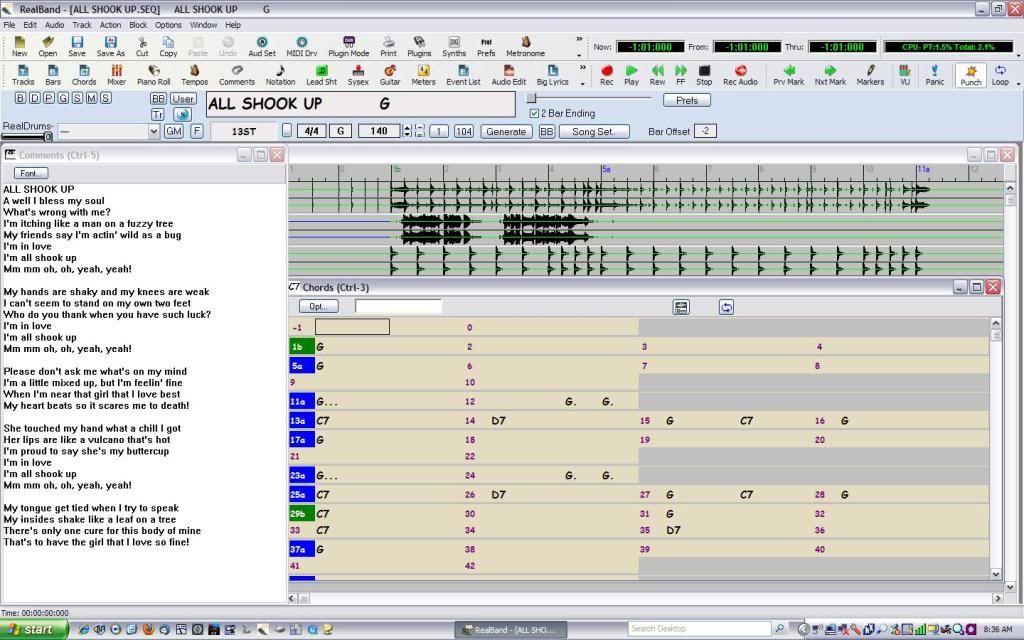
|
|
|
|
|
|
|
|
|
|
|
|
|
RealBand
|
Joined: Dec 2002
Posts: 12,808
Veteran
|

Veteran
Joined: Dec 2002
Posts: 12,808 |
Horizontal compression and expansion viewing in the tracks view window so we can see the entire tune at one time which out having to scrool from beginnng to end
|
|
|
|
|
|
|
|
|
|
|
|
|
RealBand
|
Joined: Dec 2009
Posts: 427
Journeyman
|

Journeyman
Joined: Dec 2009
Posts: 427 |
A hot key that will replay FROM THE START would be my choice. BIAB as well.
I know the spacebar starts a replay but starting from the bar the cursor is currently on.
Henry (from SOuth Africa)
I'm doing allright for Country Trash ....
I used to care, but things have changed (Bob Dylan)
BIAB 2026W + RB
M-Audio FastTrack C600, Rode NT2-A
Digitech VoiceLive 4
Epiphone Sheraton, Ibanez 12str, Washburn 6str, Cort 6Str Nylon
Yanagisawa Tenor Sax
|
|
|
|
|
|
|
|
|
|
|
|
Ask sales and support questions about Band-in-a-Box using natural language.
ChatPG's knowledge base includes the full Band-in-a-Box User Manual and sales information from the website.
|
|
|
|
|
|
|
|
|
|
|
Band-in-a-Box 2026 for Windows Special Offers End Tomorrow (January 15th, 2026) at 11:59 PM PST!
Time really is running out! Save up to 50% on Band-in-a-Box® 2026 for Windows® upgrades and receive a FREE Bonus PAK—only when you order by 11:59 PM PST on Thursday, January 15, 2026!
We've added many major new features and new content in a redesigned Band-in-a-Box® 2026 for Windows®!
Version 2026 introduces a modernized GUI redesign across the program, with updated toolbars, refreshed windows, smoother workflows, and a new Dark Mode option. There’s also a new side toolbar for quicker access to commonly used windows, and the new Multi-View feature lets you arrange multiple windows as layered panels without overlap, making it easier to customize your workspace.
Another exciting new addition is the new AI-Notes feature, which can transcribe polyphonic audio into MIDI. You can view the results in notation or play them back as MIDI, and choose whether to process an entire track or focus on specific parts like drums, bass, guitars/piano, or vocals. There's over 100 new features in Band-in-a-Box® 2026 for Windows®.
There's an amazing collection of new content too, including 202 RealTracks, new RealStyles, MIDI SuperTracks, Instrumental Studies, “Songs with Vocals” Artist Performance Sets, Playable RealTracks Set 5, two RealDrums Stems sets, XPro Styles PAK 10, Xtra Styles PAK 21, and much more!
Upgrade your Band-in-a-Box for Windows to save up to 50% on most Band-in-a-Box® 2026 upgrade packages!
Plus, when you order your Band-in-a-Box® 2026 upgrade during our special, you'll receive a Free Bonus PAK of exciting new add-ons.
If you need any help deciding which package is the best option for you, just let us know. We are here to help!
Band-in-a-Box® 2026 for Windows® Special Offers Extended Until January 15, 2026!
Good news! You still have time to upgrade to the latest version of Band-in-a-Box® for Windows® and save. Our Band-in-a-Box® 2026 for Windows® special now runs through January 15, 2025!
We've packed Band-in-a-Box® 2026 with major new features, enhancements, and an incredible lineup of new content! The program now sports a sleek, modern GUI redesign across the entire interface, including updated toolbars, refreshed windows, smoother workflows, a new dark mode option, and more. The brand-new side toolbar provides quicker access to key windows, while the new Multi-View feature lets you arrange multiple windows as layered panels without overlap, creating a flexible, clutter-free workspace. We have an amazing new “AI-Notes” feature. This transcribes polyphonic audio into MIDI so you can view it in notation or play it back as MIDI. You can process an entire track (all pitched instruments and drums) or focus on individual parts like drums, bass, guitars/piano, or vocals. There's an amazing collection of new content too, including 202 RealTracks, new RealStyles, MIDI SuperTracks, Instrumental Studies, “Songs with Vocals” Artist Performance Sets, Playable RealTracks Set 5, two RealDrums Stems sets, XPro Styles PAK 10, Xtra Styles PAK 21, and much more!
There are over 100 new features in Band-in-a-Box® 2026 for Windows®.
When you order purchase Band-in-a-Box® 2026 before 11:59 PM PST on January 15th, you'll also receive a Free Bonus PAK packed with exciting new add-ons.
Upgrade to Band-in-a-Box® 2026 for Windows® today! Check out the Band-in-a-Box® packages page for all the purchase options available.
Happy New Year!
Thank you for being part of the Band-in-a-Box® community.
Wishing you and yours a very happy 2026—Happy New Year from all of us at PG Music!
Season's Greetings!
Wishing everyone a happy, healthy holiday season—thanks for being part of our community!
The office will be closed for Christmas Day, but we will be back on Boxing Day (Dec 26th) at 6:00am PST.
Team PG
Band-in-a-Box 2026 Video: The Newly Designed Piano Roll Window
In this video, we explore the updated Piano Roll, complete with a modernized look and exciting new features. You’ll see new filtering options that make it easy to focus on specific note groups, smoother and more intuitive note entry and editing, and enhanced options for zooming, looping, and more.
Watch the video.
You can see all the 2026 videos on our forum!
Band-in-a-Box 2026 Video: AI Stems & Notes - split polyphonic audio into instruments and transcribe
This video demonstrates how to use the new AI-Notes feature together with the AI-Stems splitter, allowing you to select an audio file and have it separated into individual stems while transcribing each one to its own MIDI track. AI-Notes converts polyphonic audio—either full mixes or individual instruments—into MIDI that you can view in notation or play back instantly.
Watch the video.
You can see all the 2026 videos on our forum!
Bonus PAK and 49-PAK for Band-in-a-Box® 2026 for Windows®
With your version 2026 for Windows Pro, MegaPAK, UltraPAK, UltraPAK+, Audiophile Edition or PlusPAK purchase, we'll include a Bonus PAK full of great new Add-ons for FREE! Or upgrade to the 2026 49-PAK for only $49 to receive even more NEW Add-ons including 20 additional RealTracks!
These PAKs are loaded with additional add-ons to supercharge your Band-in-a-Box®!
This Free Bonus PAK includes:
- The 2026 RealCombos Booster PAK:
-For Pro customers, this includes 27 new RealTracks and 23 new RealStyles.
-For MegaPAK customers, this includes 25 new RealTracks and 23 new RealStyles.
-For UltraPAK customers, this includes 12 new RealStyles.
- MIDI Styles Set 92: Look Ma! More MIDI 15: Latin Jazz
- MIDI SuperTracks Set 46: Piano & Organ
- Instrumental Studies Set 24: Groovin' Blues Soloing
- Artist Performance Set 19: Songs with Vocals 9
- Playable RealTracks Set 5
- RealDrums Stems Set 9: Cool Brushes
- SynthMaster Sounds Set 1 (with audio demos)
- Android Band-in-a-Box® App (included)
Looking for more great add-ons, then upgrade to the 2026 49-PAK for just $49 and you'll get:
- 20 Bonus Unreleased RealTracks and RealDrums with 20 RealStyle.
- FLAC Files (lossless audio files) for the 20 Bonus Unreleased RealTracks and RealDrums
- MIDI Styles Set 93: Look Ma! More MIDI 16: SynthMaster
- MIDI SuperTracks Set 47: More SynthMaster
- Instrumental Studies 25 - Soul Jazz Guitar Soloing
- Artist Performance Set 20: Songs with Vocals 10
- RealDrums Stems Set 10: Groovin' Sticks
- SynthMaster Sounds & Styles Set 2 (sounds & styles with audio demos)
Learn more about the Bonus PAKs for Band-in-a-Box® 2026 for Windows®!
|
|
|
|
|
|
|
|
|
|
|
|
Forums57
Topics85,821
Posts796,634
Members39,968
| |
Most Online25,754
Jan 24th, 2025
|
|
|
|
|
|
|
|
|