|
Log in to post
|
Print Thread |
|
|
|
|
|
RealBand
|
Joined: May 2007
Posts: 35
Enthusiast
|
OP

Enthusiast
Joined: May 2007
Posts: 35 |
I recently played a live performance using arrangements I created in RealBand. I play guitar and I have created all other parts in RealBand. The last performance I had 2 partners, 1 guitarist and 1 guitar/banjo player. I just turned off all the guitar tracks and RealBand played the drums, bass, and any other required instruments. I used my Dell laptop as the main PC. What I would like to do is be able to output from the laptop via USB to an audio interface to separate out the tracks to individual channels on the mixer. This way a soundman could control the drum level individually, the bass level individually, etc. Has anyone else done this using RealBand and if so what audio interface did you use? I was wondering if anyone is using something like an M-Audio Fast Track Pro 4 x 4 Mobile USB/Midi interface?
PS RealBand did a great job of accompanying. Thanks PG Music, Yes we had fun!
Darren
|
|
|
|
|
|
|
|
|
|
|
|
|
RealBand
|
Joined: Dec 2003
Posts: 24,254
Veteran
|

Veteran
Joined: Dec 2003
Posts: 24,254 |
Are you using Win XP or 7? Are you 32 or 64 bit?
This is very important as I am finding out that many audio interfaces lack good, if any, 7 drivers.
Good luck and keep us posted.
Checkout person "Did you find everything OK"?
Me "Why do you ask? Are you guys hiding stuff"?
64 bit Win 10 Pro, the latest BiaB/RB, Roland Octa-Capture audio interface, a ton of software/hardware
|
|
|
|
|
|
|
|
|
|
|
|
|
RealBand
|
Joined: May 2007
Posts: 35
Enthusiast
|
OP

Enthusiast
Joined: May 2007
Posts: 35 |
MarioD,
Sorry I forgot to mention that. I am using Win XP and it would be 32 bit. I maybe never explained clearly what I wanted to do either. If possible, I would like to assign the bass track to one output, the drum track to a second output, and the remaining outputs for the additional instrument tracks. My hope would be that for live sound each output would then go to its own input on the mixer, thereby making them individually balanceable. I could do this already if I only had to worry about the bass and drums, I could just pan them left and right and accomplish the same thing, but that leaves me without any way to deal with any additional tracks. One of the reasons to do this is that I found a large difference when I created the backing track and played it back through my powered studio monitors. Even though it was balanced on the monitors, when I played back through the PA system the bass was overwhelming and the drums needed to come up in the mix. I am finding it is somewhat difficult to ensure consistent levels from song to song.
PS. I utilized the juke box feature in RealBand and it worked well.
Thanks
Darren
|
|
|
|
|
|
|
|
|
|
|
|
|
RealBand
|
Joined: Dec 2002
Posts: 12,766
Veteran
|

Veteran
Joined: Dec 2002
Posts: 12,766 |
Quote:
MarioD,
.... If possible, I would like to assign the bass track to one output, the drum track to a second output, and the remaining outputs for the additional instrument tracks. My hope would be that for live sound each output would then go to its own input on the mixer, thereby making them individually balanceable. I could do this already if I only had to worry about the bass and drums, I could just pan them left and right and accomplish the same thing, but that leaves me without any way to deal with any additional tracks. One of the reasons to do this is that I found a large difference when I created the backing track and played it back through my powered studio monitors. Even though it was balanced on the monitors, when I played back through the PA system the bass was overwhelming and the drums needed to come up in the mix. I am finding it is somewhat difficult to ensure consistent levels from song to song.
PS. I utilized the juke box feature in RealBand and it worked well.
Thanks
Darren
Multiple channels out of you PC to the mixing board, would require some serious hardware in the form of a control panel. I have had the same problem with balanced sound for live gigs. You have a guy sitting at a board for your live gigs - well you are beyond me on that. All playing, mixing and sound done by me, myself and I. I keep the laptop infront of me and tweak on the fly - admittedly not the best situration. expecially when taht horn RT kicks in way too loud for the mix.
In my case I travel with my own PA, so I set up BIAB all mixed through the PA before I go to the gig. Taht way the sound is set for the PA system and not my desktop monitors. Also I have found that if I use the RCA jack Tape-inputs to the PA instead of the individual 1/4 jack channels the mix in the PA is more similar to the monitors.
good luck
BIAB – 2026, Reaper (current), i7-12700F Processor, 32GB DDR4-3200MHz RAM, Motu Audio Express 6x6 - My SoundCloud.
|
|
|
|
|
|
|
|
|
|
|
|
|
RealBand
|
Joined: Jan 2011
Posts: 4,026
Veteran
|

Veteran
Joined: Jan 2011
Posts: 4,026 |
I use to do that as a sound man with Cool Edit ,but I sure it would be easy with other DAW's like RB. I made session files of all the songs with pre-rendered waves so they would load instantly and then muted the tracks that were not used . Volume to individual tracks could be easily preset to taste or tweaked on the fly . I have had to normalize drum tracks that were made in RT to boost them . Turn them up before you render and make sure normalize is checked when you do. If you have all of your songs pre-rendered to wave with no extra generation to be preformed they should load fast enough in RB to do the same as Cool Edit did. I bet with a little practice and presets you could even ditch that sound man.
|
|
|
|
|
|
|
|
|
|
|
|
|
RealBand
|
Joined: May 2003
Posts: 8,021
Veteran
|

Veteran
Joined: May 2003
Posts: 8,021 |
I do this on my live show. I use an Audigy 2 ZS Notebook card. This card is PCMCIA.It is also a 7.1 card meaning it has 8 outs available. On the Toshiba I have a PCMCIA slot. On the Lenovo I have to use an adapter to adapt the PCMCIA card to an Express card slot. Oh and now the caveat. I don't THINK that the 8 outs can be accessed unless you use ASIO and then I'm not sure because I never installed their drivers. I use the 3rd party KX drivers. Both the main computer win 7x64 & the backup XP SP3 work great. Here's a layout of my KX Panel. You draw the lines to any number of modules you want. BTW with the KX drivers you eliminate the need for ASIO. I get 8 outs with WDM.At this point, cause I don't have enough mono channels in the mixer, I'm using things in pairs. A new mixer is in the works. You also have to get some inexpensive CamCorder cables.My present setup lets me balance at the turn of a knob. very nice.If you want to try this I can help you further. If you are a computer newbie however KX is not for you. It is a little complex. 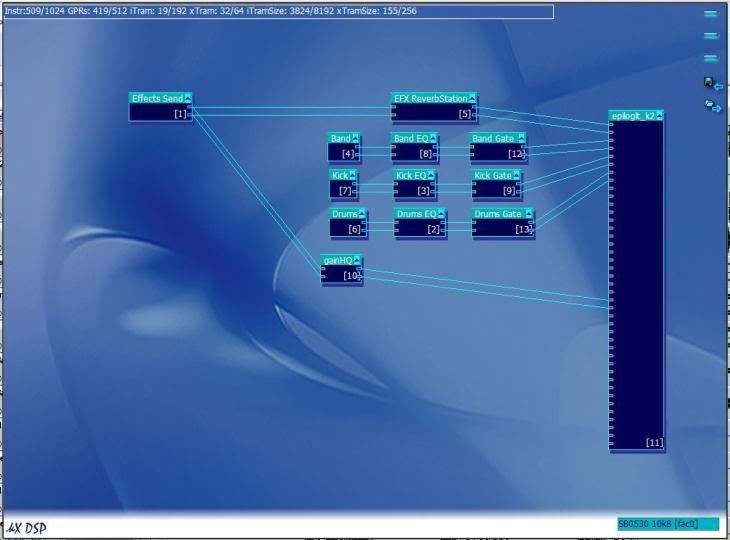
|
|
|
|
|
|
|
|
|
|
|
|
Ask sales and support questions about Band-in-a-Box using natural language.
ChatPG's knowledge base includes the full Band-in-a-Box User Manual and sales information from the website.
|
|
|
|
|
|
|
|
|
|
|
Band-in-a-Box 2026 for Windows Special Offers End Tomorrow (January 15th, 2026) at 11:59 PM PST!
Time really is running out! Save up to 50% on Band-in-a-Box® 2026 for Windows® upgrades and receive a FREE Bonus PAK—only when you order by 11:59 PM PST on Thursday, January 15, 2026!
We've added many major new features and new content in a redesigned Band-in-a-Box® 2026 for Windows®!
Version 2026 introduces a modernized GUI redesign across the program, with updated toolbars, refreshed windows, smoother workflows, and a new Dark Mode option. There’s also a new side toolbar for quicker access to commonly used windows, and the new Multi-View feature lets you arrange multiple windows as layered panels without overlap, making it easier to customize your workspace.
Another exciting new addition is the new AI-Notes feature, which can transcribe polyphonic audio into MIDI. You can view the results in notation or play them back as MIDI, and choose whether to process an entire track or focus on specific parts like drums, bass, guitars/piano, or vocals. There's over 100 new features in Band-in-a-Box® 2026 for Windows®.
There's an amazing collection of new content too, including 202 RealTracks, new RealStyles, MIDI SuperTracks, Instrumental Studies, “Songs with Vocals” Artist Performance Sets, Playable RealTracks Set 5, two RealDrums Stems sets, XPro Styles PAK 10, Xtra Styles PAK 21, and much more!
Upgrade your Band-in-a-Box for Windows to save up to 50% on most Band-in-a-Box® 2026 upgrade packages!
Plus, when you order your Band-in-a-Box® 2026 upgrade during our special, you'll receive a Free Bonus PAK of exciting new add-ons.
If you need any help deciding which package is the best option for you, just let us know. We are here to help!
Band-in-a-Box® 2026 for Windows® Special Offers Extended Until January 15, 2026!
Good news! You still have time to upgrade to the latest version of Band-in-a-Box® for Windows® and save. Our Band-in-a-Box® 2026 for Windows® special now runs through January 15, 2025!
We've packed Band-in-a-Box® 2026 with major new features, enhancements, and an incredible lineup of new content! The program now sports a sleek, modern GUI redesign across the entire interface, including updated toolbars, refreshed windows, smoother workflows, a new dark mode option, and more. The brand-new side toolbar provides quicker access to key windows, while the new Multi-View feature lets you arrange multiple windows as layered panels without overlap, creating a flexible, clutter-free workspace. We have an amazing new “AI-Notes” feature. This transcribes polyphonic audio into MIDI so you can view it in notation or play it back as MIDI. You can process an entire track (all pitched instruments and drums) or focus on individual parts like drums, bass, guitars/piano, or vocals. There's an amazing collection of new content too, including 202 RealTracks, new RealStyles, MIDI SuperTracks, Instrumental Studies, “Songs with Vocals” Artist Performance Sets, Playable RealTracks Set 5, two RealDrums Stems sets, XPro Styles PAK 10, Xtra Styles PAK 21, and much more!
There are over 100 new features in Band-in-a-Box® 2026 for Windows®.
When you order purchase Band-in-a-Box® 2026 before 11:59 PM PST on January 15th, you'll also receive a Free Bonus PAK packed with exciting new add-ons.
Upgrade to Band-in-a-Box® 2026 for Windows® today! Check out the Band-in-a-Box® packages page for all the purchase options available.
Happy New Year!
Thank you for being part of the Band-in-a-Box® community.
Wishing you and yours a very happy 2026—Happy New Year from all of us at PG Music!
Season's Greetings!
Wishing everyone a happy, healthy holiday season—thanks for being part of our community!
The office will be closed for Christmas Day, but we will be back on Boxing Day (Dec 26th) at 6:00am PST.
Team PG
Band-in-a-Box 2026 Video: The Newly Designed Piano Roll Window
In this video, we explore the updated Piano Roll, complete with a modernized look and exciting new features. You’ll see new filtering options that make it easy to focus on specific note groups, smoother and more intuitive note entry and editing, and enhanced options for zooming, looping, and more.
Watch the video.
You can see all the 2026 videos on our forum!
Band-in-a-Box 2026 Video: AI Stems & Notes - split polyphonic audio into instruments and transcribe
This video demonstrates how to use the new AI-Notes feature together with the AI-Stems splitter, allowing you to select an audio file and have it separated into individual stems while transcribing each one to its own MIDI track. AI-Notes converts polyphonic audio—either full mixes or individual instruments—into MIDI that you can view in notation or play back instantly.
Watch the video.
You can see all the 2026 videos on our forum!
Bonus PAK and 49-PAK for Band-in-a-Box® 2026 for Windows®
With your version 2026 for Windows Pro, MegaPAK, UltraPAK, UltraPAK+, Audiophile Edition or PlusPAK purchase, we'll include a Bonus PAK full of great new Add-ons for FREE! Or upgrade to the 2026 49-PAK for only $49 to receive even more NEW Add-ons including 20 additional RealTracks!
These PAKs are loaded with additional add-ons to supercharge your Band-in-a-Box®!
This Free Bonus PAK includes:
- The 2026 RealCombos Booster PAK:
-For Pro customers, this includes 27 new RealTracks and 23 new RealStyles.
-For MegaPAK customers, this includes 25 new RealTracks and 23 new RealStyles.
-For UltraPAK customers, this includes 12 new RealStyles.
- MIDI Styles Set 92: Look Ma! More MIDI 15: Latin Jazz
- MIDI SuperTracks Set 46: Piano & Organ
- Instrumental Studies Set 24: Groovin' Blues Soloing
- Artist Performance Set 19: Songs with Vocals 9
- Playable RealTracks Set 5
- RealDrums Stems Set 9: Cool Brushes
- SynthMaster Sounds Set 1 (with audio demos)
- Android Band-in-a-Box® App (included)
Looking for more great add-ons, then upgrade to the 2026 49-PAK for just $49 and you'll get:
- 20 Bonus Unreleased RealTracks and RealDrums with 20 RealStyle.
- FLAC Files (lossless audio files) for the 20 Bonus Unreleased RealTracks and RealDrums
- MIDI Styles Set 93: Look Ma! More MIDI 16: SynthMaster
- MIDI SuperTracks Set 47: More SynthMaster
- Instrumental Studies 25 - Soul Jazz Guitar Soloing
- Artist Performance Set 20: Songs with Vocals 10
- RealDrums Stems Set 10: Groovin' Sticks
- SynthMaster Sounds & Styles Set 2 (sounds & styles with audio demos)
Learn more about the Bonus PAKs for Band-in-a-Box® 2026 for Windows®!
|
|
|
|
|
|
|
|
|
|
|
|
Forums57
Topics85,678
Posts794,775
Members39,932
| |
Most Online25,754
Jan 24th, 2025
|
|
|
|
|
|
|
|
|
|
|
|
There are no members with birthdays on this day. |
|
|
|
|
|
|
|
|