|
Log in to post
|
Print Thread |
|
|
|
|
|
Recording, Mixing, Performance and Production
|
Joined: Aug 2010
Posts: 2,298
Veteran
|
OP

Veteran
Joined: Aug 2010
Posts: 2,298 |
I'm curious how you are all doing this....
If I have a song that has different RT's for different sections, do you export the sections as "songs" and assemble them in a DAW? To clarify a little further, I'm not talking about the A/B feels. Different RT's for each section.
If so, are you exporting individual tracks to be assembled for each section?
Thanks!
Chad (Hope that makes it easier)
TEMPO TANTRUM: What a lead singer has when they can't stay in time.
|
|
|
|
|
|
|
|
|
|
|
|
|
Recording, Mixing, Performance and Production
|
Joined: Apr 2013
Posts: 8,800
Veteran
|

Veteran
Joined: Apr 2013
Posts: 8,800 |
If I understand you correctly, the times I have changed Realtracks or styles in a song, I have done that in the bar settings, "style changes at this bar" button near the top of the (F5) menu screen.
With this method, the track renders and automatically includes the selected style changes. The track renders as a continuous track and no DAW editing is necessary.
BIAB 2025:RB 2025, Latest builds: Dell Optiplex 7040 Desktop; Windows-10-64 bit, Intel Core i7-6700 3.4GHz CPU and 16 GB Ram Memory.
|
|
|
|
|
|
|
|
|
|
|
|
|
Recording, Mixing, Performance and Production
|
Joined: May 2000
Posts: 22,454
Veteran
|

Veteran
Joined: May 2000
Posts: 22,454 |
I just do this part in RB
Generate whatever Realtrack I want on whatever track is available (even multiple RTs on one track)
Then export/mix in whatever DAW you want. Each track can be easily be exported or dragged to the DAW section.
I do not work here, but the benefits are still awesome
Make your sound your own!
|
|
|
|
|
|
|
|
|
|
|
|
|
Recording, Mixing, Performance and Production
|
Joined: Apr 2009
Posts: 10,725
Veteran
|

Veteran
Joined: Apr 2009
Posts: 10,725 |
Export the Real Tracks as complete tracks. That makes alignment simple. Import them to a DAW and use volume envelopes to bring things in and out. This is a screenshot of my DAW for the envelopes (yellow lines with nodes) in DUST ON THE FLOOR 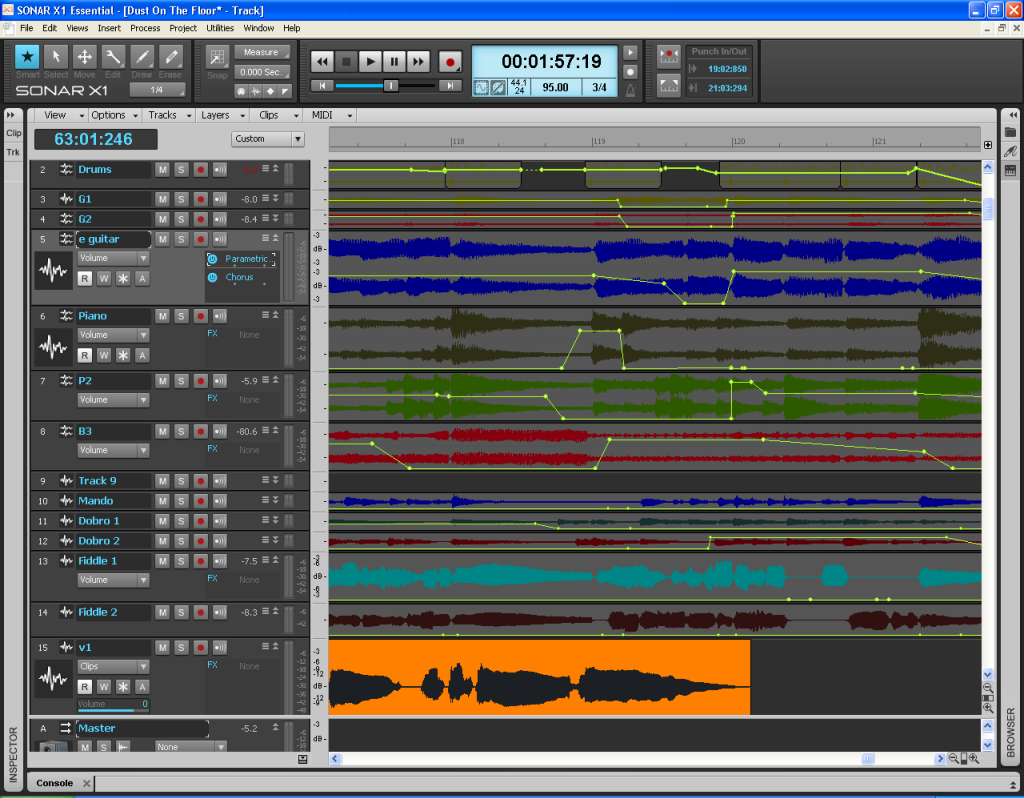 Typically, all of my songs will look very similar to this when I'm finished mixing them.
You can find my music at: www.herbhartley.comAdd nothing that adds nothing to the music. You can make excuses or you can make progress but not both. The magic you are looking for is in the work you are avoiding.
|
|
|
|
|
|
|
|
|
|
|
|
|
Recording, Mixing, Performance and Production
|
Joined: Aug 2010
Posts: 2,298
Veteran
|
OP

Veteran
Joined: Aug 2010
Posts: 2,298 |
Got it. Fantastic advice all the way around! Thank you VERY much! I wasn't sure if I was doing things "the hard way."...or if there is just an easier or better way.
I always appreciate the insights!
Chad (Hope that makes it easier)
TEMPO TANTRUM: What a lead singer has when they can't stay in time.
|
|
|
|
|
|
|
|
|
|
|
|
|
Recording, Mixing, Performance and Production
|
Joined: Apr 2009
Posts: 10,725
Veteran
|

Veteran
Joined: Apr 2009
Posts: 10,725 |
In my case, I enter the nodes manually and adjust each one precisely. I have been known to zoom in to get the edits surgically precise. This is handy when I'm using several tracks to create a solo or a fill. one or two notes or a lick from one track and the second track finishes the fill. Tracks 12 & 13 with their envelopes here are a prime example of this....  These are the piano fills in THE BEST CHRISTMAS in the first verse. Comped from 2 tracks and surgically edited to sound like one cool fill. It could be argued that it's a bunch of work doing it this way, but as I see it, it's the only way to do it. Take the time needed to get the results you desire. And as you get used to working in this manner, it really becomes quicker. The biggest problem is when you're working with multiple tracks on a solo. To pick the right parts, you have to listen to many different combinations until you get the "right one"....
Last edited by Guitarhacker; 01/19/16 03:21 AM.
You can find my music at: www.herbhartley.comAdd nothing that adds nothing to the music. You can make excuses or you can make progress but not both. The magic you are looking for is in the work you are avoiding.
|
|
|
|
|
|
|
|
|
|
|
|
|
Recording, Mixing, Performance and Production
|
Joined: Aug 2007
Posts: 674
Journeyman
|

Journeyman
Joined: Aug 2007
Posts: 674 |
Yep - I do it just like Herb says.^
|
|
|
|
|
|
|
|
|
|
|
|
|
Recording, Mixing, Performance and Production
|
Joined: Feb 2011
Posts: 81
Enthusiast
|

Enthusiast
Joined: Feb 2011
Posts: 81 |
If your DAW allows it you could do what I do. I render the BIAB real track to a WAVE and drag it to an empty track in my DAW. For back ground instruments I will usually render three re-generated tracks and drag each to its own track in the DAW. I then highlight the 3 tracks and choose to implode tracks into a take. What you end up with is 3 WAVE files on the same track perfectly aligned but all different. I then split the track at each bar. What this allows is that when you listen back you can select and highlight which split section of the three tracks you want to hear. It's similar to the multiriff function in Realband but in my opinion I can get much better results. You can get even finer edits by splitting the measure into 1/4ths. Using this method I am only editing 1 track versus several tracks. That means less volume envelopes and if your working with DI guitars and an amp simulator you need only one instance of the effect open conserving resources. For solo instruments I usually render 8 tracks minimum but have done as many 12. Again they are imploded to a single take on a single track and split. For an example of what's possible. The following song was made with all real track files and custom editing. https://soundcloud.com/jsting1/canyon-mistThis is just one way of many to custom edit real tracks. All the ways mentioned accomplish the same thing and it really becomes a matter of what works best for your work flow. You can make truly unique original compositions if you spend the time.
|
|
|
|
|
|
|
|
|
|
|
|
|
Recording, Mixing, Performance and Production
|
Joined: Feb 2015
Posts: 112
Apprentice
|

Apprentice
Joined: Feb 2015
Posts: 112 |
Yep - I do it just like Herb says Me too! Set the grid granularity to a high enough degree to allow very precise placement of your (volume...or any) envelop points (aka nodes).
Last edited by DIOECHOOTO; 01/19/16 04:43 AM.
|
|
|
|
|
|
|
|
|
|
|
|
|
Recording, Mixing, Performance and Production
|
Joined: Dec 2013
Posts: 2,732
Veteran
|

Veteran
Joined: Dec 2013
Posts: 2,732 |
I follow what Jeff did above in Audition. Pretty much export rendered .WAVs from RealBand and do all editing in Audition. That's my comfy place for DAW.
 Steve BIAB/RB 2022, Pro Tools 2020, Korg N5, JBL LSR 4328 Powered Monitors, AKG/Shure Mics.
PC: Win11 PRO, 4 TB M2 SSD, 2 TB HD, 128 GB Memory
|
|
|
|
|
|
|
|
|
|
|
|
|
Recording, Mixing, Performance and Production
|
Joined: Aug 2010
Posts: 2,298
Veteran
|
OP

Veteran
Joined: Aug 2010
Posts: 2,298 |
Man! This is AWESOME! I was sort of doing some of this, but see I need to do MUCH more with these GREAT tips! Dang! I'm excited!!!! I see that I can truly get what I would like to get with more control than I've been getting.
THANK YOU EVERYONE!!!!!
Chad (Hope that makes it easier)
TEMPO TANTRUM: What a lead singer has when they can't stay in time.
|
|
|
|
|
|
|
|
|
|
|
|
|
Recording, Mixing, Performance and Production
|
Joined: Dec 2003
Posts: 24,285
Veteran
|

Veteran
Joined: Dec 2003
Posts: 24,285 |
Yep - I do it just like Herb says.^ As do I.
Principal: Your child always causes trouble in school.
Me: My child causes trouble at home, do I ever call you?
64 bit Win 10 Pro, the latest BiaB/RB, Roland Octa-Capture audio interface, a ton of software/hardware
|
|
|
|
|
|
|
|
|
|
|
|
|
Recording, Mixing, Performance and Production
|
Joined: Dec 2012
Posts: 110
Apprentice
|

Apprentice
Joined: Dec 2012
Posts: 110 |
My process is pretty close to the others listed here. I export as WAV and drop into my DAW. (Studio One is what I'm using) As I'm playing with the song in the DAW, if I decide to add a fiddle part or something else. I open up the song in BIAB, choose a Fiddle part and export that as WAV and then drop it in the DAW, with the rest of the tracks. Doing it that way, everything lines up and I can edit and mix in the DAW.
Rich
Windows 10, 64 bit | BIAB 2019 PlusPak | Studio One 2 Artist
|
|
|
|
|
|
|
|
|
|
|
|
|
Recording, Mixing, Performance and Production
|
Joined: Dec 2011
Posts: 15,951
Veteran
|

Veteran
Joined: Dec 2011
Posts: 15,951 |
I load multiple generations of a RT in my DAW and then cut and paste from them (comp) until I get the one track that I want for the song. I may have a fills/solo track that is comped from a dozen or more regens of the same RT and than includes comped bars (or less) in the solo. I do much less comping on rhythm tracks but will comp a bar here and there to make segues into/out of solos/vocals sound better. The reason I comp to such an extent with solos is that I believe that I should "do no harm." Meaning that if the solo RT can be comped to hint at the melody then it should, at the least, not distract from it. Or something like that  Our productions often appear sparse in the number of tracks but there is a lot of work in comping those few tracks to what I hope works. Bud
Our albums and singles are on Spotify, Apple Music, Amazon Music, YouTube Music, Pandora and more. If interested search on Janice Merritt. Thanks! Our Videos
|
|
|
|
|
|
|
|
|
|
|
|
|
Recording, Mixing, Performance and Production
|
Joined: Aug 2010
Posts: 2,298
Veteran
|
OP

Veteran
Joined: Aug 2010
Posts: 2,298 |
So I get the concept and have been playing around with it...which brings up the next question...
Are you exporting your songs in individual sections like verse, then another separate section for Chorus and assembling them in your DAW?
OR
Are you exporting the entire song as one file, and adding in tracks to comp after?
I hope that makes sense?
Thanks!
Chad (Hope that makes it easier)
TEMPO TANTRUM: What a lead singer has when they can't stay in time.
|
|
|
|
|
|
|
|
|
|
|
|
|
Recording, Mixing, Performance and Production
|
Joined: May 2000
Posts: 22,454
Veteran
|

Veteran
Joined: May 2000
Posts: 22,454 |
A couple points.
I would Export each track start to finish (or use the Drag/Drop feature) and import those into the DAW.
Also I do most of my comping in RB so I can continue to generate as desired.
Many times I am still generating well beyond when I thought I was done.
Oh, and RB has the Nodes like the images show, but I don't like messing with them.
I'm more of a Save As type of guy and just make the edits .. If I need three tracks for the bass I'll use them. Set 'em all to the same set of FX and set the volume how I want each. I've yet to run out of tracks for a song.
Maybe I'm just really old school, but if I'm comping tracks it doesn't bother me much.
A single sax solo doesn't have to reside on 1 track. If it can, fine, but if I have to start making adjustments it really doesn't matter to me if they are on different tracks or on one track and draggin Nodes around. It's often easier when comping tracks like bass or vocals to have them separated. If you are trying to comp a 1/16th note edit it can cause noticeable artifacts when forcing it to one track, and can sound much better if the edit happens between multiple tracks.
I can/have worked both ways, just observing that there are many ways to accomplish comping tracks.
In the old days you had to make max use of available tracks, but now we have plenty.
I do not work here, but the benefits are still awesome
Make your sound your own!
|
|
|
|
|
|
|
|
|
|
|
|
|
Recording, Mixing, Performance and Production
|
Joined: Apr 2009
Posts: 10,725
Veteran
|

Veteran
Joined: Apr 2009
Posts: 10,725 |
So I get the concept and have been playing around with it...which brings up the next question...
Are you exporting your songs in individual sections like verse, then another separate section for Chorus and assembling them in your DAW?
OR
Are you exporting the entire song as one file, and adding in tracks to comp after?
I hope that makes sense?
Thanks! I export the tracks in full...100% from start to finish. I place each track into a new audio track in Sonar. I then use envelopes to bring the instrument parts in and out as needed. This screen shot is from a project in Sonar. 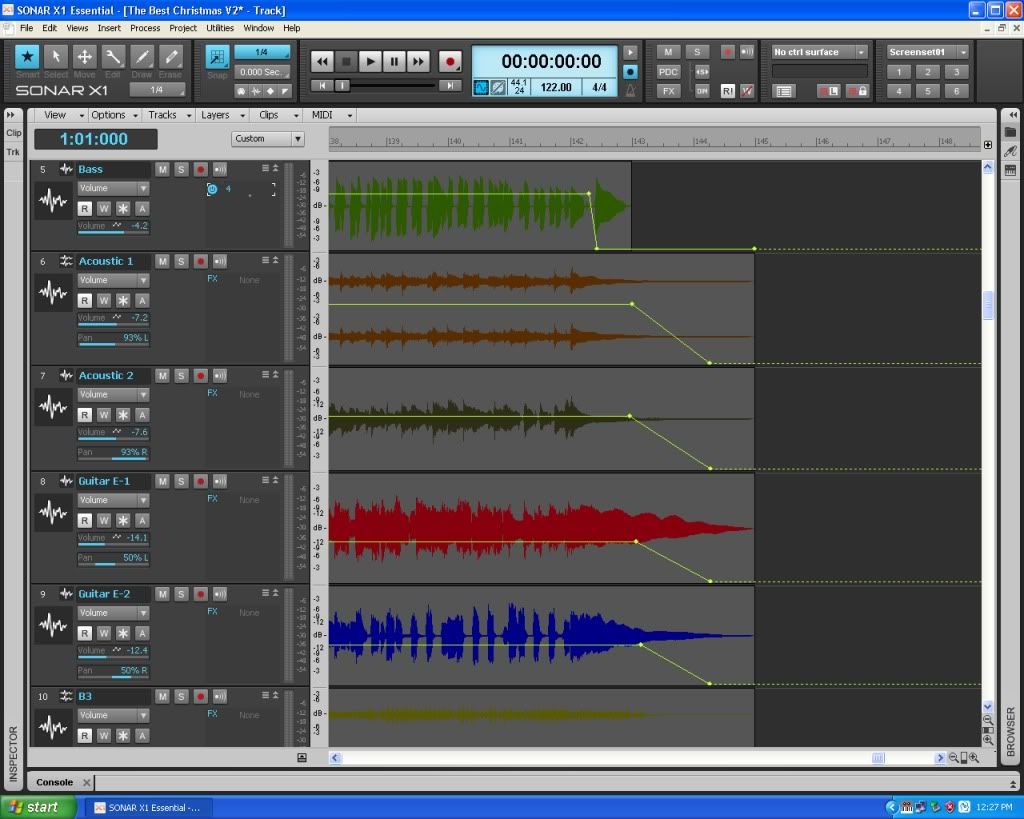 I use envelopes for all the tracks... even the bass, as you can see, which tends to maintain a constant level... but as you can see, it's there to edit things out and to fade the tracks together. You need to have nice ending tails that fade naturally.
You can find my music at: www.herbhartley.comAdd nothing that adds nothing to the music. You can make excuses or you can make progress but not both. The magic you are looking for is in the work you are avoiding.
|
|
|
|
|
|
|
|
|
|
|
|
|
Recording, Mixing, Performance and Production
|
Joined: Dec 2013
Posts: 2,732
Veteran
|

Veteran
Joined: Dec 2013
Posts: 2,732 |
Export entire tracks individually from RB and import them to DAW.
 Steve BIAB/RB 2022, Pro Tools 2020, Korg N5, JBL LSR 4328 Powered Monitors, AKG/Shure Mics.
PC: Win11 PRO, 4 TB M2 SSD, 2 TB HD, 128 GB Memory
|
|
|
|
|
|
|
|
|
|
|
|
|
Recording, Mixing, Performance and Production
|
Joined: Apr 2013
Posts: 8,800
Veteran
|

Veteran
Joined: Apr 2013
Posts: 8,800 |
I tend to develop solos/fills by phrase or specific bars using multiriff on a Realband track. You can easily generate 250-300 phrase or bar specific choices in just a few minutes and utilizing the start early/end late feature creates some interesting riffs that tend to blend exceptionally well. You can also choose to cut/paste up to all 7 of the multi riffs generated in a section. It is not necessary to generate a whole track first. It can be generated by sections.
Using multiriff, you can also generate different solo instruments on a single track. Plus, usually a midi chart track also generates that you can use to twin solo parts.
I also recently found there are benefits to selecting solo instruments from Real Combo sets, such as the lead guitar and sax. They generate complimentary parts to each other and make for very realistic sounding fills and twin solos.
BIAB 2025:RB 2025, Latest builds: Dell Optiplex 7040 Desktop; Windows-10-64 bit, Intel Core i7-6700 3.4GHz CPU and 16 GB Ram Memory.
|
|
|
|
|
|
|
|
|
|
|
|
|
Recording, Mixing, Performance and Production
|
Joined: Aug 2010
Posts: 2,298
Veteran
|
OP

Veteran
Joined: Aug 2010
Posts: 2,298 |
I tend to develop solos/fills by phrase or specific bars using multiriff on a Realband track. You can easily generate 250-300 phrase or bar specific choices in just a few minutes and utilizing the start early/end late feature creates some interesting riffs that tend to blend exceptionally well. You can also choose to cut/paste up to all 7 of the multi riffs generated in a section. It is not necessary to generate a whole track first. It can be generated by sections.
Using multiriff, you can also generate different solo instruments on a single track. Plus, usually a midi chart track also generates that you can use to twin solo parts.
I also recently found there are benefits to selecting solo instruments from Real Combo sets, such as the lead guitar and sax. They generate complimentary parts to each other and make for very realistic sounding fills and twin solos. I will humbly say I know NOTHING about multiriff. It will have to check this out for sure! Thanks so much! This could also be a game changer!
Chad (Hope that makes it easier)
TEMPO TANTRUM: What a lead singer has when they can't stay in time.
|
|
|
|
|
|
|
|
|
|
|
|
Ask sales and support questions about Band-in-a-Box using natural language.
ChatPG's knowledge base includes the full Band-in-a-Box User Manual and sales information from the website.
|
|
|
|
|
|
|
|
|
|
|
Band-in-a-Box 2026 for Windows Special Offers End Tomorrow (January 15th, 2026) at 11:59 PM PST!
Time really is running out! Save up to 50% on Band-in-a-Box® 2026 for Windows® upgrades and receive a FREE Bonus PAK—only when you order by 11:59 PM PST on Thursday, January 15, 2026!
We've added many major new features and new content in a redesigned Band-in-a-Box® 2026 for Windows®!
Version 2026 introduces a modernized GUI redesign across the program, with updated toolbars, refreshed windows, smoother workflows, and a new Dark Mode option. There’s also a new side toolbar for quicker access to commonly used windows, and the new Multi-View feature lets you arrange multiple windows as layered panels without overlap, making it easier to customize your workspace.
Another exciting new addition is the new AI-Notes feature, which can transcribe polyphonic audio into MIDI. You can view the results in notation or play them back as MIDI, and choose whether to process an entire track or focus on specific parts like drums, bass, guitars/piano, or vocals. There's over 100 new features in Band-in-a-Box® 2026 for Windows®.
There's an amazing collection of new content too, including 202 RealTracks, new RealStyles, MIDI SuperTracks, Instrumental Studies, “Songs with Vocals” Artist Performance Sets, Playable RealTracks Set 5, two RealDrums Stems sets, XPro Styles PAK 10, Xtra Styles PAK 21, and much more!
Upgrade your Band-in-a-Box for Windows to save up to 50% on most Band-in-a-Box® 2026 upgrade packages!
Plus, when you order your Band-in-a-Box® 2026 upgrade during our special, you'll receive a Free Bonus PAK of exciting new add-ons.
If you need any help deciding which package is the best option for you, just let us know. We are here to help!
Band-in-a-Box® 2026 for Windows® Special Offers Extended Until January 15, 2026!
Good news! You still have time to upgrade to the latest version of Band-in-a-Box® for Windows® and save. Our Band-in-a-Box® 2026 for Windows® special now runs through January 15, 2025!
We've packed Band-in-a-Box® 2026 with major new features, enhancements, and an incredible lineup of new content! The program now sports a sleek, modern GUI redesign across the entire interface, including updated toolbars, refreshed windows, smoother workflows, a new dark mode option, and more. The brand-new side toolbar provides quicker access to key windows, while the new Multi-View feature lets you arrange multiple windows as layered panels without overlap, creating a flexible, clutter-free workspace. We have an amazing new “AI-Notes” feature. This transcribes polyphonic audio into MIDI so you can view it in notation or play it back as MIDI. You can process an entire track (all pitched instruments and drums) or focus on individual parts like drums, bass, guitars/piano, or vocals. There's an amazing collection of new content too, including 202 RealTracks, new RealStyles, MIDI SuperTracks, Instrumental Studies, “Songs with Vocals” Artist Performance Sets, Playable RealTracks Set 5, two RealDrums Stems sets, XPro Styles PAK 10, Xtra Styles PAK 21, and much more!
There are over 100 new features in Band-in-a-Box® 2026 for Windows®.
When you order purchase Band-in-a-Box® 2026 before 11:59 PM PST on January 15th, you'll also receive a Free Bonus PAK packed with exciting new add-ons.
Upgrade to Band-in-a-Box® 2026 for Windows® today! Check out the Band-in-a-Box® packages page for all the purchase options available.
Happy New Year!
Thank you for being part of the Band-in-a-Box® community.
Wishing you and yours a very happy 2026—Happy New Year from all of us at PG Music!
Season's Greetings!
Wishing everyone a happy, healthy holiday season—thanks for being part of our community!
The office will be closed for Christmas Day, but we will be back on Boxing Day (Dec 26th) at 6:00am PST.
Team PG
Band-in-a-Box 2026 Video: The Newly Designed Piano Roll Window
In this video, we explore the updated Piano Roll, complete with a modernized look and exciting new features. You’ll see new filtering options that make it easy to focus on specific note groups, smoother and more intuitive note entry and editing, and enhanced options for zooming, looping, and more.
Watch the video.
You can see all the 2026 videos on our forum!
Band-in-a-Box 2026 Video: AI Stems & Notes - split polyphonic audio into instruments and transcribe
This video demonstrates how to use the new AI-Notes feature together with the AI-Stems splitter, allowing you to select an audio file and have it separated into individual stems while transcribing each one to its own MIDI track. AI-Notes converts polyphonic audio—either full mixes or individual instruments—into MIDI that you can view in notation or play back instantly.
Watch the video.
You can see all the 2026 videos on our forum!
Bonus PAK and 49-PAK for Band-in-a-Box® 2026 for Windows®
With your version 2026 for Windows Pro, MegaPAK, UltraPAK, UltraPAK+, Audiophile Edition or PlusPAK purchase, we'll include a Bonus PAK full of great new Add-ons for FREE! Or upgrade to the 2026 49-PAK for only $49 to receive even more NEW Add-ons including 20 additional RealTracks!
These PAKs are loaded with additional add-ons to supercharge your Band-in-a-Box®!
This Free Bonus PAK includes:
- The 2026 RealCombos Booster PAK:
-For Pro customers, this includes 27 new RealTracks and 23 new RealStyles.
-For MegaPAK customers, this includes 25 new RealTracks and 23 new RealStyles.
-For UltraPAK customers, this includes 12 new RealStyles.
- MIDI Styles Set 92: Look Ma! More MIDI 15: Latin Jazz
- MIDI SuperTracks Set 46: Piano & Organ
- Instrumental Studies Set 24: Groovin' Blues Soloing
- Artist Performance Set 19: Songs with Vocals 9
- Playable RealTracks Set 5
- RealDrums Stems Set 9: Cool Brushes
- SynthMaster Sounds Set 1 (with audio demos)
- Android Band-in-a-Box® App (included)
Looking for more great add-ons, then upgrade to the 2026 49-PAK for just $49 and you'll get:
- 20 Bonus Unreleased RealTracks and RealDrums with 20 RealStyle.
- FLAC Files (lossless audio files) for the 20 Bonus Unreleased RealTracks and RealDrums
- MIDI Styles Set 93: Look Ma! More MIDI 16: SynthMaster
- MIDI SuperTracks Set 47: More SynthMaster
- Instrumental Studies 25 - Soul Jazz Guitar Soloing
- Artist Performance Set 20: Songs with Vocals 10
- RealDrums Stems Set 10: Groovin' Sticks
- SynthMaster Sounds & Styles Set 2 (sounds & styles with audio demos)
Learn more about the Bonus PAKs for Band-in-a-Box® 2026 for Windows®!
|
|
|
|
|
|
|
|
|
|
|
|
Forums57
Topics85,734
Posts795,441
Members39,941
| |
Most Online25,754
Jan 24th, 2025
|
|
|
|
|
|
|
|
|