|
Log in to post
|
Print Thread |
|
|
|
|
|
Band-in-a-Box for Windows
|
Joined: Jan 2017
Posts: 68
Enthusiast
|
OP

Enthusiast
Joined: Jan 2017
Posts: 68 |
Having fixed my problem with Sforzando I now have another error that keeps cropping up if I try to 'Select Hi-Q MIDI Patch Plugin' from the Select MIDI Instrument (Patch) menu. I get various error messages along the lines of
"Class not registered 004DA3C1"
Anyone had similar errors? And how to stop them and have Hi-Q patch selection working?
Last edited by ryclark; 01/05/17 01:54 AM.
|
|
|
|
|
|
|
|
|
|
|
|
|
Band-in-a-Box for Windows
|
Joined: May 2002
Posts: 7,682
PG Music Staff
|

PG Music Staff
Joined: May 2002
Posts: 7,682 |
If you open up the VST plugins dialog and choose the sforzando VST synth for one of your tracks, are you able to get to a screen that looks something like this? 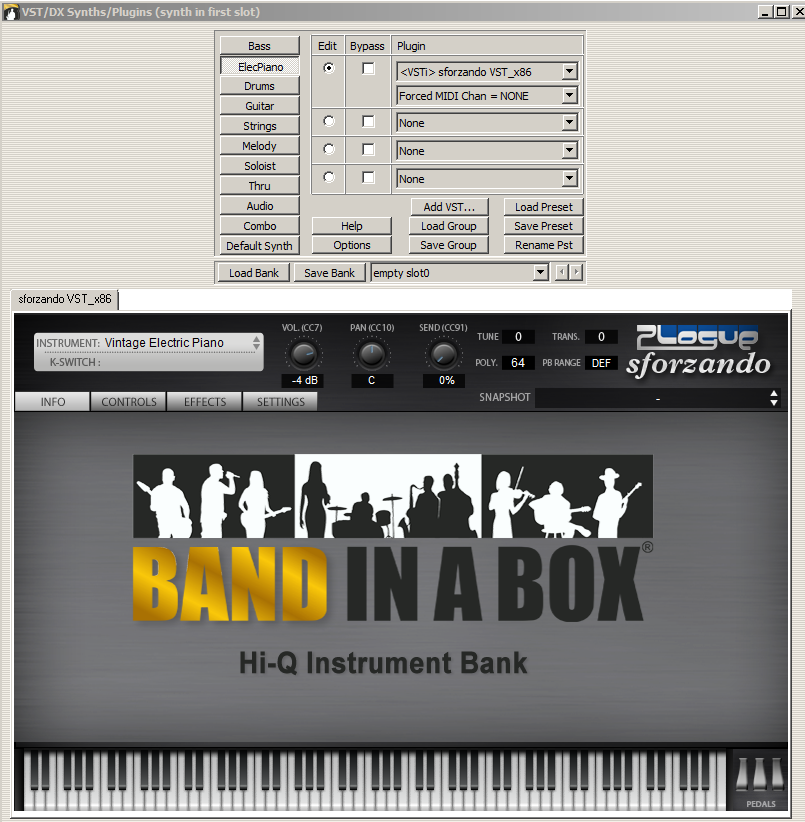 Note - the latest version available for download on Plogue's website is currently 1.877. The version that ships with Band-in-a-Box is 1.901. So if you had skipped the Sforzando install earlier, go back and install it. You can run the file sforzando_v1.901.exe from the bb folder.
Last edited by Andrew - PG Music; 01/05/17 10:28 AM.
Andrew
PG Music Inc.
|
|
|
|
|
|
|
|
|
|
|
|
|
Band-in-a-Box for Windows
|
Joined: Jan 2017
Posts: 68
Enthusiast
|
OP

Enthusiast
Joined: Jan 2017
Posts: 68 |
Yes, as explained in my other thread, Sforzando now appears to be working fine. However the version installed from the BIAB 2017 installer still appears to be named as v.1.873 but does work fine with any Super MIDI track demos using Hi-Q sounds. So it may still be a problem with the installed version of Sforzando but I have no idea where to find the 1.901 version.  Ah-ha. Found it. I hadn't realised that there was a Sforzando v.1.901 installer exe in the BIAB folder. I had relied on the one that came packaged in the BIAB 2107 update installer.
Last edited by ryclark; 01/06/17 01:14 AM.
|
|
|
|
|
|
|
|
|
|
|
|
|
Band-in-a-Box for Windows
|
Joined: Jan 2017
Posts: 68
Enthusiast
|
OP

Enthusiast
Joined: Jan 2017
Posts: 68 |
Now definitely got Sforzando v.1.901 installed and in use in BIAB but I am still getting the problem with trying to select Hi-Q MIDI Patch producing error messages as above.
|
|
|
|
|
|
|
|
|
|
|
|
|
Band-in-a-Box for Windows
|
Joined: May 2002
Posts: 7,682
PG Music Staff
|

PG Music Staff
Joined: May 2002
Posts: 7,682 |
Yes, as explained in my other thread, Sforzando now appears to be working fine. However the version installed from the BIAB 2017 installer still appears to be named as v.1.873 but does work fine with any Super MIDI track demos using Hi-Q sounds. So it may still be a problem with the installed version of Sforzando but I have no idea where to find the 1.901 version. confused
Ah-ha. Found it. I hadn't realised that there was a Sforzando v.1.901 installer exe in the BIAB folder. I had relied on the one that came packaged in the BIAB 2107 update installer.
Specifically where did you see the number 1.873? I am just curious because we have only ever included one installer with Band-in-a-Box, which has version 1.901, and is called sforzando_v1.901.exe. Just trying to narrow this down. Now definitely got Sforzando v.1.901 installed and in use in BIAB but I am still getting the problem with trying to select Hi-Q MIDI Patch producing error messages as above. To confirm, (1) When you select Sforzando in the VST plugins window, do you see something that looks like the screenshot I pasted in my previous post? (2) If you click on the Instrument menu, do you see Band-in-a-Box Sounds as a submenu and are you able to select an instrument from there like '61 Classic Bass'?
Andrew
PG Music Inc.
|
|
|
|
|
|
|
|
|
|
|
|
|
Band-in-a-Box for Windows
|
Joined: Jan 2017
Posts: 68
Enthusiast
|
OP

Enthusiast
Joined: Jan 2017
Posts: 68 |
The Sforzando v.1.873 seemed to appear after I reran the BIAB 2017 installer and just ticked the Sforzando plugin box from the list of available installation files.  Yes I can open the VST plugin screen as in your picture and select Sforzando as a source for a tracks instrument and select from any of the BIAB sounds and many other sfz sounds that I have installed. It is only if I try and access Select Hi-Q MIDI Patch Plugin from the right click on the instrument track drop down menu Select MIDI Patch (Plugin) that I get the error message appearing. 
Last edited by ryclark; 01/06/17 12:26 PM.
|
|
|
|
|
|
|
|
|
|
|
|
|
Band-in-a-Box for Windows
|
Joined: May 2002
Posts: 7,682
PG Music Staff
|

PG Music Staff
Joined: May 2002
Posts: 7,682 |
Do you still get "Class not registered 004DA3C1", or is it a different error you are getting now?
Andrew
PG Music Inc.
|
|
|
|
|
|
|
|
|
|
|
|
|
Band-in-a-Box for Windows
|
Joined: Jan 2017
Posts: 68
Enthusiast
|
OP

Enthusiast
Joined: Jan 2017
Posts: 68 |
Still get the same error. However the memory address may alter depending on which track I try and select Hi-Q patch from.
I have emailed the error log file to PG Music Support some days ago but had no reply. Can post it here but it is quite long!
Last edited by ryclark; 01/07/17 01:13 AM.
|
|
|
|
|
|
|
|
|
|
|
|
|
Band-in-a-Box for Windows
|
Joined: May 2002
Posts: 7,682
PG Music Staff
|

PG Music Staff
Joined: May 2002
Posts: 7,682 |
Look at the contents of the file VSTiPluginList.ini in your bb folder with a text editor (eg notepad), and see what the path for the sforzando dll file is. For example mine looks like this:
sforzando VST_x86=C:\Program Files (x86)\VstPlugins\sforzando VST_x86.dll
Next, find the file in Windows explorer and tell us what the Date Modified of the file is on your system.
Andrew
PG Music Inc.
|
|
|
|
|
|
|
|
|
|
|
|
|
Band-in-a-Box for Windows
|
Joined: Jan 2017
Posts: 68
Enthusiast
|
OP

Enthusiast
Joined: Jan 2017
Posts: 68 |
Whatever I do the modified date of the "sforzando VST_x86.dll" is always 12/04/2016 and shows as version 1.873. This is even when I install it using the "sforzando v. 1.901.exe" installer. However the standalone version shows that it is v.1.901 in the settings panel.  However if I load a MIDI Supertrack demo that uses Hi-Q sounds it works fine and the Hi-Q sounds are used on the appropriate tracks. If I open the DXi Synth settings panel and examine the individual track that use the Hi-Q sounds I see the sforzando panel with the correctly loaded sound and the Settings panel in Sforzando shows that it is v. 1.901. So I am even more puzzled.
Last edited by ryclark; 01/09/17 11:34 AM.
|
|
|
|
|
|
|
|
|
|
|
|
|
Band-in-a-Box for Windows
|
Joined: May 2002
Posts: 7,682
PG Music Staff
|

PG Music Staff
Joined: May 2002
Posts: 7,682 |
That is the correct file. In fact, you are absolutely right, the .dll itself has the version 1.8.7.3. So that is normal.
The version number that we are interested in is listed in the user interface of the Sforzando (when you view it in Band-in-a-Box) - click on the Settings button and it's in the lower left corner.
I wonder if when you select the HiQ instrument manually, you are clicking on an item that has "Sampletank" in it's name. Double-check that you are clicking on one with Sforzando.
Andrew
PG Music Inc.
|
|
|
|
|
|
|
|
|
|
|
|
|
Band-in-a-Box for Windows
|
Joined: Jan 2017
Posts: 68
Enthusiast
|
OP

Enthusiast
Joined: Jan 2017
Posts: 68 |
Definitely tracks with Sforzando in the name. But it is the same on any track regardless of whether it is supposed to be a Hi-Q one, RealTrack, Super MIDI track or default VSTi instrument.
However I had a play with Realband last night and right clicking on a track to select a Hi-Q patch works OK bringing up a panel with a list of all available BIAB Hi-Q sounds to choose from. So if it works OK there why not in BIAB 2017?
Last edited by ryclark; 01/11/17 01:35 AM.
|
|
|
|
|
|
|
|
|
|
|
|
|
Band-in-a-Box for Windows
|
Joined: May 2002
Posts: 7,682
PG Music Staff
|

PG Music Staff
Joined: May 2002
Posts: 7,682 |
So to clarify... in Band-in-a-Box, when you right-click on a track --> Select MIDI patch --> Select HiQ MIDI patch... do you see a dialog that looks like the image below. Or are you saying that you get the error before you even see the dialog? 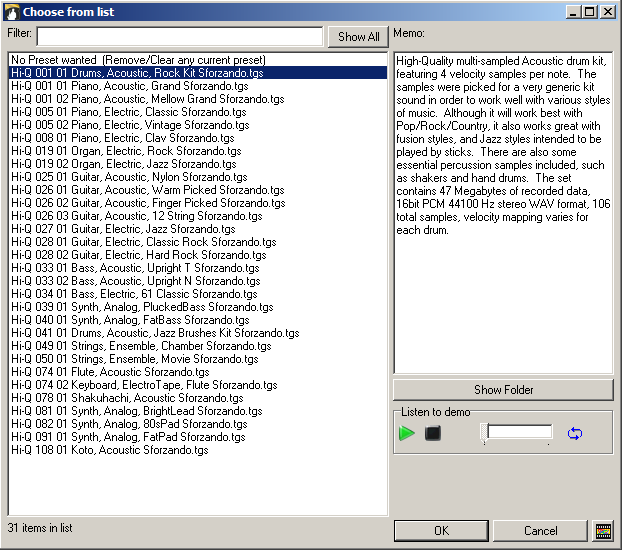
Andrew
PG Music Inc.
|
|
|
|
|
|
|
|
|
|
|
|
|
Band-in-a-Box for Windows
|
Joined: Jan 2017
Posts: 68
Enthusiast
|
OP

Enthusiast
Joined: Jan 2017
Posts: 68 |
I get the error message and no dialogue box as you show in BIAB. However it works fine in Realband. Hurrah. Having done a lot of re-installation of various BIAB versions last night the Hi-Q Patch dialogue box has suddenly made an appearance in BIAB 2017 without error. 
Last edited by ryclark; 01/12/17 01:23 AM.
|
|
|
|
|
|
|
|
|
|
|
|
Ask sales and support questions about Band-in-a-Box using natural language.
ChatPG's knowledge base includes the full Band-in-a-Box User Manual and sales information from the website.
|
|
|
|
|
|
|
|
|
|
|
Band-in-a-Box 2026 for Windows Special Offers End Tomorrow (January 15th, 2026) at 11:59 PM PST!
Time really is running out! Save up to 50% on Band-in-a-Box® 2026 for Windows® upgrades and receive a FREE Bonus PAK—only when you order by 11:59 PM PST on Thursday, January 15, 2026!
We've added many major new features and new content in a redesigned Band-in-a-Box® 2026 for Windows®!
Version 2026 introduces a modernized GUI redesign across the program, with updated toolbars, refreshed windows, smoother workflows, and a new Dark Mode option. There’s also a new side toolbar for quicker access to commonly used windows, and the new Multi-View feature lets you arrange multiple windows as layered panels without overlap, making it easier to customize your workspace.
Another exciting new addition is the new AI-Notes feature, which can transcribe polyphonic audio into MIDI. You can view the results in notation or play them back as MIDI, and choose whether to process an entire track or focus on specific parts like drums, bass, guitars/piano, or vocals. There's over 100 new features in Band-in-a-Box® 2026 for Windows®.
There's an amazing collection of new content too, including 202 RealTracks, new RealStyles, MIDI SuperTracks, Instrumental Studies, “Songs with Vocals” Artist Performance Sets, Playable RealTracks Set 5, two RealDrums Stems sets, XPro Styles PAK 10, Xtra Styles PAK 21, and much more!
Upgrade your Band-in-a-Box for Windows to save up to 50% on most Band-in-a-Box® 2026 upgrade packages!
Plus, when you order your Band-in-a-Box® 2026 upgrade during our special, you'll receive a Free Bonus PAK of exciting new add-ons.
If you need any help deciding which package is the best option for you, just let us know. We are here to help!
Band-in-a-Box® 2026 for Windows® Special Offers Extended Until January 15, 2026!
Good news! You still have time to upgrade to the latest version of Band-in-a-Box® for Windows® and save. Our Band-in-a-Box® 2026 for Windows® special now runs through January 15, 2025!
We've packed Band-in-a-Box® 2026 with major new features, enhancements, and an incredible lineup of new content! The program now sports a sleek, modern GUI redesign across the entire interface, including updated toolbars, refreshed windows, smoother workflows, a new dark mode option, and more. The brand-new side toolbar provides quicker access to key windows, while the new Multi-View feature lets you arrange multiple windows as layered panels without overlap, creating a flexible, clutter-free workspace. We have an amazing new “AI-Notes” feature. This transcribes polyphonic audio into MIDI so you can view it in notation or play it back as MIDI. You can process an entire track (all pitched instruments and drums) or focus on individual parts like drums, bass, guitars/piano, or vocals. There's an amazing collection of new content too, including 202 RealTracks, new RealStyles, MIDI SuperTracks, Instrumental Studies, “Songs with Vocals” Artist Performance Sets, Playable RealTracks Set 5, two RealDrums Stems sets, XPro Styles PAK 10, Xtra Styles PAK 21, and much more!
There are over 100 new features in Band-in-a-Box® 2026 for Windows®.
When you order purchase Band-in-a-Box® 2026 before 11:59 PM PST on January 15th, you'll also receive a Free Bonus PAK packed with exciting new add-ons.
Upgrade to Band-in-a-Box® 2026 for Windows® today! Check out the Band-in-a-Box® packages page for all the purchase options available.
Happy New Year!
Thank you for being part of the Band-in-a-Box® community.
Wishing you and yours a very happy 2026—Happy New Year from all of us at PG Music!
Season's Greetings!
Wishing everyone a happy, healthy holiday season—thanks for being part of our community!
The office will be closed for Christmas Day, but we will be back on Boxing Day (Dec 26th) at 6:00am PST.
Team PG
Band-in-a-Box 2026 Video: The Newly Designed Piano Roll Window
In this video, we explore the updated Piano Roll, complete with a modernized look and exciting new features. You’ll see new filtering options that make it easy to focus on specific note groups, smoother and more intuitive note entry and editing, and enhanced options for zooming, looping, and more.
Watch the video.
You can see all the 2026 videos on our forum!
Band-in-a-Box 2026 Video: AI Stems & Notes - split polyphonic audio into instruments and transcribe
This video demonstrates how to use the new AI-Notes feature together with the AI-Stems splitter, allowing you to select an audio file and have it separated into individual stems while transcribing each one to its own MIDI track. AI-Notes converts polyphonic audio—either full mixes or individual instruments—into MIDI that you can view in notation or play back instantly.
Watch the video.
You can see all the 2026 videos on our forum!
Bonus PAK and 49-PAK for Band-in-a-Box® 2026 for Windows®
With your version 2026 for Windows Pro, MegaPAK, UltraPAK, UltraPAK+, Audiophile Edition or PlusPAK purchase, we'll include a Bonus PAK full of great new Add-ons for FREE! Or upgrade to the 2026 49-PAK for only $49 to receive even more NEW Add-ons including 20 additional RealTracks!
These PAKs are loaded with additional add-ons to supercharge your Band-in-a-Box®!
This Free Bonus PAK includes:
- The 2026 RealCombos Booster PAK:
-For Pro customers, this includes 27 new RealTracks and 23 new RealStyles.
-For MegaPAK customers, this includes 25 new RealTracks and 23 new RealStyles.
-For UltraPAK customers, this includes 12 new RealStyles.
- MIDI Styles Set 92: Look Ma! More MIDI 15: Latin Jazz
- MIDI SuperTracks Set 46: Piano & Organ
- Instrumental Studies Set 24: Groovin' Blues Soloing
- Artist Performance Set 19: Songs with Vocals 9
- Playable RealTracks Set 5
- RealDrums Stems Set 9: Cool Brushes
- SynthMaster Sounds Set 1 (with audio demos)
- Android Band-in-a-Box® App (included)
Looking for more great add-ons, then upgrade to the 2026 49-PAK for just $49 and you'll get:
- 20 Bonus Unreleased RealTracks and RealDrums with 20 RealStyle.
- FLAC Files (lossless audio files) for the 20 Bonus Unreleased RealTracks and RealDrums
- MIDI Styles Set 93: Look Ma! More MIDI 16: SynthMaster
- MIDI SuperTracks Set 47: More SynthMaster
- Instrumental Studies 25 - Soul Jazz Guitar Soloing
- Artist Performance Set 20: Songs with Vocals 10
- RealDrums Stems Set 10: Groovin' Sticks
- SynthMaster Sounds & Styles Set 2 (sounds & styles with audio demos)
Learn more about the Bonus PAKs for Band-in-a-Box® 2026 for Windows®!
|
|
|
|
|
|
|
|
|
|
|
|
Forums57
Topics85,800
Posts796,331
Members39,959
| |
Most Online25,754
Jan 24th, 2025
|
|
|
|
|
|
|
|
|