|
Log in to post
|
Print Thread |
|
|
|
|
|
Band-in-a-Box for Windows
|
Joined: Oct 2015
Posts: 1,143
Expert
|
OP

Expert
Joined: Oct 2015
Posts: 1,143 |
I have had more problems with this version since I bought it then the whole year with my 2016 everything pack. There is a bunch of problems. Yes, I installed yesterday the latest build 463 and nothing changes.
Here is just some of the things that never ends;
1. Songs stil stop at bar 8 after loading it... How could I ever use this for backupband on stage, if I was doing that????
2. Cannot use the dropbox for Midi.. Never a problem in 2016...
3. Yesterday, when generating a solo, it ended up in the bass track !
4. After investing in a brand new desktop with 16 gb ram, it stil start scrambling badly, if I load/unload a lot of real tracks. so I cannot even stop it, with out using ctrl-del.
5. I want to delete a track, and pressing delete on the track menu, and the track just refuse to get deleted !
6. To many thing to even remember... But EVERY day since I started using it on my old laptop it had been problems problems problems... Was thinking it was my old laptop, so I invested in a brand new desktop, and nothing got better. Then I was thinking I needed the latest build, but stil the same, even saying when I start it; "A new update is available, install it now?
So, tired of this, I will give it a last change tomorrow by uninstall it and then reinstall it... If anything turns out the same I uninstall it for good and installing 2016 again...
But, since the refund periode is over lang ago, can I copy all the new styles and real tracks over to 2016 and use it there?
Frustrated, but stil in love with BiaB and grateful for this great community...
Leo
Forever Grateful, BUT, sometimes pissed of.  Trygve "Leo" Larsen BiaB 2020, Windows 8.1, Intel Core i5 CPU, 270GHz, 32 Gb RAM My OLD tracks on Soundcloud; https://soundcloud.com/trygve-larsen My NEW is unpublished The Universe = Uni-verse ie one song.
|
|
|
|
|
|
|
|
|
|
|
|
|
Band-in-a-Box for Windows
|
Joined: Oct 2008
Posts: 20,401
Veteran
|

Veteran
Joined: Oct 2008
Posts: 20,401 |
1. Songs stil stop at bar 8 after loading it... How could I ever use this for backupband on stage, if I was doing that????
Does this happen to one or two songs or is it every song? Also are they songs from older versions of BIAB or created with this new version? If it only happens to one or two songs, it might be that you have a corrupt song file. It's rare but sometime it does happen that a file gets corrupted. It's not always possible to fix it but try this... 1. Open the song file in Realband. 2. Use "Save As" in Realband to save the file with a new name. You will need to change the file type from SEQ to MGU or SGU (whichever extension the old file had). 3. Load the newly named file and see if that works better. 2. Cannot use the dropbox for Midi.. Never a problem in 2016... Can you explain this a little more fully. What midi are you talking about? Is is Supertracks, midi notation of Realtracks, a Melodist generated midi file, etc. You haven't given me enough information to try and help. 3. Yesterday, when generating a solo, it ended up in the bass track ! It sounds like you might have had a Bass Realtrack loaded on the Soloist or Melody track. The track would have been named "Bass" because BIAB automatically names the tracks after the instruments now. While we're trying to sort these problems, disable the automatic naming function. Disable "Autogenerate track labels" as shown in the image below. 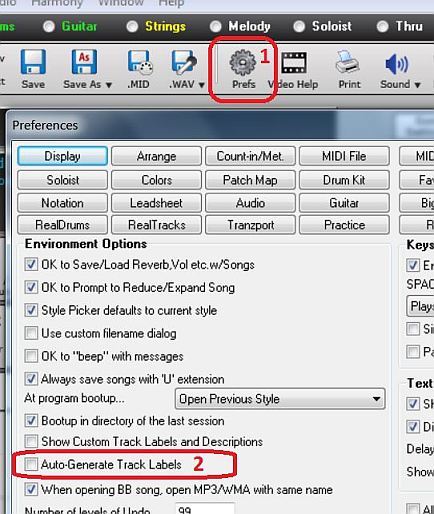 With this disabled, the tracks will always show the same name now (Bass, Piano, Drums, Guitar, Strings, Melody, Soloist). These are the original names BIAB used to use. I always use BIAB with the autogenerate names feature turned off. Using these names will make it easier to identify where the Soloist was located.
4. After investing in a brand new desktop with 16 gb ram, it stil start scrambling badly, if I load/unload a lot of real tracks. so I cannot even stop it, with out using ctrl-del.
I'm not sure what you mean by "load/Unload a lot of realtracks". How do you load them and then unload them? Can you give a little more information please and I'll see if I can help. 5. I want to delete a track, and pressing delete on the track menu, and the track just refuse to get deleted ! It's never been possible to delete a Realtrack from a BIAB track by using the Delete button. To delete a Realtrack, there are a couple of ways. One way to do it is... 1. Rightclick on the track in the mixer. 2. Choose "Select Realtrack". 3. From the list select "Choose no Realtrack for this track". Note 1: some styles have a Realtrack already loaded and it's best to leave that present if a message comes up that says that the style contains a Realtrack. In that case, just turn the track's volume down to zero on the mixer. Note 2: If you are wanting to delete a Realtrack so that you can load another one, that's not the best way to do it. Simply load your new Realtrack without deleting the previous one. The new one replaces the previous one. "A new update is available, install it now? For the moment, while we're trying to sort out your problems, turn off the automatic update. 1. Under the "Help" menu, click on "Check for updates" 2. When the update window opens, remove the tick from "Automatically check for updates". Lastly, have you used the Audiophile USB drive to install the compressed version of the program on your computer's internal hard drive? Let us know how you go. All the best, Noel
MY SONGS...Audiophile BIAB 2026
|
|
|
|
|
|
|
|
|
|
|
|
|
Band-in-a-Box for Windows
|
Joined: Jul 2000
Posts: 27,465
Veteran
|

Veteran
Joined: Jul 2000
Posts: 27,465 |
In case your post is meant to imply that the audiophile version has anything to do with your difficulties, it does not. The core program is the same for the audiophile and 'regular' versions.
BIAB 2025 Win Audiophile. Software: Studio One 7 Pro, Swam horns, Acoustica-7, Notion 6, Song Master Pro, Win 11 Home. Hardware: Intel i9, 32 Gb; Presonus 192 & Faderport 8, Royer 121, Slate VSX, Adam Sub8 & Neumann 120 monitors.
|
|
|
|
|
|
|
|
|
|
|
|
|
Band-in-a-Box for Windows
|
Joined: Oct 2015
Posts: 1,143
Expert
|
OP

Expert
Joined: Oct 2015
Posts: 1,143 |
Thank's again Noel for ur always helpful and detailed help ! U should be paid by PG Music for all the hours u spend trying to help PG Music customer out...  (Did u hear that Mr. Gannon ?  ) To take it point by point; 1. Not every song. Seems like it is pretty ramdomly.. Just to test it out right now, before I answer this I open BiaB, selected 3 different track from the Soundtrack demo songs, and all 3 stopped at bar 8. Then I open one of my own songs, whith 5 real tracks in it, and it did not stop, but BiaB started to flicker (Don't know the right word for it) again... 2. I mean drag a real track with green line under to the midi dropbox to get the midi file from it... I also tried to save song as midi, but the song saved contain no midi... The midi is there, because I can see the notes.... I never had this problem in 2016. And I need those midi files for a project... 3. No, I had not.. It was one of the soundtrack songs I was flicking around with to try learn more about generating solos... I heard the solo, so I wanted to hear it alone. Then to my surprise I found it on the basstrack, the original one.... 4. Bad wording from me... What I mean is trying out different real track.. It happens especially when I mute som of the real track... But today, right before I write this, it happens right away when I loaded and started play a song with real track.. I had this problem also before on my laptop, so I thought it had something to do with lack of ram to process all the data, but my new desktop has 16 gb ram, and a i5 6400 CPU 2.70 GHz so can't be that I guess? 5. I go to the track action menu and click erase track.. In 2016 this gave a question; Do u want to erase the real track, then after confirming, a new question came up; Do u want to erase the Midi track, and after confirming it, it was gone.. Is this not possible in 2017 ? The new update stuff solved by follow ur tip.. Seems like if downloaded outside BiaB and installing it separately, BiaB will not recognize it as done already... And now, when I was looking for BiaB in the uninstall menu window, the only I see there is Band in a Box 2017 (463) update. Is this the only I need to uninstall in order to install a new fresh version ?
Forever Grateful, BUT, sometimes pissed of.  Trygve "Leo" Larsen BiaB 2020, Windows 8.1, Intel Core i5 CPU, 270GHz, 32 Gb RAM My OLD tracks on Soundcloud; https://soundcloud.com/trygve-larsen My NEW is unpublished The Universe = Uni-verse ie one song.
|
|
|
|
|
|
|
|
|
|
|
|
|
Band-in-a-Box for Windows
|
Joined: Oct 2015
Posts: 1,143
Expert
|
OP

Expert
Joined: Oct 2015
Posts: 1,143 |
A little update about my problems;
1. I uninstalled the Band in a Box 2017 (463) update. No more "Glitching" as long as I have used BiaB today after that...
2. The stop at bar 8, does not happen when I play the same songs in Jukebox... After I tried that I tried to load them from the soundtracks menu, and they stopped at bar 8 again...
3. When worked at a new song today, I transposed the melody up one octave. Worked. Then Embellish same melody and it went back down one octave, but the notes stayed one octave up, until I pressed play.. I tried repeatedly to transpose up, and the notes went up, but when I pressed play, all notes went back down... I then saved the song and reloaded it, generated a new melody using same melodist and the same happen. Ny idea what I do wrong here?
Forever Grateful, BUT, sometimes pissed of.  Trygve "Leo" Larsen BiaB 2020, Windows 8.1, Intel Core i5 CPU, 270GHz, 32 Gb RAM My OLD tracks on Soundcloud; https://soundcloud.com/trygve-larsen My NEW is unpublished The Universe = Uni-verse ie one song.
|
|
|
|
|
|
|
|
|
|
|
|
|
Band-in-a-Box for Windows
|
Joined: Oct 2008
Posts: 20,401
Veteran
|

Veteran
Joined: Oct 2008
Posts: 20,401 |
1. Not every song. Seems like it is pretty ramdomly.. Just to test it out right now, before I answer this I open BiaB, selected 3 different track from the Soundtrack demo songs, and all 3 stopped at bar 8. Then I open one of my own songs, whith 5 real tracks in it, and it did not stop, but BiaB started to flicker (Don't know the right word for it) again... Trygve, I'd like to be able to repeat your process exactly as you do it so that I can test it out. To do this, though, I need step by step instructions, one step at a time, as to what you do. I need to know what style you tried and I also need to know exactly which buttons you press. For example.. 1. Enter style picker. 2. Select _CDRIVI2.STY. 3. Click on the button called.... etc. As I said, I'd like to be able to repeat what you did exactly. Unfortunately, the information you have provided does not let me do that. 2. I mean drag a real track with green line under to the midi dropbox to get the midi file from it... I also tried to save song as midi, but the song saved contain no midi... The midi is there, because I can see the notes.... I never had this problem in 2016. And I need those midi files for a project... Did you generate the song before you tried this? Nothing will be saved if the song is not generated. I have build 464 with the Audiophile version and it worked fine for me. If you want to load build 464, go to the link below and download the file. Then exit BIAB and doubleclick on the update to run it. Just check that the installation paths are correct. http://www.pgmusic.com/support_windowsupdates.htm3. No, I had not.. It was one of the soundtrack songs I was flicking around with to try learn more about generating solos... I heard the solo, so I wanted to hear it alone. Then to my surprise I found it on the bass track, the original one.... If the solo was a Realtrack, it could be located on the Bass track. The tracks are simply place-holders for Realtracks. All BIAB tracks are equal in this regard. 4. Bad wording from me... What I mean is trying out different real track.. It happens especially when I mute som of the real track... But today, right before I write this, it happens right away when I loaded and started play a song with real track.. I had this problem also before on my laptop, so I thought it had something to do with lack of ram to process all the data, but my new desktop has 16 gb ram, and a i5 6400 CPU 2.70 GHz so can't be that I guess? Did you generate the song? It's not enough just to press Play. I've noticed that in 463 and 464, BIAB does not automatically generate a new Realtrack when you change one like it used to do in BIAB 2016. I reported this to the Support team a little while ago. 5. I go to the track action menu and click erase track.. In 2016 this gave a question; Do u want to erase the real track, then after confirming, a new question came up; Do u want to erase the Midi track, and after confirming it, it was gone.. Is this not possible in 2017 ? Again, did you regenerate the song after erasing it? It might be the pressing Play is not enough. Let us know if this helps. Noel
MY SONGS...Audiophile BIAB 2026
|
|
|
|
|
|
|
|
|
|
|
|
|
Band-in-a-Box for Windows
|
Joined: Oct 2015
Posts: 1,143
Expert
|
OP

Expert
Joined: Oct 2015
Posts: 1,143 |
Found out about point 3. There is a setting in the melody embellisher "more" where we can set the "Adjust octave method to "Only adjust if outside instrument range" This fixed my problem...
Forever Grateful, BUT, sometimes pissed of.  Trygve "Leo" Larsen BiaB 2020, Windows 8.1, Intel Core i5 CPU, 270GHz, 32 Gb RAM My OLD tracks on Soundcloud; https://soundcloud.com/trygve-larsen My NEW is unpublished The Universe = Uni-verse ie one song.
|
|
|
|
|
|
|
|
|
|
|
|
|
Band-in-a-Box for Windows
|
Joined: Jan 2017
Posts: 68
Enthusiast
|

Enthusiast
Joined: Jan 2017
Posts: 68 |
464 now available. 
|
|
|
|
|
|
|
|
|
|
|
|
|
Band-in-a-Box for Windows
|
Joined: Oct 2015
Posts: 1,143
Expert
|
OP

Expert
Joined: Oct 2015
Posts: 1,143 |
Yes, I saw that today, but I'm very skeptical.. 463 made it a mess, so had to uninstall it... Guess I will wait and see...
Forever Grateful, BUT, sometimes pissed of.  Trygve "Leo" Larsen BiaB 2020, Windows 8.1, Intel Core i5 CPU, 270GHz, 32 Gb RAM My OLD tracks on Soundcloud; https://soundcloud.com/trygve-larsen My NEW is unpublished The Universe = Uni-verse ie one song.
|
|
|
|
|
|
|
|
|
|
|
|
|
Band-in-a-Box for Windows
|
Joined: Jun 2012
Posts: 21,033
Veteran
|

Veteran
Joined: Jun 2012
Posts: 21,033 |
Hi Leo
I'm running 464 with no issues, but I was running 463 with no issues also.
The problems you are experiencing, although obviously very real, have not been identified at the same extent by others, so we probably need to look at your particular set up to identify the issues.
BIAB & RB2026 Win.(Audiophile), Windows 10 Pro & Windows 11, Cakewalk Bandlab, Izotope Prod.Bundle, Roland RD-1000, Synthogy Ivory, Session Keys Grand S & Electric R, Kontakt, Focusrite 18i20, KetronSD2, NS40M, Pioneer Active Monitors.
|
|
|
|
|
|
|
|
|
|
|
|
|
Band-in-a-Box for Windows
|
Joined: Jun 2012
Posts: 21,033
Veteran
|

Veteran
Joined: Jun 2012
Posts: 21,033 |
"And now, when I was looking for BiaB in the uninstall menu window, the only I see there is Band in a Box 2017 (463) update. Is this the only I need to uninstall in order to install a new fresh version ?" You normally don't need to uninstall BiaB to install a new versions. Just run the installer and it will upgrade your existing version.
BIAB & RB2026 Win.(Audiophile), Windows 10 Pro & Windows 11, Cakewalk Bandlab, Izotope Prod.Bundle, Roland RD-1000, Synthogy Ivory, Session Keys Grand S & Electric R, Kontakt, Focusrite 18i20, KetronSD2, NS40M, Pioneer Active Monitors.
|
|
|
|
|
|
|
|
|
|
|
|
|
Band-in-a-Box for Windows
|
Joined: Dec 2003
Posts: 24,339
Veteran
|

Veteran
Joined: Dec 2003
Posts: 24,339 |
Trygve, could you give us more information on your system? Things like how much ram, what hard drive and what speed is the hard drive, CPU speed etc. Also have you had the computer cleaned lately; that is no viruses, malware, spyware etc on your system?
Also do you have WIFI, anti-virus or anything else running while you are using BiaB?
All of these are important when tracking down a problem that no one else is having as anyone can cause problems when using any CPU clock dependent programs like music creation, animation, and any machine that runs off the clock, i.e sewing machines, industrial machines etc.
I think my wife has started to show the first signs of dementia.
She said she can't remember what she ever saw in me!
64 bit Win 10 Pro, the latest BiaB/RB, Roland Octa-Capture audio interface, a ton of software/hardware
|
|
|
|
|
|
|
|
|
|
|
|
|
Band-in-a-Box for Windows
|
Joined: Oct 2015
Posts: 1,143
Expert
|
OP

Expert
Joined: Oct 2015
Posts: 1,143 |
Glad it's working out for you, Trygve.
If you get a long post from me here, it will be because it's waiting to get approved by a moderator. I wrote it much earlier tonight and I didn't see the submission code. Just ignore it. I'll delete it tomorrow.
Regards,
Noel No, I did not see anything from u... Was hoping for it.. Why u need a submission code? And approval from moderator? And it is not working out for me yet, only the transpose problem.. Just had to use ctrl+del. again, after reinstalling BB. Was working on a song, loved it, and wanted to try Pianoteq 5 VSTi on 4 of the tracks to have it as a pure piano song... Then BANG ! started to "scramble" terrible... Impossible to stop it... Checked the CPU use, and it was 39% and the RAM was on 25%, so it cant be about my PC can't handle the load...?
Forever Grateful, BUT, sometimes pissed of.  Trygve "Leo" Larsen BiaB 2020, Windows 8.1, Intel Core i5 CPU, 270GHz, 32 Gb RAM My OLD tracks on Soundcloud; https://soundcloud.com/trygve-larsen My NEW is unpublished The Universe = Uni-verse ie one song.
|
|
|
|
|
|
|
|
|
|
|
|
|
Band-in-a-Box for Windows
|
Joined: Jun 2012
Posts: 21,033
Veteran
|

Veteran
Joined: Jun 2012
Posts: 21,033 |
Leo,
39% CPU load is extremely high, especially for your setup.
To help you track down, can you repeat all of the steps again but don't try the Pianoteq VSTi and see if the CPU load is more normal?
Running the same VSTi on 4 tracks is likely to be problematic. The same VSTi code is trying to compete with delivering to 4 tracks simultaneously.
As mentioned previously, others are not having issues such as yours.
BIAB & RB2026 Win.(Audiophile), Windows 10 Pro & Windows 11, Cakewalk Bandlab, Izotope Prod.Bundle, Roland RD-1000, Synthogy Ivory, Session Keys Grand S & Electric R, Kontakt, Focusrite 18i20, KetronSD2, NS40M, Pioneer Active Monitors.
|
|
|
|
|
|
|
|
|
|
|
|
|
Band-in-a-Box for Windows
|
Joined: Jun 2012
Posts: 21,033
Veteran
|

Veteran
Joined: Jun 2012
Posts: 21,033 |
Also, Noel's comment about moderators was related to a change in posting caused by a number of recent spammers. You probably don't need to worry about that part.
BIAB & RB2026 Win.(Audiophile), Windows 10 Pro & Windows 11, Cakewalk Bandlab, Izotope Prod.Bundle, Roland RD-1000, Synthogy Ivory, Session Keys Grand S & Electric R, Kontakt, Focusrite 18i20, KetronSD2, NS40M, Pioneer Active Monitors.
|
|
|
|
|
|
|
|
|
|
|
|
|
Band-in-a-Box for Windows
|
Joined: Jul 2000
Posts: 27,465
Veteran
|

Veteran
Joined: Jul 2000
Posts: 27,465 |
Andrew mentioned he believes the steps he took to further prevent spamming are done, and the minor glitches some of us experienced while posting should be over.
BIAB 2025 Win Audiophile. Software: Studio One 7 Pro, Swam horns, Acoustica-7, Notion 6, Song Master Pro, Win 11 Home. Hardware: Intel i9, 32 Gb; Presonus 192 & Faderport 8, Royer 121, Slate VSX, Adam Sub8 & Neumann 120 monitors.
|
|
|
|
|
|
|
|
|
|
|
|
|
Band-in-a-Box for Windows
|
Joined: Oct 2015
Posts: 1,143
Expert
|
OP

Expert
Joined: Oct 2015
Posts: 1,143 |
Trygve, I'd like to be able to repeat your process exactly as you do it so that I can test it out. To do this, though, I need step by step instructions, one step at a time, as to what you do. I need to know what style you tried and I also need to know exactly which buttons you press.
For example..
1. Enter style picker.
2. Select _CDRIVI2.STY.
3. Click on the button called....
etc.
As I said, I'd like to be able to repeat what you did exactly. Unfortunately, the information you have provided does not let me do that.Noel There it was ! Must have been approved after I was posting my latest one... Ok, I open BB, 1. Click melody 2. click Generate Soundtrack 3. Click load soundtrack Song 4 Whatever song I chose from there stops at bar 8 5. I open the same songs from the Soundtrack Midi Fakebook folder by the file menu, open, and they do not stop at bar 8... 6. I tried right now a couple of other BB song, and so far no one stopped... Did you generate the song before you tried this? Nothing will be saved if the song is not generated. I have build 464 with the Audiophile version and it worked fine for me. If you want to load build 464, go to the link below and download the file. Then exit BIAB and doubleclick on the update to run it. Just check that the installation paths are correct. http://www.pgmusic.com/support_windowsupdates.htm Yes I do generate the song first, not only press play. I tried it again right now, after a fresh new installation, even clicked back to factory setting to be sure, generated a song and nothing happen when I drag a real track with green line under to the midi dropbox... I tried to save it as midi again, it saved, but only the melody that is not real track and midi drums could be heard... 3. No, I had not.. It was one of the soundtrack songs I was flicking around with to try learn more about generating solos... I heard the solo, so I wanted to hear it alone. Then to my surprise I found it on the bass track, the original one.... If the solo was a Realtrack, it could be located on the Bass track. The tracks are simply place-holders for Realtracks. All BIAB tracks are equal in this regard. No, it was not a real track, it was a solo generated by BB 4. Bad wording from me... What I mean is trying out different real track.. It happens especially when I mute som of the real track... But today, right before I write this, it happens right away when I loaded and started play a song with real track.. I had this problem also before on my laptop, so I thought it had something to do with lack of ram to process all the data, but my new desktop has 16 gb ram, and a i5 6400 CPU 2.70 GHz so can't be that I guess? Did you generate the song? It's not enough just to press Play. I've noticed that in 463 and 464, BIAB does not automatically generate a new Realtrack when you change one like it used to do in BIAB 2016. I reported this to the Support team a little while ago.
Yes, I did generating the song. I always have to do... 5. I go to the track action menu and click erase track.. In 2016 this gave a question; Do u want to erase the real track, then after confirming, a new question came up; Do u want to erase the Midi track, and after confirming it, it was gone.. Is this not possible in 2017 ? Again, did you regenerate the song after erasing it? It might be the pressing Play is not enough. Let us know if this helps. Noel Yes, I do regenerate the song first, and the track is stil there playing as if it was not erased.... Again Noel, thank u so much for trying to help me out with this problems... I have no idea why I have this problem at all.. But ok, later today I will try to install 2017 on my old laptop that I reformatted last week and see if the same problem happens also there. IF it does, then it most be BiaB that have som corrupted files on it or what ever... Will try also to download 464 and install and see if anything work after that... IF not, I want a new one from PG music ! Do I have the right to that?
Forever Grateful, BUT, sometimes pissed of.  Trygve "Leo" Larsen BiaB 2020, Windows 8.1, Intel Core i5 CPU, 270GHz, 32 Gb RAM My OLD tracks on Soundcloud; https://soundcloud.com/trygve-larsen My NEW is unpublished The Universe = Uni-verse ie one song.
|
|
|
|
|
|
|
|
|
|
|
|
|
Band-in-a-Box for Windows
|
Joined: Jul 2000
Posts: 27,465
Veteran
|

Veteran
Joined: Jul 2000
Posts: 27,465 |
I believe PG Music has the ability to generate a checksum so you would be able to ensure a successful (uncorrupted) download. As each new update is cumulative and works with any version of 2017, any update that downloads without corruption should work.
BIAB 2025 Win Audiophile. Software: Studio One 7 Pro, Swam horns, Acoustica-7, Notion 6, Song Master Pro, Win 11 Home. Hardware: Intel i9, 32 Gb; Presonus 192 & Faderport 8, Royer 121, Slate VSX, Adam Sub8 & Neumann 120 monitors.
|
|
|
|
|
|
|
|
|
|
|
|
|
Band-in-a-Box for Windows
|
Joined: Dec 2011
Posts: 280
Apprentice
|

Apprentice
Joined: Dec 2011
Posts: 280 |
Trygve, I've seen this behavior in the past, when I built computers for a living.
There are two probable sources for this to happen:
1. some faulty component(s) in your new computer. Either the RAM or the HD.
2. some (all?) audiophile RTs are from corrupted downloading.
Both causes leads to the same erratic behavior: the data read from the disk, is not the same than the one delivered to the CPU to process, so the outcome can simply not be the one expected, 'cause the RAM stick(s) are not handling the file's checksums well due to faulty timing, or the sectors where the data was written are bad.
That's the beast I can do without actually opening your machine to test.
HTH,
Last edited by LtKojak; 05/17/17 08:04 PM.
|
|
|
|
|
|
|
|
|
|
|
|
|
Band-in-a-Box for Windows
|
Joined: Oct 2015
Posts: 1,143
Expert
|
OP

Expert
Joined: Oct 2015
Posts: 1,143 |
Leo,
39% CPU load is extremely high, especially for your setup.
To help you track down, can you repeat all of the steps again but don't try the Pianoteq VSTi and see if the CPU load is more normal?
Running the same VSTi on 4 tracks is likely to be problematic. The same VSTi code is trying to compete with delivering to 4 tracks simultaneously.
As mentioned previously, others are not having issues such as yours.
Ok, thank's a lot VT, I did not know that was extremely high... Was suspecting it had something to do with Pianoteq on 4 tracks, so I changed it to be the Default synth, so all tracks played piano, and that seems to run without problem, except for when I tried to save the song. Then it came up an box with red X saying "Out of memory at 00A1F6C7"... But I could export is as WAV file...When I check the CPU use right now, having BB open, but not running it, the cpu is 3 %, when I start play the cpu vary from 14-18% RAM at 21% whether I play or not.... So I wonder how can I be out of memory when it was only at 25% when I checked it after getting that message box?
Forever Grateful, BUT, sometimes pissed of.  Trygve "Leo" Larsen BiaB 2020, Windows 8.1, Intel Core i5 CPU, 270GHz, 32 Gb RAM My OLD tracks on Soundcloud; https://soundcloud.com/trygve-larsen My NEW is unpublished The Universe = Uni-verse ie one song.
|
|
|
|
|
|
|
|
|
|
|
|
Ask sales and support questions about Band-in-a-Box using natural language.
ChatPG's knowledge base includes the full Band-in-a-Box User Manual and sales information from the website.
|
|
|
|
|
|
|
|
|
|
|
Band-in-a-Box 2026 for Windows Special Offers End Tomorrow (January 15th, 2026) at 11:59 PM PST!
Time really is running out! Save up to 50% on Band-in-a-Box® 2026 for Windows® upgrades and receive a FREE Bonus PAK—only when you order by 11:59 PM PST on Thursday, January 15, 2026!
We've added many major new features and new content in a redesigned Band-in-a-Box® 2026 for Windows®!
Version 2026 introduces a modernized GUI redesign across the program, with updated toolbars, refreshed windows, smoother workflows, and a new Dark Mode option. There’s also a new side toolbar for quicker access to commonly used windows, and the new Multi-View feature lets you arrange multiple windows as layered panels without overlap, making it easier to customize your workspace.
Another exciting new addition is the new AI-Notes feature, which can transcribe polyphonic audio into MIDI. You can view the results in notation or play them back as MIDI, and choose whether to process an entire track or focus on specific parts like drums, bass, guitars/piano, or vocals. There's over 100 new features in Band-in-a-Box® 2026 for Windows®.
There's an amazing collection of new content too, including 202 RealTracks, new RealStyles, MIDI SuperTracks, Instrumental Studies, “Songs with Vocals” Artist Performance Sets, Playable RealTracks Set 5, two RealDrums Stems sets, XPro Styles PAK 10, Xtra Styles PAK 21, and much more!
Upgrade your Band-in-a-Box for Windows to save up to 50% on most Band-in-a-Box® 2026 upgrade packages!
Plus, when you order your Band-in-a-Box® 2026 upgrade during our special, you'll receive a Free Bonus PAK of exciting new add-ons.
If you need any help deciding which package is the best option for you, just let us know. We are here to help!
Band-in-a-Box® 2026 for Windows® Special Offers Extended Until January 15, 2026!
Good news! You still have time to upgrade to the latest version of Band-in-a-Box® for Windows® and save. Our Band-in-a-Box® 2026 for Windows® special now runs through January 15, 2025!
We've packed Band-in-a-Box® 2026 with major new features, enhancements, and an incredible lineup of new content! The program now sports a sleek, modern GUI redesign across the entire interface, including updated toolbars, refreshed windows, smoother workflows, a new dark mode option, and more. The brand-new side toolbar provides quicker access to key windows, while the new Multi-View feature lets you arrange multiple windows as layered panels without overlap, creating a flexible, clutter-free workspace. We have an amazing new “AI-Notes” feature. This transcribes polyphonic audio into MIDI so you can view it in notation or play it back as MIDI. You can process an entire track (all pitched instruments and drums) or focus on individual parts like drums, bass, guitars/piano, or vocals. There's an amazing collection of new content too, including 202 RealTracks, new RealStyles, MIDI SuperTracks, Instrumental Studies, “Songs with Vocals” Artist Performance Sets, Playable RealTracks Set 5, two RealDrums Stems sets, XPro Styles PAK 10, Xtra Styles PAK 21, and much more!
There are over 100 new features in Band-in-a-Box® 2026 for Windows®.
When you order purchase Band-in-a-Box® 2026 before 11:59 PM PST on January 15th, you'll also receive a Free Bonus PAK packed with exciting new add-ons.
Upgrade to Band-in-a-Box® 2026 for Windows® today! Check out the Band-in-a-Box® packages page for all the purchase options available.
Happy New Year!
Thank you for being part of the Band-in-a-Box® community.
Wishing you and yours a very happy 2026—Happy New Year from all of us at PG Music!
Season's Greetings!
Wishing everyone a happy, healthy holiday season—thanks for being part of our community!
The office will be closed for Christmas Day, but we will be back on Boxing Day (Dec 26th) at 6:00am PST.
Team PG
Band-in-a-Box 2026 Video: The Newly Designed Piano Roll Window
In this video, we explore the updated Piano Roll, complete with a modernized look and exciting new features. You’ll see new filtering options that make it easy to focus on specific note groups, smoother and more intuitive note entry and editing, and enhanced options for zooming, looping, and more.
Watch the video.
You can see all the 2026 videos on our forum!
Band-in-a-Box 2026 Video: AI Stems & Notes - split polyphonic audio into instruments and transcribe
This video demonstrates how to use the new AI-Notes feature together with the AI-Stems splitter, allowing you to select an audio file and have it separated into individual stems while transcribing each one to its own MIDI track. AI-Notes converts polyphonic audio—either full mixes or individual instruments—into MIDI that you can view in notation or play back instantly.
Watch the video.
You can see all the 2026 videos on our forum!
Bonus PAK and 49-PAK for Band-in-a-Box® 2026 for Windows®
With your version 2026 for Windows Pro, MegaPAK, UltraPAK, UltraPAK+, Audiophile Edition or PlusPAK purchase, we'll include a Bonus PAK full of great new Add-ons for FREE! Or upgrade to the 2026 49-PAK for only $49 to receive even more NEW Add-ons including 20 additional RealTracks!
These PAKs are loaded with additional add-ons to supercharge your Band-in-a-Box®!
This Free Bonus PAK includes:
- The 2026 RealCombos Booster PAK:
-For Pro customers, this includes 27 new RealTracks and 23 new RealStyles.
-For MegaPAK customers, this includes 25 new RealTracks and 23 new RealStyles.
-For UltraPAK customers, this includes 12 new RealStyles.
- MIDI Styles Set 92: Look Ma! More MIDI 15: Latin Jazz
- MIDI SuperTracks Set 46: Piano & Organ
- Instrumental Studies Set 24: Groovin' Blues Soloing
- Artist Performance Set 19: Songs with Vocals 9
- Playable RealTracks Set 5
- RealDrums Stems Set 9: Cool Brushes
- SynthMaster Sounds Set 1 (with audio demos)
- Android Band-in-a-Box® App (included)
Looking for more great add-ons, then upgrade to the 2026 49-PAK for just $49 and you'll get:
- 20 Bonus Unreleased RealTracks and RealDrums with 20 RealStyle.
- FLAC Files (lossless audio files) for the 20 Bonus Unreleased RealTracks and RealDrums
- MIDI Styles Set 93: Look Ma! More MIDI 16: SynthMaster
- MIDI SuperTracks Set 47: More SynthMaster
- Instrumental Studies 25 - Soul Jazz Guitar Soloing
- Artist Performance Set 20: Songs with Vocals 10
- RealDrums Stems Set 10: Groovin' Sticks
- SynthMaster Sounds & Styles Set 2 (sounds & styles with audio demos)
Learn more about the Bonus PAKs for Band-in-a-Box® 2026 for Windows®!
|
|
|
|
|
|
|
|
|
|
|
|
Forums57
Topics85,800
Posts796,331
Members39,959
| |
Most Online25,754
Jan 24th, 2025
|
|
|
|
|
|
|
|
|