|
Log in to post
|
Print Thread |
|
|
|
|
|
Beginners Forum
|
Joined: May 2018
Posts: 5
Newbie
|
OP

Newbie
Joined: May 2018
Posts: 5 |
I had BIAB about 20 years ago and have just come back to it with BIAB 2017 - Wow! it got a whole lot more complex over those years.
Some Newbie questions if I may, even if you just point me to the correct tutorial.
I want to step edit adding a melody. I've found I can draw notes onto the piano roll, but this is going to take forever ...
1. Is there a quick way of typing the notes in from the keyboard (in the same way as you can enter chords into bars on the Notation screen), with default snapping to whole or half note positions?
2. The B P D etc buttons top left presumably indicate the part for which I'm entering the notes. There are 3 Gs but no M (unlike what's shown on the Help screen for this window). I think I'm entering the Melody since when I mouseover the third G it says guitar 3 track Melody. Is this correct and why doesn't the M show?
3. How do I play back my melody on its own from the piano roll? I get all the other instruments playing and so can't hear my melody. I've selected Guitar 3 on the radio button on the top row (instead of Master), but still all tracks play at once.
Any assistance gratefully received.
|
|
|
|
|
|
|
|
|
|
|
|
|
Beginners Forum
|
Joined: Oct 2008
Posts: 20,213
Veteran
|

Veteran
Joined: Oct 2008
Posts: 20,213 |
Hi Marlin, Welcome back to BIAB!
I want to step edit adding a melody. I've found I can draw notes onto the piano roll, but this is going to take forever ...
1. Is there a quick way of typing the notes in from the keyboard (in the same way as you can enter chords into bars on the Notation screen), with default snapping to whole or half note positions?
Have a look at Notation Mode and see if this helps. Using this is how I add melody to my songs. The way I access Notation Mode is by selecting the icon I've highlighted with a red box on the image below. (Note... if your view is not the same as what you see on the image below, use CTRL+T to toggle between standard and full-screen views.)  2. The B P D etc buttons top left presumably indicate the part for which I'm entering the notes. There are 3 Gs but no M (unlike what's shown on the Help screen for this window). I think I'm entering the Melody since when I mouseover the third G it says guitar 3 track Melody. Is this correct and why doesn't the M show? BIAB track names are now named after the instrument that's present on the track. This 'automatic naming' can be disabled by de-selecting the options I've highlighted on the image below. These options are found in the opening screen of "Options | Preferences". I suggest that you do this as it will help make sense of many of the instructions. With auto-naming disabled, the tracks will revert to BIAB's original, legacy names of Bass, Drums, Piano, Guitar, Strings, Melody and Soloist. These names will be unchanging. 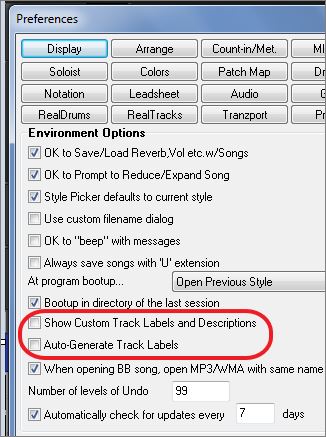 3. How do I play back my melody on its own from the piano roll? I get all the other instruments playing and so can't hear my melody. I've selected Guitar 3 on the radio button on the top row (instead of Master), but still all tracks play at once. On the mixer, click on the "S" for solo button to isolate a single track (or "M" for muting all other tracks). It might be easier to work in standard view (use CTRL+T to switch views if needed).  Hope this helps, Noel
MY SONGS...Audiophile BIAB 2025
|
|
|
|
|
|
|
|
|
|
|
|
|
Beginners Forum
|
Joined: Jul 2000
Posts: 27,355
Veteran
|

Veteran
Joined: Jul 2000
Posts: 27,355 |
Welcome to the forum, and welcome back to BIAB. I think we need to hone down what you want to do a little bit more, but in the meantime, here are a few comments:
When you make the adjustment Noel suggests, to keep the track names the original names, you will find that in many ways it operates the same as what you are used to. Also, in BIAB 2017, the interface was changed. Use Ctrl+T to switch back and forth from the new to the old. The old will look more familiar.
As before, melodies you enter should normally be only on the Melody or the Soloist track. Unless you freeze the track, any other instrument will be overwritten.
There is a function called Step Edit the melody. Write back if you want to know more. However, it applies to changing an existing melody, and I think you are asking more about entering one.
One useful trick, also unchanged from what you knew before, is to key in the rhythm of the melody using one key, then in the Editable Notation screen, adjusting the pitch by dragging the note up or down. Very useful for difficult rhythms.
BIAB 2025 Win Audiophile. Software: Studio One 7 Pro, Swam horns, Acoustica-7, Notion 6, Song Master Pro, Win 11 Home. Hardware: Intel i9, 32 Gb; Presonus 192 & Faderport 8, Royer 121, Slate VSX, Adam Sub8 & Neumann 120 monitors.
|
|
|
|
|
|
|
|
|
|
|
|
|
Beginners Forum
|
Joined: Sep 2003
Posts: 1,082
Expert
|

Expert
Joined: Sep 2003
Posts: 1,082 |
^
Noel,
I have always really like all your explanations especially when you include screen views that highlight the area you are explaining. Wish PG would hire you to write their tutorials and even their in line manuals.
No matter how much i think i know about certain Band features ( albeit Mac version ) i always learn more and retain it longer after reading your postings and make some adjustments for the way it is in Window's Band.
Many thanks.
Mac Audiophile 2020 2019 2018 2017 USB plus previous years versions macOS Mojave - 10.14.6 @ Aug 16, 2019 iMac i3 3.6 GHz 8GB RAM 4K with Retina display some examples @ sound cloud done with Mac Band and DAW's : https://soundcloud.com/you/tracks
|
|
|
|
|
|
|
|
|
|
|
|
|
Beginners Forum
|
Joined: Oct 2008
Posts: 20,213
Veteran
|

Veteran
Joined: Oct 2008
Posts: 20,213 |
w,
Thank you. I appreciate your kind words.
All the best,
Noel
MY SONGS...Audiophile BIAB 2025
|
|
|
|
|
|
|
|
|
|
|
|
|
Beginners Forum
|
Joined: Dec 2006
Posts: 393
Journeyman
|

Journeyman
Joined: Dec 2006
Posts: 393 |
^
Noel,
I have always really like all your explanations especially when you include screen views that highlight the area you are explaining. Wish PG would hire you to write their tutorials and even their in line manuals.
No matter how much i think i know about certain Band features ( albeit Mac version ) i always learn more and retain it longer after reading your postings and make some adjustments for the way it is in Window's Band.
Many thanks. +1 Noel, you've got a real talent to explain these things! Bruce
Macbook Pro 2018
2.6 GHz 6-core Intel Core i7, 16 GB RAM
OS Monterey
BIAB for Mac 2022
|
|
|
|
|
|
|
|
|
|
|
|
|
Beginners Forum
|
Joined: May 2018
Posts: 5
Newbie
|
OP

Newbie
Joined: May 2018
Posts: 5 |
Noel, thanks for taking the time to give such comprehensive, clear and useful responses to my questions. That's really very kind.
CTRL+T does indeed show a screen that is more familiar, though even that's more modern and more complicated than the version I had all those years ago. In those days, one of the clickable icons on the menu bas was a hippy with long hair and a headband!
Part of my problem is unfamiliarity with the terminology. The Notation View toggles between what I regard as the 'Bar Chords' page, where I can quickly get the structure of the song laid down, and a 'Music Score' page, where I now easily add a melody, thanks.
The Mixer also appeared after CTRL+T, and this gave me the track 'M' & 'S' buttons I know. Again thanks.
So, next question:
4. I laid down a simple melody with individual sings notes, 4 to the bar. I then decided I wanted to change instruments so I used the mixer desk and right clicked on the instrument name, picked a RealTracks piona that sounded great on audition. I pressed 'play' and it was still the original instrument, so i figued I had to re-generate the song to get the instrument change to take effect... Except that it over-wrote the simple notes of my melody with a virtuoso elaborate piano part. So again I'm missing something here - how to change instruments without getting my original melody over-written?
5. If I use the same method to change to a Midi patch instrument instead. BIAB doggedly hangs onto the original RealTrack instrument. Even if I switch to the Patches tab from the Mixer and use the dropdown, I can change between RealTracks instruments but I can't select a midi patch instead. (Same happens if I right click on the 'Melody' radio button at the top (as per the Help page)).
6. Exporting Midi: If I export a Midi file, playback from Windows is silect, apart from the lead-in count. I'm guessing this is because my song consists of Realtracks and these cannot be 'mapped' to Midi equivalents. If so I'm back to Q5. How do I set Midi intruments to allow a Midi export (MS GS Wavtable and GM2).
7. Exporting MP3: File > Save Special >.mp3> "MySong" > Save... 'Rendering File...' > Select output format [?] > Name = untitled [but I just gave it a name and the dropdown contains nothing... > Save As* > [Format name - "blah"] > OK > MPEG3/56 kb > OK... "Driver cannot do the requested conversion" [very helpful!]. It actually creates an MP3 file called "MySong" (not "Blah"), but it's 0 bytes. *(Same happens if I don't create a 'Format name' and Save As, but just hit OK). The Help topic seems to just cover .wav, which is too big. I can sucessfully export .wma, but this is then OS-dependent, somp3 is what I want.
I have the LAME codec installed and this works fine in Audacity creating MP3 files OK. Does BIAB need a different codec/driver for MP3 creation, or is there something else I'm missing?
Again any help gratefully received. Thanks for your patience.
Last edited by Marlin; 05/20/18 12:43 AM.
|
|
|
|
|
|
|
|
|
|
|
|
|
Beginners Forum
|
Joined: May 2018
Posts: 5
Newbie
|
OP

Newbie
Joined: May 2018
Posts: 5 |
Thanks Matt. Noel's reply got me onto the right tack, which then lead to a few more questions (see below)
|
|
|
|
|
|
|
|
|
|
|
|
|
Beginners Forum
|
Joined: Oct 2008
Posts: 20,213
Veteran
|

Veteran
Joined: Oct 2008
Posts: 20,213 |
Hi Marlin, Glad that we're getting somewhere. Now for your next round of questions... 4. I laid down a simple melody with individual sings notes, 4 to the bar. I then decided I wanted to change instruments so I used the mixer desk and right clicked on the instrument name, picked a RealTracks piano that sounded great on audition. I pressed 'play' and it was still the original instrument, so i figured I had to re-generate the song to get the instrument change to take effect... Except that it over-wrote the simple notes of my melody with a virtuoso elaborate piano part. So again I'm missing something here - how to change instruments without getting my original melody over-written? Realtracks are studio-recorded instrumental accompaniment riffs. BIAB slices, dices and splices these audio recordings together to fit a chord progression entered by a user. Because of their design, Realtracks cannot play a melody. If you loaded a Realtrack on the Melody track and then generated, it will overwrite your work. Any notation you enter can only be played by MIDI. For this reason, it's always a good idea to save a backup copy of your song once you get notation completed. That way, it's always easy to get back to where things were before they got disturbed. I use the system "Song title 1.mgu", "song title 2.mgu", etc. Because BIAB files take up very little disk space, having multiple files is inconsequential (I'm presently up to 47 for the current composition I'm working on). 5. If I use the same method to change to a Midi patch instrument instead. BIAB doggedly hangs onto the original RealTrack instrument. Even if I switch to the Patches tab from the Mixer and use the dropdown, I can change between RealTracks instruments but I can't select a midi patch instead. (Same happens if I right click on the 'Melody' radio button at the top (as per the Help page)). A MIDI patch will not overwrite a Realtrack. It's necessary to right-click on the Realtrack in the mixer and then select "Track Actions" followed by "Erase track". This will clear the Realtrack. Unfortunately your melody will also be gone because the (re)generate has overwritten it. As mentioned above, it's worthwhile saving multiple copies of a file when you first get it to a workable stage. This makes getting things back as they were much easier. 6. Exporting Midi: If I export a Midi file, playback from Windows is silent, apart from the lead-in count. I'm guessing this is because my song consists of Realtracks and these cannot be 'mapped' to Midi equivalents. If so I'm back to Q5. How do I set Midi intruments to allow a Midi export (MS GS Wavtable and GM2). Realtracks are audio, not MIDI. This is why you are not getting any sound. That said, if a Realtrack has notation associated with it, it's possible to export a MIDI interpretation. Go to the link below for a thorough explanation on how to do this. http://www.pgmusic.com/forums/ubbthreads.php?ubb=showflat&Number=451355#Post4513557. Exporting MP3: File > Save Special >.mp3> "MySong" > Save... 'Rendering File...' > Select output format [?] > Name = untitled [but I just gave it a name and the dropdown contains nothing... > Save As* > [Format name - "blah"] > OK > MPEG3/56 kb > OK... "Driver cannot do the requested conversion" [very helpful!]. It actually creates an MP3 file called "MySong" (not "Blah"), but it's 0 bytes. *(Same happens if I don't create a 'Format name' and Save As, but just hit OK). The Help topic seems to just cover .wav, which is too big. I can sucessfully export .wma, but this is then OS-dependent, somp3 is what I want.
I have the LAME codec installed and this works fine in Audacity creating MP3 files OK. Does BIAB need a different codec/driver for MP3 creation, or is there something else I'm missing?
Again any help gratefully received. Thanks for your patience.
You've answered your question well. Because of propriety software issues, BIAB doesn't come with its own MP3 codec. Rather, it uses what codec Windows has installed. K-Lite codecs will install a suitable one for BIAB to use. https://www.codecguide.com/download_kl.htmI used to have that installed but when I changed computers I did not bother. I prefer to use "FreAc" a freeware audio convertor because it gives me much more control over the end product. https://www.freac.org/Hope this helps, Noel
MY SONGS...Audiophile BIAB 2025
|
|
|
|
|
|
|
|
|
|
|
|
|
Beginners Forum
|
Joined: May 2018
Posts: 5
Newbie
|
OP

Newbie
Joined: May 2018
Posts: 5 |
Noel, thanks again for your help.
I now understand that if I select a RealTrack instrument as my Melody instrument it will not play my existing melody but will generate its own. A bit counter-intuitive, since all I'm efectively doing is changing a patch, but it obviously runs deeper than that so I just have to accept it.
I also understand that Realtracks will not be able to be saved as Midi unless they have an associated RealChart to provide the mapping. Thanks for the explanation and the link.
I'll chase down the codec(s) you suggest for exporting mp3, thanks.
A bit more tricky changing the Patch to Midi... until I realised that it's not done via the rather obvious 'Select Midi Instrument (Patch)' item on the right-click menu, which does not work, but via the slightly less intuitive 'Select Custom Midi Style for this Track'. Only snag is, with the latter I can select from the GM set, but with the former I can also access the GM2 extended set. I wanted a midi Ukulele for the track, but cannot see how to get one.
Not sure I understand the purpose of the 'Select Midi Instrument (Patch)' option if you can't use it, but Ii'm probably missing something (again!)
thanks again for your guidance.
|
|
|
|
|
|
|
|
|
|
|
|
|
Beginners Forum
|
Joined: Dec 2015
Posts: 1,114
Expert
|

Expert
Joined: Dec 2015
Posts: 1,114 |
Hi Martin
Just a quickie stating the obvious .
To use the midi patches you need to be using a midi style track. These come up with yellow text in the mixer.
By default these are listed after all the real styles (coloured green) in the style picker but you can change this behaviour. or filter for midi styles,
Just a thought
Mike
BIAB2021 UltraPlus,AsusN55S1Tbssd, W10/64,Akai EIEpro Yamaha CVP405,SquireStrat, CoolsoftVMidSynth Novatation Impulse61 Ctr kbd, Cwalk blab Kontakt http://mikesmusic.byethost16.com/
|
|
|
|
|
|
|
|
|
|
|
|
|
Beginners Forum
|
Joined: May 2018
Posts: 5
Newbie
|
OP

Newbie
Joined: May 2018
Posts: 5 |
Mike thanks - and it's not stating the obvious for me, as 20 years ago BIAB didn't have RealTracks or RealStyles - it was just Midi back then, so I feel I've got a pretty steep learning curve to get up.
|
|
|
|
|
|
|
|
|
|
|
|
Ask sales and support questions about Band-in-a-Box using natural language.
ChatPG's knowledge base includes the full Band-in-a-Box User Manual and sales information from the website.
|
|
|
|
|
|
|
|
|
|
|
Band-in-a-Box 2026 Video: The Newly Designed Piano Roll Window
In this video, we explore the updated Piano Roll, complete with a modernized look and exciting new features. You’ll see new filtering options that make it easy to focus on specific note groups, smoother and more intuitive note entry and editing, and enhanced options for zooming, looping, and more.
Watch the video.
You can see all the 2026 videos on our forum!
Band-in-a-Box 2026 Video: AI Stems & Notes - split polyphonic audio into instruments and transcribe
This video demonstrates how to use the new AI-Notes feature together with the AI-Stems splitter, allowing you to select an audio file and have it separated into individual stems while transcribing each one to its own MIDI track. AI-Notes converts polyphonic audio—either full mixes or individual instruments—into MIDI that you can view in notation or play back instantly.
Watch the video.
You can see all the 2026 videos on our forum!
Bonus PAK and 49-PAK for Band-in-a-Box® 2026 for Windows®
With your version 2026 for Windows Pro, MegaPAK, UltraPAK, UltraPAK+, Audiophile Edition or PlusPAK purchase, we'll include a Bonus PAK full of great new Add-ons for FREE! Or upgrade to the 2026 49-PAK for only $49 to receive even more NEW Add-ons including 20 additional RealTracks!
These PAKs are loaded with additional add-ons to supercharge your Band-in-a-Box®!
This Free Bonus PAK includes:
- The 2026 RealCombos Booster PAK:
-For Pro customers, this includes 27 new RealTracks and 23 new RealStyles.
-For MegaPAK customers, this includes 25 new RealTracks and 23 new RealStyles.
-For UltraPAK customers, this includes 12 new RealStyles.
- MIDI Styles Set 92: Look Ma! More MIDI 15: Latin Jazz
- MIDI SuperTracks Set 46: Piano & Organ
- Instrumental Studies Set 24: Groovin' Blues Soloing
- Artist Performance Set 19: Songs with Vocals 9
- Playable RealTracks Set 5
- RealDrums Stems Set 9: Cool Brushes
- SynthMaster Sounds Set 1 (with audio demos)
- Android Band-in-a-Box® App (included)
Looking for more great add-ons, then upgrade to the 2026 49-PAK for just $49 and you'll get:
- 20 Bonus Unreleased RealTracks and RealDrums with 20 RealStyle.
- FLAC Files (lossless audio files) for the 20 Bonus Unreleased RealTracks and RealDrums
- MIDI Styles Set 93: Look Ma! More MIDI 16: SynthMaster
- MIDI SuperTracks Set 47: More SynthMaster
- Instrumental Studies 25 - Soul Jazz Guitar Soloing
- Artist Performance Set 20: Songs with Vocals 10
- RealDrums Stems Set 10: Groovin' Sticks
- SynthMaster Sounds & Styles Set 2 (sounds & styles with audio demos)
Learn more about the Bonus PAKs for Band-in-a-Box® 2026 for Windows®!
Video: New User Interface (GUI)
Join Tobin as he takes you on a tour of the new user interface in Band-in-a-Box® 2026 for Windows®! This modern GUI redesign offers a sleek new look with updated toolbars, refreshed windows, and a smoother workflow. The brand-new side toolbar puts track selection, the MultiPicker Library, and other essential tools right at your fingertips. Plus, our upgraded Multi-View lets you layer multiple windows without overlap, giving you a highly flexible workspace. Many windows—including Tracks, Piano Roll, and more—have been redesigned for improved usability and a cleaner, more intuitive interface, and more!
Watch the video.
You can see all the 2026 videos on our forum!
Introducing XPro Styles PAK 10 – Now Available for Windows Band-in-a-Box 2025 and Higher!
We've just released XPro Styles PAK 10 for Windows & Mac Band-in-a-Box version 2025 (and higher) with 100 brand new RealStyles, plus 28 RealTracks and RealDrums!
Few things are certain in life: death, taxes, and a brand spankin’ new XPro Styles PAK! In this, the 10th edition of our XPro Styles PAK series, we’ve got 100 styles coming your way! We have the classic 25 styles each from the rock & pop, jazz, and country genres, and rounding out this volume's wildcard slot is 25 styles in the Praise & Worship genre! A wide spanning genre, you can find everything from rock, folk, country, and more underneath its umbrella. The included 28 RealTracks and RealDrums can be used with any Band-in-a-Box® 2026 (and higher) package.
Here’s just a small sampling of what you can look forward to in XPro Styles PAK 10: Soft indie folk worship songs, bumpin’ country boogies, gospel praise breaks, hard rockin’ pop, funky disco grooves, smooth Latin jazz pop, bossa nova fusion, western swing, alternative hip-hop, cool country funk, and much more!
Special offers until December 31st, 2025!
All the XPro Styles PAKs 1 - 10 are on sale for only $29 ea (Reg. $49 ea), or get them all in the XPro Styles PAK Bundle for only $149 (reg. $299)! Order now!
Learn more and listen to demos of XPro Styles PAKs.
Video: XPro Styles PAK 10 Overview & Styles Demos: Watch now!
XPro Styles PAKs require Band-in-a-Box® 2025 or higher and are compatible with ANY package, including the Pro, MegaPAK, UltraPAK, UltraPAK+, and Audiophile Edition.
Introducing Xtra Styles PAK 21 – Now Available for Windows Band-in-a-Box 2025 and Higher!
Xtra Styles PAK 21 for Windows & Mac Band-in-a-Box version 2025 (and higher) is here with 200 brand new RealStyles!
We're excited to bring you our latest Xtra Styles PAK installment—the all new Xtra Styles PAK 21 for Band-in-a-Box version 2025 (and higher)!
Rejoice, one and all, for Xtra Styles PAK 21 for Band-in-a-Box® is here! We’re serving up 200 brand spankin’ new styles to delight your musical taste buds! The first three courses are the classics you’ve come to know and love, including offerings from the rock & pop, jazz, and country genres, but, not to be outdone, this year’s fourth course is bro country! A wide ranging genre, you can find everything from hip-hop, uptempo outlaw country, hard hitting rock, funk, and even electronica, all with that familiar bro country flair. The dinner bell has been rung, pickup up Xtra Styles PAK 21 today!
In this PAK you’ll discover: Energetic folk rock, raucous train beats, fast country boogies, acid jazz grooves, laid-back funky jams, a bevy of breezy jazz waltzes, calm electro funk, indie synth pop, industrial synth metal, and more bro country than could possibly fit in the back of a pickup truck!
Special offers until December 31st, 2025!
All the Xtra Styles PAKs 1 - 21 are on special for only $29 each (reg $49), or get all 21 PAKs for $199 (reg $399)! Order now!
Learn more and listen to demos of the Xtra Styles PAK 21.
Video: Xtra Styles PAK 21 Overview & Styles Demos: Watch now!
Note: The Xtra Styles require the UltraPAK, UltraPAK+, or Audiophile Edition of Band-in-a-Box®. (Xtra Styles PAK 21 requires the 2025 or higher UltraPAK, UltraPAK+, or Audiophile Edition. They will not work with the Pro or MegaPAK version because they need the RealTracks from the UltraPAK, UltraPAK+, or Audiophile Edition.
Introducing XPro Styles PAK 10 – Now Available for Mac Band-in-a-Box 2025 and Higher!
We've just released XPro Styles PAK 10 for Mac & Windows Band-in-a-Box version 2025 (and higher) with 100 brand new RealStyles, plus 28 RealTracks and RealDrums!
Few things are certain in life: death, taxes, and a brand spankin’ new XPro Styles PAK! In this, the 10th edition of our XPro Styles PAK series, we’ve got 100 styles coming your way! We have the classic 25 styles each from the rock & pop, jazz, and country genres, and rounding out this volume's wildcard slot is 25 styles in the Praise & Worship genre! A wide spanning genre, you can find everything from rock, folk, country, and more underneath its umbrella. The included 28 RealTracks and RealDrums can be used with any Band-in-a-Box® 2026 (and higher) package.
Here’s just a small sampling of what you can look forward to in XPro Styles PAK 10: Soft indie folk worship songs, bumpin’ country boogies, gospel praise breaks, hard rockin’ pop, funky disco grooves, smooth Latin jazz pop, bossa nova fusion, western swing, alternative hip-hop, cool country funk, and much more!
Special offers until December 31st, 2025!
All the XPro Styles PAKs 1 - 10 are on sale for only $29 ea (Reg. $49 ea), or get them all in the XPro Styles PAK Bundle for only $149 (reg. $299)! Order now!
Learn more and listen to demos of XPro Styles PAKs.
Video: XPro Styles PAK 10 Overview & Styles Demos: Watch now!
XPro Styles PAKs require Band-in-a-Box® 2025 or higher and are compatible with ANY package, including the Pro, MegaPAK, UltraPAK, UltraPAK+, and Audiophile Edition.
|
|
|
|
|
|
|
|
|
|
|
|
Forums57
Topics85,372
Posts791,364
Members39,862
| |
Most Online25,754
Jan 24th, 2025
|
|
|
|
|
|
|
|
|
|
|
|
There are no members with birthdays on this day. |
|
|
|
|
|
|
|
|