Hello Lawrence,
Is this your synth here, and is this the correct manual?
http://www.rolandus.com/products/productdetails.php?ProductId=495If the term "Bank" is used in Band-in-a-Box anywhere without specifying lsb or msb, (including the save song with patches dialog), then it is referring to Bank MSB.
There are three numbers you need to know, to be able to access any patch on your synth. (1) Program # (2)Bank MSB or controller 0, (3) Bank LSB or controller 32. You have different ways of specifying these numbers in Band-in-a-Box.
One way is to enter them in manually. To do this, use the Instrument pull-down menu to choose the (1) Program #, enter (2) into the Bank0 box, and enter (3) into the BankLSB box. You find these numbers by looking at your synth manual.
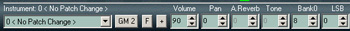
Try muting all tracks except the Melody track, enter a few notes into the Melody track notation window, then experiment with changing those three numbers, and playing the song. That is the simplest way for you to see what is going on. If you do not hear what you are expecting, then open the MIDI Monitor (Window menu) and filter it to only show Program, controller0, and controller32, then play the song to reassure yourself that BB is indeed sending the synth the MIDI data.
If it is sending the data but you're not hearing what you expect, then it's likely that either you're not in the correct mode on your synth, or you have the numbers wrong.
The other way of specifying patches is to use the [+] higher banks dialog. There isn't anything magical about the dialog. It simply allows you to "pre-program" a patch map file with all the numbers, so you can simply open this dialog and select the patch by name, rather than having to refer to your manual all the time. (the dialog has a couple other useful features, but that is not important).
Note that older versions of Band-in-a-Box required you to "save song with patches" after choosing custom patches for your song. But this isn't necessary with the current version. You shouldn't have to use that dialog, and the default is that all settings are saved automatically.
===============
Assuming that's your synth and the correct manuals, take a look at Page 7 of the PDF called "MIDI sequencing with the JV-1080".
The first, second, and fourth columns are your three numbers. Now you need to find the list of actual patch names (i.e. the specific number between 1 and 127 for column 4). This is in the PDF called "JV-1080 Patch List".
(There are also patch lists in the full manual on page 124).
Next, do you have patch lists for your expansion cards? If so, we'd have all the information we need to make a complete patch map for your synth + expansion cards...