|
Log in to post
|
Print Thread |
|
|
|
|
|
Band-in-a-Box for Windows
|
Joined: Aug 2013
Posts: 173
Apprentice
|
OP

Apprentice
Joined: Aug 2013
Posts: 173 |
Hi everyone
I have made a few attempts at learning at least some of the many details of BIAB. As you can appreciate, it's pretty daunting. My latest attempt has been watching the 20-video series by Groove 3. Things are getting clearer.
However, the more I learn about BIAB, the more I think about ignoring it and working solely in RealBand (which I’ve only played with a few times.) I’d like folks’ advice on this.
Here is some background:
Once BIAB 2015 arrives, I will be on my third version of BIAB starting from 2013. My experience with the software has been thus... I open something up, hunt for ideas, get blown away by some of the things I audition... but then when the works starts, of turning these ideas into properly arranged finished pieces or stems within BIAB with high degree of control, I start getting lost, or badly cramped, within the BIAB visual framework.
I am used to seeing parts as horizontal tracks, with changes visually marked somehow; whereas in BIAB, if I have several tracks with various changes going on e.g. tempo changes, style changes, patch changes etc. I find it becomes too much work to have to remember where and when these occur; I have to right click each bar to get all this information, bar by bar, instead of having a single view "song map".
This is one of the reasons I have so many works in progress in BIAB (maybe 20) but only 1-2 finished projects. (Another reason is that I tend to wander off exploring the trillions of options available, but that is my fault.)
So, because my job limits my free time a lot, I figure, if I am going to save time and brain juice by properly studying (i.e. including going through the manual, gasp) just one of the two, it should be RealBand. The DAW track layout is so much more intuitive.
I have read posts here in which people say they often do their "finishing " in Real Band, or semi-finishing, with finishing in another DAW.
I very much like the idea of working just in RealBand, as opposed to some in BIAB, some in RealBand. It simplifies things by dealing with just one program, which, from what I understand, does most of what BIAB does.
But -- and here is my main question: what are the main things which you can only do in BIAB? What would I miss by using only RB?
By the way, some more background about how I use BIAB, as this might affect your answers..
I rarely aim or want to create something start to finish using PG's tools. Rather, I will start with a bare-bones midi or audio track created elsewhere, get the chords, tempo etc info into BIAB, and audition accompaniments, often part by individual part. I'm not looking necessarily to have a full New Orleans RealStyle accompany my bare bones track, but I might be interested in, say, its bass or piano RealTrack.
I also don't care much about BIAB Melodist of Harmony functions.
I do want to be able to use Solos (RealTrack, MIDI etc) from available styles though.
Anyway, I'd be grateful for any thoughts.
Last edited by lingyai; 12/08/14 02:00 AM. Reason: Clarifying
|
|
|
|
|
|
|
|
|
|
|
|
|
Band-in-a-Box for Windows
|
Joined: Dec 2000
Posts: 12,818
Veteran
|

Veteran
Joined: Dec 2000
Posts: 12,818 |
Since you've got the basics down, I would suggest to keep using BIAB to get started with your songs. I find you can layout your chord progression and audition styles much more quickly in BIAB. Then once you have the basic framework of the song, move it over to RealBand. There you'll have greater control over every aspect of the song.
One thing BIAB does (and this is just for RealTracks, since MIDI generation is instantaneous) is to start playing back the song much quicker than RealBand, because it continues generating the song in the background while the song is playing. RealBand needs to completely generate the RealTracks before starting to play. That's why auditioning styles is quicker in BIAB.
Do the simple stuff in BIAB, then the heavy audio editing in RealBand.
My $0.02 worth.
John Laptop-HP Omen I7 Win11Pro 32GB 12TB SSD Desktop-ASUS-I7 Win10Pro 32GB 12TB SATA BB2026/UMC204HD&404HD/Casios/Cakewalk/Reaper/Studio One/Notion/Dorico/Noteworthy/NI/Halion/IK http://www.sus4chord.com (under rehosting/construction)
|
|
|
|
|
|
|
|
|
|
|
|
|
Band-in-a-Box for Windows
|
Joined: Jun 2002
Posts: 174
Apprentice
|

Apprentice
Joined: Jun 2002
Posts: 174 |
JFord
Thanks for the interesting comments re: BIAB and RB.
Cheers
|
|
|
|
|
|
|
|
|
|
|
|
|
Band-in-a-Box for Windows
|
Joined: Aug 2011
Posts: 10,982
Veteran
|

Veteran
Joined: Aug 2011
Posts: 10,982 |
My "New Year's resolution" January 2014 was to learn to use RealBand. That's still a work in progress. That said there's a few things I've noticed.
As others have stated it is quicker to build a basic song in BiaB then RealBand. BiaB does much of it's work as background tasks so you can plug in a few bars worth of chords and try them out. RealBand builds tracks from scratch each time before it starts playback. Your wasting a lot of time between track rebuilds.
If you're making a lot of project changes BiaB seems to be more resistant to file corruption than RealBand.
RealBand seems to be more resource hungry (cpu cycles and ram memory dependent) than BiaB. The more powerful your cpu and the more ram available for use, the faster RealBand operates.
When you are auditioning styles BiaB's eight track limitation means it's real good at replacing instruments as needed. RealBand doesn't replace RealTracks. New RealTracks are added but unwanted RealTracks must be manually removed.
My opinion is BiaB excels at choosing initial style, tempo and key signature, chord entry, part markers and bars required; in other words, basic song structure. RealBand is best for track specific tasks such as editing midi, selecting midi instruments, choosing RealTracks, changing the chordsheet to modify a RealTrack's althorithm choices, using effects and mixing.
|
|
|
|
|
|
|
|
|
|
|
|
|
Band-in-a-Box for Windows
|
Joined: Feb 2008
Posts: 194
Apprentice
|

Apprentice
Joined: Feb 2008
Posts: 194 |
I stopped using BIAB and only use RealBand. I like it much better now that I'm so used to working in it. It works for me....give it a try.
- Rick
|
|
|
|
|
|
|
|
|
|
|
|
|
Band-in-a-Box for Windows
|
Joined: Aug 2011
Posts: 1,827
Expert
|

Expert
Joined: Aug 2011
Posts: 1,827 |
Never use BB anymore, no use for it at all.
Unless you are using BIAB for what it was designed for Auto Accompaniment:
In RB you can SEE what you are doing.
You can SEE what instrument comes in/finishes at a glance.
You can SEE if the track is Stereo or Mono.
(that's why no one knew Stereo UserTracks were generating in Mono because they use BB)
You can mix MultiTrack Drums.
You can generate re-renerate a section on any bar,s on any of the 48 tracks.
MultiRiffs any track/section.
You can mute/fade-in-out sections of track with Volume Nodes.
How could you not need all that ?
That's why I recommend to people DON'T get settled in to BB, you will become an invalid. Take the brave step as others here have and Learn RB now before it's too late.
That's why we have moved from DOS, typing in things, to Windows where you can SEE.
|
|
|
|
|
|
|
|
|
|
|
|
|
Band-in-a-Box for Windows
|
Joined: Jun 2000
Posts: 2,498
Veteran
|

Veteran
Joined: Jun 2000
Posts: 2,498 |
Soildrock I have to disagree about your view of what BIAB is "only" good/designed for (auto accompanist) - but different strokes makes the world go round (mixing metaphors). No place else can I generate a SONG or flesh out whole idea, start to finish, faster including my over dubs. In my view, the bulk of what you mentioned RB does over BIAB is what I would do AFTER I have laid down a song or tune/idea. It's what I would view (no pun), mainly, as "post" work: MIXING/polishing/correcting phase, for me the creative juices just get drained in RB (and PT and Sonar and Reaper and..) when all I want to do is lay down a tune end-to-end, albeit unpolished. Again just me (old fart, stuck in old ways - like I still think kids ought to learn to use slide rule  , or at least pencil and paper, first before calculators. FORCES the skulls full of mush young un's to at least have an idea of the concept of "order of magnitude" for the RIGHT answer (yes, Virginia there is only ONE right answer) instead of whatever gibberish their random key punching yields on the LCD "thing-a-ma-bob" display  ) Lingyai, John mentioned why he thought you might consider effort spent in BIAB first while Solidrock gives very good reasons to start RB first (and maybe only) - each have compelling reasons for their point of view. Both are long time users and always give good advice. Good Luck no matter where you go or how you use BAIB/RB Larry EDIT: PS I'm clearly now posting just simply to increase my post count - someone has to take up the slack now that Mac doesn't post 
Last edited by Larry Kehl; 12/08/14 12:12 PM.
Win10Pro,i9,64GB,2TBSSD+20TBHDDs,1080TI,BIAB'24,Scarlett18i8,Montage7,Fusion 8HD,QS8,Integra7,XV5080,QSR,SC-8850,SPLAT,FL21&others,Komp.14,IK suite&others, just a guitar player-AXE FX III &FM9T, FishmanTP, MIDIGuitar2, GK2/3'sw/GI20
|
|
|
|
|
|
|
|
|
|
|
|
|
Band-in-a-Box for Windows
|
Joined: Aug 2011
Posts: 1,827
Expert
|

Expert
Joined: Aug 2011
Posts: 1,827 |
No, that's fine if it's easier to make it up in BB sure. Also double click on a chord in BB then RB and see how long it takes to play. 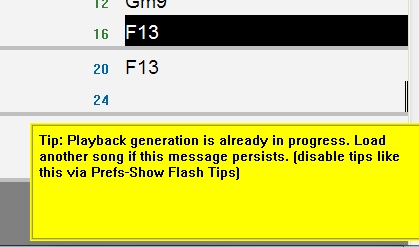
|
|
|
|
|
|
|
|
|
|
|
|
|
Band-in-a-Box for Windows
|
Joined: Aug 2013
Posts: 173
Apprentice
|
OP

Apprentice
Joined: Aug 2013
Posts: 173 |
I'd like to thank everyone for the different perspectives.
Soidrock, I must admit there's a ring of full-throated manifesto in your first post that I like.
As I mentioned, my main intended use is not to create things start to finish, but rather, to import something from outside the PG universe, like a midi track which already has a formed, set structure and known key, chords and tempo, and then audition single-part accompaniment candidates, and then pick one or more best candidates for mixing in.
So in Realband, at any given time I will be able to see all my candidates (some of which might be muted) and then arrange the winners visually, using clip length trimming, volume automation and what-not. Losers eventually get deleted.
For this kind of workflow, then, I think RealBand will be best for me.
By the way -- the last RealBand manual I saw was for the 2013 version, with a separate "What's new in 2014" pdf. Does anyone know if they ever got woven together, or even if by chance there is a 2015 version available?
Thanks again to everyone. Though please keep posting on this topic if you wish -- I learn a lot from listening to y'all.
|
|
|
|
|
|
|
|
|
|
|
|
|
Band-in-a-Box for Windows
|
Joined: May 2000
Posts: 22,471
Veteran
|

Veteran
Joined: May 2000
Posts: 22,471 |
Edit: when I posted below I saw your post (a minute before).
For you, in that situation and with those desired workflows, it does sound like RB would be a good choice for you.
original post:
Speed/Value depend on the workflow.
There is no doubt BiaB generates and lets you try many many ideas faster. So sometimes I use it for just that purpose. But as soon as I have the basics down, I'll move to RB so I can add/subtract what I want in more detail. For me it doesn't take long to hit the point with BiaB where it becomes more efficient (for me) to move to RB.
I think it's because I have the 'linear' mindset of a song, as you described in your original post.
I wouldn't 'avoid' BiaB, but rather learn what RB does and let your workflow decide how you proceed. If RB is more comfortable it'll be evident right away to you. It was for me, but I come from an old school 'track' oriented mindset. The more tracks I have to work with the better!
If I know what I want a song to do before I start, I go ahead and start in RB .. but if I'm tinkering for ideas or styles I start in BiaB.
From your (admitted) tendency to tinker, you may need to learn when to change to suit your workflow/needs. But there's no reason to abandon one for the other.
Last edited by rharv; 12/08/14 01:32 PM.
I do not work here, but the benefits are still awesome
Make your sound your own!
|
|
|
|
|
|
|
|
|
|
|
|
|
Band-in-a-Box for Windows
|
Joined: Aug 2011
Posts: 1,827
Expert
|

Expert
Joined: Aug 2011
Posts: 1,827 |
By the way -- the last RealBand manual I saw was for the 2013 version, with a separate "What's new in 2014" pdf. Does anyone know if they ever got woven together, or even if by chance there is a 2015 version available?
Have a look at this RealBand_User's_Guide.pdf have not been through it, might just have the 2015 New Features pasted in the top ?
|
|
|
|
|
|
|
|
|
|
|
|
|
Band-in-a-Box for Windows
|
Joined: Aug 2013
Posts: 173
Apprentice
|
OP

Apprentice
Joined: Aug 2013
Posts: 173 |
|
|
|
|
|
|
|
|
|
|
|
|
|
Band-in-a-Box for Windows
|
Joined: Jan 2002
Posts: 1,486
Expert
|

Expert
Joined: Jan 2002
Posts: 1,486 |
Daunting as it may be BB should be used for the bulk of use of laying down and live play and use RB for the audio adjustments etc.
Jazzman
BIAB - RealBand - 2022
Windows 10 64
Zoo computer with 7i processor- SSD 1TB -2TB HDD
Roland keyboards
|
|
|
|
|
|
|
|
|
|
|
|
|
Band-in-a-Box for Windows
|
Joined: Apr 2009
Posts: 10,728
Veteran
|

Veteran
Joined: Apr 2009
Posts: 10,728 |
I've posted this before...
This is how I work.
I write and compose in BB since the software lends itself to the composing process really well. Once I have the song constructed like I want, with everything where it needs to be, I close BB after saving the file.
I open the BB file with Real Band. I use RB to create new tracks and the other tracks that don't generate naturally in the BB style with it's 5 track limit.
Once I have these tracks rendered in RB, I export them to a folder and load them into Sonar X1.
I prefer to work on the mixing and editing in Sonar where I can see things in the track view format, and where I know how to easily cut and paste, as well as drop in FX and envelopes. I set up bussing there as well. I do my final polishing in Sonar using the tools in my DAW.
I export that "finished" mix to the song's folder and open it in a third party wave/MP3 editor/converter. I do final levels and trim the start and endings to loose silence and count in clicks.
So, to me, each program has a specific job that it does well. I use them for their strong points.
You can find my music at: www.herbhartley.comAdd nothing that adds nothing to the music. You can make excuses or you can make progress but not both. The magic you are looking for is in the work you are avoiding.
|
|
|
|
|
|
|
|
|
|
|
|
|
Band-in-a-Box for Windows
|
Joined: Dec 2011
Posts: 3,353
Veteran
|

Veteran
Joined: Dec 2011
Posts: 3,353 |
Like Solidrock, I work exclusively in RB and never boot BiaB at all.
Maybe it's because I came to BiaB after years of being a Powertracks user, so I already understood the basics of RB. As I see it, RB will do everything that BiaB does, but with the addition of all the editing and mixing power of Powertracks. Just having access to the amazing mixer window is enough to ensure I don't move out of RB, but being able to start a project and carry it right through to mastering in the same program is wonderful.
At the end of the day, it's a personal thing - you use what feels right.
ROG.
|
|
|
|
|
|
|
|
|
|
|
|
|
Band-in-a-Box for Windows
|
Joined: Feb 2008
Posts: 194
Apprentice
|

Apprentice
Joined: Feb 2008
Posts: 194 |
Like ROG, I learned Power Tracks, and then when RealBand came out, I switched. I did use BIAB when I first started, but once I switched to Power Tracks, I had no reason to go back. So I guess that's why I like RealBand so much.
- Rick
|
|
|
|
|
|
|
|
|
|
|
|
|
Band-in-a-Box for Windows
|
Joined: Jun 2005
Posts: 7,697
Veteran
|

Veteran
Joined: Jun 2005
Posts: 7,697 |
As I mentioned, my main intended use is not to create things start to finish, but rather, to import something from outside the PG universe, like a midi track which already has a formed, set structure and known key, chords and tempo, and then audition single-part accompaniment candidates, and then pick one or more best candidates for mixing in. This is EXACTLY why I've told people for years to learn RB. Taking an already produced midi track and adding stuff to it or edit the midi file itself is way easier in RB. One thing said earlier that I disagree with is I NEVER open a Biab file in RB unless it's all midi, it takes forever to generate. No, what you do is render the Biab tracks to audio first then D&D them into RB. Much quicker. If you discover a need to recreate a Biab part you can do that easily in RB. Also say your original tracks are a set number of bars like 65. You decide you need another 12 bar bridge or whatever. Go to the Bars Window in RB and simply copy/paste the extra bars wherever you want them no need to regenerate anything. You're simply manipulating an audio track like you can in any other DAW. Once you have a Biab audio track inside RB you can do anything you want with it. Bob
Biab/RB latest build, Win 11 Pro, Ryzen 5 5600 G, 512 Gig SSD, 16 Gigs Ram, Steinberg UR22 MkII, Roland Sonic Cell, Kurzweil PC3, Hammond SK1, Korg PA3XPro, Garritan JABB, Hypercanvas, Sampletank 3, more.
|
|
|
|
|
|
|
|
|
|
|
|
Ask sales and support questions about Band-in-a-Box using natural language.
ChatPG's knowledge base includes the full Band-in-a-Box User Manual and sales information from the website.
|
|
|
|
|
|
|
|
|
|
|
Band-in-a-Box 2026 for Windows Special Offers End Tomorrow (January 15th, 2026) at 11:59 PM PST!
Time really is running out! Save up to 50% on Band-in-a-Box® 2026 for Windows® upgrades and receive a FREE Bonus PAK—only when you order by 11:59 PM PST on Thursday, January 15, 2026!
We've added many major new features and new content in a redesigned Band-in-a-Box® 2026 for Windows®!
Version 2026 introduces a modernized GUI redesign across the program, with updated toolbars, refreshed windows, smoother workflows, and a new Dark Mode option. There’s also a new side toolbar for quicker access to commonly used windows, and the new Multi-View feature lets you arrange multiple windows as layered panels without overlap, making it easier to customize your workspace.
Another exciting new addition is the new AI-Notes feature, which can transcribe polyphonic audio into MIDI. You can view the results in notation or play them back as MIDI, and choose whether to process an entire track or focus on specific parts like drums, bass, guitars/piano, or vocals. There's over 100 new features in Band-in-a-Box® 2026 for Windows®.
There's an amazing collection of new content too, including 202 RealTracks, new RealStyles, MIDI SuperTracks, Instrumental Studies, “Songs with Vocals” Artist Performance Sets, Playable RealTracks Set 5, two RealDrums Stems sets, XPro Styles PAK 10, Xtra Styles PAK 21, and much more!
Upgrade your Band-in-a-Box for Windows to save up to 50% on most Band-in-a-Box® 2026 upgrade packages!
Plus, when you order your Band-in-a-Box® 2026 upgrade during our special, you'll receive a Free Bonus PAK of exciting new add-ons.
If you need any help deciding which package is the best option for you, just let us know. We are here to help!
Band-in-a-Box® 2026 for Windows® Special Offers Extended Until January 15, 2026!
Good news! You still have time to upgrade to the latest version of Band-in-a-Box® for Windows® and save. Our Band-in-a-Box® 2026 for Windows® special now runs through January 15, 2025!
We've packed Band-in-a-Box® 2026 with major new features, enhancements, and an incredible lineup of new content! The program now sports a sleek, modern GUI redesign across the entire interface, including updated toolbars, refreshed windows, smoother workflows, a new dark mode option, and more. The brand-new side toolbar provides quicker access to key windows, while the new Multi-View feature lets you arrange multiple windows as layered panels without overlap, creating a flexible, clutter-free workspace. We have an amazing new “AI-Notes” feature. This transcribes polyphonic audio into MIDI so you can view it in notation or play it back as MIDI. You can process an entire track (all pitched instruments and drums) or focus on individual parts like drums, bass, guitars/piano, or vocals. There's an amazing collection of new content too, including 202 RealTracks, new RealStyles, MIDI SuperTracks, Instrumental Studies, “Songs with Vocals” Artist Performance Sets, Playable RealTracks Set 5, two RealDrums Stems sets, XPro Styles PAK 10, Xtra Styles PAK 21, and much more!
There are over 100 new features in Band-in-a-Box® 2026 for Windows®.
When you order purchase Band-in-a-Box® 2026 before 11:59 PM PST on January 15th, you'll also receive a Free Bonus PAK packed with exciting new add-ons.
Upgrade to Band-in-a-Box® 2026 for Windows® today! Check out the Band-in-a-Box® packages page for all the purchase options available.
Happy New Year!
Thank you for being part of the Band-in-a-Box® community.
Wishing you and yours a very happy 2026—Happy New Year from all of us at PG Music!
Season's Greetings!
Wishing everyone a happy, healthy holiday season—thanks for being part of our community!
The office will be closed for Christmas Day, but we will be back on Boxing Day (Dec 26th) at 6:00am PST.
Team PG
Band-in-a-Box 2026 Video: The Newly Designed Piano Roll Window
In this video, we explore the updated Piano Roll, complete with a modernized look and exciting new features. You’ll see new filtering options that make it easy to focus on specific note groups, smoother and more intuitive note entry and editing, and enhanced options for zooming, looping, and more.
Watch the video.
You can see all the 2026 videos on our forum!
Band-in-a-Box 2026 Video: AI Stems & Notes - split polyphonic audio into instruments and transcribe
This video demonstrates how to use the new AI-Notes feature together with the AI-Stems splitter, allowing you to select an audio file and have it separated into individual stems while transcribing each one to its own MIDI track. AI-Notes converts polyphonic audio—either full mixes or individual instruments—into MIDI that you can view in notation or play back instantly.
Watch the video.
You can see all the 2026 videos on our forum!
Bonus PAK and 49-PAK for Band-in-a-Box® 2026 for Windows®
With your version 2026 for Windows Pro, MegaPAK, UltraPAK, UltraPAK+, Audiophile Edition or PlusPAK purchase, we'll include a Bonus PAK full of great new Add-ons for FREE! Or upgrade to the 2026 49-PAK for only $49 to receive even more NEW Add-ons including 20 additional RealTracks!
These PAKs are loaded with additional add-ons to supercharge your Band-in-a-Box®!
This Free Bonus PAK includes:
- The 2026 RealCombos Booster PAK:
-For Pro customers, this includes 27 new RealTracks and 23 new RealStyles.
-For MegaPAK customers, this includes 25 new RealTracks and 23 new RealStyles.
-For UltraPAK customers, this includes 12 new RealStyles.
- MIDI Styles Set 92: Look Ma! More MIDI 15: Latin Jazz
- MIDI SuperTracks Set 46: Piano & Organ
- Instrumental Studies Set 24: Groovin' Blues Soloing
- Artist Performance Set 19: Songs with Vocals 9
- Playable RealTracks Set 5
- RealDrums Stems Set 9: Cool Brushes
- SynthMaster Sounds Set 1 (with audio demos)
- Android Band-in-a-Box® App (included)
Looking for more great add-ons, then upgrade to the 2026 49-PAK for just $49 and you'll get:
- 20 Bonus Unreleased RealTracks and RealDrums with 20 RealStyle.
- FLAC Files (lossless audio files) for the 20 Bonus Unreleased RealTracks and RealDrums
- MIDI Styles Set 93: Look Ma! More MIDI 16: SynthMaster
- MIDI SuperTracks Set 47: More SynthMaster
- Instrumental Studies 25 - Soul Jazz Guitar Soloing
- Artist Performance Set 20: Songs with Vocals 10
- RealDrums Stems Set 10: Groovin' Sticks
- SynthMaster Sounds & Styles Set 2 (sounds & styles with audio demos)
Learn more about the Bonus PAKs for Band-in-a-Box® 2026 for Windows®!
|
|
|
|
|
|
|
|
|
|
|
|
Forums57
Topics85,796
Posts796,249
Members39,959
| |
Most Online25,754
Jan 24th, 2025
|
|
|
|
|
|
|
|
|