|
Log in to post
|
Print Thread |
|
|
|
|
|
Band-in-a-Box for Windows
|
Joined: Aug 2021
Posts: 11
Newbie
|
OP

Newbie
Joined: Aug 2021
Posts: 11 |
BIAB 2021 (844) I have apparently messed something up such that I'm not able to record audio from my midi plugin. I swear this used to work. In the PGMusic video showing new features for 2021, the presenter gives a peek at the record control panel. 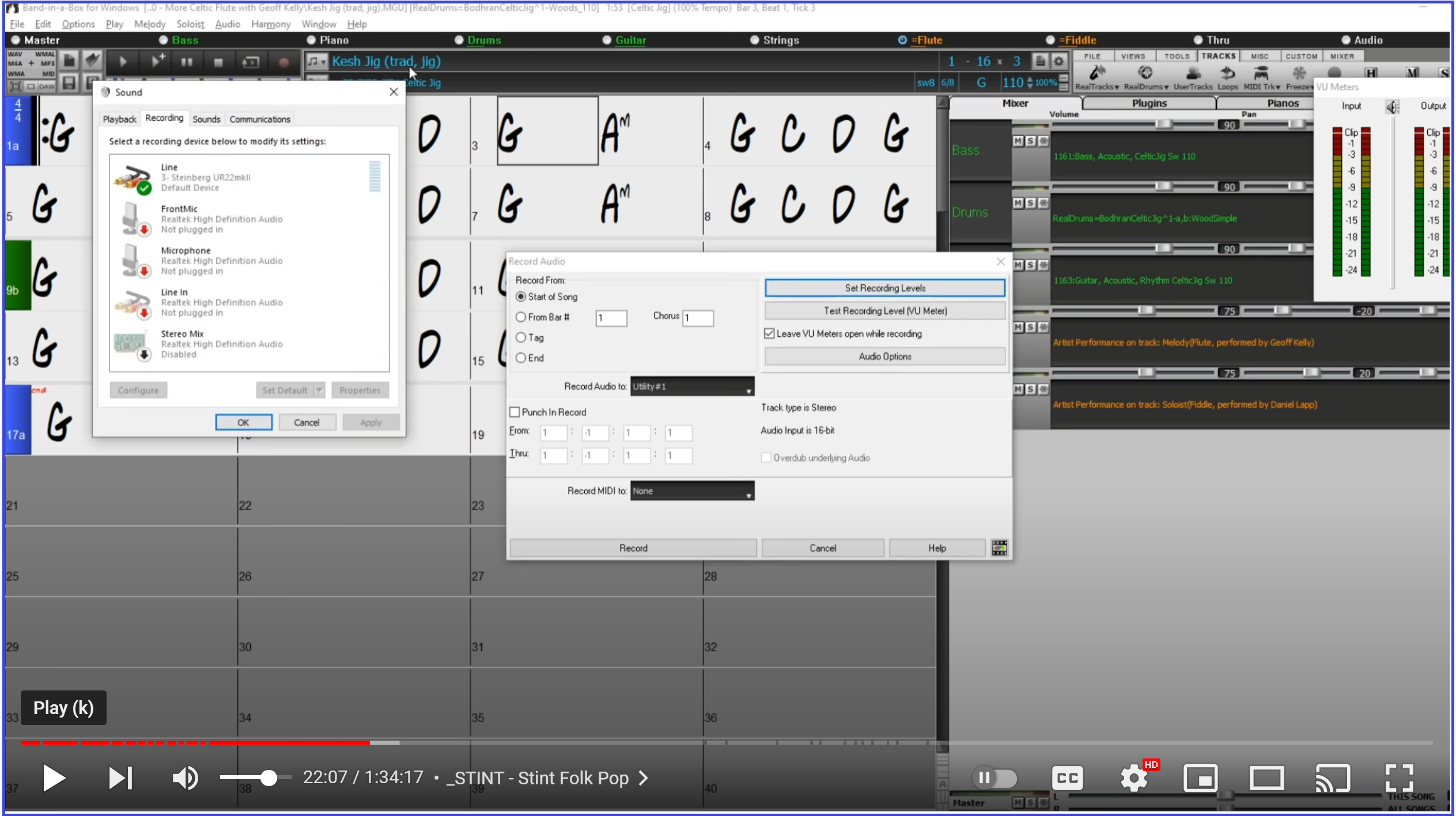 He doesn't demonstrate it, but I bet if he hit some notes, the VU meter for his Steinberg device would respond. In my record control panel I don't get anything to respond. In BIAB, the output VU meter responds, but the input VU meter doesn't move. I swear the input meter used to move.  Any idea what I might have done wrong?
|
|
|
|
|
|
|
|
|
|
|
|
|
Band-in-a-Box for Windows
|
Joined: Oct 2020
Posts: 836
PG Music Staff
|

PG Music Staff
Joined: Oct 2020
Posts: 836 |
Recording MIDI and recording Audio are two different actions. Just to confirm, are you recording from a MIDI keyboard or through a microphone?
Please go to Options | MIDI/Audio Driver Setup and post a picture of your settings in this window.
Best,
Chantelle
|
|
|
|
|
|
|
|
|
|
|
|
|
Band-in-a-Box for Windows
|
Joined: Aug 2021
Posts: 11
Newbie
|
OP

Newbie
Joined: Aug 2021
Posts: 11 |
To keep things as simple as possible, I think I should be able to tap the piano keys in the 'Pianos' tab of the mixer for the Thru track and see the Input VU meter respond and record the resulting audio somewhere. This somewhat dated video makes a point of demonstrating that: https://youtu.be/THKC6FvvrTw But since you asked, I'm using a re.corder by Artinoise as my midi controller. On Windows, one must install a 'bridge' application from Artinoise which then connects to a port provided by loopMIDI from Tobias Erichsen. This is like a virtual MIDI cable. BIAB connects to the other end. 
|
|
|
|
|
|
|
|
|
|
|
|
|
Band-in-a-Box for Windows
|
Joined: Sep 2001
Posts: 2,142
Veteran
|

Veteran
Joined: Sep 2001
Posts: 2,142 |
maybe i'm wrong but don't you have to select a midi output - like GS wavetable synth - and then tick the box to route midi to the vsti.DXi synth? at least i always do. no midi/sound output as shown in your screenshot is exactly the problem you are describing. try selecting the GS synth - you'll still get the coyote sounds.
|
|
|
|
|
|
|
|
|
|
|
|
|
Band-in-a-Box for Windows
|
Joined: May 2020
Posts: 2,766
Veteran
|

Veteran
Joined: May 2020
Posts: 2,766 |
On Windows, one must install a 'bridge' application from Artinoise which then connects to a port provided by loopMIDI from Tobias Erichsen. This is like a virtual MIDI cable. BIAB connects to the other end. The way you've got BIAB configured, it is looking for MIDI coming in from LoopMidi (the Re.Corder) and sending MIDI out to the CoyoteWT synth. Pressing the keyboard keys in BIAB will not do anything on the Re.corder, and it will not record any audio into BIAB because MIDI is not Audio. What audio devices do you have selected in BIAB? Also, where exactly is the audio coming from, an app running on the same computer sending audio through the virtual audio device in your first post? Perhaps it's best if you explain in detail exactly how things are connected (physically and digitally) so that we can understand the signal flow. Could you do that?
I work here
|
|
|
|
|
|
|
|
|
|
|
|
|
Band-in-a-Box for Windows
|
Joined: Aug 2021
Posts: 11
Newbie
|
OP

Newbie
Joined: Aug 2021
Posts: 11 |
The way you've got BIAB configured, it is looking for MIDI coming in from LoopMidi (the Re.Corder) and sending MIDI out to the CoyoteWT synth. Pressing the keyboard keys in BIAB will not do anything on the Re.corder,
There's no point sending MIDI to the re.corder. It's 'just a controller', not a synth. The benefit of using the keyboard keys is that we can forget all about the re.corder, the bridge app, and loopMIDI. They are unnecessary. If I launch the MIDI Monitor and click those piano keys, a stream of MIDI messages appears in the Monitor just as if they were coming from my re.corder controller and the plugin spits out audio that I can hear in my headphones.
and it will not record any audio into BIAB because MIDI is not Audio.
Glancing at the class names of Steinberg's VST API, it looks like these plugins take MIDI in via CMidiIO and spit out audio via CAudioBus. That's the audio I want to record to a track.
What audio devices do you have selected in BIAB? Also, where exactly is the audio coming from, an app running on the same computer sending audio through the virtual audio device in your first post?
Clearly, BIAB gets the audio out of the plugin via the VST interface. If I had access to the debug symbols and source code I would bring up a debugger on the output API from the plugin and trace the program's execution to look for where it is supposed to surface a virtual audio device in Windows' Record control panel.
Perhaps it's best if you explain in detail exactly how things are connected (physically and digitally) so that we can understand the signal flow. Could you do that?
I retired as a Windows developer 9 years ago. Reverse engineering BIAB so I could answer this question would be a chore. I'm a tired old man now. Were there any new persistence files added in recent releases? I tried to return to factory settings both inside the program (Options->Return to factory settings) and outside the program (delete MySetup.DK and intrface.bbw) and it didn't help.
|
|
|
|
|
|
|
|
|
|
|
|
|
Band-in-a-Box for Windows
|
Joined: Sep 2001
Posts: 2,142
Veteran
|

Veteran
Joined: Sep 2001
Posts: 2,142 |
maybe i shouldn't step into the middle of a battle of giants, but if you are sending midi to a plugin to get audio out, why not send it directly to coyote or a synth of your choice to get a sound from the midi data?
|
|
|
|
|
|
|
|
|
|
|
|
|
Band-in-a-Box for Windows
|
Joined: Aug 2021
Posts: 11
Newbie
|
OP

Newbie
Joined: Aug 2021
Posts: 11 |
maybe i shouldn't step into the middle of a battle of giants, but if you are sending midi to a plugin to get audio out, why not send it directly to coyote or a synth of your choice to get a sound from the midi data?
The particular plugin I'm using is SWAM Saxophones from Audio Modeling. I had been using a V2 version but V3 became available a couple of days ago so I'm using that now. It sounds fine in my headphones. In order to record that audio to a track, however, BIAB needs to get the audio onto a virtual line-in device that can be seen in the control panel as shown in the first image above that I took from a PGMusic Youtube video. I'm sure this worked when I first installed BIAB but I didn't examine the mechanics all that closely because it 'just worked'. I'm going to take a different direction here. I'm going to rig up a cable from the headphone jack on my PC to my Zoom H6 recorder. I'll record the backing track parts first and then use the overdub feature of the zoom H6 to record my playing. At that point I'll be using BIAB to simply host the VST plugin. Thanks all for your time.
|
|
|
|
|
|
|
|
|
|
|
|
|
Band-in-a-Box for Windows
|
Joined: Jan 2020
Posts: 3,564
Veteran
|

Veteran
Joined: Jan 2020
Posts: 3,564 |
to the op. i guess youve seen this installation vid showing connection to music software/win 10 includeing enabling bluetooth...notice how he stresses certain finger presses on the device. https://www.youtube.com/watch?v=aMLLNesgwd4its an interesting product. but...if were me i would try realband as there is 48 traks of audio and midi possibilities. so, like any daw you need to enable midi etc. then lets say you want re.corder playing a certaion instrument use a vsti plug in. on a midi trak. mebe one thing to try , as your haveing probs with biab...maybe try like the vid in cakewalk...and so if you STILL have probs in cake this might indicate a setting problem on your computer...maybe in win audio devices. this is sometimes a possible culprit. is your pc on the net, if so an update might change something. i keep my daw pc rig off the net. remember if useing any daw cake/tools/cubase/realband whatever , correct set up of midi is important in the daw softwares driver dialog. hope you get it sorted. i'm gonna look into this product further. hest om PS notice now was resolved. please detail actions taken to resolve in case other folks try re.corder.
Last edited by justanoldmuso; 10/29/21 02:21 AM.
my songs....mixed for good earbuds...(fyi..my vocs on all songs..) https://soundcloud.com/alfsongs(90 songs created useing bb/rb) (lots of tips of mine in pg tips forum.)
|
|
|
|
|
|
|
|
|
|
|
|
|
Band-in-a-Box for Windows
|
Joined: Aug 2021
Posts: 11
Newbie
|
OP

Newbie
Joined: Aug 2021
Posts: 11 |
to the op. i guess youve seen this installation vid showing connection to music software/win 10 includeing enabling bluetooth...notice how he stresses certain finger presses on the device. https://www.youtube.com/watch?v=aMLLNesgwd4 Yes, I've watched all of Stef's video. He's a very helpful dude. If you're on Facebook you might be interested in joining this group: https://www.facebook.com/groups/re.corderplayersuniteI don't have any problem connecting.
its an interesting product.
but...if were me i would try realband as there is 48 traks of audio and midi possibilities.
so, like any daw you need to enable midi etc.
then lets say you want re.corder playing a certaion instrument use a vsti plug in. on a midi trak.
mebe one thing to try , as your haveing probs with biab...maybe try like the vid in cakewalk...and so
if you STILL have probs in cake this might indicate a
setting problem on your computer...maybe in win audio devices. this is sometimes a possible culprit.
is your pc on the net, if so an update might change something. i keep my daw pc rig off the net.
remember if useing any daw cake/tools/cubase/realband
whatever , correct set up of midi is important in the daw softwares driver dialog.
hope you get it sorted.
i'm gonna look into this product further.
hest
om
PS notice now was resolved.
please detail actions taken to resolve in case other folks try re.corder.
Maybe I'm abusing the 'resolved' tag. What I mean to say is that I'm going to work around it and not bang my head against it anymore. I find that I can use Audacity to record everything going to my headphones so maybe I'll just do that.
|
|
|
|
|
|
|
|
|
|
|
|
|
Band-in-a-Box for Windows
|
Joined: May 2020
Posts: 2,766
Veteran
|

Veteran
Joined: May 2020
Posts: 2,766 |
So you're just wanting to get an audio file of the output from the VST? You just need to load the VST onto the MIDI track in BIAB, then export audio from BIAB.
To get just that instrument in the audio file, you can either Solo the track in the mixer, or choose "One file per track" in the audio export window (which will give you separate WAV's for all tracks). There's no need for any extra software, virtual MIDI or audio, or an external field recorder - this is all functionality built into Band-in-a-Box.
I work here
|
|
|
|
|
|
|
|
|
|
|
|
|
Band-in-a-Box for Windows
|
Joined: Aug 2021
Posts: 11
Newbie
|
OP

Newbie
Joined: Aug 2021
Posts: 11 |
So you're just wanting to get an audio file of the output from the VST? You just need to load the VST onto the MIDI track in BIAB, then export audio from BIAB.
To get just that instrument in the audio file, you can either Solo the track in the mixer, or choose "One file per track" in the audio export window (which will give you separate WAV's for all tracks). There's no need for any extra software, virtual MIDI or audio, or an external field recorder - this is all functionality built into Band-in-a-Box. This does seem to be a viable workaround. However, - First you must record MIDI to a track so the rendering process will have something to render. Fortunately, recording MIDI still functions on my system.
- Click on the 'Filter' button and toggle ON all check boxes. The defaults cause a lot of expression to be lost.
- Make sure the same plugin is set the same way in both the Thru track (which you will listen to as you record the MIDI) and the track being recorded to, which will be rendered later, else things like reverb can be lost (if generated by the plugin).
|
|
|
|
|
|
|
|
|
|
|
|
|
Band-in-a-Box for Windows
|
Joined: May 2020
Posts: 2,766
Veteran
|

Veteran
Joined: May 2020
Posts: 2,766 |
This does seem to be a viable workaround. However, - First you must record MIDI to a track so the rendering process will have something to render. Fortunately, recording MIDI still functions on my system.
- Click on the 'Filter' button and toggle ON all check boxes. The defaults cause a lot of expression to be lost.
- Make sure the same plugin is set the same way in both the Thru track (which you will listen to as you record the MIDI) and the track being recorded to, which will be rendered later, else things like reverb can be lost (if generated by the plugin).
Yup, this is the normal way to do things in BIAB. Glad it's working for you now!
I work here
|
|
|
|
|
|
|
|
|
|
|
|
Ask sales and support questions about Band-in-a-Box using natural language.
ChatPG's knowledge base includes the full Band-in-a-Box User Manual and sales information from the website.
|
|
|
|
|
|
|
|
|
|
|
Band-in-a-Box® 2026 for Windows® Special Offers Extended Until January 15, 2026!
Good news! You still have time to upgrade to the latest version of Band-in-a-Box® for Windows® and save. Our Band-in-a-Box® 2026 for Windows® special now runs through January 15, 2025!
We've packed Band-in-a-Box® 2026 with major new features, enhancements, and an incredible lineup of new content! The program now sports a sleek, modern GUI redesign across the entire interface, including updated toolbars, refreshed windows, smoother workflows, a new dark mode option, and more. The brand-new side toolbar provides quicker access to key windows, while the new Multi-View feature lets you arrange multiple windows as layered panels without overlap, creating a flexible, clutter-free workspace. We have an amazing new “AI-Notes” feature. This transcribes polyphonic audio into MIDI so you can view it in notation or play it back as MIDI. You can process an entire track (all pitched instruments and drums) or focus on individual parts like drums, bass, guitars/piano, or vocals. There's an amazing collection of new content too, including 202 RealTracks, new RealStyles, MIDI SuperTracks, Instrumental Studies, “Songs with Vocals” Artist Performance Sets, Playable RealTracks Set 5, two RealDrums Stems sets, XPro Styles PAK 10, Xtra Styles PAK 21, and much more!
There are over 100 new features in Band-in-a-Box® 2026 for Windows®.
When you order purchase Band-in-a-Box® 2026 before 11:59 PM PST on January 15th, you'll also receive a Free Bonus PAK packed with exciting new add-ons.
Upgrade to Band-in-a-Box® 2026 for Windows® today! Check out the Band-in-a-Box® packages page for all the purchase options available.
Happy New Year!
Thank you for being part of the Band-in-a-Box® community.
Wishing you and yours a very happy 2026—Happy New Year from all of us at PG Music!
Season's Greetings!
Wishing everyone a happy, healthy holiday season—thanks for being part of our community!
The office will be closed for Christmas Day, but we will be back on Boxing Day (Dec 26th) at 6:00am PST.
Team PG
Band-in-a-Box 2026 Video: The Newly Designed Piano Roll Window
In this video, we explore the updated Piano Roll, complete with a modernized look and exciting new features. You’ll see new filtering options that make it easy to focus on specific note groups, smoother and more intuitive note entry and editing, and enhanced options for zooming, looping, and more.
Watch the video.
You can see all the 2026 videos on our forum!
Band-in-a-Box 2026 Video: AI Stems & Notes - split polyphonic audio into instruments and transcribe
This video demonstrates how to use the new AI-Notes feature together with the AI-Stems splitter, allowing you to select an audio file and have it separated into individual stems while transcribing each one to its own MIDI track. AI-Notes converts polyphonic audio—either full mixes or individual instruments—into MIDI that you can view in notation or play back instantly.
Watch the video.
You can see all the 2026 videos on our forum!
Bonus PAK and 49-PAK for Band-in-a-Box® 2026 for Windows®
With your version 2026 for Windows Pro, MegaPAK, UltraPAK, UltraPAK+, Audiophile Edition or PlusPAK purchase, we'll include a Bonus PAK full of great new Add-ons for FREE! Or upgrade to the 2026 49-PAK for only $49 to receive even more NEW Add-ons including 20 additional RealTracks!
These PAKs are loaded with additional add-ons to supercharge your Band-in-a-Box®!
This Free Bonus PAK includes:
- The 2026 RealCombos Booster PAK:
-For Pro customers, this includes 27 new RealTracks and 23 new RealStyles.
-For MegaPAK customers, this includes 25 new RealTracks and 23 new RealStyles.
-For UltraPAK customers, this includes 12 new RealStyles.
- MIDI Styles Set 92: Look Ma! More MIDI 15: Latin Jazz
- MIDI SuperTracks Set 46: Piano & Organ
- Instrumental Studies Set 24: Groovin' Blues Soloing
- Artist Performance Set 19: Songs with Vocals 9
- Playable RealTracks Set 5
- RealDrums Stems Set 9: Cool Brushes
- SynthMaster Sounds Set 1 (with audio demos)
- Android Band-in-a-Box® App (included)
Looking for more great add-ons, then upgrade to the 2026 49-PAK for just $49 and you'll get:
- 20 Bonus Unreleased RealTracks and RealDrums with 20 RealStyle.
- FLAC Files (lossless audio files) for the 20 Bonus Unreleased RealTracks and RealDrums
- MIDI Styles Set 93: Look Ma! More MIDI 16: SynthMaster
- MIDI SuperTracks Set 47: More SynthMaster
- Instrumental Studies 25 - Soul Jazz Guitar Soloing
- Artist Performance Set 20: Songs with Vocals 10
- RealDrums Stems Set 10: Groovin' Sticks
- SynthMaster Sounds & Styles Set 2 (sounds & styles with audio demos)
Learn more about the Bonus PAKs for Band-in-a-Box® 2026 for Windows®!
Video: New User Interface (GUI)
Join Tobin as he takes you on a tour of the new user interface in Band-in-a-Box® 2026 for Windows®! This modern GUI redesign offers a sleek new look with updated toolbars, refreshed windows, and a smoother workflow. The brand-new side toolbar puts track selection, the MultiPicker Library, and other essential tools right at your fingertips. Plus, our upgraded Multi-View lets you layer multiple windows without overlap, giving you a highly flexible workspace. Many windows—including Tracks, Piano Roll, and more—have been redesigned for improved usability and a cleaner, more intuitive interface, and more!
Watch the video.
You can see all the 2026 videos on our forum!
|
|
|
|
|
|
|
|
|
|
|
|
Forums57
Topics85,552
Posts793,238
Members39,911
| |
Most Online25,754
Jan 24th, 2025
|
|
|
|
|
|
|
|
|